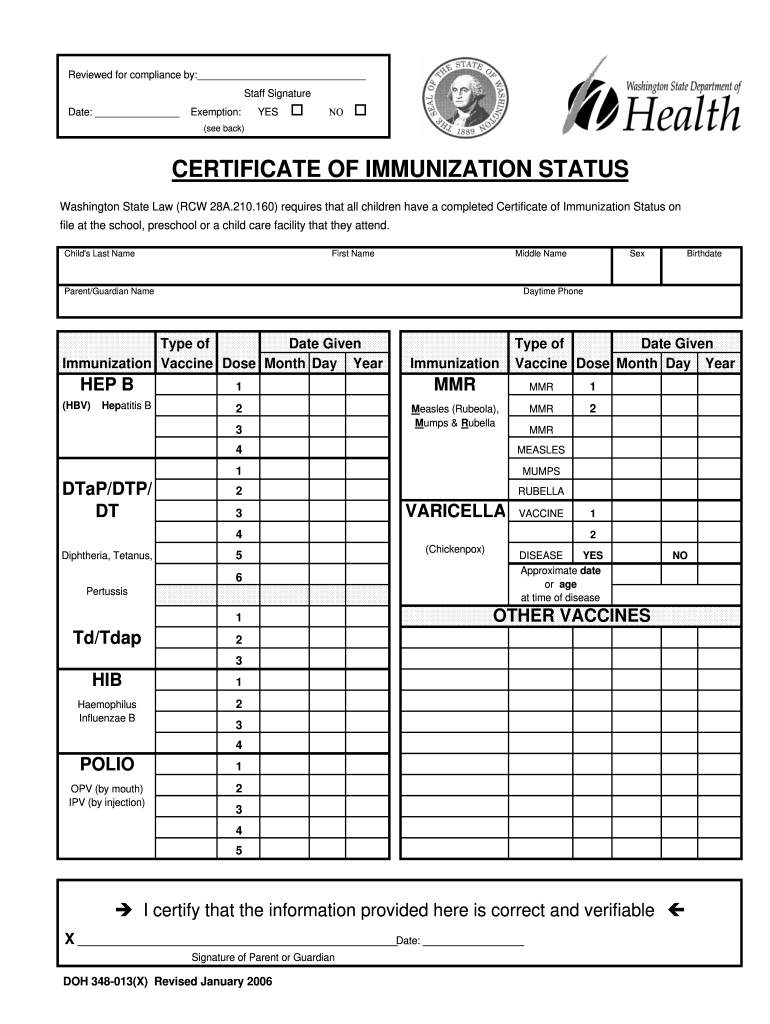
Washington State Immunization Fillable Form 2006


What is the Washington State Immunization Fillable Form
The Washington State Immunization Fillable Form is an official document used to record an individual's immunization history. This form is essential for schools, childcare facilities, and healthcare providers to ensure that individuals meet the necessary vaccination requirements. The form captures details such as the type of vaccines received, dates of administration, and the provider's information. It is designed to be filled out electronically, making it convenient for users to complete and submit their immunization records.
How to use the Washington State Immunization Fillable Form
Using the Washington State Immunization Fillable Form involves several straightforward steps. First, access the form through a reliable source, ensuring it is the most current version. Next, fill in the required fields, including personal information and vaccination details. Once completed, the form can be saved as a PDF for easy sharing. Users can then submit the form to the relevant institution, such as a school or healthcare provider, either electronically or by printing and mailing it. The digital format facilitates easier tracking and storage of immunization records.
Steps to complete the Washington State Immunization Fillable Form
Completing the Washington State Immunization Fillable Form requires attention to detail. Follow these steps for accurate submission:
- Download the form from a trusted source.
- Open the form using a compatible PDF reader.
- Input personal information, including name, date of birth, and contact details.
- List all vaccinations received, including the vaccine name and administration dates.
- Include the name and contact information of the healthcare provider who administered the vaccines.
- Review the completed form for accuracy.
- Save the form and submit it as required.
Legal use of the Washington State Immunization Fillable Form
The Washington State Immunization Fillable Form is legally recognized when completed accurately and submitted to authorized entities. It serves as proof of vaccination status, which may be required for school enrollment, employment in certain sectors, or travel. To ensure the form is legally binding, it must be filled out with accurate information and signed by the healthcare provider where applicable. Compliance with state regulations regarding immunizations is crucial for the form's acceptance.
Key elements of the Washington State Immunization Fillable Form
Several key elements must be included in the Washington State Immunization Fillable Form to ensure its completeness and validity:
- Personal Information: Full name, date of birth, and contact information.
- Vaccination History: Detailed list of vaccines received, including dates and types.
- Provider Information: Name, address, and contact details of the healthcare provider.
- Signature: Required signatures from the individual or guardian and the healthcare provider.
- Date of Completion: The date when the form was filled out.
State-specific rules for the Washington State Immunization Fillable Form
Washington State has specific regulations regarding immunizations, which are reflected in the Washington State Immunization Fillable Form. These rules dictate the required vaccines for school entry, exemptions available for medical or personal reasons, and the documentation needed to verify vaccination status. It is essential for individuals to be aware of these state-specific requirements to ensure compliance and avoid potential issues with school or healthcare enrollment.
Quick guide on how to complete washington state immunization fillable form 2006
Complete Washington State Immunization Fillable Form effortlessly on any device
Digital document management has gained immense popularity among businesses and individuals alike. It offers an ideal eco-friendly substitute for traditional printed and signed paperwork, allowing you to locate the appropriate form and securely store it online. airSlate SignNow provides you with all the tools necessary to create, modify, and eSign your documents swiftly without delays. Manage Washington State Immunization Fillable Form on any device using airSlate SignNow's Android or iOS applications and enhance any document-driven process today.
The easiest method to alter and eSign Washington State Immunization Fillable Form with ease
- Locate Washington State Immunization Fillable Form and click on Get Form to begin.
- Use the tools we provide to finalize your form.
- Select key sections of the documents or obscure sensitive information with tools that airSlate SignNow specifically offers for that purpose.
- Create your signature using the Sign feature, which takes mere seconds and holds the same legal validity as a conventional wet ink signature.
- Review all the details and click on the Done button to save your modifications.
- Choose your preferred method to send your form, whether by email, SMS, or invite link, or download it to your computer.
Forget about lost or misplaced documents, tedious form searches, or mistakes that require printing new document copies. airSlate SignNow addresses all your document management needs in just a few clicks from any device you prefer. Modify and eSign Washington State Immunization Fillable Form and ensure excellent communication throughout the form preparation process with airSlate SignNow.
Create this form in 5 minutes or less
Find and fill out the correct washington state immunization fillable form 2006
Create this form in 5 minutes!
How to create an eSignature for the washington state immunization fillable form 2006
The best way to create an eSignature for your PDF in the online mode
The best way to create an eSignature for your PDF in Chrome
The best way to generate an electronic signature for putting it on PDFs in Gmail
How to make an eSignature right from your smart phone
The way to generate an electronic signature for a PDF on iOS devices
How to make an eSignature for a PDF on Android OS
People also ask
-
What is the Washington State Immunization Fillable Form?
The Washington State Immunization Fillable Form is a customizable document designed to help individuals and healthcare providers easily record and submit vaccination information. It streamlines the process of filling out immunization records, making it convenient for users to stay compliant with state requirements.
-
How can I fill out the Washington State Immunization Fillable Form?
You can fill out the Washington State Immunization Fillable Form using airSlate SignNow's user-friendly interface. Simply upload the document, fill in the required fields, and save your changes. Our platform ensures that the form is easy to complete and can be accessed from any device.
-
Is there a cost associated with using the Washington State Immunization Fillable Form on airSlate SignNow?
Yes, using the Washington State Immunization Fillable Form through airSlate SignNow comes with a subscription fee. However, airSlate offers a cost-effective solution that includes various features designed to maximize user convenience and enhance document management.
-
What are the benefits of using the Washington State Immunization Fillable Form with airSlate SignNow?
Using the Washington State Immunization Fillable Form with airSlate SignNow offers numerous benefits, including easy electronic signing, secure document storage, and seamless sharing capabilities. The platform also helps you track the status of your forms, ensuring that you stay organized and compliant.
-
Can I integrate the Washington State Immunization Fillable Form with other software?
Absolutely, airSlate SignNow allows for integration with various applications, enhancing the functionality of the Washington State Immunization Fillable Form. This means you can connect it with your CRM systems, cloud storage, and other tools to streamline your workflow and improve efficiency.
-
How does airSlate SignNow ensure the security of the Washington State Immunization Fillable Form?
airSlate SignNow prioritizes security by implementing industry-standard encryption and authentication protocols for the Washington State Immunization Fillable Form. Your data is protected throughout the signing process, ensuring that your sensitive information remains confidential and secure.
-
Can I share the Washington State Immunization Fillable Form with others?
Yes, you can easily share the Washington State Immunization Fillable Form with others using airSlate SignNow. The platform allows you to send the form via email or generate a shareable link, ensuring that collaborators can access and complete the document efficiently.
Get more for Washington State Immunization Fillable Form
- County alarm permit application form
- Preadmission screening for nursing homes form
- Tices worksheet form
- State of california bof 4544a rev form
- Reset form plan review questionnaire state form 50004 r3605 indiana state department of health food protection program
- Medical receptionist daily checklist form
- Texas motor vehicle form
- L4 form
Find out other Washington State Immunization Fillable Form
- How Do I Sign Washington Healthcare / Medical Word
- How Can I Sign Indiana High Tech PDF
- How To Sign Oregon High Tech Document
- How Do I Sign California Insurance PDF
- Help Me With Sign Wyoming High Tech Presentation
- How Do I Sign Florida Insurance PPT
- How To Sign Indiana Insurance Document
- Can I Sign Illinois Lawers Form
- How To Sign Indiana Lawers Document
- How To Sign Michigan Lawers Document
- How To Sign New Jersey Lawers PPT
- How Do I Sign Arkansas Legal Document
- How Can I Sign Connecticut Legal Document
- How Can I Sign Indiana Legal Form
- Can I Sign Iowa Legal Document
- How Can I Sign Nebraska Legal Document
- How To Sign Nevada Legal Document
- Can I Sign Nevada Legal Form
- How Do I Sign New Jersey Legal Word
- Help Me With Sign New York Legal Document