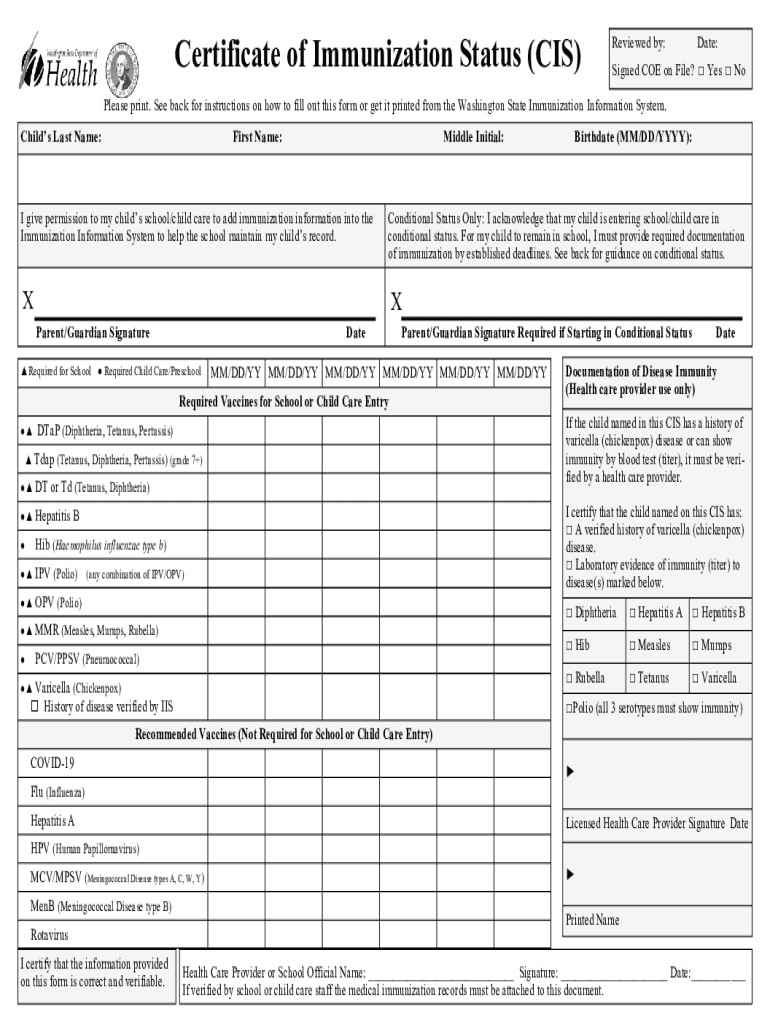
Signed COE on File 2021-2026


Understanding the Washington State Immunization Exemption Form
The Washington State immunization exemption form is a crucial document for parents or guardians seeking to exempt their child from mandatory vaccinations. This form allows individuals to formally declare their intention to opt out of immunizations for medical, personal, or philosophical reasons. It is important to understand the specific criteria and implications associated with this exemption, as it may affect school enrollment and public health initiatives.
Steps to Complete the Washington State Immunization Exemption Form
Filling out the Washington State immunization exemption form involves several key steps:
- Obtain the form from a reliable source, such as your local health department or educational institution.
- Carefully read the instructions provided with the form to understand the requirements.
- Fill in the necessary personal information, including the child's name, date of birth, and parent or guardian details.
- Select the appropriate exemption reason, ensuring that it aligns with Washington State guidelines.
- Sign and date the form, confirming that the information provided is accurate and complete.
- Submit the completed form to the appropriate school or healthcare provider.
Legal Use of the Washington State Immunization Exemption Form
The Washington State immunization exemption form is legally recognized when filled out correctly and submitted to the relevant authorities. It serves as a formal declaration of intent to exempt a child from vaccinations, which must be honored by schools and healthcare providers. Understanding the legal implications of this form is essential, as improper use or submission can lead to complications regarding school enrollment or health compliance.
Required Documents for the Immunization Exemption Process
When submitting the Washington State immunization exemption form, certain documents may be required to support your exemption request. These documents can include:
- Proof of residency in Washington State.
- Medical records, if applicable, to substantiate medical exemptions.
- Any additional documentation that may be requested by the school or health authority.
State-Specific Rules for the Washington State Immunization Exemption Form
Washington State has specific rules governing the use of the immunization exemption form. It is essential to be aware of these regulations, which include:
- The exemption must be submitted before the child can attend school.
- Parents or guardians must provide valid reasons for the exemption, adhering to state guidelines.
- Schools may require annual updates or renewals of the exemption status.
Form Submission Methods for the Immunization Exemption Form
The Washington State immunization exemption form can typically be submitted through various methods, depending on the school or healthcare provider's policies. Common submission methods include:
- Online submission via the school's portal or health department website.
- Mailing the completed form to the designated school or health authority.
- In-person delivery to the school office or health department.
Quick guide on how to complete signed coe on file
Effortlessly prepare Signed COE On File on any device
Digital document management has gained traction among businesses and individuals. It offers an ideal eco-friendly substitute for traditional printed and signed papers, allowing you to access the correct form and securely store it online. airSlate SignNow equips you with all the resources you need to create, modify, and electronically sign your documents swiftly without holdups. Manage Signed COE On File on any device using airSlate SignNow’s Android or iOS applications and enhance any document-centric workflow today.
The easiest way to modify and eSign Signed COE On File with ease
- Obtain Signed COE On File, then click Get Form to begin.
- Utilize the tools we provide to complete your form.
- Emphasize pertinent sections of the documents or redact sensitive information using the tools that airSlate SignNow specifically makes available for this purpose.
- Generate your signature with the Sign tool, which takes only moments and carries the same legal validity as a conventional wet ink signature.
- Review the details and then click the Done button to finalize your modifications.
- Select your preferred method for sending your form, whether by email, text message (SMS), invite link, or downloading it to your computer.
Eliminate worries about lost or misplaced documents, tedious form searches, or errors that necessitate printing new copies. airSlate SignNow addresses your document management requirements in just a few clicks from your chosen device. Edit and eSign Signed COE On File ensuring excellent communication at every stage of your form preparation process with airSlate SignNow.
Create this form in 5 minutes or less
Find and fill out the correct signed coe on file
Create this form in 5 minutes!
How to create an eSignature for the signed coe on file
How to create an electronic signature for your PDF online
How to create an electronic signature for your PDF in Google Chrome
How to generate an electronic signature for signing PDFs in Gmail
The way to create an e-signature straight from your smartphone
How to create an electronic signature for a PDF on iOS
The way to create an e-signature for a PDF document on Android
People also ask
-
What is the Washington State immunization exemption form?
The Washington State immunization exemption form is a legal document that allows parents or guardians to exempt their children from mandatory vaccinations for school entry. This form must be completed and submitted to ensure compliance with state laws regarding immunizations.
-
How can I obtain the Washington State immunization exemption form?
You can obtain the Washington State immunization exemption form directly from the Washington State Department of Health website or through your child’s school. Additionally, airSlate SignNow provides a streamlined process to access and manage this form electronically.
-
Is there a cost associated with the Washington State immunization exemption form?
There is typically no cost for obtaining the Washington State immunization exemption form itself; however, consulting with a healthcare provider may incur fees. With airSlate SignNow, you can process your form efficiently and at low costs, ensuring you meet all necessary requirements.
-
How does airSlate SignNow facilitate the signing of the Washington State immunization exemption form?
airSlate SignNow provides an easy-to-use platform that allows you to electronically sign the Washington State immunization exemption form securely and quickly. This feature simplifies the submission process, ensuring you stay compliant with school requirements without the hassle of paper forms.
-
Can I send the Washington State immunization exemption form through airSlate SignNow?
Yes, airSlate SignNow allows you to send the Washington State immunization exemption form directly to schools or health authorities via email or other digital methods. This ensures your completed form signNowes its destination efficiently and securely.
-
What are the benefits of using airSlate SignNow for the Washington State immunization exemption form?
Using airSlate SignNow for the Washington State immunization exemption form offers several benefits, including ease of use, fast processing, and secure storage. This means you can manage your documents efficiently while ensuring compliance with vaccination exemption laws.
-
Are there integrations available with airSlate SignNow to manage the Washington State immunization exemption form?
Yes, airSlate SignNow integrates with various applications and platforms, making it easy to manage the Washington State immunization exemption form along with other important documents. This integration enhances workflow efficiency and document organization.
Get more for Signed COE On File
- To both as joint tenants form
- Control number nc sdeed 7 form
- Williams communications group inc form s 1a received
- Control number ns sdeed 8 4 form
- Sample forms notary of america
- Justia application for probate and court forms
- Note to petitioner if you are petitioning the court to form
- Motion in the cause form
Find out other Signed COE On File
- How Can I Sign Connecticut Plumbing LLC Operating Agreement
- Sign Illinois Plumbing Business Plan Template Fast
- Sign Plumbing PPT Idaho Free
- How Do I Sign Wyoming Life Sciences Confidentiality Agreement
- Sign Iowa Plumbing Contract Safe
- Sign Iowa Plumbing Quitclaim Deed Computer
- Sign Maine Plumbing LLC Operating Agreement Secure
- How To Sign Maine Plumbing POA
- Sign Maryland Plumbing Letter Of Intent Myself
- Sign Hawaii Orthodontists Claim Free
- Sign Nevada Plumbing Job Offer Easy
- Sign Nevada Plumbing Job Offer Safe
- Sign New Jersey Plumbing Resignation Letter Online
- Sign New York Plumbing Cease And Desist Letter Free
- Sign Alabama Real Estate Quitclaim Deed Free
- How Can I Sign Alabama Real Estate Affidavit Of Heirship
- Can I Sign Arizona Real Estate Confidentiality Agreement
- How Do I Sign Arizona Real Estate Memorandum Of Understanding
- Sign South Dakota Plumbing Job Offer Later
- Sign Tennessee Plumbing Business Letter Template Secure