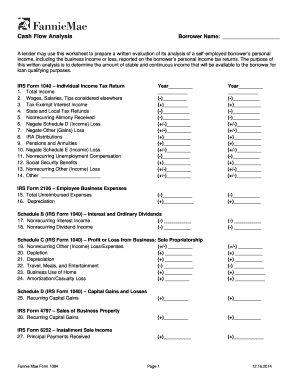
Self Employed Worksheet Fannie Mae Form


What is the Self Employed Worksheet Fannie Mae
The Fannie Mae self employed income worksheet is a financial document designed for individuals who are self-employed. This worksheet helps in calculating and documenting income for mortgage applications. It is essential for lenders to assess the financial stability of self-employed applicants, ensuring that they meet the necessary income requirements for loan approval. The worksheet typically includes sections for reporting various income sources, expenses, and net income, providing a comprehensive view of the applicant's financial situation.
How to Use the Self Employed Worksheet Fannie Mae
Using the Fannie Mae self employed income worksheet involves several straightforward steps. First, gather all relevant financial documents, including tax returns, profit and loss statements, and any other income-related records. Next, fill out the worksheet by entering your gross income, allowable deductions, and any other pertinent information. It's important to ensure accuracy, as lenders rely on this data for their assessments. Once completed, the worksheet should be submitted along with your mortgage application to provide a clear picture of your financial health.
Key Elements of the Self Employed Worksheet Fannie Mae
The key elements of the Fannie Mae self employed income worksheet include sections for gross income, operating expenses, and net income. Applicants must report all sources of income, such as business income, rental income, and investment income. Additionally, the worksheet requires details on allowable deductions, which can significantly impact the net income calculation. Accurate reporting of these elements is crucial, as they directly influence the mortgage approval process.
Steps to Complete the Self Employed Worksheet Fannie Mae
Completing the Fannie Mae self employed income worksheet involves a series of steps:
- Collect financial documents, including previous tax returns and profit and loss statements.
- Fill in your gross income from all sources, ensuring to include all relevant figures.
- List allowable deductions, such as business expenses, to determine your net income.
- Review the completed worksheet for accuracy before submission.
- Submit the worksheet along with your mortgage application to the lender.
Legal Use of the Self Employed Worksheet Fannie Mae
The Fannie Mae self employed income worksheet is legally recognized as a valid document for mortgage applications. To ensure its legal standing, it must be completed accurately and truthfully. Misrepresentation of income or expenses can lead to serious consequences, including loan denial or legal repercussions. Utilizing a reliable eSignature platform, like signNow, can enhance the legal validity of the worksheet by providing secure digital signatures and compliance with eSignature regulations.
Required Documents
To complete the Fannie Mae self employed income worksheet, several documents are typically required:
- Most recent tax returns (usually two years).
- Profit and loss statements for the current year.
- Balance sheets, if applicable.
- Any additional documentation supporting income claims, such as bank statements or contracts.
Form Submission Methods
The Fannie Mae self employed income worksheet can be submitted through various methods, depending on lender preferences. Common submission methods include:
- Online submission via the lender's portal.
- Email submission as a scanned document.
- Mailing a physical copy to the lender's office.
- In-person submission at the lender's branch, if applicable.
Quick guide on how to complete self employed worksheet fannie mae
Effortlessly Prepare Self Employed Worksheet Fannie Mae on Any Device
Managing documents online has gained popularity among businesses and individuals. It offers an excellent environmentally friendly alternative to conventional printed and signed documents, allowing you to access the correct format and securely store it online. airSlate SignNow equips you with all the tools necessary to create, modify, and electronically sign your documents quickly without delays. Manage Self Employed Worksheet Fannie Mae on any device with airSlate SignNow's Android or iOS applications and enhance any document-centered task today.
The Easiest Way to Modify and Electronically Sign Self Employed Worksheet Fannie Mae with Ease
- Find Self Employed Worksheet Fannie Mae and click Get Form to begin.
- Utilize the tools we provide to complete your document.
- Emphasize pertinent sections of your documents or redact sensitive information with tools that airSlate SignNow offers specifically for that purpose.
- Create your signature using the Sign tool, which takes seconds and holds the same legal validity as a conventional wet ink signature.
- Review all the information and click the Done button to save your updates.
- Choose how you wish to send your form, via email, SMS, or invitation link, or download it to your computer.
Eliminate concerns about lost or misplaced files, tedious document searches, or mistakes that necessitate printing new document copies. airSlate SignNow meets your document management needs in just a few clicks from any device of your preference. Edit and electronically sign Self Employed Worksheet Fannie Mae and ensure excellent communication at every stage of the document preparation process with airSlate SignNow.
Create this form in 5 minutes or less
Create this form in 5 minutes!
How to create an eSignature for the self employed worksheet fannie mae
How to create an electronic signature for a PDF online
How to create an electronic signature for a PDF in Google Chrome
How to create an e-signature for signing PDFs in Gmail
How to create an e-signature right from your smartphone
How to create an e-signature for a PDF on iOS
How to create an e-signature for a PDF on Android
People also ask
-
What is the FNMA self employed income worksheet?
The FNMA self employed income worksheet is a tool designed to help self-employed individuals calculate and document their income for loan applications. This worksheet is essential to accurately assess financial eligibility, ensuring that your income is represented correctly in the application process.
-
How can I access the FNMA self employed income worksheet through airSlate SignNow?
You can easily access the FNMA self employed income worksheet by signing up for an account on airSlate SignNow. Once you're logged in, you can find the worksheet within our customizable document templates, enabling you to fill it out and eSign quickly.
-
Is the FNMA self employed income worksheet included in the airSlate SignNow subscription?
Yes, the FNMA self employed income worksheet is included in your airSlate SignNow subscription at no additional cost. You can take advantage of all our document management features without worrying about hidden fees.
-
What features enhance the utility of the FNMA self employed income worksheet in airSlate SignNow?
airSlate SignNow offers several features that enhance the FNMA self employed income worksheet, including eSign capabilities, document template customization, and cloud storage. These features streamline the application process for self-employed income documentation and ensure secure access anytime.
-
Can I integrate airSlate SignNow with other applications for managing the FNMA self employed income worksheet?
Absolutely! airSlate SignNow supports integrations with various applications that can help manage the FNMA self employed income worksheet. You can link it with your accounting software or CRM to streamline data entry and enhance your workflow efficiency.
-
What are the benefits of using airSlate SignNow for the FNMA self employed income worksheet?
Using airSlate SignNow for the FNMA self employed income worksheet offers several benefits, including time savings through the eSigning process, improved accuracy in income documentation, and easy collaboration with financial professionals. This ensures a smoother loan application process for you.
-
How secure is my data when using the FNMA self employed income worksheet on airSlate SignNow?
Your data's security is our top priority at airSlate SignNow. When using the FNMA self employed income worksheet, all information is encrypted, and we comply with industry standards to keep your documents and personal information safe.
Get more for Self Employed Worksheet Fannie Mae
- Cdc house 99 b block b smchs main shahra e faisal form
- Latest news headlines exclusives and opinion the sun form
- General provident fund services rules form
- Board resolution account opening form
- Psx pakistan stock exchange stock exchange building form
- Securities withdrawl form 26 2 2021
- Bzu form fill
- 21 a kashmir block allama iqbal town lahore form
Find out other Self Employed Worksheet Fannie Mae
- How To Electronic signature Colorado Courts PDF
- How To Electronic signature Nebraska Sports Form
- How To Electronic signature Colorado Courts Word
- How To Electronic signature Colorado Courts Form
- How To Electronic signature Colorado Courts Presentation
- Can I Electronic signature Connecticut Courts PPT
- Can I Electronic signature Delaware Courts Document
- How Do I Electronic signature Illinois Courts Document
- How To Electronic signature Missouri Courts Word
- How Can I Electronic signature New Jersey Courts Document
- How Can I Electronic signature New Jersey Courts Document
- Can I Electronic signature Oregon Sports Form
- How To Electronic signature New York Courts Document
- How Can I Electronic signature Oklahoma Courts PDF
- How Do I Electronic signature South Dakota Courts Document
- Can I Electronic signature South Dakota Sports Presentation
- How To Electronic signature Utah Courts Document
- Can I Electronic signature West Virginia Courts PPT
- Send Sign PDF Free
- How To Send Sign PDF