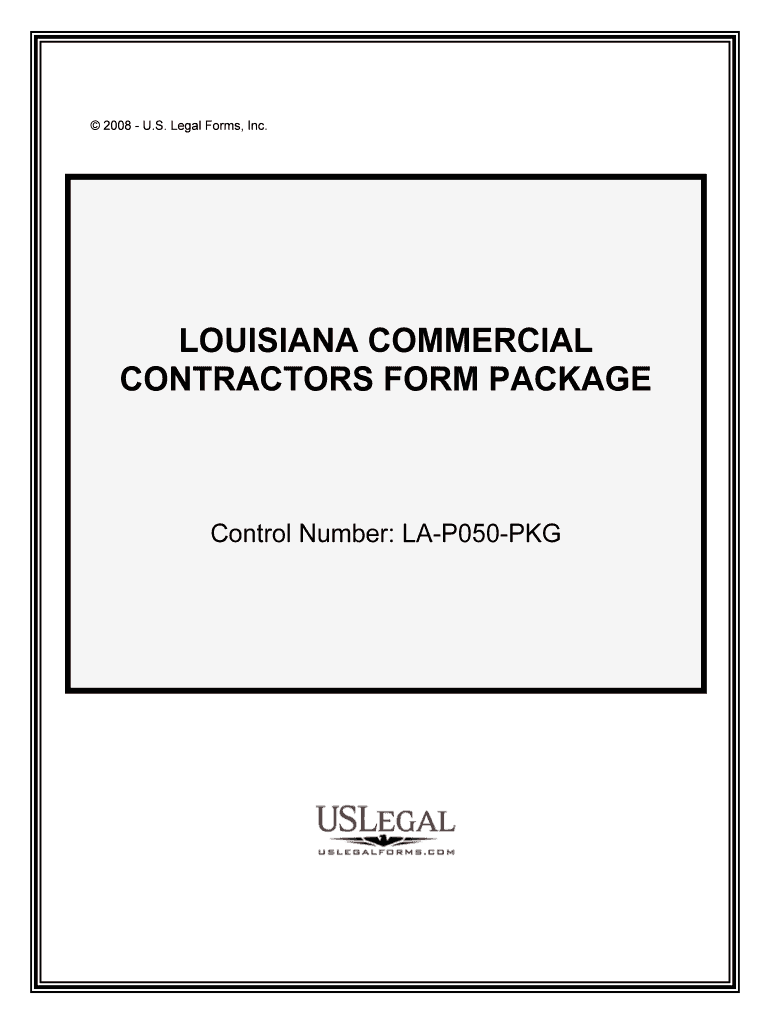
LOUISIANA COMMERCIAL Form


What is the LOUISIANA COMMERCIAL
The Louisiana Commercial form is a legal document used primarily for business transactions in the state of Louisiana. It serves as a record of agreements, contracts, or other formal arrangements between parties involved in commercial activities. This form is essential for various business operations, ensuring that all parties have a clear understanding of their rights and responsibilities. The Louisiana Commercial form is designed to be compliant with state laws, making it a reliable tool for businesses operating within the state.
How to use the LOUISIANA COMMERCIAL
To effectively use the Louisiana Commercial form, businesses should first ensure they have the necessary information and documentation required to complete the form accurately. This includes the names and addresses of all parties involved, the details of the transaction, and any specific terms or conditions that need to be included. Once the form is filled out, it can be signed electronically, which is recognized as legally binding in Louisiana, provided that it adheres to the state's eSignature laws.
Steps to complete the LOUISIANA COMMERCIAL
Completing the Louisiana Commercial form involves several key steps:
- Gather all necessary information, including party details and transaction specifics.
- Access the form through a secure digital platform that supports eSigning.
- Fill out the form accurately, ensuring all required fields are completed.
- Review the information for accuracy and completeness.
- Sign the document using a secure eSignature method.
- Distribute copies to all parties involved for their records.
Legal use of the LOUISIANA COMMERCIAL
The legal use of the Louisiana Commercial form is governed by state laws that recognize electronic signatures and digital documents as valid. To ensure the form is legally binding, it must comply with the requirements set forth by the Electronic Signatures in Global and National Commerce (ESIGN) Act and the Uniform Electronic Transactions Act (UETA). This includes ensuring that all parties consent to use electronic signatures and that the signed document is stored securely.
Key elements of the LOUISIANA COMMERCIAL
Key elements of the Louisiana Commercial form include:
- The full legal names and addresses of all parties involved.
- A clear description of the transaction or agreement.
- Specific terms and conditions that govern the agreement.
- Signature lines for all parties, including dates of signing.
- Any additional clauses that may be relevant to the transaction.
State-specific rules for the LOUISIANA COMMERCIAL
In Louisiana, specific rules apply to the use of the Commercial form. These include requirements for notarization in certain cases, adherence to local business regulations, and compliance with state laws regarding electronic signatures. Businesses must also ensure that the form is filled out in accordance with Louisiana's unique legal framework, which may differ from other states.
Quick guide on how to complete louisiana commercial
Complete LOUISIANA COMMERCIAL effortlessly on any gadget
Digital document management has become favored by businesses and individuals alike. It offers a superb environmentally friendly substitute for conventional printed and signed paperwork, allowing you to obtain the necessary form and securely keep it online. airSlate SignNow equips you with all the resources needed to create, alter, and eSign your documents promptly without wait. Manage LOUISIANA COMMERCIAL on any gadget with airSlate SignNow's Android or iOS applications and streamline any document-related process today.
The simplest method to alter and eSign LOUISIANA COMMERCIAL without hassle
- Locate LOUISIANA COMMERCIAL and click Get Form to begin.
- Utilize the tools we provide to complete your document.
- Emphasize pertinent sections of the documents or obscure sensitive information with tools that airSlate SignNow offers specifically for that purpose.
- Generate your signature using the Sign tool, which takes moments and holds the same legal validity as a conventional wet ink signature.
- Review all the details and click the Done button to save your changes.
- Choose how you wish to share your form, via email, SMS, or invitation link, or download it to your computer.
Forget about lost or mislaid files, tedious form hunting, or errors that necessitate printing new document copies. airSlate SignNow fulfills all your document management requirements in just a few clicks from any device you prefer. Alter and eSign LOUISIANA COMMERCIAL and guarantee excellent communication at every stage of your form preparation process with airSlate SignNow.
Create this form in 5 minutes or less
Create this form in 5 minutes!
People also ask
-
What is airSlate SignNow and how does it support Louisiana commercial businesses?
airSlate SignNow is a powerful eSignature solution designed to streamline document workflows for Louisiana commercial businesses. It enables users to easily send, sign, and manage contracts and agreements digitally. Ideal for various industries, this tool improves efficiency and reduces turnaround times in document processing.
-
How much does airSlate SignNow cost for Louisiana commercial users?
The pricing for airSlate SignNow varies based on the plan selected, catering to the needs of Louisiana commercial users. Plans typically include options for individuals and businesses, with specific features tailored to enhance workflow efficiency. For accurate pricing details, it's best to visit the pricing page on the airSlate SignNow website.
-
What are the key features of airSlate SignNow for Louisiana commercial operations?
Key features include intuitive eSigning, document templates, team collaboration tools, and advanced security measures. Louisiana commercial users benefit from an easy-to-navigate interface that facilitates quick signing and sharing of documents. These features are essential for businesses looking to enhance workflow and ensure compliance.
-
How can airSlate SignNow benefit my Louisiana commercial business?
Using airSlate SignNow can signNowly streamline processes for Louisiana commercial businesses by reducing paperwork and speeding up contract turnaround times. It also helps improve customer satisfaction by providing a convenient and efficient signing experience. Additionally, businesses can maintain organization and access documents anytime, anywhere.
-
Does airSlate SignNow integrate with other software commonly used in Louisiana commercial sectors?
Yes, airSlate SignNow offers integrations with various applications that are popular among Louisiana commercial sectors, like CRM systems and productivity tools. This seamless connectivity enhances workflow efficiency by allowing users to incorporate eSigning into their existing processes. Integration options ensure that businesses can customize the solution to their specific needs.
-
Is airSlate SignNow secure for Louisiana commercial transactions?
Absolutely! airSlate SignNow employs top-notch security protocols including encryption and compliance with eSignature laws, ensuring that Louisiana commercial transactions are safe and secure. Users can trust that their sensitive documents and data are protected at all times. This commitment to security is crucial for businesses handling confidential client information.
-
What type of support does airSlate SignNow offer for Louisiana commercial users?
airSlate SignNow provides comprehensive customer support tailored for Louisiana commercial users. This includes resources like tutorials, FAQs, and direct assistance from support representatives. Whether users have questions about features or need troubleshooting help, the support team is readily available to ensure a smooth experience.
Get more for LOUISIANA COMMERCIAL
Find out other LOUISIANA COMMERCIAL
- Sign Pennsylvania Courts Quitclaim Deed Mobile
- eSign Washington Car Dealer Bill Of Lading Mobile
- eSign Wisconsin Car Dealer Resignation Letter Myself
- eSign Wisconsin Car Dealer Warranty Deed Safe
- eSign Business Operations PPT New Hampshire Safe
- Sign Rhode Island Courts Warranty Deed Online
- Sign Tennessee Courts Residential Lease Agreement Online
- How Do I eSign Arkansas Charity LLC Operating Agreement
- eSign Colorado Charity LLC Operating Agreement Fast
- eSign Connecticut Charity Living Will Later
- How Can I Sign West Virginia Courts Quitclaim Deed
- Sign Courts Form Wisconsin Easy
- Sign Wyoming Courts LLC Operating Agreement Online
- How To Sign Wyoming Courts Quitclaim Deed
- eSign Vermont Business Operations Executive Summary Template Mobile
- eSign Vermont Business Operations Executive Summary Template Now
- eSign Virginia Business Operations Affidavit Of Heirship Mobile
- eSign Nebraska Charity LLC Operating Agreement Secure
- How Do I eSign Nevada Charity Lease Termination Letter
- eSign New Jersey Charity Resignation Letter Now