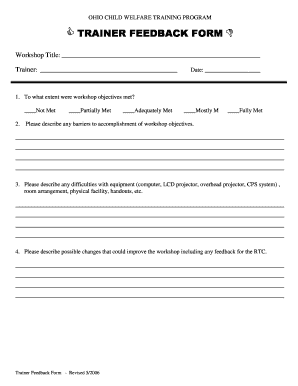
Trainer Feedback Form the Ohio Child Welfare Training Program


Understanding the Feedback Form for Workshop
The feedback form for workshop serves as a crucial tool for gathering participant insights and evaluations. This form typically includes sections for attendees to rate various aspects of the workshop, such as content relevance, speaker effectiveness, and overall satisfaction. By collecting this information, organizers can identify strengths and areas for improvement, ensuring future workshops meet participant needs and expectations.
Key Elements of the Feedback Form for Workshop
A well-structured feedback form for workshop should include specific elements to maximize its effectiveness. Key components often consist of:
- Rating Scales: Numeric or descriptive scales allow participants to express their opinions on various aspects of the workshop.
- Open-Ended Questions: Providing space for comments encourages detailed feedback and suggestions.
- Demographic Information: Collecting data on participant backgrounds can help tailor future workshops to specific audiences.
- Follow-Up Options: Offering participants a chance to engage further, such as signing up for newsletters or additional resources.
Steps to Complete the Feedback Form for Workshop
Completing the feedback form for workshop is a straightforward process that can enhance the quality of future events. Here are the steps participants should follow:
- Access the Form: Ensure you have the correct link or physical copy of the feedback form.
- Read Instructions: Familiarize yourself with any guidelines provided for filling out the form.
- Provide Ratings: Use the rating scales to evaluate different aspects of the workshop.
- Answer Open-Ended Questions: Share your thoughts and suggestions in the designated sections.
- Submit the Form: Follow the specified submission method, whether online or in person.
Legal Use of the Feedback Form for Workshop
The feedback form for workshop must adhere to certain legal standards to ensure its validity. This includes compliance with privacy regulations, such as the Family Educational Rights and Privacy Act (FERPA) and the General Data Protection Regulation (GDPR) when applicable. Organizers should ensure that participants are informed about how their feedback will be used and stored, providing transparency and building trust.
Examples of Using the Feedback Form for Workshop
Utilizing the feedback form for workshop can take various forms, depending on the goals of the organizers. Examples include:
- Post-Event Surveys: Distributing the form shortly after the workshop to capture immediate reactions.
- Longitudinal Studies: Using feedback forms over multiple workshops to track changes in participant satisfaction over time.
- Targeted Improvements: Analyzing feedback to implement specific changes in content or delivery for future workshops.
Digital vs. Paper Version of the Feedback Form for Workshop
Choosing between a digital or paper version of the feedback form for workshop can impact response rates and data collection efficiency. Digital forms often allow for easier distribution and collection, providing immediate access to responses. In contrast, paper forms may be beneficial in settings where participants are less comfortable with technology. Each option has its advantages, and organizers should consider their audience when making this decision.
Quick guide on how to complete trainer feedback form the ohio child welfare training program
Effortlessly Prepare Trainer Feedback Form The Ohio Child Welfare Training Program on Any Device
Digital document management has gained popularity among businesses and individuals. It offers an ideal eco-friendly substitute for conventional printed and signed documents, allowing you to access the appropriate form and securely save it online. airSlate SignNow provides all the necessary tools to swiftly create, modify, and eSign your documents without delays. Manage Trainer Feedback Form The Ohio Child Welfare Training Program on any device using the airSlate SignNow Android or iOS applications and enhance any document-related process today.
The easiest method to modify and eSign Trainer Feedback Form The Ohio Child Welfare Training Program effortlessly
- Obtain Trainer Feedback Form The Ohio Child Welfare Training Program and click Get Form to begin.
- Utilize the tools we offer to finalize your document.
- Emphasize important sections of the documents or obscure sensitive details with features that airSlate SignNow specifically offers for that purpose.
- Generate your eSignature with the Sign tool, which takes mere seconds and carries the same legal validity as a traditional wet ink signature.
- Review all the information and click the Done button to save your changes.
- Choose how you want to deliver your form, whether by email, SMS, or invitation link, or download it to your computer.
Eliminate worries about lost or misplaced documents, tedious form searches, or mistakes requiring new document copies. airSlate SignNow meets your document management needs in just a few clicks from any device you prefer. Modify and eSign Trainer Feedback Form The Ohio Child Welfare Training Program and ensure excellent communication at every stage of the form preparation process with airSlate SignNow.
Create this form in 5 minutes or less
Create this form in 5 minutes!
How to create an eSignature for the trainer feedback form the ohio child welfare training program
How to create an electronic signature for a PDF online
How to create an electronic signature for a PDF in Google Chrome
How to create an e-signature for signing PDFs in Gmail
How to create an e-signature right from your smartphone
How to create an e-signature for a PDF on iOS
How to create an e-signature for a PDF on Android
People also ask
-
What is a feedback form for workshop?
A feedback form for workshop is a tool designed to gather participants' opinions and suggestions regarding the event. It helps organizers understand attendees' experiences, allowing them to improve future workshops based on collected insights.
-
How does airSlate SignNow streamline the feedback form for workshop process?
AirSlate SignNow simplifies the feedback form for workshop by allowing users to create, send, and collect responses electronically. This eliminates the need for paper forms and ensures the feedback process is efficient and environmentally friendly.
-
What are the key features of the feedback form for workshop offered by airSlate SignNow?
The feedback form for workshop includes customizable templates, electronic signatures, and real-time analytics. These features enable organizations to tailor the form to their needs, ensure authenticity, and analyze responses instantly.
-
Is airSlate SignNow's feedback form for workshop affordable?
Yes, airSlate SignNow offers a cost-effective solution for creating a feedback form for workshop. With various pricing plans available, businesses can choose one that fits their budget, ensuring they can gather valuable feedback without breaking the bank.
-
Can I integrate the feedback form for workshop with other tools?
Absolutely! AirSlate SignNow allows integration with a variety of applications and platforms, making it easy to incorporate the feedback form for workshop into your existing workflow. This enhances the feedback collection process and streamlines data management.
-
What are the benefits of using a digital feedback form for workshop?
Using a digital feedback form for workshop offers numerous benefits, such as increased response rates and quicker data collection. Additionally, it can be accessed from any device, making it convenient for participants to share their thoughts.
-
How can I personalize my feedback form for workshop with airSlate SignNow?
You can easily personalize your feedback form for workshop by using airSlate SignNow's customizable templates. Tailor the questions to fit your workshop's themes and objectives, ensuring you gather the most relevant insights from your attendees.
Get more for Trainer Feedback Form The Ohio Child Welfare Training Program
Find out other Trainer Feedback Form The Ohio Child Welfare Training Program
- How To Sign New Mexico Government Warranty Deed
- Help Me With Sign North Dakota Government Quitclaim Deed
- Sign Oregon Government Last Will And Testament Mobile
- Sign South Carolina Government Purchase Order Template Simple
- Help Me With Sign Pennsylvania Government Notice To Quit
- Sign Tennessee Government Residential Lease Agreement Fast
- Sign Texas Government Job Offer Free
- Sign Alabama Healthcare / Medical LLC Operating Agreement Online
- Sign Alabama Healthcare / Medical Quitclaim Deed Mobile
- Can I Sign Alabama Healthcare / Medical Quitclaim Deed
- Sign Utah Government Month To Month Lease Myself
- Can I Sign Texas Government Limited Power Of Attorney
- Sign Arkansas Healthcare / Medical Living Will Free
- Sign Arkansas Healthcare / Medical Bill Of Lading Later
- Sign California Healthcare / Medical Arbitration Agreement Free
- Help Me With Sign California Healthcare / Medical Lease Agreement Form
- Sign Connecticut Healthcare / Medical Business Plan Template Free
- Sign Indiana Healthcare / Medical Moving Checklist Safe
- Sign Wisconsin Government Cease And Desist Letter Online
- Sign Louisiana Healthcare / Medical Limited Power Of Attorney Mobile