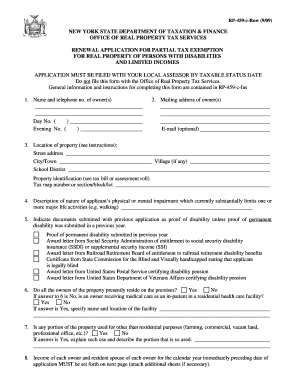
Nys Form Rp 459


What is the NYS Form RP-459
The NYS Form RP-459 is a property tax exemption application specifically designed for certain types of real estate in New York State. This form allows property owners to apply for a reduction in their property taxes based on specific eligibility criteria. The form is primarily used for properties that qualify for exemptions under various state laws, including those related to veterans, senior citizens, and other designated categories. Understanding the purpose of this form is crucial for property owners seeking financial relief through tax exemptions.
How to Obtain the NYS Form RP-459
Property owners can obtain the NYS Form RP-459 through several methods. The most straightforward way is to visit the official New York State Department of Taxation and Finance website, where the form is available for download in PDF format. Additionally, local tax assessor offices often provide physical copies of the form. It is advisable to check with the local office for any specific instructions or additional materials that may be required for the application process.
Steps to Complete the NYS Form RP-459
Completing the NYS Form RP-459 involves several important steps to ensure accuracy and compliance. First, gather all necessary documentation, including proof of eligibility for the exemption being sought. Next, fill out the form with accurate information, ensuring that all sections are completed. This includes providing details about the property, the owner, and the specific exemption being applied for. After completing the form, review it thoroughly before submission to avoid any errors that could delay processing.
Legal Use of the NYS Form RP-459
The NYS Form RP-459 must be completed and submitted in accordance with New York State laws governing property tax exemptions. This means that the information provided must be truthful and verifiable. Misrepresentation on the form can lead to penalties, including the denial of the exemption and potential legal consequences. It is important for applicants to understand the legal implications of their submission and ensure compliance with all relevant regulations.
Key Elements of the NYS Form RP-459
The NYS Form RP-459 includes several key elements that are essential for a complete application. These elements typically consist of the property owner's name and address, a description of the property, the specific exemption being applied for, and any required supporting documentation. Additionally, the form may require signatures from the property owner and possibly other parties, depending on the nature of the exemption. Each section must be filled out accurately to facilitate a smooth review process.
Form Submission Methods
Once the NYS Form RP-459 is completed, it can be submitted through various methods. Property owners typically have the option to submit the form in person at their local tax assessor's office, mail it directly to the appropriate office, or, in some cases, submit it electronically if allowed. It is important to check local guidelines for submission methods and deadlines to ensure timely processing of the application.
Quick guide on how to complete nys form rp 459
Complete Nys Form Rp 459 seamlessly on any device
Online document management has become increasingly popular among businesses and individuals. It offers an ideal eco-friendly substitute for traditional printed and signed documents, as you can locate the right form and securely store it online. airSlate SignNow equips you with all the resources you need to create, modify, and eSign your papers quickly without any delays. Manage Nys Form Rp 459 on any platform with airSlate SignNow's Android or iOS applications and enhance any document-based workflow today.
The easiest way to modify and eSign Nys Form Rp 459 effortlessly
- Obtain Nys Form Rp 459 and click on Get Form to begin.
- Utilize the tools we offer to complete your form.
- Emphasize relevant sections of your documents or obscure sensitive information with tools that airSlate SignNow provides specifically for that purpose.
- Generate your eSignature using the Sign tool, which takes mere seconds and carries the same legal validity as a conventional wet ink signature.
- Review the details and click on the Done button to save your changes.
- Select how you wish to share your form, via email, text message (SMS), or invitation link, or download it to your computer.
Eliminate concerns about lost or misplaced files, tedious form searching, or errors that necessitate printing new document copies. airSlate SignNow fulfills all your document management requirements in just a few clicks from your preferred device. Edit and eSign Nys Form Rp 459 and ensure exceptional communication at any stage of the form preparation process with airSlate SignNow.
Create this form in 5 minutes or less
Create this form in 5 minutes!
How to create an eSignature for the nys form rp 459
How to create an electronic signature for a PDF online
How to create an electronic signature for a PDF in Google Chrome
How to create an e-signature for signing PDFs in Gmail
How to create an e-signature right from your smartphone
How to create an e-signature for a PDF on iOS
How to create an e-signature for a PDF on Android
People also ask
-
What is the nys form rp 459?
The nys form rp 459 is a legal document used in New York State to apply for a property tax exemption for certain residential properties. This form allows property owners to report their income and other details necessary for determining eligibility for the exemption. Understanding how to fill out the nys form rp 459 correctly can help you maximize your tax savings.
-
How can airSlate SignNow assist with the nys form rp 459?
AirSlate SignNow simplifies the process of completing and eSigning the nys form rp 459 by providing an intuitive platform for document management. Our tool allows you to fill out the form electronically, ensuring that you can quickly and easily submit it without any hassle. With airSlate SignNow, you can save time and reduce errors when working with important documents like nys form rp 459.
-
Is airSlate SignNow cost-effective for handling forms like nys form rp 459?
Yes, airSlate SignNow is designed to be a cost-effective solution for businesses needing to manage documents such as the nys form rp 459. Our subscription plans cater to various needs and budgets, helping you save on printing and mailing costs while providing a seamless eSigning experience. By using airSlate SignNow, you can handle all your documents efficiently without breaking the bank.
-
What features does airSlate SignNow offer for the nys form rp 459?
AirSlate SignNow offers features such as customizable templates, in-app editing, and secure eSigning specifically tailored for documents like the nys form rp 459. Our platform also includes tracking capabilities that allow you to monitor the status of your document from initiation to completion. These features make it easier to manage all aspects of your form submission.
-
Can airSlate SignNow integrate with other software for processing the nys form rp 459?
Absolutely, airSlate SignNow offers seamless integrations with various software applications, enhancing how you manage the nys form rp 459. Whether you rely on CRM systems or document storage solutions, our integrations streamline your workflow and reduce manual input. This flexibility ensures that you can maintain your existing processes while benefiting from the capabilities of airSlate SignNow.
-
What are the benefits of using airSlate SignNow for the nys form rp 459?
Using airSlate SignNow for the nys form rp 459 provides numerous benefits, including faster turnaround times and enhanced accuracy. The platform minimizes the risk of errors associated with paper forms, making it easier to submit your application correctly. Additionally, you'll enjoy the convenience of eSigning, which allows you to finalize documents from anywhere, at any time.
-
How secure is the submission of nys form rp 459 through airSlate SignNow?
AirSlate SignNow prioritizes security, ensuring that your nys form rp 459 submissions are protected. We implement advanced encryption protocols and comply with industry standards to safeguard your sensitive information. You can confidently use our platform, knowing that your documents are secure throughout the signing process.
Get more for Nys Form Rp 459
- Use of school facilities west carrollton high school form
- Pro 010 2016 2019 form
- Publicity consent form holdsworth holdsworth org
- For filing in the snohomish county superior court form
- Say soccer recreational roster soccer association for saysoccer form
- Alcpt form 42
- Summer music institute application june 5 9 2016 summercamp uga form
- Chesterfield county specialty center form
Find out other Nys Form Rp 459
- Help Me With Sign New York Legal Document
- How Do I Sign Texas Insurance Document
- How Do I Sign Oregon Legal PDF
- How To Sign Pennsylvania Legal Word
- How Do I Sign Wisconsin Legal Form
- Help Me With Sign Massachusetts Life Sciences Presentation
- How To Sign Georgia Non-Profit Presentation
- Can I Sign Nevada Life Sciences PPT
- Help Me With Sign New Hampshire Non-Profit Presentation
- How To Sign Alaska Orthodontists Presentation
- Can I Sign South Dakota Non-Profit Word
- Can I Sign South Dakota Non-Profit Form
- How To Sign Delaware Orthodontists PPT
- How Can I Sign Massachusetts Plumbing Document
- How To Sign New Hampshire Plumbing PPT
- Can I Sign New Mexico Plumbing PDF
- How To Sign New Mexico Plumbing Document
- How To Sign New Mexico Plumbing Form
- Can I Sign New Mexico Plumbing Presentation
- How To Sign Wyoming Plumbing Form