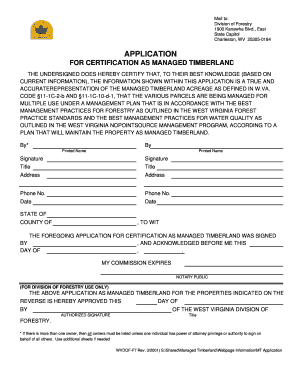
Form Wvdof F7


What is the Form Wvdof F7
The form Wvdof F7 is an application specifically designed for the management of timberland in West Virginia. This form is essential for individuals or businesses seeking to apply for managed timberland programs, which aim to promote sustainable forestry practices. The application collects necessary information regarding the applicant's land, intended use, and management practices. It ensures that the timberland is maintained in accordance with state regulations and best practices.
How to use the Form Wvdof F7
Using the form Wvdof F7 involves several steps to ensure accurate completion and submission. First, gather all required information about the property, including its location, size, and current use. Next, fill out the form carefully, providing detailed responses to each section. It is important to review the instructions provided with the form to ensure compliance with any specific requirements. Once completed, the form can be submitted electronically or via mail, depending on the guidelines provided by the issuing authority.
Steps to complete the Form Wvdof F7
Completing the form Wvdof F7 requires careful attention to detail. Here are the steps to follow:
- Collect necessary documents, including property deeds and management plans.
- Fill out personal and property information accurately.
- Provide details about your timber management practices.
- Review the form for any errors or omissions.
- Submit the form according to the specified submission methods.
Legal use of the Form Wvdof F7
The legal use of the form Wvdof F7 is governed by state regulations regarding timberland management. It must be filled out truthfully and submitted in compliance with all relevant laws. This form serves as a formal application for participation in state-managed timberland programs, which may offer benefits such as tax incentives or technical assistance. Failing to comply with legal requirements can result in penalties or denial of application.
Key elements of the Form Wvdof F7
Key elements of the form Wvdof F7 include:
- Applicant Information: Name, contact details, and ownership status.
- Property Description: Location, size, and current land use.
- Management Practices: Description of intended timber management activities.
- Signature: Required to validate the application and affirm the accuracy of the information provided.
Form Submission Methods
The form Wvdof F7 can typically be submitted through various methods. Applicants may choose to submit the form online via a designated portal or by mailing a physical copy to the appropriate state agency. In-person submissions may also be available at designated offices. It is important to check the specific submission guidelines to ensure timely processing of the application.
Quick guide on how to complete form wvdof f7
Prepare Form Wvdof F7 effortlessly on any device
Digital document management has become increasingly favored by enterprises and individuals alike. It serves as an ideal eco-friendly alternative to traditional printed and signed documents, allowing you to access the correct form and securely store it online. airSlate SignNow equips you with all the necessary tools to create, modify, and eSign your documents swiftly and without interruptions. Manage Form Wvdof F7 on any platform with airSlate SignNow's Android or iOS applications and enhance any document-focused process today.
The easiest method to modify and eSign Form Wvdof F7 effortlessly
- Obtain Form Wvdof F7 and click on Get Form to begin.
- Utilize the tools we offer to fill out your form.
- Emphasize important sections of your documents or obscure sensitive information with tools that airSlate SignNow specifically provides for such tasks.
- Create your eSignature with the Sign tool, which takes seconds and holds the same legal validity as a conventional wet ink signature.
- Review the details and click on the Done button to save your changes.
- Choose how you wish to share your form, via email, SMS, or invitation link, or download it to your computer.
Forget about lost or misplaced files, tedious form searches, or mistakes that require printing new document copies. airSlate SignNow meets your document management needs in just a few clicks from any device you prefer. Modify and eSign Form Wvdof F7 and guarantee excellent communication at any stage of the form preparation process with airSlate SignNow.
Create this form in 5 minutes or less
Create this form in 5 minutes!
How to create an eSignature for the form wvdof f7
How to create an electronic signature for a PDF online
How to create an electronic signature for a PDF in Google Chrome
How to create an e-signature for signing PDFs in Gmail
How to create an e-signature right from your smartphone
How to create an e-signature for a PDF on iOS
How to create an e-signature for a PDF on Android
People also ask
-
What is the form wvdof f7 used for?
The form wvdof f7 is utilized for capturing essential business information for various transactions or applications. It streamlines the documentation process and ensures accuracy and compliance. By integrating this form into your workflow, you can enhance efficiency and minimize errors.
-
How can airSlate SignNow help with completing the form wvdof f7?
airSlate SignNow simplifies the process of completing the form wvdof f7 by providing easy-to-use templates and eSignature functionalities. You can fill out the form digitally, sign it, and send it securely to all relevant parties. This increases productivity and helps reduce turnaround time.
-
Is there a cost associated with using the form wvdof f7 in airSlate SignNow?
Using the form wvdof f7 in airSlate SignNow comes with competitive pricing that varies based on the features you choose. The platform offers flexible subscription plans that suit businesses of all sizes. By investing in airSlate SignNow, you gain value through enhanced efficiencies and reduced paper handling costs.
-
What key features does airSlate SignNow offer for managing the form wvdof f7?
airSlate SignNow provides several key features for managing the form wvdof f7, including template creation, electronic signatures, and real-time tracking of document status. These features enable you to streamline your workflow while ensuring that all required steps are completed promptly. Additionally, automated reminders help keep your team on track.
-
Can I integrate the form wvdof f7 with other software tools?
Yes, airSlate SignNow allows seamless integration of the form wvdof f7 with various software applications, including CRMs and project management tools. This integration helps centralize your document management and enhances productivity by reducing the need to switch between platforms. Make your workflows smarter and more efficient with this functionality.
-
What benefits can businesses expect when using the form wvdof f7 through airSlate SignNow?
Businesses using the form wvdof f7 through airSlate SignNow can expect improved operational efficiency and signNow time savings. The eSignature feature ensures that documents are signed quickly, while automatic sorting and filing help keep everything organized. This ultimately enhances your team’s productivity and customer satisfaction.
-
How secure is the usage of the form wvdof f7 in airSlate SignNow?
airSlate SignNow prioritizes security, ensuring that your data, including the form wvdof f7, is protected through advanced encryption technology. Comprehensive compliance with data protection regulations makes the platform a trusted choice for sensitive documentation. You can confidently manage your forms knowing they are safeguarded from unauthorized access.
Get more for Form Wvdof F7
Find out other Form Wvdof F7
- Sign Alaska Rental lease agreement Mobile
- Sign Connecticut Rental lease agreement Easy
- Sign Hawaii Rental lease agreement Mobile
- Sign Hawaii Rental lease agreement Simple
- Sign Kansas Rental lease agreement Later
- How Can I Sign California Rental house lease agreement
- How To Sign Nebraska Rental house lease agreement
- How To Sign North Dakota Rental house lease agreement
- Sign Vermont Rental house lease agreement Now
- How Can I Sign Colorado Rental lease agreement forms
- Can I Sign Connecticut Rental lease agreement forms
- Sign Florida Rental lease agreement template Free
- Help Me With Sign Idaho Rental lease agreement template
- Sign Indiana Rental lease agreement forms Fast
- Help Me With Sign Kansas Rental lease agreement forms
- Can I Sign Oregon Rental lease agreement template
- Can I Sign Michigan Rental lease agreement forms
- Sign Alaska Rental property lease agreement Simple
- Help Me With Sign North Carolina Rental lease agreement forms
- Sign Missouri Rental property lease agreement Mobile