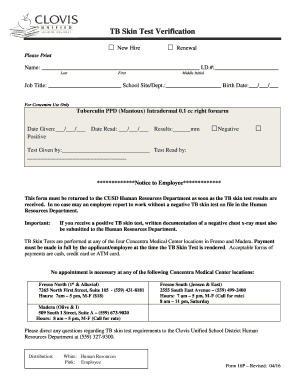
TB Skin Test Verification 06 10 Clovis Unified School District Form


Understanding the TB Skin Test Verification Form
The TB test form, often referred to as the TB skin test verification form, is a crucial document for individuals needing to prove their tuberculosis status, especially for school or employment requirements. This form typically includes personal information, test results, and the signature of a qualified healthcare provider. Understanding its components ensures that you complete it accurately and meet any institutional requirements.
Steps to Complete the TB Skin Test Verification Form
Filling out the TB skin test verification form involves several key steps:
- Gather necessary personal information, including your full name, date of birth, and contact details.
- Provide details about the TB test, including the date administered and the results.
- Ensure a healthcare provider completes and signs the form, confirming the accuracy of the information.
- Review the completed form for any errors before submission.
Legal Use of the TB Skin Test Verification Form
The TB skin test verification form is legally binding when completed correctly. It serves as official documentation of your TB test results, which may be required by schools, employers, or healthcare facilities. Adhering to local and state regulations regarding the form's use is essential to ensure compliance and avoid any legal issues.
Obtaining the TB Skin Test Verification Form
To obtain the TB skin test verification form, you can typically find it through your school or employer's health services department. Many healthcare providers also offer the form as part of their TB testing services. Additionally, some organizations may provide downloadable versions online, ensuring easy access for those needing the document.
State-Specific Rules for the TB Skin Test Verification Form
Each state may have specific rules and regulations regarding the TB skin test verification form. These can include variations in required information, acceptable testing methods, and submission procedures. It is important to check with local health authorities or educational institutions to ensure compliance with state-specific requirements.
Examples of Using the TB Skin Test Verification Form
The TB skin test verification form is commonly used in various scenarios, such as:
- Submitting to schools as part of enrollment requirements.
- Providing to employers in healthcare settings to ensure safety and compliance.
- Presenting to government agencies when required for specific programs or services.
Quick guide on how to complete tb skin test verification 06 10 clovis unified school district
Effortlessly Prepare TB Skin Test Verification 06 10 Clovis Unified School District on Any Device
Managing documents online has gained signNow traction among businesses and individuals alike. It serves as an ideal eco-friendly alternative to traditional printed and signed documents, allowing you to obtain the correct form and securely keep it online. airSlate SignNow equips you with all the tools you require to quickly create, modify, and electronically sign your documents without any holdups. Handle TB Skin Test Verification 06 10 Clovis Unified School District across any platform using airSlate SignNow's Android or iOS applications and enhance your document-related processes today.
The easiest way to modify and electronically sign TB Skin Test Verification 06 10 Clovis Unified School District seamlessly
- Obtain TB Skin Test Verification 06 10 Clovis Unified School District and click on Get Form to begin.
- Utilize the tools we provide to fill out your form.
- Highlight important sections of the documents or obscure sensitive information with tools specifically designed for that purpose by airSlate SignNow.
- Create your signature using the Sign feature, which takes only seconds and carries the same legal validity as a conventional wet ink signature.
- Review all the details and click on the Done button to store your changes.
- Select your preferred method for sharing your form, whether by email, SMS, invitation link, or download it to your computer.
Eliminate concerns over lost or misplaced files, tedious form searching, or mistakes that require printing new copies. airSlate SignNow caters to your document management needs in just a few clicks from any device of your choice. Edit and electronically sign TB Skin Test Verification 06 10 Clovis Unified School District to ensure clear communication throughout your form preparation process with airSlate SignNow.
Create this form in 5 minutes or less
Create this form in 5 minutes!
How to create an eSignature for the tb skin test verification 06 10 clovis unified school district
How to create an electronic signature for a PDF online
How to create an electronic signature for a PDF in Google Chrome
How to create an e-signature for signing PDFs in Gmail
How to create an e-signature right from your smartphone
How to create an e-signature for a PDF on iOS
How to create an e-signature for a PDF on Android
People also ask
-
What is a tb test form?
A tb test form is a document used to record the results and details of a tuberculosis skin test or blood test. It is essential for medical facilities to ensure accurate tracking and reporting of TB test results for patients and employees.
-
How can I create a tb test form using airSlate SignNow?
Creating a tb test form with airSlate SignNow is simple and efficient. Users can leverage our intuitive drag-and-drop editor to customize templates, add fields, and include necessary information before sending it out for eSignature.
-
Is airSlate SignNow a cost-effective solution for managing tb test forms?
Yes, airSlate SignNow offers a cost-effective solution for managing tb test forms. By digitizing the process, organizations can save on paper and printing costs while streamlining their workflow to handle more documents efficiently.
-
What features does airSlate SignNow provide for tb test forms?
AirSlate SignNow provides features such as customizable templates for tb test forms, automated reminders for signing, secure storage, and the ability to track document statuses in real-time. These features enhance the efficiency and reliability of managing TB testing documentation.
-
Can I integrate airSlate SignNow with other tools for managing tb test forms?
Absolutely! airSlate SignNow offers integrations with popular applications like Google Drive, Salesforce, and more, allowing seamless management of tb test forms alongside other essential business tools. This integration enhances your overall workflow and data management.
-
What are the benefits of using airSlate SignNow for tb test forms?
Using airSlate SignNow for tb test forms ensures compliance and accuracy while minimizing turnaround time. With electronic signatures, organizations can expedite the process of collecting signatures and securely store tb test forms, reducing the likelihood of paperwork getting lost.
-
How does the signing process work for tb test forms on airSlate SignNow?
The signing process for tb test forms on airSlate SignNow involves sending the form to recipients via email or a shareable link. Recipients can review the form, add their eSignature, and submit it securely, all within a user-friendly interface that simplifies the experience.
Get more for TB Skin Test Verification 06 10 Clovis Unified School District
- Agreement of settlement settlement agreement free search form
- Notice of servicefree legal forms
- From the plaintiffs cause of action without form
- From the plaintiffs cause of action without prejudice and this court having form
- In the supreme court of mississippi robert form
- Aclu appeals case of georgia woman fired for getting her form
- Joint motion for judgment of dismissal with prejudice form
- Title 2 classification administration ampamp personnelcity of form
Find out other TB Skin Test Verification 06 10 Clovis Unified School District
- Can I Sign Washington Lawers Quitclaim Deed
- Sign West Virginia Lawers Arbitration Agreement Secure
- Sign Wyoming Lawers Lease Agreement Now
- How To Sign Alabama Legal LLC Operating Agreement
- Sign Alabama Legal Cease And Desist Letter Now
- Sign Alabama Legal Cease And Desist Letter Later
- Sign California Legal Living Will Online
- How Do I Sign Colorado Legal LLC Operating Agreement
- How Can I Sign California Legal Promissory Note Template
- How Do I Sign North Dakota Insurance Quitclaim Deed
- How To Sign Connecticut Legal Quitclaim Deed
- How Do I Sign Delaware Legal Warranty Deed
- Sign Delaware Legal LLC Operating Agreement Mobile
- Sign Florida Legal Job Offer Now
- Sign Insurance Word Ohio Safe
- How Do I Sign Hawaii Legal Business Letter Template
- How To Sign Georgia Legal Cease And Desist Letter
- Sign Georgia Legal Residential Lease Agreement Now
- Sign Idaho Legal Living Will Online
- Sign Oklahoma Insurance Limited Power Of Attorney Now