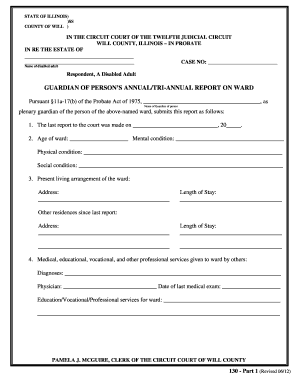
AnnualTri Annual Report Will County, Illinois Circuit Court Clerk Form


What is the AnnualTri Annual Report Will County, Illinois Circuit Court Clerk
The AnnualTri Annual Report is a crucial document required by the Will County Circuit Court Clerk in Illinois. This report provides a comprehensive overview of the operations and financial activities of specific entities operating within the jurisdiction. It is essential for maintaining transparency and accountability among businesses and organizations. The report typically includes details such as revenue, expenditures, and other significant activities that occurred during the reporting period.
Steps to complete the AnnualTri Annual Report Will County, Illinois Circuit Court Clerk
Completing the AnnualTri Annual Report involves several important steps to ensure accuracy and compliance. Begin by gathering all necessary financial documents, including income statements and balance sheets. Next, follow these steps:
- Review the reporting requirements specific to your entity type, as these may vary.
- Fill out the report form accurately, ensuring all sections are completed.
- Double-check the information for any discrepancies or missing data.
- Submit the report electronically through the designated online portal or via mail, depending on your preference.
Legal use of the AnnualTri Annual Report Will County, Illinois Circuit Court Clerk
The AnnualTri Annual Report serves a legal purpose, as it is often required by state law for various entities. It helps ensure compliance with local regulations and provides a formal record of an entity's activities. When filed correctly, it can protect the entity from potential legal issues, such as penalties for non-compliance. It is important to adhere to all guidelines set forth by the Will County Circuit Court Clerk to maintain the report's legal standing.
Key elements of the AnnualTri Annual Report Will County, Illinois Circuit Court Clerk
Several key elements must be included in the AnnualTri Annual Report to ensure it meets the necessary requirements. These elements typically include:
- Entity name and identification number
- Financial statements, including income and balance sheets
- Details of business activities undertaken during the reporting period
- Signatures from authorized representatives
Form Submission Methods (Online / Mail / In-Person)
The AnnualTri Annual Report can be submitted through various methods, providing flexibility for filers. Options include:
- Online Submission: Many entities prefer to file electronically through the Will County Circuit Court Clerk's online portal, which often streamlines the process.
- Mail Submission: Reports can also be printed and mailed to the appropriate office address.
- In-Person Submission: Filers may choose to deliver the report in person at the Circuit Court Clerk's office during business hours.
Filing Deadlines / Important Dates
Timely submission of the AnnualTri Annual Report is critical to avoid penalties. The filing deadlines may vary based on the entity type and the specific reporting period. Generally, the report is due annually on a set date determined by the Will County Circuit Court Clerk. It is advisable to check the official calendar for any updates or changes to these deadlines to ensure compliance.
Quick guide on how to complete annualtri annual report will county illinois circuit court clerk
Accomplish AnnualTri Annual Report Will County, Illinois Circuit Court Clerk effortlessly on any gadget
Digital document management has gained traction among companies and individuals. It offers an ideal environmentally friendly substitute for conventional printed and signed papers, enabling you to obtain the correct document and securely save it online. airSlate SignNow equips you with all the necessary tools to create, modify, and electronically sign your documents promptly without holdups. Handle AnnualTri Annual Report Will County, Illinois Circuit Court Clerk on any gadget using airSlate SignNow's Android or iOS applications and streamline any document-related task today.
How to modify and eSign AnnualTri Annual Report Will County, Illinois Circuit Court Clerk with ease
- Obtain AnnualTri Annual Report Will County, Illinois Circuit Court Clerk and click Get Form to begin.
- Employ the tools we provide to finalize your document.
- Emphasize important sections of your documents or obscure sensitive information with options that airSlate SignNow supplies specifically for that purpose.
- Create your signature with the Sign tool, which takes mere seconds and carries the same legal validity as a conventional wet ink signature.
- Verify the information and click on the Done button to save your adjustments.
- Select how you wish to send your form, whether by email, SMS, or invite link, or download it to your computer.
Eliminate concerns about lost or misfiled documents, tiring form searches, or errors that necessitate printing new document copies. airSlate SignNow fulfills your document management requirements in just a few clicks from any device of your choice. Modify and eSign AnnualTri Annual Report Will County, Illinois Circuit Court Clerk and ensure outstanding communication at every stage of the form preparation process with airSlate SignNow.
Create this form in 5 minutes or less
Create this form in 5 minutes!
How to create an eSignature for the annualtri annual report will county illinois circuit court clerk
How to create an electronic signature for a PDF online
How to create an electronic signature for a PDF in Google Chrome
How to create an e-signature for signing PDFs in Gmail
How to create an e-signature right from your smartphone
How to create an e-signature for a PDF on iOS
How to create an e-signature for a PDF on Android
People also ask
-
What is the AnnualTri Annual Report Will County, Illinois Circuit Court Clerk?
The AnnualTri Annual Report Will County, Illinois Circuit Court Clerk is a comprehensive document that provides insights into the court's activities over the year. This report includes statistics, financial information, and operational highlights, giving stakeholders a clearer understanding of the court's performance.
-
How does airSlate SignNow assist in preparing the AnnualTri Annual Report Will County, Illinois Circuit Court Clerk?
airSlate SignNow simplifies the process of preparing the AnnualTri Annual Report Will County, Illinois Circuit Court Clerk by offering tools for eSigning and document management. With our platform, you can easily collaborate with team members and ensure all signatures are collected securely and efficiently.
-
What are the pricing options for airSlate SignNow's service related to the AnnualTri Annual Report Will County, Illinois Circuit Court Clerk?
airSlate SignNow offers flexible pricing plans tailored to meet various business needs. Whether you need basic functionalities or more advanced features for the AnnualTri Annual Report Will County, Illinois Circuit Court Clerk, our competitive pricing ensures that you receive maximum value for your investment.
-
What features does airSlate SignNow provide for the AnnualTri Annual Report Will County, Illinois Circuit Court Clerk?
AirSlate SignNow offers a range of features designed for the AnnualTri Annual Report Will County, Illinois Circuit Court Clerk, including electronic signatures, document templates, and secure storage. These tools help streamline the reporting process, making it easy to compile and submit your annual report.
-
What benefits can I expect from using airSlate SignNow for the AnnualTri Annual Report Will County, Illinois Circuit Court Clerk?
Using airSlate SignNow for the AnnualTri Annual Report Will County, Illinois Circuit Court Clerk provides signNow benefits such as improved efficiency, enhanced security, and cost savings. Our platform allows for quick document turnaround times and reduces the need for paper, making the reporting process environmentally friendly and time-effective.
-
Can I integrate airSlate SignNow with other tools for managing the AnnualTri Annual Report Will County, Illinois Circuit Court Clerk?
Yes, airSlate SignNow seamlessly integrates with various applications to enhance the management of the AnnualTri Annual Report Will County, Illinois Circuit Court Clerk. This ensures you can streamline workflows and keep all your important documents synchronized across platforms, boosting productivity.
-
Is airSlate SignNow secure for handling sensitive information in the AnnualTri Annual Report Will County, Illinois Circuit Court Clerk?
Absolutely! airSlate SignNow takes security seriously, employing robust encryption and compliance with industry standards to safeguard sensitive information. When using our platform for the AnnualTri Annual Report Will County, Illinois Circuit Court Clerk, you can be confident that your data is well protected.
Get more for AnnualTri Annual Report Will County, Illinois Circuit Court Clerk
- Letter opinion ruling on defendants demurrer to complaint form
- Defendant counter plaintiff form
- Morris v monotech of mississippi inc civil action no 1 form
- Quot and submits its brief in opposition to the motion for form
- Mji civil proceedings benchbook michigan judicial institute form
- Reply to defendants motion in limine form
- 2015 thomson reuters no claim to original us form
- In united states district court for the southern district of form
Find out other AnnualTri Annual Report Will County, Illinois Circuit Court Clerk
- Can I eSignature Oklahoma Orthodontists Document
- Can I eSignature Oklahoma Orthodontists Word
- How Can I eSignature Wisconsin Orthodontists Word
- How Do I eSignature Arizona Real Estate PDF
- How To eSignature Arkansas Real Estate Document
- How Do I eSignature Oregon Plumbing PPT
- How Do I eSignature Connecticut Real Estate Presentation
- Can I eSignature Arizona Sports PPT
- How Can I eSignature Wisconsin Plumbing Document
- Can I eSignature Massachusetts Real Estate PDF
- How Can I eSignature New Jersey Police Document
- How Can I eSignature New Jersey Real Estate Word
- Can I eSignature Tennessee Police Form
- How Can I eSignature Vermont Police Presentation
- How Do I eSignature Pennsylvania Real Estate Document
- How Do I eSignature Texas Real Estate Document
- How Can I eSignature Colorado Courts PDF
- Can I eSignature Louisiana Courts Document
- How To Electronic signature Arkansas Banking Document
- How Do I Electronic signature California Banking Form