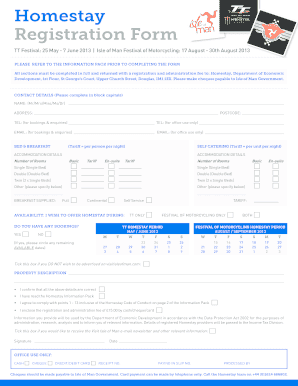
Homestay Registration Form


What is the homestay registration form
The homestay registration form is a crucial document designed for individuals or businesses offering homestay accommodations. This form collects essential information from guests, such as their name, contact details, and duration of stay. It serves not only as a means of gathering data but also as a legal agreement between the host and the guest, outlining the terms and conditions of the stay. By completing this form, both parties can ensure clarity and understanding regarding the accommodation arrangement.
How to use the homestay registration form
Using the homestay registration form is straightforward. First, download or access the form through a digital platform. Fill in the required fields with accurate information, ensuring that all details are correct. Once completed, review the form for any errors. If using a digital solution, you can eSign the document to make it legally binding. After signing, submit the form to the relevant party, whether that’s the host or a regulatory body, depending on local requirements.
Steps to complete the homestay registration form
Completing the homestay registration form involves several key steps:
- Gather necessary information, including personal details and stay specifics.
- Access the form through a reliable source.
- Fill in all required fields accurately.
- Review the completed form for any mistakes or missing information.
- Sign the form electronically if using a digital platform.
- Submit the form as instructed, either online or by mail.
Legal use of the homestay registration form
The legal use of the homestay registration form is essential for ensuring that the agreement between the host and guest is enforceable. To be legally binding, the form must include specific elements such as the names of both parties, the terms of the stay, and signatures. Utilizing a trusted digital signing platform can enhance the legal standing of the document, as it complies with eSignature laws like ESIGN and UETA. This provides assurance that the form is recognized in legal contexts.
Key elements of the homestay registration form
Several key elements are vital for a comprehensive homestay registration form:
- Guest Information: Full name, contact details, and identification.
- Stay Details: Check-in and check-out dates, number of guests, and accommodation type.
- Payment Information: Total cost, payment methods, and any deposits required.
- Terms and Conditions: House rules, cancellation policy, and liability waivers.
- Signatures: Both host and guest signatures to confirm agreement.
Form submission methods
Submitting the homestay registration form can be done through various methods, depending on the preferences of the host and the local regulations. Common submission methods include:
- Online Submission: Using a digital platform to fill out and eSign the form before sending it electronically.
- Mail: Printing the completed form and sending it via postal service.
- In-Person: Delivering the form directly to the host or relevant authority.
Quick guide on how to complete homestay registration
Effortlessly Prepare homestay registration on Any Device
Managing documents online has gained traction among both businesses and individuals. It offers an ideal environmentally friendly substitute for traditional printed and signed materials, allowing you to find the right form and securely store it online. airSlate SignNow provides all the tools necessary to quickly create, modify, and eSign your documents without delay. Handle homestay registration form on any platform using airSlate SignNow's Android or iOS applications and enhance any document-related process today.
The Easiest Way to Modify and eSign homestay form with Ease
- Locate homestay check in form and click on Get Form to begin.
- Utilize the tools we offer to complete your form.
- Highlight important sections of your documents or redact sensitive information using special tools provided by airSlate SignNow for this purpose.
- Create your signature using the Sign tool, which takes just seconds and holds the same legal validity as a traditional handwritten signature.
- Review the details and click on the Done button to save your modifications.
- Select your preferred method for sharing your form, whether by email, text message (SMS), invitation link, or download it to your computer.
Eliminate concerns about lost or misplaced documents, tedious form searching, and errors that necessitate printing new copies. airSlate SignNow fulfills all your document management needs in just a few clicks from any device you choose. Modify and eSign online homestay registration to ensure excellent communication throughout your document preparation process with airSlate SignNow.
Create this form in 5 minutes or less
Related searches to online homestay registration
Create this form in 5 minutes!
How to create an eSignature for the homestay registration
How to create an electronic signature for a PDF online
How to create an electronic signature for a PDF in Google Chrome
How to create an e-signature for signing PDFs in Gmail
How to create an e-signature right from your smartphone
How to create an e-signature for a PDF on iOS
How to create an e-signature for a PDF on Android
People also ask homestay form
-
What is a homestay registration form?
A homestay registration form is a document that collects essential information from visitors or guests who are staying in a homestay. This form typically includes details such as personal identification, duration of stay, and payment information. Using the airSlate SignNow platform, you can create, send, and manage your homestay registration forms effortlessly.
-
How does airSlate SignNow help with the homestay registration form process?
AirSlate SignNow streamlines the homestay registration form process by enabling you to customize, send, and eSign documents online. This eliminates the hassle of paper forms and manual signatures, making the registration process faster and more efficient. With our platform, you can easily track submissions and store completed forms securely.
-
Are there any costs associated with using airSlate SignNow for homestay registration forms?
Yes, there are pricing plans available for airSlate SignNow, which vary based on your needs and the scale of your operations. Each plan is designed to provide value through features that simplify the creation and management of homestay registration forms. You can choose a plan that fits your budget while enjoying advanced functionalities.
-
Can I integrate airSlate SignNow with other tools for managing homestay operations?
Absolutely! AirSlate SignNow offers integrations with a variety of tools and applications, allowing you to connect your homestay registration forms with other systems like CRM, payment processors, and booking platforms. This seamless integration enhances productivity and ensures that all your operations are synchronized.
-
What security measures does airSlate SignNow provide for homestay registration forms?
AirSlate SignNow takes security seriously, offering features such as encryption and secure cloud storage for your homestay registration forms. You can rest assured that sensitive customer information will be protected from unauthorized access. Our platform complies with regulatory standards, ensuring your documents are managed safely.
-
How can I access the homestay registration forms once they're completed?
Once your homestay registration forms are completed, they are securely stored in your airSlate SignNow account. You can easily access, download, or share these forms at any time. Our user-friendly interface allows for quick retrieval, making it convenient for your homestay operations.
-
Is there customer support available for using airSlate SignNow with homestay registration forms?
Yes, airSlate SignNow provides comprehensive customer support for users, including those focused on creating homestay registration forms. Whether you have questions about features or need assistance with troubleshooting, our support team is ready to help you through various channels, such as email and live chat.
Get more for homestay check in form
Find out other online homestay registration
- Sign West Virginia Postnuptial Agreement Template Myself
- How Do I Sign Indiana Divorce Settlement Agreement Template
- Sign Indiana Child Custody Agreement Template Now
- Sign Minnesota Divorce Settlement Agreement Template Easy
- How To Sign Arizona Affidavit of Death
- Sign Nevada Divorce Settlement Agreement Template Free
- Sign Mississippi Child Custody Agreement Template Free
- Sign New Jersey Child Custody Agreement Template Online
- Sign Kansas Affidavit of Heirship Free
- How To Sign Kentucky Affidavit of Heirship
- Can I Sign Louisiana Affidavit of Heirship
- How To Sign New Jersey Affidavit of Heirship
- Sign Oklahoma Affidavit of Heirship Myself
- Sign Washington Affidavit of Death Easy
- Help Me With Sign Pennsylvania Cohabitation Agreement
- Sign Montana Child Support Modification Online
- Sign Oregon Last Will and Testament Mobile
- Can I Sign Utah Last Will and Testament
- Sign Washington Last Will and Testament Later
- Sign Wyoming Last Will and Testament Simple