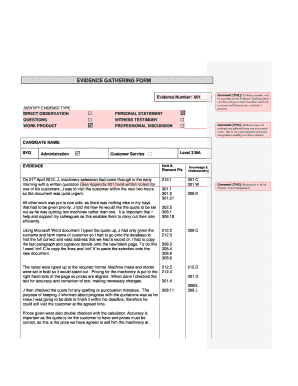
Evidence Gathering Form


What is the Evidence Gathering Form
The SVQ evidence gathering form is a crucial document used in the assessment process for vocational qualifications. It serves as a structured means for collecting evidence of a candidate's competencies and skills in their respective field. This form is typically utilized by assessors to gather information that demonstrates a candidate's ability to perform specific tasks or meet industry standards. By compiling various types of evidence, such as observations, witness statements, and reflective accounts, the form helps ensure that the assessment process is comprehensive and fair.
How to Use the Evidence Gathering Form
Using the SVQ evidence gathering form involves several steps to ensure that the information collected is accurate and relevant. First, assessors should clearly communicate the purpose of the form to candidates, emphasizing the importance of providing detailed and honest responses. Next, candidates should gather all necessary supporting documents and evidence before filling out the form. This may include photographs, certificates, or other relevant materials. Once completed, the form should be reviewed for completeness and accuracy before submission to the relevant authority for evaluation.
Steps to Complete the Evidence Gathering Form
Completing the SVQ evidence gathering form requires careful attention to detail. Here are the essential steps:
- Read the instructions thoroughly to understand the requirements.
- Gather all necessary evidence and supporting documents.
- Fill in personal details, including name, qualification level, and date.
- Provide evidence for each competency area, ensuring clarity and relevance.
- Review the completed form for accuracy and completeness.
- Submit the form to the designated assessor or organization.
Legal Use of the Evidence Gathering Form
The legal use of the SVQ evidence gathering form is governed by specific regulations that ensure the integrity of the assessment process. To be considered valid, the form must adhere to legal standards regarding data protection and privacy. This includes obtaining consent from candidates to collect and process their information. Additionally, the form should be completed in accordance with the guidelines set forth by relevant accrediting bodies to ensure that the evidence collected is reliable and can withstand scrutiny in cases of appeal or review.
Key Elements of the Evidence Gathering Form
Several key elements are essential for the effectiveness of the SVQ evidence gathering form. These include:
- Candidate Information: Basic details about the candidate, including name and qualification.
- Competency Areas: Clearly defined sections for each skill or competency being assessed.
- Evidence Submission: Spaces for candidates to attach or reference supporting documents.
- Assessor Comments: Sections for feedback and evaluation from the assessor.
- Signatures: Required signatures from both the candidate and assessor to validate the form.
Examples of Using the Evidence Gathering Form
Examples of using the SVQ evidence gathering form can vary across different sectors. For instance, in healthcare, a nurse might use the form to document their skills in patient care, supported by witness statements from supervisors. In construction, a tradesperson may provide evidence of their work through photographs and project summaries. These examples highlight the versatility of the form in capturing a wide range of competencies across various industries, ensuring that candidates can effectively demonstrate their qualifications.
Quick guide on how to complete evidence gathering form
Complete Evidence Gathering Form effortlessly on any device
Online document management has gained traction with companies and individuals alike. It offers an ideal environmentally friendly option to traditional printed and signed documents, allowing you to locate the necessary form and securely store it online. airSlate SignNow equips you with all the tools required to create, modify, and electronically sign your documents promptly without any delays. Manage Evidence Gathering Form on any device using airSlate SignNow's Android or iOS applications and simplify any document-related task today.
The easiest method to modify and electronically sign Evidence Gathering Form without hassle
- Find Evidence Gathering Form and click on Get Form to begin.
- Utilize the tools we provide to complete your form.
- Mark essential sections of the documents or obscure sensitive information with tools that airSlate SignNow specifically provides for that purpose.
- Generate your signature using the Sign feature, which takes seconds and holds the same legal significance as a traditional wet ink signature.
- Review all the details and click on the Done button to save your modifications.
- Choose how you wish to submit your form, via email, text message (SMS), or invitation link, or download it to your computer.
Eliminate worries about lost or misplaced files, tedious form searching, or mistakes that necessitate printing new document copies. airSlate SignNow fulfills all your document management needs in just a few clicks from any device you prefer. Edit and electronically sign Evidence Gathering Form and guarantee effective communication at every stage of your form preparation process with airSlate SignNow.
Create this form in 5 minutes or less
Create this form in 5 minutes!
How to create an eSignature for the evidence gathering form
How to create an electronic signature for a PDF online
How to create an electronic signature for a PDF in Google Chrome
How to create an e-signature for signing PDFs in Gmail
How to create an e-signature right from your smartphone
How to create an e-signature for a PDF on iOS
How to create an e-signature for a PDF on Android
People also ask
-
What is an SVQ evidence gathering form?
An SVQ evidence gathering form is a document used in the Scottish Vocational Qualification process to collect evidence of a candidate's skills and competencies. It helps assessors record and evaluate evidence systematically to ensure the candidate meets the required standards.
-
How does airSlate SignNow facilitate the use of SVQ evidence gathering forms?
airSlate SignNow streamlines the process of creating, sending, and signing SVQ evidence gathering forms digitally. With its user-friendly interface, you can easily customize forms and send them for eSignature, making data collection hassle-free and efficient.
-
Is there a cost associated with using airSlate SignNow for SVQ evidence gathering forms?
Yes, airSlate SignNow offers a variety of pricing plans tailored to different business needs. You can select a plan that best fits your usage of SVQ evidence gathering forms, ensuring a cost-effective solution for your entire team.
-
What are the key features of airSlate SignNow for SVQ evidence gathering forms?
Key features of airSlate SignNow include customizable templates, eSignature capabilities, and robust tracking options for your SVQ evidence gathering forms. These features enhance reliability and efficiency in managing essential documentation.
-
How can airSlate SignNow improve my documentation process for SVQ evidence gathering forms?
Using airSlate SignNow can signNowly improve your documentation process for SVQ evidence gathering forms by reducing manual errors and speeding up collection times. This ensures that your assessments are completed more quickly and accurately.
-
Can airSlate SignNow integrate with other tools for managing SVQ evidence gathering forms?
Yes, airSlate SignNow offers various integrations with popular applications and tools that help manage SVQ evidence gathering forms seamlessly. This makes it easy to incorporate electronic signatures into your existing workflow and enhance overall productivity.
-
What are the benefits of using digital SVQ evidence gathering forms?
Digital SVQ evidence gathering forms offer numerous benefits, including faster processing, secure storage, and easy access for both assessors and candidates. Leveraging technology helps streamline qualification processes and enhances the overall experience.
Get more for Evidence Gathering Form
Find out other Evidence Gathering Form
- How To eSign North Carolina Finance & Tax Accounting Presentation
- How To eSign North Dakota Finance & Tax Accounting Presentation
- Help Me With eSign Alabama Healthcare / Medical PDF
- How To eSign Hawaii Government Word
- Can I eSign Hawaii Government Word
- How To eSign Hawaii Government Document
- How To eSign Hawaii Government Document
- How Can I eSign Hawaii Government Document
- Can I eSign Hawaii Government Document
- How Can I eSign Hawaii Government Document
- How To eSign Hawaii Government Document
- How To eSign Hawaii Government Form
- How Can I eSign Hawaii Government Form
- Help Me With eSign Hawaii Healthcare / Medical PDF
- How To eSign Arizona High Tech Document
- How Can I eSign Illinois Healthcare / Medical Presentation
- Can I eSign Hawaii High Tech Document
- How Can I eSign Hawaii High Tech Document
- How Do I eSign Hawaii High Tech Document
- Can I eSign Hawaii High Tech Word