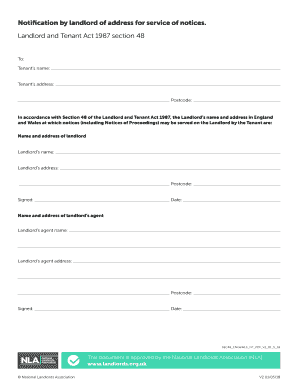
Section 48 Form


What is the Section 48
The Section 48 form is a legal document primarily used in the context of property law. It serves as a notice to inform relevant parties about specific actions or decisions regarding property matters. This form is essential for maintaining transparency and ensuring that all stakeholders are aware of any changes that may affect their rights or responsibilities. Understanding the purpose and implications of the Section 48 form is crucial for anyone involved in property transactions or management.
How to use the Section 48
Using the Section 48 form involves several steps to ensure it is completed accurately and effectively. First, gather all necessary information related to the property and the parties involved. Next, fill out the form with precise details, including the names of the parties, the property address, and the specific nature of the notice being issued. After completing the form, it should be signed and dated by the relevant parties to validate its authenticity. Finally, distribute copies of the completed Section 48 form to all involved parties to ensure everyone is informed.
Steps to complete the Section 48
Completing the Section 48 form requires careful attention to detail. Follow these steps for a successful completion:
- Collect all relevant information about the property and parties involved.
- Accurately fill in the required fields on the form, ensuring clarity and correctness.
- Review the completed form for any errors or omissions.
- Obtain the necessary signatures from all parties to authenticate the document.
- Make copies of the signed form for your records and distribute them to all relevant parties.
Legal use of the Section 48
The legal use of the Section 48 form is governed by specific regulations that vary by jurisdiction. It is essential to ensure that the form complies with local laws to be considered valid. The form serves as a formal notice and can be used in legal proceedings if disputes arise regarding property management or ownership. Proper use of the Section 48 form can help prevent misunderstandings and protect the rights of all parties involved.
Key elements of the Section 48
Several key elements must be included in the Section 48 form to ensure it is effective and legally binding. These elements typically include:
- The full names and contact information of all parties involved.
- The address of the property in question.
- A clear statement of the purpose of the notice.
- The date of issuance and any relevant deadlines for responses.
- Signature lines for all parties to acknowledge receipt and agreement.
Examples of using the Section 48
There are various scenarios in which the Section 48 form may be utilized. For instance, it can be used by landlords to notify tenants of changes in lease terms or by property managers to inform owners about maintenance issues. Additionally, the form may be employed in legal contexts, such as notifying parties of pending litigation related to property disputes. Each example highlights the importance of clear communication and documentation in property-related matters.
Quick guide on how to complete section 48
Complete Section 48 effortlessly on any device
Digital document management has become increasingly popular among companies and individuals. It serves as an ideal eco-friendly alternative to conventional printed and signed documents, allowing you to obtain the necessary form and securely store it online. airSlate SignNow equips you with all the tools required to create, modify, and eSign your files promptly without delays. Manage Section 48 on any device using airSlate SignNow's Android or iOS applications and simplify any document-related process today.
How to adjust and eSign Section 48 with ease
- Find Section 48 and click on Get Form to begin.
- Utilize the tools we provide to fill out your document.
- Mark pertinent sections of the documents or redact sensitive information with the tools specifically designed for that purpose by airSlate SignNow.
- Create your eSignature with the Sign tool, which takes only seconds and carries the same legal validity as a traditional handwritten signature.
- Review all the details and click on the Done button to save your changes.
- Select your preferred method of delivering your form, via email, SMS, or invitation link, or download it to your computer.
Forget about lost or misplaced documents, tedious form searches, or mistakes that necessitate printing new copies. airSlate SignNow meets all your document management needs in just a few clicks from any device you choose. Modify and eSign Section 48 and ensure excellent communication at any stage of your form preparation process with airSlate SignNow.
Create this form in 5 minutes or less
Create this form in 5 minutes!
How to create an eSignature for the section 48
How to create an electronic signature for a PDF online
How to create an electronic signature for a PDF in Google Chrome
How to create an e-signature for signing PDFs in Gmail
How to create an e-signature right from your smartphone
How to create an e-signature for a PDF on iOS
How to create an e-signature for a PDF on Android
People also ask
-
What is a section 48 and why do I need to complete one?
A section 48 is a legal document used for various compliance and regulatory purposes. Understanding how to complete a section 48 is crucial for ensuring that your submissions meet the necessary requirements and avoid potential penalties.
-
How can airSlate SignNow help in completing a section 48?
airSlate SignNow provides an intuitive platform that simplifies the process of filling out and signing a section 48. Our platform offers helpful templates and step-by-step guidance to ensure you know how to complete a section 48 effectively.
-
What features does airSlate SignNow offer for document management?
airSlate SignNow includes robust features like secure eSigning, real-time collaboration, and automated workflows. These features signNowly streamline how to complete a section 48 while ensuring compliance and efficiency.
-
Is there a cost associated with using airSlate SignNow to complete a section 48?
Yes, airSlate SignNow offers various pricing plans tailored to different business needs. Understanding how to complete a section 48 using our platform can be cost-effective, depending on your chosen plan and usage.
-
Can I integrate airSlate SignNow with other applications?
Absolutely! airSlate SignNow provides seamless integrations with numerous applications, such as Google Drive and Dropbox. This integration can enhance your workflow when learning how to complete a section 48 efficiently.
-
How secure is the data when completing a section 48 with airSlate SignNow?
Security is our priority at airSlate SignNow. We implement advanced encryption and comply with industry regulations to ensure that your data is protected when you learn how to complete a section 48 through our platform.
-
What support does airSlate SignNow offer for users completing a section 48?
Our dedicated support team is available to assist you with any questions you may have about how to complete a section 48. We also provide comprehensive resources, including tutorials and FAQs, to guide you through the process.
Get more for Section 48
- Ladbs 6965431 form
- Post personal history statement form 2009
- Grn 4 form
- Ca certificate county riverside form
- Refrigerator temperature log publichealth lacounty form
- Bne precursor compliance program report of sale or transfer of controlled chemical substances within california form
- Mid cares form
- Current events worksheet form
Find out other Section 48
- eSignature West Virginia Sale of Shares Agreement Later
- Electronic signature Kentucky Affidavit of Service Mobile
- How To Electronic signature Connecticut Affidavit of Identity
- Can I Electronic signature Florida Affidavit of Title
- How Can I Electronic signature Ohio Affidavit of Service
- Can I Electronic signature New Jersey Affidavit of Identity
- How Can I Electronic signature Rhode Island Affidavit of Service
- Electronic signature Tennessee Affidavit of Service Myself
- Electronic signature Indiana Cease and Desist Letter Free
- Electronic signature Arkansas Hold Harmless (Indemnity) Agreement Fast
- Electronic signature Kentucky Hold Harmless (Indemnity) Agreement Online
- How To Electronic signature Arkansas End User License Agreement (EULA)
- Help Me With Electronic signature Connecticut End User License Agreement (EULA)
- Electronic signature Massachusetts Hold Harmless (Indemnity) Agreement Myself
- Electronic signature Oklahoma Hold Harmless (Indemnity) Agreement Free
- Electronic signature Rhode Island Hold Harmless (Indemnity) Agreement Myself
- Electronic signature California Toll Manufacturing Agreement Now
- How Do I Electronic signature Kansas Toll Manufacturing Agreement
- Can I Electronic signature Arizona Warranty Deed
- How Can I Electronic signature Connecticut Warranty Deed