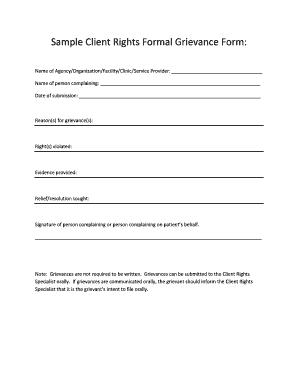
Sample Client Rights Formal Grievance Form Dhs Wisconsin


Understanding the Client Grievance Form
The client grievance form is a crucial document that allows individuals to formally express their dissatisfaction with services received. This form is often used in various sectors, including healthcare, social services, and customer service, to ensure that clients have a clear avenue for voicing their concerns. It typically includes sections for personal information, details of the grievance, and desired outcomes. By providing a structured way to report issues, organizations can address client concerns effectively and improve their services.
Steps to Complete the Client Grievance Form
Filling out the client grievance form requires attention to detail to ensure that all necessary information is provided. Here are the steps to follow:
- Gather necessary information: Collect any relevant documents or details related to the grievance, such as dates, names of individuals involved, and descriptions of the incidents.
- Fill in personal details: Start by providing your name, contact information, and any identification number if applicable.
- Describe the grievance: Clearly outline the nature of the complaint, including specific incidents and how they affected you.
- State your desired outcome: Indicate what resolution you are seeking, whether it is an apology, a refund, or another form of restitution.
- Review and sign: Before submitting, review the form for accuracy and completeness, then sign and date it as required.
Legal Use of the Client Grievance Form
To ensure that the client grievance form is legally valid, it must comply with relevant regulations and standards. In the United States, eSignature laws such as the ESIGN Act and UETA provide the framework for electronic signatures, ensuring that they are legally binding. When using an electronic format, it is essential to utilize a platform that offers secure signing options and maintains compliance with these laws. This ensures that the grievance form holds up in legal contexts and that clients' rights are protected.
Key Elements of the Client Grievance Form
Understanding the key elements of the client grievance form is vital for effective completion. The main components typically include:
- Contact Information: Essential for the organization to reach out regarding the grievance.
- Details of the Grievance: A thorough description of the issue, including dates and specific incidents.
- Desired Resolution: A clear statement of what the client hopes to achieve through the grievance process.
- Signature: A signature or electronic equivalent to validate the submission.
Obtaining the Client Grievance Form
The client grievance form can usually be obtained directly from the organization’s website or office. Many organizations provide downloadable templates that can be filled out electronically or printed for manual completion. It is advisable to check the specific organization’s site for the most current version of the form to ensure compliance with any recent changes in policy or procedure.
Examples of Using the Client Grievance Form
Utilizing the client grievance form can vary based on the context in which it is used. For instance, in a healthcare setting, a patient may use the form to report unsatisfactory treatment or service. In a customer service scenario, a client might express dissatisfaction with a product or service provided. Each example highlights the importance of clear communication and the role of the grievance form in facilitating resolution.
Quick guide on how to complete sample client rights formal grievance form dhs wisconsin
Manage Sample Client Rights Formal Grievance Form Dhs Wisconsin effortlessly on any device
Digital document management has become increasingly popular among companies and individuals. It offers an ideal eco-friendly alternative to traditional printed and signed documents, allowing you to locate the required form and securely store it online. airSlate SignNow equips you with all the necessary tools to create, edit, and electronically sign your documents swiftly without delays. Handle Sample Client Rights Formal Grievance Form Dhs Wisconsin on any device with airSlate SignNow's Android or iOS applications and simplify your document-related processes today.
The easiest way to modify and electronically sign Sample Client Rights Formal Grievance Form Dhs Wisconsin without hassle
- Obtain Sample Client Rights Formal Grievance Form Dhs Wisconsin and click Get Form to begin.
- Utilize the tools we offer to complete your form.
- Emphasize important sections of the documents or obscure sensitive details using tools that airSlate SignNow provides specifically for that purpose.
- Create your electronic signature using the Sign feature, which only takes a few seconds and carries the same legal validity as a conventional ink signature.
- Verify all your information and click the Done button to save your changes.
- Select your preferred method for sending your form, whether by email, SMS, or invitation link, or download it to your computer.
Eliminate concerns about lost or misplaced documents, tedious form searches, or errors that necessitate the printing of new document copies. airSlate SignNow meets your document management needs in just a few clicks from any device you choose. Edit and electronically sign Sample Client Rights Formal Grievance Form Dhs Wisconsin to ensure outstanding communication at every step of your document preparation process with airSlate SignNow.
Create this form in 5 minutes or less
Create this form in 5 minutes!
How to create an eSignature for the sample client rights formal grievance form dhs wisconsin
How to create an electronic signature for a PDF online
How to create an electronic signature for a PDF in Google Chrome
How to create an e-signature for signing PDFs in Gmail
How to create an e-signature right from your smartphone
How to create an e-signature for a PDF on iOS
How to create an e-signature for a PDF on Android
People also ask
-
What is a client grievance form, and why is it important?
A client grievance form is a structured document that allows customers to formally express their concerns or complaints regarding services or products. This form is important as it provides a clear process for addressing issues, ensuring that customer feedback is systematically managed, ultimately leading to improved client satisfaction.
-
How can I create a client grievance form using airSlate SignNow?
Creating a client grievance form with airSlate SignNow is straightforward. You can start by selecting a customizable template or building one from scratch using our intuitive drag-and-drop interface. This allows you to easily add fields for customer details, complaint descriptions, and submission instructions.
-
What features does the airSlate SignNow client grievance form offer?
The client grievance form offered by airSlate SignNow comes with a variety of features designed to enhance efficiency. Key features include electronic signatures, the ability to track form submissions in real time, and automated notifications for follow-ups, ensuring that grievances are handled promptly.
-
Is airSlate SignNow affordable for small businesses needing a client grievance form?
Yes, airSlate SignNow is designed to be a cost-effective solution for businesses of all sizes. We offer flexible pricing plans, including affordable options targeted at small businesses, ensuring that you can create and manage your client grievance form without breaking the bank.
-
Can the client grievance form be integrated with other software?
Absolutely! airSlate SignNow allows seamless integration with popular applications such as Google Drive, Salesforce, and others. This means that your client grievance form can easily connect with your existing workflows, making data management more efficient.
-
What are the benefits of using a digital client grievance form over a paper one?
Using a digital client grievance form has multiple benefits over traditional paper forms. It streamlines the submission process, reduces errors, and enables faster response times. Furthermore, digital forms are environmentally friendly and can be securely stored and easily accessed for future reference.
-
How can I ensure the security of information submitted through the client grievance form?
airSlate SignNow prioritizes security and compliance. We use industry-standard encryption to protect sensitive information submitted through the client grievance form, ensuring that customer data is secure and confidentiality is maintained throughout the process.
Get more for Sample Client Rights Formal Grievance Form Dhs Wisconsin
Find out other Sample Client Rights Formal Grievance Form Dhs Wisconsin
- Sign North Carolina Education Purchase Order Template Safe
- Sign North Dakota Education Promissory Note Template Now
- Help Me With Sign North Carolina Education Lease Template
- Sign Oregon Education Living Will Easy
- How To Sign Texas Education Profit And Loss Statement
- Sign Vermont Education Residential Lease Agreement Secure
- How Can I Sign Washington Education NDA
- Sign Wisconsin Education LLC Operating Agreement Computer
- Sign Alaska Finance & Tax Accounting Purchase Order Template Computer
- Sign Alaska Finance & Tax Accounting Lease Termination Letter Free
- Can I Sign California Finance & Tax Accounting Profit And Loss Statement
- Sign Indiana Finance & Tax Accounting Confidentiality Agreement Later
- Sign Iowa Finance & Tax Accounting Last Will And Testament Mobile
- Sign Maine Finance & Tax Accounting Living Will Computer
- Sign Montana Finance & Tax Accounting LLC Operating Agreement Computer
- How Can I Sign Montana Finance & Tax Accounting Residential Lease Agreement
- Sign Montana Finance & Tax Accounting Residential Lease Agreement Safe
- How To Sign Nebraska Finance & Tax Accounting Letter Of Intent
- Help Me With Sign Nebraska Finance & Tax Accounting Letter Of Intent
- Sign Nebraska Finance & Tax Accounting Business Letter Template Online