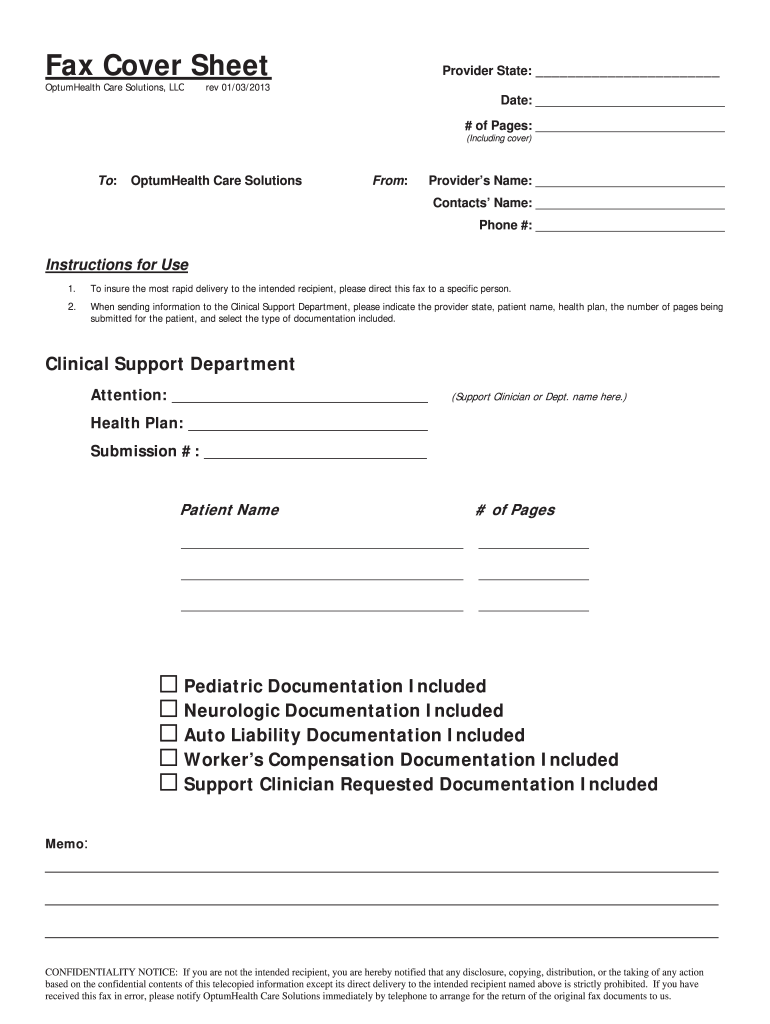
Care Fax Cover Sheet Form


What is the Care Fax Cover Sheet
The Care Fax Cover Sheet is a specialized document used primarily in healthcare settings to accompany the transmission of patient information via fax. It serves as a protective layer that ensures the confidentiality of sensitive medical data while providing essential details about the sender and recipient. This cover sheet is crucial for compliance with privacy regulations, such as HIPAA, ensuring that patient information is handled securely and responsibly.
Key elements of the Care Fax Cover Sheet
A well-structured Care Fax Cover Sheet typically includes several important components:
- Sender Information: Name, organization, phone number, and fax number of the sender.
- Recipient Information: Name, organization, phone number, and fax number of the recipient.
- Date: The date when the fax is sent.
- Subject Line: A brief description of the contents being sent.
- Confidentiality Notice: A statement indicating that the information is confidential and intended only for the specified recipient.
- Number of Pages: A note on the total number of pages being sent, including the cover sheet itself.
Steps to complete the Care Fax Cover Sheet
Filling out a Care Fax Cover Sheet involves a few straightforward steps:
- Gather Information: Collect all necessary details about the sender and recipient, including contact information.
- Fill in the Sender and Recipient Fields: Clearly write the names and contact details in the designated sections.
- Specify the Date: Enter the current date to document when the fax is being sent.
- Add a Subject Line: Provide a brief description of the fax's purpose to inform the recipient.
- Include a Confidentiality Notice: Ensure that a confidentiality statement is present to protect patient information.
- Count the Pages: Indicate the total number of pages being sent to avoid confusion.
How to use the Care Fax Cover Sheet
Using the Care Fax Cover Sheet is essential for effective communication in healthcare. Once the cover sheet is completed, it should be placed on top of the documents being faxed. This ensures that the recipient immediately sees the cover sheet upon receiving the fax. It is also advisable to keep a copy of the fax, including the cover sheet, for record-keeping purposes. This practice helps in maintaining compliance with healthcare regulations and provides a reference in case of any disputes or questions regarding the transmitted information.
Legal use of the Care Fax Cover Sheet
The legal use of the Care Fax Cover Sheet is governed by various regulations, particularly those related to patient privacy and data protection. Compliance with the Health Insurance Portability and Accountability Act (HIPAA) is crucial when transmitting medical information. The cover sheet must include a confidentiality notice to inform recipients about the sensitive nature of the information. Additionally, it is important to verify the recipient's fax number to prevent unauthorized access to patient data, thereby ensuring that the transmission adheres to legal standards.
Quick guide on how to complete care fax cover sheet
Complete Care Fax Cover Sheet effortlessly on any device
Digital document management has gained traction among enterprises and individuals alike. It serves as an excellent eco-friendly alternative to conventional printed and signed paperwork, allowing you to access the necessary form and securely store it online. airSlate SignNow equips you with all the tools needed to create, modify, and eSign your documents quickly without delays. Manage Care Fax Cover Sheet on any device using airSlate SignNow's Android or iOS applications and enhance any document-related operation today.
How to adjust and eSign Care Fax Cover Sheet without difficulty
- Locate Care Fax Cover Sheet and click on Get Form to begin.
- Utilize the tools we offer to complete your form.
- Emphasize important sections of your documents or redact sensitive information using tools that airSlate SignNow provides specifically for that purpose.
- Create your eSignature with the Sign tool, which takes mere seconds and carries the same legal validity as a traditional handwritten signature.
- Review all the details and click on the Done button to save your changes.
- Select how you wish to send your form, whether by email, SMS, or invitation link, or download it to your computer.
Put an end to lost or misplaced files, tedious form searches, or mistakes that necessitate printing new document copies. airSlate SignNow meets your document management needs in just a few clicks from any device you prefer. Modify and eSign Care Fax Cover Sheet and ensure outstanding communication at every stage of the form preparation process with airSlate SignNow.
Create this form in 5 minutes or less
Create this form in 5 minutes!
How to create an eSignature for the care fax cover sheet
How to create an electronic signature for a PDF online
How to create an electronic signature for a PDF in Google Chrome
How to create an e-signature for signing PDFs in Gmail
How to create an e-signature right from your smartphone
How to create an e-signature for a PDF on iOS
How to create an e-signature for a PDF on Android
People also ask
-
What is a fax cover sheet in airSlate SignNow?
A fax cover sheet in airSlate SignNow is a document that you can add to the front of your fax, providing essential information about the sender and the recipient. It helps to ensure that your fax is directed to the right person and contains details such as contact information and the purpose of the fax. Using a fax cover sheet can enhance professionalism in your business communications.
-
How do I create a fax cover sheet with airSlate SignNow?
Creating a fax cover sheet with airSlate SignNow is simple and straightforward. You can use our template feature to design a professional-looking fax cover sheet that meets your needs. Customization options allow you to add your company logo, recipient details, and any specific notes you want to convey.
-
Is there a cost associated with using a fax cover sheet in airSlate SignNow?
Using a fax cover sheet is included in the pricing plans of airSlate SignNow. Our solution is cost-effective, allowing businesses to send and eSign documents without incurring separate costs for faxing services. You can choose a plan that fits your budget while enjoying the benefits of creating and sending faxes with a professional cover sheet.
-
Can I use a fax cover sheet for multiple recipients?
Yes, you can use a fax cover sheet for multiple recipients in airSlate SignNow. The platform allows you to create one cover sheet that can be sent to a distribution list, making it easy to manage your communications efficiently. You can specify different recipient details each time you send a fax, tailoring the cover sheet as needed.
-
What are the benefits of adding a fax cover sheet?
Adding a fax cover sheet provides several benefits, including clarity and professionalism in your communications. It helps recipients understand the purpose of the fax right away, reducing miscommunication. Additionally, a well-designed fax cover sheet can leave a positive impression of your business on potential clients or colleagues.
-
Does airSlate SignNow integrate with other fax services?
Yes, airSlate SignNow integrates with various fax services, allowing you to streamline your document management workflow. This integration enables you to send and receive faxes directly within the platform, complete with customizable fax cover sheets. By combining these tools, you enhance your overall document efficiency.
-
Can I save my fax cover sheet templates for future use?
Absolutely! AirSlate SignNow allows you to save your fax cover sheet templates for future use, making it easy to streamline your faxing process. By reusing templates, you can ensure consistency in your branding and reduce the time required to create new cover sheets for different faxes.
Get more for Care Fax Cover Sheet
Find out other Care Fax Cover Sheet
- Can I Electronic signature Delaware Construction PDF
- How Can I Electronic signature Ohio Business Operations Document
- How Do I Electronic signature Iowa Construction Document
- How Can I Electronic signature South Carolina Charity PDF
- How Can I Electronic signature Oklahoma Doctors Document
- How Can I Electronic signature Alabama Finance & Tax Accounting Document
- How To Electronic signature Delaware Government Document
- Help Me With Electronic signature Indiana Education PDF
- How To Electronic signature Connecticut Government Document
- How To Electronic signature Georgia Government PDF
- Can I Electronic signature Iowa Education Form
- How To Electronic signature Idaho Government Presentation
- Help Me With Electronic signature Hawaii Finance & Tax Accounting Document
- How Can I Electronic signature Indiana Government PDF
- How Can I Electronic signature Illinois Finance & Tax Accounting PPT
- How To Electronic signature Maine Government Document
- How To Electronic signature Louisiana Education Presentation
- How Can I Electronic signature Massachusetts Government PDF
- How Do I Electronic signature Montana Government Document
- Help Me With Electronic signature Louisiana Finance & Tax Accounting Word