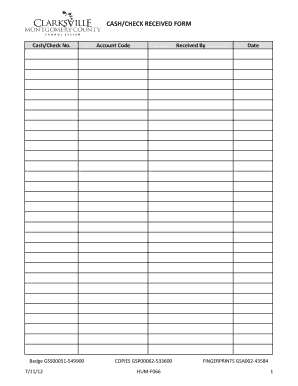
Check Received Form


What is the Check Received Form
The check received form is a document used to acknowledge the receipt of a check. This form serves as proof that a payment has been received by the designated party. It typically includes essential details such as the payer's name, the amount of the check, the date of receipt, and the signature of the recipient. This form is crucial in maintaining accurate financial records and can be utilized in various contexts, including personal transactions and business dealings.
How to Use the Check Received Form
Using the check received form involves several straightforward steps. First, ensure that all relevant information is accurately filled out, including the payer's details and the check amount. Next, both parties should sign the form to validate the transaction. This signed check example can be retained for personal records or provided to the payer as proof of payment. It is important to keep a copy of the completed form for future reference, especially for accounting and tax purposes.
Steps to Complete the Check Received Form
Completing the check received form requires careful attention to detail. Follow these steps for a seamless process:
- Begin by entering the date of receipt.
- Fill in the name of the payer and the amount of the check.
- Include any relevant transaction details, such as invoice numbers or descriptions.
- Sign the form to confirm receipt of the check.
- Provide a copy to the payer if necessary.
Ensuring accuracy in these steps will help maintain clear financial records.
Legal Use of the Check Received Form
The check received form is legally recognized as a binding document when filled out correctly. To be considered valid, it must include accurate information and signatures from both parties involved in the transaction. Compliance with relevant laws, such as the Uniform Commercial Code (UCC), is essential to ensure that the form holds up in legal contexts. This includes adhering to any state-specific regulations that may apply to the use of such forms.
Key Elements of the Check Received Form
Understanding the key elements of the check received form is vital for proper usage. Essential components include:
- Payer Information: Name and contact details of the individual or entity issuing the check.
- Recipient Information: Name and contact details of the person or organization receiving the check.
- Check Amount: The monetary value of the check being acknowledged.
- Date of Receipt: The date when the check was received.
- Signatures: Signatures from both the payer and the recipient to validate the transaction.
Including these elements ensures the form is complete and legally sound.
Examples of Using the Check Received Form
There are various scenarios in which the check received form can be utilized. For instance, a freelance graphic designer may use this form to confirm receipt of payment from a client for completed work. Similarly, a landlord might issue a check received form to a tenant upon receiving rent payment. These examples highlight the versatility of the form in both personal and professional financial transactions.
Quick guide on how to complete check received form
Complete Check Received Form effortlessly on any device
Digital document management has gained traction among businesses and individuals. It offers an ideal environmentally friendly alternative to conventional printed and signed papers, as you can obtain the correct form and securely keep it online. airSlate SignNow provides you with all the resources necessary to create, adjust, and electronically sign your documents promptly without interruptions. Manage Check Received Form on any platform using airSlate SignNow's Android or iOS applications and streamline any document-related process today.
How to modify and electronically sign Check Received Form with ease
- Find Check Received Form and click on Get Form to begin.
- Utilize the tools we provide to finalize your document.
- Emphasize important sections of the documents or redact sensitive details with tools that airSlate SignNow offers specifically for that purpose.
- Create your signature with the Sign tool, which takes seconds and carries the same legal validity as a traditional wet ink signature.
- Review the information and click on the Done button to save your changes.
- Select how you wish to send your form, whether by email, SMS, or invite link, or download it to your computer.
Forget about lost or misplaced documents, tedious form searching, or mistakes that necessitate printing new copies. airSlate SignNow addresses your document management needs in just a few clicks from your preferred device. Edit and electronically sign Check Received Form and ensure excellent communication at any point of your form preparation process with airSlate SignNow.
Create this form in 5 minutes or less
Create this form in 5 minutes!
How to create an eSignature for the check received form
How to create an electronic signature for a PDF online
How to create an electronic signature for a PDF in Google Chrome
How to create an e-signature for signing PDFs in Gmail
How to create an e-signature right from your smartphone
How to create an e-signature for a PDF on iOS
How to create an e-signature for a PDF on Android
People also ask
-
What is a check received signature form?
A check received signature form is a document that captures the acknowledgment of receiving a check with a valid signature. This form is crucial for maintaining accurate records in financial transactions, ensuring that both parties agree on the receipt of payment.
-
How can airSlate SignNow assist with check received signature forms?
airSlate SignNow allows users to easily create, send, and eSign check received signature forms electronically. This streamlines the process of obtaining signatures and ensures that all documents are securely stored and easily accessible.
-
What are the pricing options for using airSlate SignNow for signature forms?
AirSlate SignNow offers various pricing tiers depending on the number and complexity of features needed. You can choose a plan that fits your business requirements while ensuring you can efficiently manage your check received signature forms.
-
Are there any integrations available with airSlate SignNow?
Yes, airSlate SignNow integrates seamlessly with multiple applications such as Google Drive, Salesforce, and more. These integrations enhance your ability to manage check received signature forms by connecting them with other tools your business uses.
-
What are the benefits of using airSlate SignNow for check received signature forms?
Using airSlate SignNow for check received signature forms increases efficiency and security in document transactions. The platform makes it simple to send, track, and store signed forms, reducing the need for physical paperwork and speeding up your workflow.
-
Is airSlate SignNow secure for signing check received signature forms?
Absolutely! airSlate SignNow employs robust encryption and security measures to ensure that all check received signature forms are protected. User data and documents are safeguarded, making it a reliable choice for businesses.
-
Can I customize my check received signature forms with airSlate SignNow?
Yes, airSlate SignNow allows extensive customization of your check received signature forms. You can add your company logo, adjust form fields, and tailor the document to meet your specific needs, ensuring clarity and consistency.
Get more for Check Received Form
- Ab 1424 form alameda county behavioral health acphd
- Professional development evaluation form 29890831
- Triptracker transportation reservation form tulsa public schools tulsaschools
- 3372 michigan sales and use tax certificate of state of michigan mi form
- Stanbic ibtc self service form
- Cno online participation form
- Rental application form qld
- Destruction of vermindeer application form hampshire police
Find out other Check Received Form
- How To Electronic signature Missouri Courts Word
- How Can I Electronic signature New Jersey Courts Document
- How Can I Electronic signature New Jersey Courts Document
- Can I Electronic signature Oregon Sports Form
- How To Electronic signature New York Courts Document
- How Can I Electronic signature Oklahoma Courts PDF
- How Do I Electronic signature South Dakota Courts Document
- Can I Electronic signature South Dakota Sports Presentation
- How To Electronic signature Utah Courts Document
- Can I Electronic signature West Virginia Courts PPT
- Send Sign PDF Free
- How To Send Sign PDF
- Send Sign Word Online
- Send Sign Word Now
- Send Sign Word Free
- Send Sign Word Android
- Send Sign Word iOS
- Send Sign Word iPad
- How To Send Sign Word
- Can I Send Sign Word