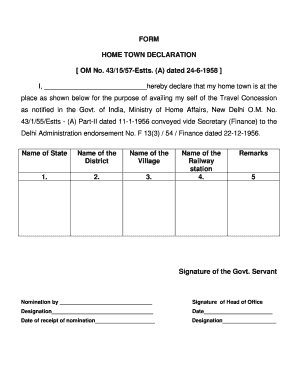
Home Town Declaration Form


What is the railway declaration form
The railway declaration form is a specific document used primarily in the context of transportation and logistics. It serves as a formal declaration regarding the contents and nature of goods being transported by rail. This form is essential for ensuring compliance with regulations and for facilitating the smooth movement of goods across state lines. It typically includes details such as the sender's and receiver's information, a description of the goods, and any relevant shipping instructions.
How to use the railway declaration form
Using the railway declaration form involves several key steps to ensure accurate and complete information is provided. Begin by gathering all necessary details about the shipment, including the type of goods, weight, and dimensions. Fill out the form carefully, ensuring that all fields are completed correctly. It is crucial to double-check the information for accuracy, as errors can lead to delays or compliance issues. Once the form is filled out, it should be submitted to the relevant railway authority or carrier as part of the shipping process.
Steps to complete the railway declaration form
Completing the railway declaration form can be straightforward if you follow these steps:
- Gather all relevant information about the shipment, including sender and receiver details.
- Provide a detailed description of the goods, including any applicable codes or classifications.
- Indicate the total weight and dimensions of the shipment.
- Review the form for accuracy and completeness.
- Submit the form to the appropriate railway authority or carrier.
Legal use of the railway declaration form
The railway declaration form must be completed accurately to maintain legal compliance during the transportation of goods. This form serves as a legal document that may be required for inspections and audits by regulatory bodies. Failure to provide accurate information can lead to penalties, fines, or delays in the transportation process. It is essential to understand the legal implications of the information provided on the form and to ensure that it meets all regulatory requirements.
Key elements of the railway declaration form
Several key elements are vital to the railway declaration form, including:
- Sender Information: Name, address, and contact details of the sender.
- Receiver Information: Name, address, and contact details of the recipient.
- Description of Goods: Detailed information about the items being shipped.
- Weight and Dimensions: Total weight and size of the shipment.
- Shipping Instructions: Any specific instructions for handling or delivery.
Form Submission Methods
The railway declaration form can typically be submitted through various methods, including:
- Online Submission: Many railway companies offer digital platforms for submitting forms electronically.
- Mail: The form can be printed and sent via postal service to the appropriate authority.
- In-Person: Submitting the form directly at a railway office or facility may be required in some cases.
Quick guide on how to complete home town declaration form
Complete Home Town Declaration Form effortlessly on any device
Web-based document management has gained traction among organizations and individuals. It offers a fantastic eco-friendly substitute for conventional printed and signed paperwork, allowing you to access the necessary form and securely store it online. airSlate SignNow provides all the resources you require to generate, modify, and eSign your documents swiftly without hindrances. Manage Home Town Declaration Form on any platform with airSlate SignNow's Android or iOS applications and streamline any document-related process today.
How to modify and eSign Home Town Declaration Form without any hassle
- Obtain Home Town Declaration Form and click on Get Form to begin.
- Utilize the tools we provide to complete your document.
- Highlight pertinent sections of your documents or redact sensitive information using tools specifically designed by airSlate SignNow for that purpose.
- Generate your eSignature with the Sign tool, which takes seconds and has the same legal validity as a conventional wet ink signature.
- Review all details and click on the Done button to save your changes.
- Select your preferred delivery method for your form, whether by email, text message (SMS), or invitation link, or download it to your computer.
Eliminate concerns about lost or misplaced documents, tedious form hunting, or errors requiring new copies. airSlate SignNow meets your document management needs in just a few clicks from any device you choose. Modify and eSign Home Town Declaration Form and ensure outstanding communication throughout your form preparation process with airSlate SignNow.
Create this form in 5 minutes or less
Create this form in 5 minutes!
How to create an eSignature for the home town declaration form
How to create an electronic signature for a PDF online
How to create an electronic signature for a PDF in Google Chrome
How to create an e-signature for signing PDFs in Gmail
How to create an e-signature right from your smartphone
How to create an e-signature for a PDF on iOS
How to create an e-signature for a PDF on Android
People also ask
-
What is a railway declaration form?
A railway declaration form is an official document used in the transportation of goods via rail services. This form outlines the details of the cargo being shipped, including origins, destinations, and any specific handling instructions. airSlate SignNow can help streamline the process of creating and signing these forms electronically.
-
How do I fill out a railway declaration form using airSlate SignNow?
To fill out a railway declaration form with airSlate SignNow, simply upload your template or start from scratch. Use our intuitive editor to input necessary details and customize your document as needed. Once complete, you can send it for eSignature directly through our platform.
-
Is there a cost associated with using airSlate SignNow for railway declaration forms?
Yes, airSlate SignNow offers competitive pricing plans tailored to different business needs. Our cost-effective solution allows you to create, send, and manage railway declaration forms without any hidden fees. You can select a plan that suits your volume of documents and organizational requirements.
-
What features does airSlate SignNow offer for managing railway declaration forms?
airSlate SignNow provides a variety of features for managing railway declaration forms, including customizable templates, real-time tracking, and automated reminders for signers. Additionally, our secure signing process ensures that all documents are legally binding and stored safely. These features enhance productivity and reduce turnaround times.
-
Can I integrate airSlate SignNow with other applications for railway declaration forms?
Absolutely! airSlate SignNow offers seamless integration with numerous applications, such as CRM systems and project management tools. This allows you to streamline workflows associated with railway declaration forms and ensure that data remains consistent across platforms, boosting efficiency and collaboration.
-
What are the benefits of using airSlate SignNow for railway declaration forms?
Using airSlate SignNow for railway declaration forms simplifies the document management process, reducing paperwork and enhancing speed. Our electronic signing capabilities ensure that forms can be completed anywhere, on any device. Additionally, you gain access to real-time updates and audit trails for improved compliance and tracking.
-
Are railway declaration forms legally binding when signed electronically?
Yes, railway declaration forms signed with airSlate SignNow are legally binding. Our platform complies with electronic signature laws, ensuring that all signed documents maintain the same legal validity as traditional ink signatures. This guarantees that your railway declaration forms are recognized in legal contexts.
Get more for Home Town Declaration Form
Find out other Home Town Declaration Form
- How To Sign Texas Doctors PDF
- Help Me With Sign Arizona Education PDF
- How To Sign Georgia Education Form
- How To Sign Iowa Education PDF
- Help Me With Sign Michigan Education Document
- How Can I Sign Michigan Education Document
- How Do I Sign South Carolina Education Form
- Can I Sign South Carolina Education Presentation
- How Do I Sign Texas Education Form
- How Do I Sign Utah Education Presentation
- How Can I Sign New York Finance & Tax Accounting Document
- How Can I Sign Ohio Finance & Tax Accounting Word
- Can I Sign Oklahoma Finance & Tax Accounting PPT
- How To Sign Ohio Government Form
- Help Me With Sign Washington Government Presentation
- How To Sign Maine Healthcare / Medical PPT
- How Do I Sign Nebraska Healthcare / Medical Word
- How Do I Sign Washington Healthcare / Medical Word
- How Can I Sign Indiana High Tech PDF
- How To Sign Oregon High Tech Document