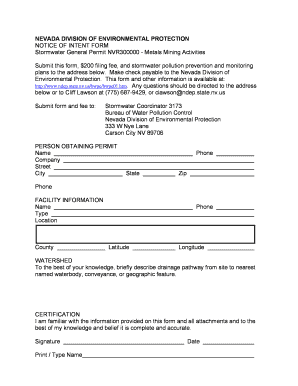
Intent to Hire Form


What is the intent to hire form?
The intent to hire form is a document used by employers to formally express their intention to hire a candidate for a position within their organization. This form serves as a preliminary step in the hiring process, outlining key details such as the job title, salary, and start date. It is crucial for both employers and candidates, as it helps clarify expectations and formalizes the employment offer before the final contract is signed.
Key elements of the intent to hire form
Understanding the essential components of the intent to hire form is important for both employers and prospective employees. Key elements typically include:
- Job Title: Clearly states the position being offered.
- Salary: Specifies the compensation package, including any bonuses or benefits.
- Start Date: Indicates when the candidate is expected to begin work.
- Conditions of Employment: Outlines any prerequisites, such as background checks or drug screenings.
- Signature Lines: Provides spaces for both the employer and candidate to sign, indicating acceptance of the terms.
How to use the intent to hire form
Using the intent to hire form involves several straightforward steps. First, the employer completes the form with all necessary details about the position and the candidate. Next, the employer presents the form to the candidate, who reviews the terms carefully. If the candidate agrees to the terms, they sign the form, and both parties retain a copy for their records. This process helps ensure that both the employer and candidate have a mutual understanding of the employment offer.
Steps to complete the intent to hire form
Completing the intent to hire form requires attention to detail. Here are the steps to follow:
- Gather all necessary information about the job and candidate.
- Fill in the job title, salary, and start date accurately.
- Include any conditions of employment that need to be met.
- Present the form to the candidate for review.
- Obtain signatures from both parties to finalize the agreement.
Legal use of the intent to hire form
For the intent to hire form to be legally binding, it must comply with relevant employment laws and regulations. This includes ensuring that the form is clear and unambiguous, and that both parties have the capacity to enter into the agreement. Additionally, the form should be stored securely to protect sensitive information. Understanding the legal implications of this document is vital for employers to avoid potential disputes in the future.
State-specific rules for the intent to hire form
Different states may have specific regulations governing the use of the intent to hire form. Employers should be aware of any state-specific requirements, such as additional disclosures or specific language that must be included in the form. Staying informed about these regulations can help ensure compliance and protect both the employer and the candidate throughout the hiring process.
Quick guide on how to complete intent to hire form
Complete Intent To Hire Form effortlessly on any device
Online document management has become increasingly popular among businesses and individuals. It offers an ideal eco-friendly alternative to conventional printed and signed documents, as you can find the correct form and securely store it online. airSlate SignNow provides you with all the tools necessary to create, modify, and eSign your documents swiftly without delays. Handle Intent To Hire Form on any platform with airSlate SignNow Android or iOS applications and simplify any document-based process today.
The easiest way to modify and eSign Intent To Hire Form seamlessly
- Find Intent To Hire Form and click on Get Form to commence.
- Use the tools we provide to complete your form.
- Highlight relevant sections of the documents or obscure sensitive information with tools that airSlate SignNow provides specifically for that purpose.
- Create your eSignature using the Sign feature, which takes mere seconds and carries the same legal validity as a traditional wet ink signature.
- Review all the information and click on the Done button to save your modifications.
- Select how you would like to send your form, via email, SMS, or invitation link, or download it to your computer.
Forget about lost or misplaced files, tedious form searching, or errors that necessitate printing new document copies. airSlate SignNow meets your document management needs in just a few clicks from any device you choose. Modify and eSign Intent To Hire Form and ensure excellent communication at any stage of your form preparation process with airSlate SignNow.
Create this form in 5 minutes or less
Create this form in 5 minutes!
How to create an eSignature for the intent to hire form
How to create an electronic signature for a PDF online
How to create an electronic signature for a PDF in Google Chrome
How to create an e-signature for signing PDFs in Gmail
How to create an e-signature right from your smartphone
How to create an e-signature for a PDF on iOS
How to create an e-signature for a PDF on Android
People also ask
-
What is an intent to hire form?
An intent to hire form is a document used by employers to formally indicate their intention to hire a candidate. This form outlines the terms of employment and serves as a preliminary agreement before the official offer letter is issued. With airSlate SignNow, you can easily create, send, and eSign these forms to streamline your hiring process.
-
How does airSlate SignNow enhance the hiring process with the intent to hire form?
airSlate SignNow simplifies the hiring process by allowing employers to create and automate the intent to hire form quickly. This eliminates paperwork and reduces delays in the hiring process, enabling candidates to eSign the document from anywhere. Our platform ensures a smooth experience for both employers and candidates.
-
Are there any costs associated with using the intent to hire form on airSlate SignNow?
Pricing for using the intent to hire form on airSlate SignNow varies based on the plan you choose. We offer flexible, cost-effective solutions to suit businesses of all sizes. Check our pricing page for detailed information on available plans and the features included.
-
What features does airSlate SignNow offer for the intent to hire form?
With airSlate SignNow, you can customize the intent to hire form, add signature fields, and set automated reminders for eSigning. Additionally, the platform provides real-time tracking of document status, ensuring that you're always informed of where the form stands in the hiring process.
-
Can I integrate airSlate SignNow with other HR or recruitment tools for using the intent to hire form?
Yes, airSlate SignNow offers integrations with various HR and recruitment tools, allowing you to enhance your workflow. These integrations enable seamless data transfer and document management, making it easier to handle the intent to hire form alongside your existing processes. Check our integrations page for more details.
-
What are the benefits of using an eSigned intent to hire form?
Using an eSigned intent to hire form offers a secure and efficient way to handle hiring documents. It reduces the time spent on manual signatures and paperwork, allowing for faster onboarding. Additionally, eSigning ensures the authenticity and integrity of the document, providing confidence to both employers and candidates.
-
How secure is the information shared in the intent to hire form processed through airSlate SignNow?
airSlate SignNow prioritizes the security of your documents and data. Our platform uses advanced encryption methods and complies with industry standards to protect the information shared in the intent to hire form. You can trust that your data remains confidential and secure throughout the process.
Get more for Intent To Hire Form
- Pat thicklin mdha form
- Sample ehr request for proposal rfp request for information cruzmed
- Tehsil nikah committee form
- Application change request form
- Housing association application housing form
- Bpi managers check form
- Magellan ekg referral request form magellanofazcom
- Likes and dislikes list pdf form
Find out other Intent To Hire Form
- eSign Oregon Car Dealer Job Description Template Online
- Sign Ohio Courts LLC Operating Agreement Secure
- Can I eSign Michigan Business Operations POA
- eSign Car Dealer PDF South Dakota Computer
- eSign Car Dealer PDF South Dakota Later
- eSign Rhode Island Car Dealer Moving Checklist Simple
- eSign Tennessee Car Dealer Lease Agreement Form Now
- Sign Pennsylvania Courts Quitclaim Deed Mobile
- eSign Washington Car Dealer Bill Of Lading Mobile
- eSign Wisconsin Car Dealer Resignation Letter Myself
- eSign Wisconsin Car Dealer Warranty Deed Safe
- eSign Business Operations PPT New Hampshire Safe
- Sign Rhode Island Courts Warranty Deed Online
- Sign Tennessee Courts Residential Lease Agreement Online
- How Do I eSign Arkansas Charity LLC Operating Agreement
- eSign Colorado Charity LLC Operating Agreement Fast
- eSign Connecticut Charity Living Will Later
- How Can I Sign West Virginia Courts Quitclaim Deed
- Sign Courts Form Wisconsin Easy
- Sign Wyoming Courts LLC Operating Agreement Online