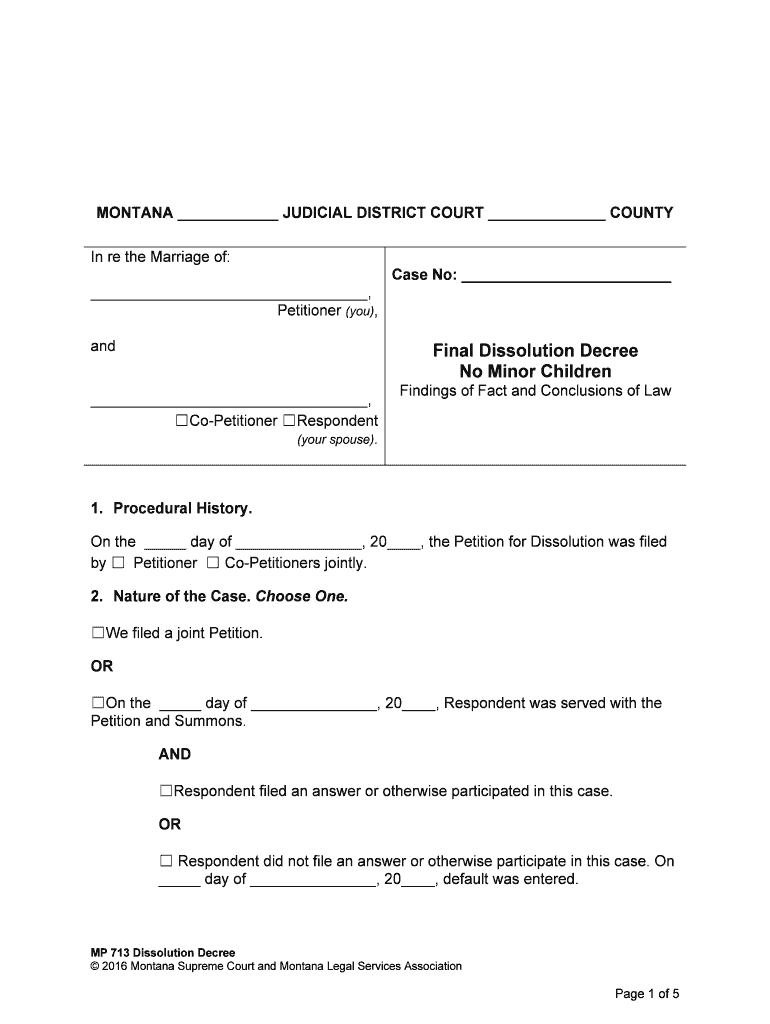
Final Dissolution Decree Form


What is the Final Dissolution Decree
The Final Dissolution Decree is a legal document that officially terminates a business entity's existence. This decree is crucial for ensuring that all legal obligations are fulfilled before a business ceases operations. It serves as a formal acknowledgment that the business has completed the dissolution process, which may include settling debts, distributing assets, and filing necessary paperwork with state authorities. The decree is typically issued by a court or a state agency, depending on the jurisdiction and the type of business entity involved.
Steps to complete the Final Dissolution Decree
Completing the Final Dissolution Decree involves several key steps to ensure compliance with state regulations. These steps generally include:
- Reviewing state-specific dissolution requirements to understand the necessary documentation and procedures.
- Filing the Articles of Dissolution with the appropriate state agency, which may require specific forms and fees.
- Settling all outstanding debts and obligations of the business to avoid future liabilities.
- Distributing any remaining assets among the owners or shareholders as per the business's operating agreement.
- Obtaining the Final Dissolution Decree from the state or court, confirming the business's dissolution.
How to obtain the Final Dissolution Decree
To obtain the Final Dissolution Decree, you must first complete the dissolution process as outlined by your state’s regulations. This typically includes submitting the required forms and fees to the appropriate state agency. After your dissolution application is processed and approved, the agency will issue the Final Dissolution Decree. It is essential to keep a copy of this document, as it serves as proof that the business has been officially dissolved.
Legal use of the Final Dissolution Decree
The Final Dissolution Decree has significant legal implications. It serves as evidence that a business has been properly dissolved, which can protect the owners from future liabilities associated with the business. This document may be required in various legal and financial contexts, such as when closing bank accounts, settling contracts, or addressing tax obligations. Ensuring that the decree is obtained and retained is vital for compliance and legal protection.
Key elements of the Final Dissolution Decree
Several key elements are typically included in the Final Dissolution Decree, ensuring its validity and legal standing. These elements may consist of:
- The name of the business entity being dissolved.
- The date of dissolution.
- A statement confirming that all debts and obligations have been settled.
- The signatures of the authorized representatives or owners.
- The issuing authority's seal or signature, confirming the decree's authenticity.
State-specific rules for the Final Dissolution Decree
Each state has its own regulations regarding the dissolution of business entities, including the requirements for obtaining a Final Dissolution Decree. It is essential to consult your state's Secretary of State or equivalent agency to understand the specific rules that apply. These may include variations in filing fees, required forms, and processing times. Adhering to state-specific guidelines ensures that the dissolution process is legally compliant and that the Final Dissolution Decree is valid.
Quick guide on how to complete final dissolution decree
Effortlessly Prepare Final Dissolution Decree on Any Device
Managing documents online has gained signNow traction among businesses and individuals. It offers an ideal environmentally-friendly substitute for conventional printed and signed documents, allowing you to obtain the appropriate template and securely keep it online. airSlate SignNow provides all the tools necessary to create, alter, and electronically sign your documents swiftly and without delays. Handle Final Dissolution Decree on any device using the airSlate SignNow apps for Android or iOS, and simplify your document-related tasks today.
How to Alter and eSign Final Dissolution Decree with Ease
- Obtain Final Dissolution Decree and click Get Form to begin.
- Use the tools we provide to complete your form.
- Emphasize important sections of your documents or redact sensitive information with tools specifically designed for that purpose by airSlate SignNow.
- Create your eSignature with the Sign tool, which takes mere seconds and carries the same legal validity as a traditional handwritten signature.
- Review the information and click the Done button to save your changes.
- Select your preferred delivery method for your form, whether by email, SMS, or an invitation link, or download it to your computer.
Eliminate concerns about lost or mislaid documents, tedious form navigation, or errors that require reprinting new document copies. airSlate SignNow addresses all your document management needs in just a few clicks from your chosen device. Revise and eSign Final Dissolution Decree to ensure outstanding communication at every stage of your document preparation process with airSlate SignNow.
Create this form in 5 minutes or less
Create this form in 5 minutes!
People also ask
-
What is a Final Dissolution Decree?
A Final Dissolution Decree is a legal document that formally ends a marriage or partnership, outlining the terms of the divorce. It includes details such as asset division, custody arrangements, and any other obligations. Understanding this decree is essential for proper compliance and future legal matters.
-
How does airSlate SignNow assist in managing a Final Dissolution Decree?
airSlate SignNow offers a user-friendly platform that simplifies the signing and storing of your Final Dissolution Decree. With easy eSigning features, you can quickly gather signatures from relevant parties, ensuring the document is processed without delays. Our platform enhances the efficiency of handling essential legal documents.
-
What are the benefits of using airSlate SignNow for a Final Dissolution Decree?
Using airSlate SignNow for your Final Dissolution Decree provides a streamlined process for document management. It ensures security, compliance, and easy tracking of your documents, which can save you time and reduce stress. Furthermore, the digital format makes it simple to share your decree with necessary parties.
-
Is there a cost associated with using airSlate SignNow for a Final Dissolution Decree?
Yes, there is a cost associated with using airSlate SignNow, but it is designed to be cost-effective for businesses. Pricing varies depending on the features and the size of your team. With valuable tools for managing legal documents like the Final Dissolution Decree, the investment enhances your workflow signNowly.
-
Can I create templates for the Final Dissolution Decree using airSlate SignNow?
Absolutely! airSlate SignNow allows you to create and save templates for your Final Dissolution Decree, making it easier to reuse standard terms and conditions in future documents. This feature helps maintain consistency while saving you time during the preparation of legal materials.
-
Does airSlate SignNow integrate with other applications I may be using?
Yes, airSlate SignNow seamlessly integrates with numerous applications to enhance your workflow. Whether it’s document storage, project management, or communication tools, these integrations help streamline the processes involved in managing your Final Dissolution Decree effectively.
-
What features does airSlate SignNow offer for handling a Final Dissolution Decree?
airSlate SignNow offers features such as electronic signing, document collaboration, and secure storage, specifically designed to assist with documents like your Final Dissolution Decree. These tools aid in ensuring compliance while providing a fluid experience for all parties involved in the signing process.
Get more for Final Dissolution Decree
- Form oic i 2 individual offer in compromise virginia tax
- Form oic b 2 business offer in compromise virginia tax
- Cattle assessment return instructions general beg form
- Individual income tax filingvirginia tax form
- Draft form 763 virginia nonresident income tax return virginia nonresident income tax return
- Attachment to memorandum no 97 57 form co17xp
- Marketplace facilitator certificate of collection form
- Perrysburg tax department find the business information
Find out other Final Dissolution Decree
- How Do I Electronic signature California Banking Form
- How Do I eSignature Michigan Courts Document
- Can I eSignature Missouri Courts Document
- How Can I Electronic signature Delaware Banking PDF
- Can I Electronic signature Hawaii Banking Document
- Can I eSignature North Carolina Courts Presentation
- Can I eSignature Oklahoma Courts Word
- How To Electronic signature Alabama Business Operations Form
- Help Me With Electronic signature Alabama Car Dealer Presentation
- How Can I Electronic signature California Car Dealer PDF
- How Can I Electronic signature California Car Dealer Document
- How Can I Electronic signature Colorado Car Dealer Form
- How To Electronic signature Florida Car Dealer Word
- How Do I Electronic signature Florida Car Dealer Document
- Help Me With Electronic signature Florida Car Dealer Presentation
- Can I Electronic signature Georgia Car Dealer PDF
- How Do I Electronic signature Georgia Car Dealer Document
- Can I Electronic signature Georgia Car Dealer Form
- Can I Electronic signature Idaho Car Dealer Document
- How Can I Electronic signature Illinois Car Dealer Document