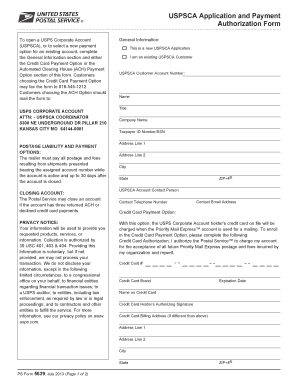
Application Payment Authorization Form


What is the Application Payment Authorization?
The Application Payment Authorization form, often referred to as Form 5639, is a critical document used in various financial and administrative contexts. It serves as a formal request for authorization to process payments associated with applications, such as those for permits, licenses, or other governmental services. This form ensures that the necessary funds are allocated and provides a clear record of the transaction, safeguarding both the applicant and the issuing authority.
Steps to Complete the Application Payment Authorization
Completing the Application Payment Authorization involves several key steps to ensure accuracy and compliance. Begin by gathering all necessary information, including personal identification details and payment method preferences. Next, fill out the form with precise details, ensuring that all required fields are completed. Review the information for accuracy before signing. Finally, submit the form through the designated method, whether online, by mail, or in person, depending on the specific requirements of the issuing authority.
Legal Use of the Application Payment Authorization
The legal validity of the Application Payment Authorization form hinges on compliance with relevant regulations and guidelines. In the United States, eSignature laws such as the ESIGN Act and UETA provide a framework for the legal acceptance of electronic signatures on such documents. It is essential to ensure that the form is completed with the appropriate signatures and that all parties involved are aware of the terms outlined in the authorization. This legal backing helps protect both the applicant and the issuing body in the event of disputes.
Key Elements of the Application Payment Authorization
Understanding the key elements of the Application Payment Authorization is vital for effective completion. The form typically includes sections for personal information, payment details, and a declaration of consent. Important elements to pay attention to include:
- Applicant Information: Full name, address, and contact details.
- Payment Method: Options for payment, such as credit card, debit card, or bank transfer.
- Authorization Signature: A signature or electronic signature indicating consent to process the payment.
- Date of Submission: The date when the form is completed and submitted.
How to Use the Application Payment Authorization
Using the Application Payment Authorization effectively requires understanding its purpose and the context in which it is applied. This form is primarily used to authorize payments for applications submitted to various governmental or administrative bodies. When filling out the form, ensure that all information is accurate and complete to avoid delays in processing. Once completed, submit the form according to the instructions provided, keeping a copy for your records to track the payment status.
Filing Deadlines / Important Dates
Awareness of filing deadlines is crucial when dealing with the Application Payment Authorization. Each issuing authority may have specific timelines for submission, which can affect the processing of applications. It is advisable to check the relevant deadlines associated with the application process to ensure timely submission of the authorization form. Missing these deadlines may result in delays or complications in obtaining the desired permits or licenses.
Quick guide on how to complete application payment authorization
Effortlessly Prepare Application Payment Authorization on Any Device
Digital document management has increasingly gained popularity among businesses and individuals. It serves as an excellent environmentally friendly substitute for traditional printed and signed documents, as you can easily locate the appropriate form and securely keep it online. airSlate SignNow provides you with all the necessary tools to create, modify, and eSign your documents quickly without interruptions. Manage Application Payment Authorization on any device using the airSlate SignNow Android or iOS applications and simplify any document-related process today.
The Simplest Way to Modify and eSign Application Payment Authorization with Ease
- Locate Application Payment Authorization and click Get Form to begin.
- Utilize the tools we offer to fill out your document.
- Emphasize pertinent sections of your documents or obscure sensitive information with tools specifically designed for that purpose by airSlate SignNow.
- Create your eSignature with the Sign tool, which takes mere seconds and carries the same legal validity as a conventional wet ink signature.
- Verify the details and click on the Done button to save your modifications.
- Choose your preferred method to send your form, whether by email, SMS, or invitation link, or download it to your computer.
Forget about lost or mislaid documents, tedious form searches, or mistakes that necessitate printing new document copies. airSlate SignNow addresses all your document management needs in just a few clicks from any device you choose. Alter and eSign Application Payment Authorization and guarantee excellent communication at every step of the form preparation journey with airSlate SignNow.
Create this form in 5 minutes or less
Create this form in 5 minutes!
How to create an eSignature for the application payment authorization
How to create an electronic signature for a PDF online
How to create an electronic signature for a PDF in Google Chrome
How to create an e-signature for signing PDFs in Gmail
How to create an e-signature right from your smartphone
How to create an e-signature for a PDF on iOS
How to create an e-signature for a PDF on Android
People also ask
-
What is form 5639 and how is it used?
Form 5639 is a crucial document used in various industries for specific compliance and operational purposes. It helps streamline processes and ensures proper tracking of transactions. With airSlate SignNow, you can easily create, send, and eSign form 5639, making the entire documentation process more efficient.
-
How much does it cost to use airSlate SignNow for form 5639?
AirSlate SignNow offers affordable pricing plans suitable for businesses of all sizes that need to handle form 5639. Depending on your needs, you can choose from various subscription options that fit your budget. Each plan provides access to advanced features designed to simplify your eSigning experience.
-
What are the key features of airSlate SignNow for managing form 5639?
AirSlate SignNow includes essential features for managing form 5639, such as easy document upload, customizable templates, and robust eSignature capabilities. Additionally, it provides tracking options, ensuring that you stay informed about the status of your documents. These features enhance the overall efficiency of your workflow.
-
How can airSlate SignNow improve the process of filling out form 5639?
With airSlate SignNow, filling out form 5639 becomes seamless. The platform allows multiple users to collaborate on the document in real-time, ensuring all necessary information is captured accurately. Furthermore, you can integrate smart fields to automate and expedite the process.
-
Is airSlate SignNow compliant with regulations for form 5639?
Yes, airSlate SignNow is compliant with regulations regarding eSignatures, which means that form 5639 filled out through our platform meets legal standards. Our commitment to security ensures that your documents remain confidential and secure while being legally binding. This gives peace of mind to businesses relying on formal documentation.
-
Can I integrate airSlate SignNow with other applications for handling form 5639?
Absolutely! AirSlate SignNow offers integrations with numerous applications, making it easier to manage form 5639 alongside your existing software tools. Whether you need to link with CRMs, document management systems, or other business applications, our platform supports seamless integration to enhance functionality.
-
What benefits does airSlate SignNow provide for teams handling form 5639?
AirSlate SignNow benefits teams handling form 5639 by facilitating collaborative workflows and enhancing productivity. With easy access to documents, real-time updates, and automated notifications, teams can work more efficiently and reduce turnaround times for approvals. This ultimately leads to improved response rates and customer satisfaction.
Get more for Application Payment Authorization
Find out other Application Payment Authorization
- Electronic signature New Jersey Non-Profit Business Plan Template Online
- Electronic signature Massachusetts Legal Resignation Letter Now
- Electronic signature Massachusetts Legal Quitclaim Deed Easy
- Electronic signature Minnesota Legal LLC Operating Agreement Free
- Electronic signature Minnesota Legal LLC Operating Agreement Secure
- Electronic signature Louisiana Life Sciences LLC Operating Agreement Now
- Electronic signature Oregon Non-Profit POA Free
- Electronic signature South Dakota Non-Profit Business Plan Template Now
- Electronic signature South Dakota Non-Profit Lease Agreement Template Online
- Electronic signature Legal Document Missouri Online
- Electronic signature Missouri Legal Claim Online
- Can I Electronic signature Texas Non-Profit Permission Slip
- Electronic signature Missouri Legal Rental Lease Agreement Simple
- Electronic signature Utah Non-Profit Cease And Desist Letter Fast
- Electronic signature Missouri Legal Lease Agreement Template Free
- Electronic signature Non-Profit PDF Vermont Online
- Electronic signature Non-Profit PDF Vermont Computer
- Electronic signature Missouri Legal Medical History Mobile
- Help Me With Electronic signature West Virginia Non-Profit Business Plan Template
- Electronic signature Nebraska Legal Living Will Simple