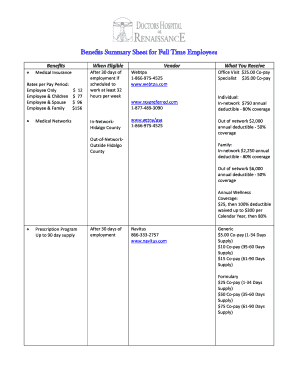
Sample Employee Benefits Summary Sheet Form


What is the employee benefits summary template?
The employee benefits summary template is a structured document that outlines the various benefits offered by an employer to its employees. This template serves as a concise overview, detailing key components such as health insurance, retirement plans, paid time off, and other perks. By summarizing these elements, the template helps employees understand their entitlements and the value of their overall compensation package.
Key elements of the employee benefits summary template
Essential components of the employee benefits summary template include:
- Health Insurance: Information about medical, dental, and vision coverage options.
- Retirement Plans: Details regarding 401(k) plans or pension schemes, including employer contributions.
- Paid Time Off: Policies on vacation days, sick leave, and holidays.
- Additional Benefits: Information on life insurance, disability coverage, and wellness programs.
- Eligibility Criteria: Requirements employees must meet to qualify for each benefit.
How to use the employee benefits summary template
Using the employee benefits summary template involves several steps. First, gather all relevant information about the benefits offered by your organization. Next, fill in the template with clear and concise descriptions of each benefit. It is important to ensure that the language used is easily understandable. Once completed, distribute the summary to employees, either digitally or in print, to help them navigate their benefits effectively.
Steps to complete the employee benefits summary template
To effectively complete the employee benefits summary template, follow these steps:
- Collect detailed information on all employee benefits.
- Organize the information into categories, such as health insurance and retirement plans.
- Use clear and simple language to describe each benefit.
- Review the template for accuracy and completeness.
- Distribute the finalized summary to all employees.
Legal use of the employee benefits summary template
For the employee benefits summary template to be legally valid, it must comply with applicable laws and regulations. This includes ensuring that all benefits are accurately represented and that any eligibility criteria are clearly stated. Additionally, the template should adhere to federal and state employment laws, ensuring that all employees receive the information they are entitled to regarding their benefits.
Examples of using the employee benefits summary template
Examples of how the employee benefits summary template can be utilized include:
- Onboarding new employees to provide them with a clear understanding of their benefits.
- Annual benefits review meetings to refresh employees' knowledge about their options.
- During open enrollment periods to assist employees in making informed choices about their benefits.
Quick guide on how to complete benefit package employee benefits letter sample
Complete benefit package employee benefits letter sample effortlessly on any device
Web-based document management has become increasingly popular among businesses and individuals. It serves as an ideal eco-friendly substitute for conventional printed and signed papers, allowing you to access the correct format and securely store it online. airSlate SignNow equips you with all the tools required to create, modify, and electronically sign your documents swiftly without delays. Manage employee benefits summary template on any device using airSlate SignNow apps for Android or iOS, and enhance any document-related process today.
How to modify and electronically sign employee benefits template with ease
- Locate employee benefits package template and click on Get Form to begin.
- Utilize the tools we provide to fill out your document.
- Highlight important sections of your documents or conceal sensitive information using the tools specifically designed for this purpose by airSlate SignNow.
- Generate your signature with the Sign tool, which takes mere seconds and carries the same legal validity as a conventional handwritten signature.
- Review the details and click on the Done button to save your changes.
- Choose how you'd like to send your form, via email, SMS, or invitation link, or download it to your computer.
Eliminate the hassle of lost or misplaced documents, tedious form navigation, and mistakes that necessitate printing additional copies. airSlate SignNow meets all your document management requirements in just a few clicks from your preferred device. Modify and electronically sign employee benefits summary example and ensure clear communication at every step of the form preparation process with airSlate SignNow.
Create this form in 5 minutes or less
Related searches to one page benefit summary template
Create this form in 5 minutes!
How to create an eSignature for the employee benefits summary sheet
How to create an electronic signature for a PDF online
How to create an electronic signature for a PDF in Google Chrome
How to create an e-signature for signing PDFs in Gmail
How to create an e-signature right from your smartphone
How to create an e-signature for a PDF on iOS
How to create an e-signature for a PDF on Android
People also ask employee benefits template word
-
What is an employee benefits summary template?
An employee benefits summary template is a structured document that outlines the various benefits available to employees. This template helps organizations clearly communicate the value of their offerings, including health insurance, retirement plans, and other perks. Having a well-formulated employee benefits summary template can improve employee satisfaction and retention.
-
How can airSlate SignNow enhance the employee benefits summary template process?
airSlate SignNow streamlines the process of creating and distributing an employee benefits summary template. With its user-friendly interface, businesses can easily upload, edit, and share templates securely. This efficiency not only saves time but also ensures that employees receive their benefits information promptly and accurately.
-
Are there any costs associated with using an employee benefits summary template in airSlate SignNow?
Using an employee benefits summary template in airSlate SignNow is cost-effective, with flexible pricing plans tailored to suit different business needs. Customers can choose from various subscription options to find a plan that fits their budget. This affordability allows organizations of all sizes to maximize their benefits communication without breaking the bank.
-
What features does airSlate SignNow offer for employee benefits summary templates?
airSlate SignNow provides numerous features for creating effective employee benefits summary templates, including customizable fields, electronic signatures, and secure document storage. These innovative tools facilitate seamless document workflow and ensure compliance with legal standards. Additionally, users can track the status of their employee benefits summary templates in real-time.
-
How do I customize my employee benefits summary template in airSlate SignNow?
Customizing your employee benefits summary template in airSlate SignNow is straightforward. Users can select from a variety of pre-made templates or create their own from scratch by adding logos, text, and personalized benefits information. The intuitive design interface makes it easy for anyone to tailor their documents to meet specific organizational needs.
-
Can I integrate airSlate SignNow with other software for employee benefits management?
Yes, airSlate SignNow seamlessly integrates with various HR and payroll software to enhance the employee benefits summary template management process. This integration allows for automatic updates and data synchronization, reducing the risk of errors. It ensures that your employee benefits information is always accurate and up-to-date across platforms.
-
How does using an employee benefits summary template improve employee communication?
Using an employee benefits summary template enhances employee communication by providing clear, concise, and accessible information about available benefits. This transparency encourages employee engagement and fosters a sense of trust within the organization. Additionally, it serves as a valuable resource for new employees during onboarding.
Get more for benefits summary template
Find out other benefit sheet
- eSign Alabama Real Estate Quitclaim Deed Mobile
- eSign Alabama Real Estate Affidavit Of Heirship Simple
- eSign California Real Estate Business Plan Template Free
- How Can I eSign Arkansas Real Estate Promissory Note Template
- eSign Connecticut Real Estate LLC Operating Agreement Later
- eSign Connecticut Real Estate LLC Operating Agreement Free
- eSign Real Estate Document Florida Online
- eSign Delaware Real Estate Quitclaim Deed Easy
- eSign Hawaii Real Estate Agreement Online
- Help Me With eSign Hawaii Real Estate Letter Of Intent
- eSign Florida Real Estate Residential Lease Agreement Simple
- eSign Florida Real Estate Limited Power Of Attorney Online
- eSign Hawaii Sports RFP Safe
- eSign Hawaii Sports Warranty Deed Myself
- eSign Louisiana Real Estate Last Will And Testament Easy
- eSign Louisiana Real Estate Work Order Now
- eSign Maine Real Estate LLC Operating Agreement Simple
- eSign Maine Real Estate Memorandum Of Understanding Mobile
- How To eSign Michigan Real Estate Business Plan Template
- eSign Minnesota Real Estate Living Will Free