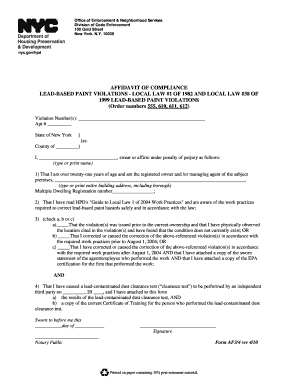
Affidavitwithplaint Form


What is the Affidavitwithplaint Form
The affidavitwithplaint form is a legal document used to present a formal statement of facts in a court of law. This document is typically filed in civil cases and serves as a sworn declaration by the affiant, who is the individual providing the information. The affidavitwithplaint form is essential for establishing the basis of a legal claim or defense and must be completed accurately to ensure its validity in court proceedings.
How to use the Affidavitwithplaint Form
Using the affidavitwithplaint form involves several key steps. First, the affiant must gather all relevant information and documents that support their claims. Next, the form must be filled out completely, ensuring that all statements are truthful and accurate. Once completed, the form must be signed in the presence of a notary public or another authorized official to validate the affidavit. Finally, the signed affidavitwithplaint form should be submitted to the appropriate court or legal entity as part of the legal process.
Steps to complete the Affidavitwithplaint Form
Completing the affidavitwithplaint form requires careful attention to detail. Follow these steps for successful completion:
- Gather all necessary information, including personal details and supporting evidence.
- Fill out the form accurately, ensuring all sections are completed.
- Review the form for any errors or omissions.
- Sign the form in the presence of a notary public to authenticate your declaration.
- Submit the completed form to the relevant court or legal authority.
Key elements of the Affidavitwithplaint Form
The affidavitwithplaint form contains several critical elements that must be included for it to be legally binding. These elements typically include:
- The full name and address of the affiant.
- A clear statement of the facts being asserted.
- The date and location where the affidavit is signed.
- The signature of the affiant, along with a notary's signature and seal.
Legal use of the Affidavitwithplaint Form
The legal use of the affidavitwithplaint form is paramount in civil litigation. It serves as a formal method to present evidence and assert claims in court. The affidavit must adhere to specific legal standards, including being sworn under penalty of perjury. This ensures that the information provided is taken seriously and can be used as credible evidence in legal proceedings.
State-specific rules for the Affidavitwithplaint Form
Each state in the United States may have its own specific rules regarding the affidavitwithplaint form. These rules can include variations in the required format, additional information that must be provided, and specific filing procedures. It is essential for individuals to consult their state’s legal guidelines or seek legal advice to ensure compliance with local regulations when completing and submitting this form.
Quick guide on how to complete affidavitwithplaint form
Complete Affidavitwithplaint Form effortlessly on any device
Digital document management has become popular among businesses and individuals. It offers an ideal eco-friendly alternative to conventional printed and signed documents, as you can find the right form and securely store it online. airSlate SignNow provides all the tools necessary to create, edit, and eSign your documents quickly and without delays. Manage Affidavitwithplaint Form on any device with airSlate SignNow's Android or iOS applications and enhance any document-related process today.
How to amend and eSign Affidavitwithplaint Form with ease
- Obtain Affidavitwithplaint Form and click Get Form to begin.
- Utilize the tools we provide to finish your document.
- Emphasize relevant sections of your documents or redact sensitive information with tools that airSlate SignNow offers specifically for that purpose.
- Create your eSignature using the Sign tool, which takes seconds and carries the same legal validity as a conventional wet ink signature.
- Review all the information and click on the Done button to save your changes.
- Select how you would like to share your form, by email, text message (SMS), or invite link, or download it to your computer.
Forget about lost or misplaced files, tedious form searches, or mistakes that require printing new document copies. airSlate SignNow meets your document management requirements with just a few clicks from any device you choose. Amend and eSign Affidavitwithplaint Form and ensure effective communication at every stage of the form preparation process with airSlate SignNow.
Create this form in 5 minutes or less
Create this form in 5 minutes!
How to create an eSignature for the affidavitwithplaint form
How to create an electronic signature for a PDF online
How to create an electronic signature for a PDF in Google Chrome
How to create an e-signature for signing PDFs in Gmail
How to create an e-signature right from your smartphone
How to create an e-signature for a PDF on iOS
How to create an e-signature for a PDF on Android
People also ask
-
What is an Affidavitwithplaint Form?
An Affidavitwithplaint Form is a legal document where an individual provides a formal statement of facts under oath, typically in the context of a lawsuit. This form is crucial for submitting evidence in court proceedings, ensuring that the claims are sworn and reliable. Using airSlate SignNow for such documents ensures that they are securely signed and easily shared.
-
How can I create an Affidavitwithplaint Form using airSlate SignNow?
Creating an Affidavitwithplaint Form with airSlate SignNow is simple. You can choose from customizable templates or upload your own document, adding fields for signatures and dates. Our intuitive platform streamlines the signing process, making it efficient for all parties involved.
-
Is there a cost associated with using the Affidavitwithplaint Form on airSlate SignNow?
Yes, there is a cost associated with using airSlate SignNow, but it remains highly cost-effective compared to traditional methods of document signing. Pricing plans vary based on features and usage, allowing you to choose the best option for your needs. Investing in our platform can lead to signNow time and cost savings in legal processes.
-
What features does airSlate SignNow provide for the Affidavitwithplaint Form?
airSlate SignNow offers a variety of features for the Affidavitwithplaint Form, including easy document editing, customizable fields for signatures, and secure cloud storage. Additionally, our platform provides tracking capabilities, enabling you to see the status of your signed documents in real-time. These features enhance usability and efficiency in the legal workflow.
-
Can I integrate airSlate SignNow with other applications for managing my Affidavitwithplaint Form?
Absolutely! airSlate SignNow integrates seamlessly with various applications, such as Google Drive, Dropbox, and CRM systems. This functionality allows you to manage your Affidavitwithplaint Form alongside other essential tools, creating a more streamlined workflow for document management and storage.
-
What are the benefits of using airSlate SignNow for my Affidavitwithplaint Form?
Using airSlate SignNow for your Affidavitwithplaint Form offers numerous benefits including reduced turnaround times for signatures, enhanced security features, and improved organization of files. Additionally, the platform is user-friendly, making it easy for anyone to adopt without extensive training. Embracing this digital solution can optimize your legal documentation process.
-
Is airSlate SignNow compliant with legal document requirements for Affidavitwithplaint Form?
Yes, airSlate SignNow is fully compliant with legal requirements for electronic signatures, ensuring that your Affidavitwithplaint Form meets all necessary standards for validity in court. Our platform adheres to laws such as the ESIGN Act and UETA, safeguarding the integrity and legality of your documents. You can trust airSlate SignNow for reliable electronic signature solutions.
Get more for Affidavitwithplaint Form
- Newborn physical exam template pdf form
- Superior court of california county of search warrant electronic communication records phone email internet the people of the form
- Mary ramsey scholarship alpha delta kappa newtoncountyschools form
- Additional details for services you can shop for form
- Penndot form mv 409 lancasterctc
- Fundraising request form rschooltoday
- 8d form
- Agency client referral form lahdreamhosterscom
Find out other Affidavitwithplaint Form
- How Do I Electronic signature Alabama Non-Compete Agreement
- How To eSignature North Carolina Sales Receipt Template
- Can I Electronic signature Arizona LLC Operating Agreement
- Electronic signature Louisiana LLC Operating Agreement Myself
- Can I Electronic signature Michigan LLC Operating Agreement
- How Can I Electronic signature Nevada LLC Operating Agreement
- Electronic signature Ohio LLC Operating Agreement Now
- Electronic signature Ohio LLC Operating Agreement Myself
- How Do I Electronic signature Tennessee LLC Operating Agreement
- Help Me With Electronic signature Utah LLC Operating Agreement
- Can I Electronic signature Virginia LLC Operating Agreement
- Electronic signature Wyoming LLC Operating Agreement Mobile
- Electronic signature New Jersey Rental Invoice Template Computer
- Electronic signature Utah Rental Invoice Template Online
- Electronic signature Louisiana Commercial Lease Agreement Template Free
- eSignature Delaware Sales Invoice Template Free
- Help Me With eSignature Oregon Sales Invoice Template
- How Can I eSignature Oregon Sales Invoice Template
- eSignature Pennsylvania Sales Invoice Template Online
- eSignature Pennsylvania Sales Invoice Template Free