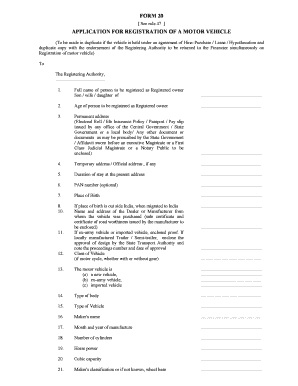
Form 20


What is the Form 20
The Form 20 is a crucial document for vehicle registration in the United States. It serves as a formal application for registering a vehicle with the appropriate state authorities. This form typically includes essential information such as the vehicle's make, model, year, and identification number, as well as the owner's details. Understanding the purpose of the Form 20 is vital for ensuring compliance with state laws and regulations regarding vehicle ownership and registration.
Steps to complete the Form 20
Completing the Form 20 involves several straightforward steps to ensure accuracy and compliance. Begin by gathering all necessary information about the vehicle and the owner. This includes the vehicle identification number (VIN), title information, and personal identification details. Next, carefully fill out the form, ensuring that all fields are completed accurately. Review the form for any errors or omissions before submitting it to the relevant state agency. It is also advisable to keep a copy for your records.
Legal use of the Form 20
The legal use of the Form 20 is governed by state laws, which dictate how vehicle registration must be conducted. To be considered valid, the form must be filled out completely and submitted to the appropriate state department, typically the Department of Motor Vehicles (DMV). Additionally, the form must be signed by the vehicle owner, affirming the accuracy of the information provided. Compliance with these legal requirements ensures that the vehicle is properly registered and avoids potential penalties.
How to obtain the Form 20
The Form 20 can be obtained from various sources, primarily through the state Department of Motor Vehicles (DMV) website or local DMV offices. Many states offer the form for download in a printable format, allowing users to fill it out at their convenience. Additionally, some states may provide the option to complete the form online, streamlining the registration process. It is essential to ensure that you are using the most current version of the form to avoid any issues during submission.
Form Submission Methods (Online / Mail / In-Person)
Submitting the Form 20 can be done through several methods, depending on state regulations. Most states allow for online submission via their DMV website, which can expedite the registration process. Alternatively, the form can be mailed to the appropriate state agency, ensuring that it is sent to the correct address to avoid delays. For those who prefer a personal touch, in-person submission at a local DMV office is also an option, allowing for immediate assistance and confirmation of receipt.
Key elements of the Form 20
Key elements of the Form 20 include critical information that must be accurately provided. This typically encompasses the vehicle's make, model, year, and VIN, as well as the owner's name, address, and contact information. Additional sections may require details about the vehicle's previous registration status and any liens against it. Ensuring that all key elements are correctly filled out is essential for the successful processing of the form and for legal compliance.
Quick guide on how to complete form 20 29558190
Effortlessly Prepare Form 20 on Any Device
Managing documents online has become increasingly popular among businesses and individuals. It offers a perfect eco-friendly alternative to traditional printed and signed documents, allowing you to find the right form and securely store it online. airSlate SignNow provides you with all the tools necessary to swiftly create, modify, and eSign your documents without delays. Manage Form 20 on any device using the airSlate SignNow Android or iOS applications and simplify any document-related process today.
Edit and eSign Form 20 with Ease
- Find Form 20 and click Get Form to begin.
- Utilize the tools we provide to fill out your document.
- Highlight important sections of the documents or obscure sensitive information with tools that airSlate SignNow specifically offers for that purpose.
- Create your signature using the Sign tool, which takes mere seconds and carries the same legal validity as a traditional wet ink signature.
- Review the details and click on the Done button to save your changes.
- Choose how you would like to send your form, whether by email, text message (SMS), or invite link, or download it to your computer.
No more worrying about lost or misplaced documents, tedious form searches, or mistakes that require reprinting new document copies. airSlate SignNow addresses all your document management needs in just a few clicks from any device you prefer. Modify and eSign Form 20 and ensure outstanding communication throughout your form preparation process with airSlate SignNow.
Create this form in 5 minutes or less
Create this form in 5 minutes!
How to create an eSignature for the form 20 29558190
How to create an electronic signature for a PDF online
How to create an electronic signature for a PDF in Google Chrome
How to create an e-signature for signing PDFs in Gmail
How to create an e-signature right from your smartphone
How to create an e-signature for a PDF on iOS
How to create an e-signature for a PDF on Android
People also ask
-
What is the form 20 in 2 pages?
The form 20 in 2 pages is a standardized document used for various administrative purposes, often requiring signatures. It allows for clear layout and organization of essential information across two pages, making it user-friendly. Using airSlate SignNow, you can easily manage and electronically sign this form for convenience.
-
How does airSlate SignNow help with filling out the form 20 in 2 pages?
airSlate SignNow streamlines the process of filling out the form 20 in 2 pages by providing user-friendly templates and intuitive editing tools. You can quickly enter information, save it securely, and ensure that all necessary fields are completed efficiently. This reduces errors and saves valuable time.
-
Can I eSign the form 20 in 2 pages using airSlate SignNow?
Yes, airSlate SignNow allows you to electronically sign the form 20 in 2 pages seamlessly. With our eSigning feature, you can add your signature, date, and other required information quickly. This makes the process faster and more secure than traditional paper methods.
-
What are the pricing options for using airSlate SignNow for form 20 in 2 pages?
airSlate SignNow offers flexible pricing plans tailored for businesses of all sizes. You can choose from affordable monthly or annual subscriptions, with options for additional features based on your needs. For just managing the form 20 in 2 pages, you’ll find that our pricing is competitive and cost-effective.
-
Are there any integrations for managing form 20 in 2 pages with airSlate SignNow?
Absolutely! airSlate SignNow integrates with various platforms, enhancing your ability to manage the form 20 in 2 pages efficiently. You can connect with popular tools like Google Drive, Salesforce, and Microsoft Office, making it easier to bring your documents and workflows together.
-
What are the benefits of using airSlate SignNow for form 20 in 2 pages?
Using airSlate SignNow for the form 20 in 2 pages offers numerous benefits including increased efficiency, improved accuracy, and enhanced security. This solution enables you to manage signatures and documents electronically, reducing the hassle of paperwork. As a result, you can focus more on your core business activities.
-
Is airSlate SignNow secure for handling the form 20 in 2 pages?
Yes, airSlate SignNow prioritizes security when handling the form 20 in 2 pages. Our platform employs advanced encryption and security protocols to protect your documents and sensitive information. You can trust that your data will remain safe while using our services.
Get more for Form 20
- Cdl holder self certification affidavit form
- T tess tor long formdocx
- Jefferson parish schools attendance referral form
- Dd form 1626 veterinary necropsy report checklist and
- Patient factors that affect quality of colonoscopy preparation form
- Gid 52 nt form
- Artist portal sony fill online printable fillable blank form
- Interior design questionnaire form
Find out other Form 20
- Can I Electronic signature Hawaii Banking Document
- Can I eSignature North Carolina Courts Presentation
- Can I eSignature Oklahoma Courts Word
- How To Electronic signature Alabama Business Operations Form
- Help Me With Electronic signature Alabama Car Dealer Presentation
- How Can I Electronic signature California Car Dealer PDF
- How Can I Electronic signature California Car Dealer Document
- How Can I Electronic signature Colorado Car Dealer Form
- How To Electronic signature Florida Car Dealer Word
- How Do I Electronic signature Florida Car Dealer Document
- Help Me With Electronic signature Florida Car Dealer Presentation
- Can I Electronic signature Georgia Car Dealer PDF
- How Do I Electronic signature Georgia Car Dealer Document
- Can I Electronic signature Georgia Car Dealer Form
- Can I Electronic signature Idaho Car Dealer Document
- How Can I Electronic signature Illinois Car Dealer Document
- How Can I Electronic signature North Carolina Banking PPT
- Can I Electronic signature Kentucky Car Dealer Document
- Can I Electronic signature Louisiana Car Dealer Form
- How Do I Electronic signature Oklahoma Banking Document