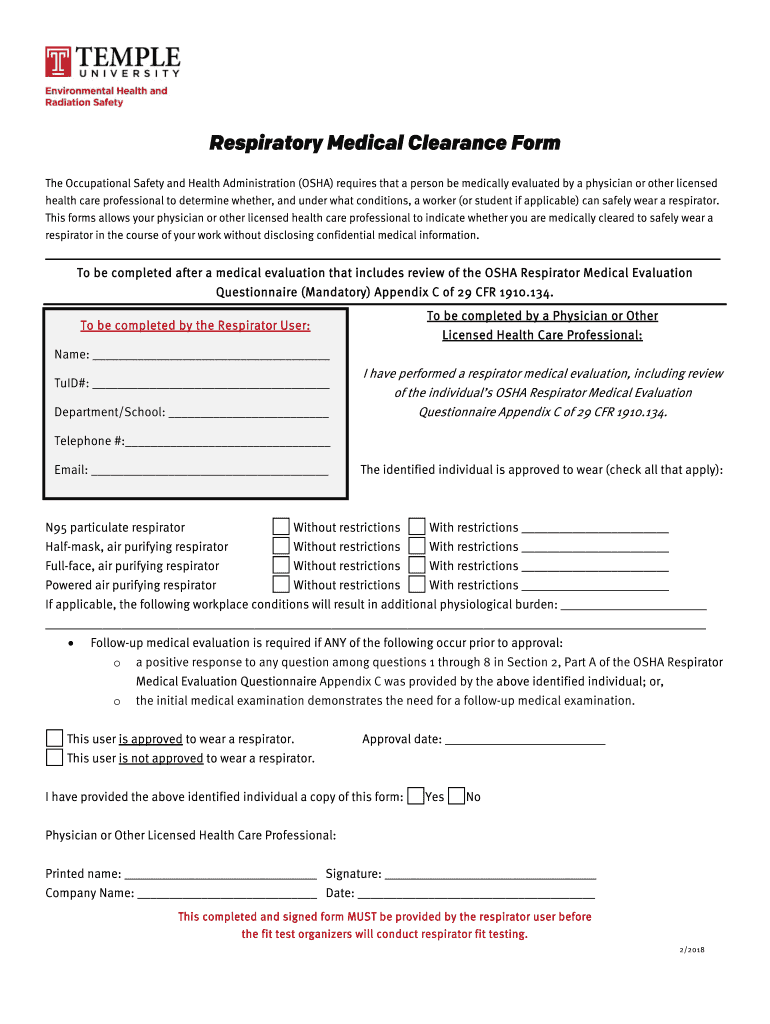
Respiratory Medical Clearance Form DOCX


What is the Respiratory Medical Clearance Form docx
The Respiratory Medical Clearance Form docx is a document used to assess an individual's respiratory health, ensuring they meet the necessary medical standards for specific activities or job requirements. This form is often required by employers, particularly in industries where respiratory health is critical, such as construction, healthcare, and firefighting. It typically includes sections for personal information, medical history, and a physician's evaluation of the individual's respiratory condition.
How to use the Respiratory Medical Clearance Form docx
Using the Respiratory Medical Clearance Form docx involves several steps. First, the individual must fill out their personal information and any relevant medical history. After completing this section, the form should be submitted to a qualified healthcare provider for evaluation. The healthcare provider will review the information, conduct any necessary tests, and complete the physician's section of the form. Once signed, the completed form is typically returned to the individual or directly to the requesting employer.
Steps to complete the Respiratory Medical Clearance Form docx
Completing the Respiratory Medical Clearance Form docx requires careful attention to detail. Here are the steps to follow:
- Download the form from a trusted source.
- Fill in your personal details, including name, address, and contact information.
- Provide a comprehensive medical history, including any pre-existing respiratory conditions.
- Schedule an appointment with a healthcare provider to undergo a respiratory evaluation.
- Have the healthcare provider complete their section, which may include tests or assessments.
- Ensure the form is signed by the healthcare provider.
- Submit the completed form to the requesting party, such as your employer.
Legal use of the Respiratory Medical Clearance Form docx
The legal use of the Respiratory Medical Clearance Form docx is essential for ensuring compliance with workplace safety regulations. The form must be completed accurately and signed by a licensed healthcare provider to be considered valid. Electronic signatures are legally binding under U.S. law, provided they comply with the ESIGN and UETA acts. This makes it crucial to use a reliable eSignature solution that maintains compliance and provides a secure method for signing and storing the document.
Key elements of the Respiratory Medical Clearance Form docx
Several key elements are essential to the Respiratory Medical Clearance Form docx. These include:
- Personal Information: Name, address, and contact details of the individual.
- Medical History: A detailed account of any respiratory issues or relevant medical conditions.
- Physician's Evaluation: A section for the healthcare provider to assess the individual's respiratory health.
- Signature: Required signatures from both the individual and the healthcare provider.
How to obtain the Respiratory Medical Clearance Form docx
The Respiratory Medical Clearance Form docx can typically be obtained through various channels. Employers may provide their own version of the form, or it may be available through healthcare providers. Additionally, many reputable medical websites offer downloadable versions of the form. It is important to ensure that the version you obtain is up-to-date and complies with any specific requirements set by your employer or local regulations.
Quick guide on how to complete respiratory medical clearance form docx
Effortlessly Prepare Respiratory Medical Clearance Form docx on Any Device
The utilization of digital document management has gained traction among corporations and individuals. It serves as an ideal eco-friendly alternative to conventional printed and signed paperwork, allowing you to locate the appropriate form and securely store it online. airSlate SignNow provides you with all the tools necessary to create, modify, and electronically sign your documents quickly without delays. Manage Respiratory Medical Clearance Form docx on any platform using airSlate SignNow's Android or iOS applications and streamline any document-related process today.
How to Edit and Electronically Sign Respiratory Medical Clearance Form docx with Ease
- Obtain Respiratory Medical Clearance Form docx and click Get Form to begin.
- Utilize the tools we offer to complete your document.
- Emphasize important sections of your documents or obscure sensitive information with tools that airSlate SignNow provides specifically for this purpose.
- Generate your electronic signature using the Sign feature, which takes mere seconds and carries the same legal validity as a conventional wet ink signature.
- Review all the details and click on the Done button to save your edits.
- Select your preferred delivery method for your form, whether by email, SMS, or invitation link, or download it to your computer.
Eliminate concerns about lost or mislaid documents, tedious form searches, or mistakes that require printing additional copies. airSlate SignNow meets all your document management requirements in just a few clicks from any device you choose. Modify and electronically sign Respiratory Medical Clearance Form docx to ensure excellent communication at every step of the form preparation process with airSlate SignNow.
Create this form in 5 minutes or less
Create this form in 5 minutes!
How to create an eSignature for the respiratory medical clearance form docx
How to create an electronic signature for a PDF online
How to create an electronic signature for a PDF in Google Chrome
How to create an e-signature for signing PDFs in Gmail
How to create an e-signature right from your smartphone
How to create an e-signature for a PDF on iOS
How to create an e-signature for a PDF on Android
People also ask
-
What is a Respiratory Medical Clearance Form docx?
A Respiratory Medical Clearance Form docx is a document used to signNow that an individual meets the necessary respiratory health standards required for specific activities or job roles. This form typically needs to be completed by a qualified healthcare provider, ensuring compliance with health and safety regulations.
-
How can I create a Respiratory Medical Clearance Form docx using airSlate SignNow?
Creating a Respiratory Medical Clearance Form docx with airSlate SignNow is simple. Users can either upload their existing document or utilize our customizable templates, ensuring that all necessary fields are included for client and provider signatures.
-
What are the costs associated with using airSlate SignNow for a Respiratory Medical Clearance Form docx?
airSlate SignNow offers flexible pricing plans to suit individual and business needs, starting from a free trial to premium subscriptions. Pricing is competitive and reflects the ease of eSigning documents like the Respiratory Medical Clearance Form docx, making it accessible for various users.
-
Is the Respiratory Medical Clearance Form docx legally binding?
Yes, when eSigned using airSlate SignNow, the Respiratory Medical Clearance Form docx is legally binding. The platform complies with eSignature laws and regulations, ensuring that all signed documents hold the same legal weight as traditional handwritten signatures.
-
What features does airSlate SignNow offer for Respiratory Medical Clearance Form docx management?
airSlate SignNow provides a range of features for managing your Respiratory Medical Clearance Form docx, including document sharing, real-time tracking of signers, and automated reminders. These tools help streamline the process, ensuring that forms are completed promptly.
-
Can I integrate airSlate SignNow with other software for managing Respiratory Medical Clearance Form docx?
Yes, airSlate SignNow seamlessly integrates with various applications, including CRM and project management systems. This functionality allows users to manage their Respiratory Medical Clearance Form docx alongside other business operations, enhancing efficiency.
-
What benefits does airSlate SignNow provide for using a Respiratory Medical Clearance Form docx?
By using airSlate SignNow for your Respiratory Medical Clearance Form docx, you benefit from an easy-to-navigate interface, faster processing times, and reduced paperwork. This ultimately contributes to a more efficient way to manage your medical clearance documents.
Get more for Respiratory Medical Clearance Form docx
- Gdpr for yoga teachers the yogi collective form
- Heart and vascular services ucla heart disease treatment form
- Lka students pass black belt exam at nationals form
- Va midwest healthcare network 23 form
- Welcome letter to orient patients to the medical home thank form
- Download ampamp print form coykendall chiropractic office
- Material transfer agreements for human samples what they form
- University of western australia and notre dame university form
Find out other Respiratory Medical Clearance Form docx
- eSignature Alabama Plumbing Confidentiality Agreement Later
- How Can I eSignature Wyoming Lawers Quitclaim Deed
- eSignature California Plumbing Profit And Loss Statement Easy
- How To eSignature California Plumbing Business Letter Template
- eSignature Kansas Plumbing Lease Agreement Template Myself
- eSignature Louisiana Plumbing Rental Application Secure
- eSignature Maine Plumbing Business Plan Template Simple
- Can I eSignature Massachusetts Plumbing Business Plan Template
- eSignature Mississippi Plumbing Emergency Contact Form Later
- eSignature Plumbing Form Nebraska Free
- How Do I eSignature Alaska Real Estate Last Will And Testament
- Can I eSignature Alaska Real Estate Rental Lease Agreement
- eSignature New Jersey Plumbing Business Plan Template Fast
- Can I eSignature California Real Estate Contract
- eSignature Oklahoma Plumbing Rental Application Secure
- How Can I eSignature Connecticut Real Estate Quitclaim Deed
- eSignature Pennsylvania Plumbing Business Plan Template Safe
- eSignature Florida Real Estate Quitclaim Deed Online
- eSignature Arizona Sports Moving Checklist Now
- eSignature South Dakota Plumbing Emergency Contact Form Mobile