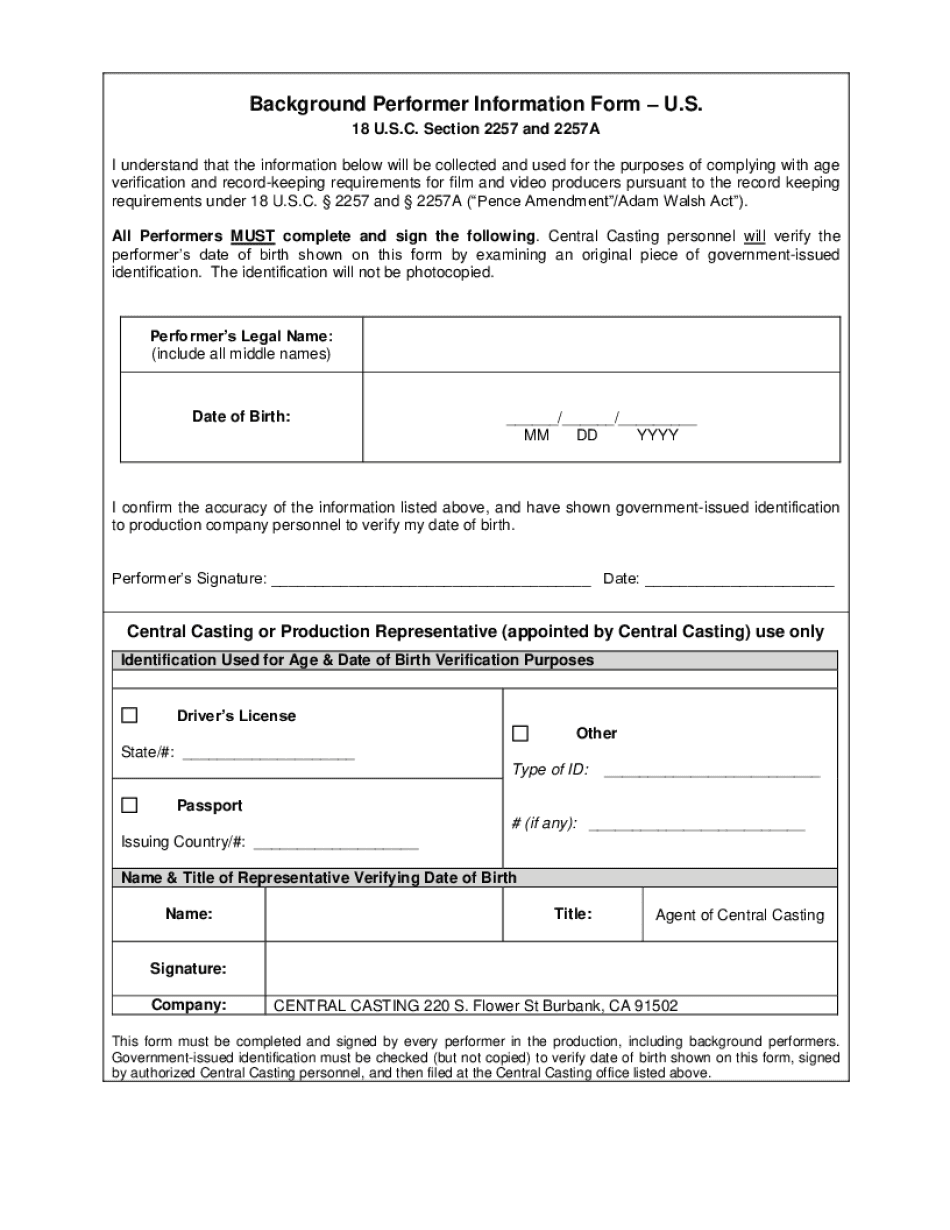
Background Performer Information Form U 2017-2026


What is the Background Performer Information Form U
The Background Performer Information Form U is a critical document used within the entertainment industry, specifically for background performers. This form collects essential information about individuals who work as extras in film, television, and other productions. It serves to ensure that performers are properly documented and compensated for their contributions. The form typically includes personal details such as name, contact information, and relevant identification numbers, which are necessary for payroll and legal compliance.
How to use the Background Performer Information Form U
Using the Background Performer Information Form U involves several straightforward steps. First, download the form from a reliable source or obtain it directly from your production company. Next, fill in the required fields with accurate information, ensuring that all details are current and complete. Once completed, submit the form as directed by your employer, which may include online submission or providing a physical copy. It is important to keep a copy for your records to track your submissions and any correspondence related to your employment.
Steps to complete the Background Performer Information Form U
Completing the Background Performer Information Form U requires careful attention to detail. Start by gathering all necessary information, including your full name, address, Social Security number, and any relevant identification. Follow these steps:
- Read the instructions carefully to understand each section of the form.
- Fill in personal information accurately, ensuring that names and numbers match official documents.
- Provide any additional information requested, such as your availability for work.
- Review the completed form for any errors or omissions.
- Submit the form according to the guidelines provided by your employer.
Legal use of the Background Performer Information Form U
The legal use of the Background Performer Information Form U is paramount in the entertainment industry. This form must comply with various federal and state regulations regarding employment and taxation. By accurately completing and submitting this form, background performers ensure that they are recognized as legitimate employees, which protects their rights and entitlements. Additionally, the form helps employers maintain compliance with labor laws, reducing the risk of legal issues related to employment practices.
Key elements of the Background Performer Information Form U
Several key elements are essential to the Background Performer Information Form U. These include:
- Personal Information: Name, address, and contact details.
- Identification: Social Security number or other identification numbers.
- Employment Details: Information regarding previous work as a background performer.
- Availability: Days and times you are available to work.
Each of these elements plays a vital role in ensuring that the form is complete and compliant with industry standards.
Who Issues the Form
The Background Performer Information Form U is typically issued by production companies or casting agencies that hire background performers. These entities are responsible for collecting the necessary information to process payroll and manage employment records. It is important for performers to obtain the form directly from their employer to ensure that they have the correct version and that it meets all legal requirements.
Quick guide on how to complete background performer information form u
Effortlessly create Background Performer Information Form U on any device
Digital document management has gained traction among businesses and individuals. It offers an ideal environmentally friendly substitute for conventional printed and signed documents, as you can obtain the appropriate format and safely keep it online. airSlate SignNow provides you with all the tools necessary to generate, alter, and eSign your documents swiftly without any delays. Manage Background Performer Information Form U across any platform with airSlate SignNow's Android or iOS applications and simplify any document-related process today.
The simplest way to alter and eSign Background Performer Information Form U with ease
- Obtain Background Performer Information Form U and then click Get Form to begin.
- Make use of the tools we provide to complete your form.
- Mark important sections of the documents or obscure sensitive data with tools that airSlate SignNow supplies specifically for that purpose.
- Create your eSignature using the Sign feature, which takes seconds and carries the same legal validity as a traditional wet ink signature.
- Verify all the details and then click the Done button to save your changes.
- Choose how you wish to send your form, via email, text message (SMS), or invitation link, or download it to your computer.
Forget about lost or mislaid documents, tiring form searches, or errors that necessitate printing new document copies. airSlate SignNow meets your document management needs in just a few clicks from any device you prefer. Edit and eSign Background Performer Information Form U and ensure excellent communication at every stage of the form preparation process with airSlate SignNow.
Create this form in 5 minutes or less
Find and fill out the correct background performer information form u
Create this form in 5 minutes!
How to create an eSignature for the background performer information form u
How to create an electronic signature for a PDF online
How to create an electronic signature for a PDF in Google Chrome
How to create an e-signature for signing PDFs in Gmail
How to create an e-signature right from your smartphone
How to create an e-signature for a PDF on iOS
How to create an e-signature for a PDF on Android
People also ask
-
What is a pence form and how does it work with airSlate SignNow?
A pence form is a type of digital form that can be utilized for collecting payments and signatures. With airSlate SignNow, users can easily create, send, and eSign pence forms, streamlining the process of managing payments and records efficiently.
-
What are the pricing options for using the pence form feature in airSlate SignNow?
airSlate SignNow offers flexible pricing plans that cater to various business needs, including access to the pence form feature. Depending on the plan selected, users can enjoy comprehensive functionalities related to document management and eSignatures at competitive rates.
-
What are the benefits of using a pence form with airSlate SignNow?
Using a pence form with airSlate SignNow allows businesses to enhance efficiency when collecting payments and signatures. The user-friendly interface ensures quick completion and submission, which can improve customer satisfaction and save time for all parties involved.
-
Can I customize my pence form in airSlate SignNow?
Yes, airSlate SignNow allows users to fully customize their pence forms to meet specific business needs. You can easily add logos, adjust fields, and personalize messages, ensuring that your form aligns with your branding and preferences.
-
Is it easy to integrate pence forms with other applications?
Absolutely! airSlate SignNow supports integration with various applications, making it easy to incorporate pence forms into your existing workflow. This connectivity streamlines your processes and helps maintain data consistency across platforms.
-
What security measures are in place for pence forms in airSlate SignNow?
Security is a top priority at airSlate SignNow. Our platform utilizes advanced encryption and authentication measures to protect your pence forms and sensitive information, ensuring that all transactions are secure and compliant with industry standards.
-
How can I track submissions of pence forms in airSlate SignNow?
With airSlate SignNow, users can easily track the submission status of pence forms in real time. The platform provides notifications and detailed logs, enabling you to stay informed about who has signed and when, enhancing your document management efficiency.
Get more for Background Performer Information Form U
- Wwwhhsgovguidancedocumentfaq 297 does the hipaa privacy rules public health hhs form
- 2021 new york guidance form
- 2022 new york requirements form
- New york vaccination requirements 607537111 form
- New york public hearing form
- New york notice privacy form
- Order of the commissioner of health and mental hygiene to form
- Www1nycgovassetsdohorder of the commissioner of health and mental hygiene to form
Find out other Background Performer Information Form U
- Electronic signature South Carolina Lawers Rental Lease Agreement Online
- How Do I Electronic signature Arizona Legal Warranty Deed
- How To Electronic signature Arizona Legal Lease Termination Letter
- How To Electronic signature Virginia Lawers Promissory Note Template
- Electronic signature Vermont High Tech Contract Safe
- Electronic signature Legal Document Colorado Online
- Electronic signature Washington High Tech Contract Computer
- Can I Electronic signature Wisconsin High Tech Memorandum Of Understanding
- How Do I Electronic signature Wisconsin High Tech Operating Agreement
- How Can I Electronic signature Wisconsin High Tech Operating Agreement
- Electronic signature Delaware Legal Stock Certificate Later
- Electronic signature Legal PDF Georgia Online
- Electronic signature Georgia Legal Last Will And Testament Safe
- Can I Electronic signature Florida Legal Warranty Deed
- Electronic signature Georgia Legal Memorandum Of Understanding Simple
- Electronic signature Legal PDF Hawaii Online
- Electronic signature Legal Document Idaho Online
- How Can I Electronic signature Idaho Legal Rental Lease Agreement
- How Do I Electronic signature Alabama Non-Profit Profit And Loss Statement
- Electronic signature Alabama Non-Profit Lease Termination Letter Easy