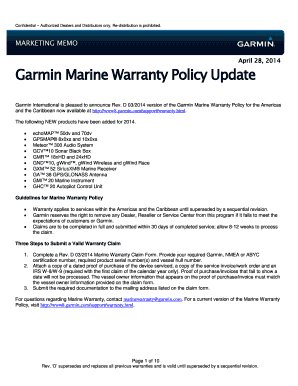
Garmin Marine Warranty Form


What is the Garmin Marine Warranty
The Garmin Marine Warranty provides coverage for a range of Garmin marine products, ensuring that customers receive support and service for their purchases. This warranty typically includes repairs or replacements for defects in materials and workmanship under normal use. Understanding the specifics of the Garmin Marine Warranty is essential for users to know what is covered and for how long. Coverage often varies based on the product type, such as fish finders or transducers, and it is crucial to check the warranty policy associated with each item.
How to use the Garmin Marine Warranty
To utilize the Garmin Marine Warranty, customers must first confirm that their product is eligible for warranty service. This involves checking the warranty period and understanding the specific conditions outlined in the warranty policy. If a product is found to be defective, users should gather necessary documentation, such as proof of purchase and a completed Garmin warranty claim form. Submitting the claim through the appropriate channels ensures that the warranty process is initiated smoothly.
Steps to complete the Garmin Marine Warranty
Completing the Garmin Marine Warranty process involves several key steps. First, identify the product and its warranty status. Next, fill out the Garmin warranty claim form accurately, ensuring all required information is included. This may include details about the product, the nature of the defect, and personal contact information. Once the form is completed, customers can submit it either online or via mail, depending on the options provided by Garmin. Keeping a copy of the submitted claim for personal records is advisable.
Required Documents
When filing a Garmin warranty claim, certain documents are necessary to facilitate the process. These typically include:
- Proof of purchase, such as a receipt or invoice.
- The completed Garmin warranty claim form.
- Any additional documentation that supports the claim, such as photographs of the defect.
Having these documents ready will help ensure a smoother warranty claim experience.
Form Submission Methods
Garmin offers multiple methods for submitting warranty claims, allowing flexibility for users. Claims can often be submitted online through Garmin's official website, where users can fill out the warranty claim form digitally. Alternatively, customers may choose to submit their claims via mail. In-person submissions may also be possible at designated Garmin service centers, depending on the location. Each method has its own advantages, and users should select the one that best suits their needs.
Legal use of the Garmin Marine Warranty
Understanding the legal aspects of the Garmin Marine Warranty is important for users to ensure compliance and protection. The warranty is legally binding, provided that all terms and conditions are met. This includes adhering to the warranty period and using the product as intended. In the event of a dispute, having a clear record of the warranty terms, claim submissions, and correspondence with Garmin can be crucial for resolving issues effectively.
Quick guide on how to complete garmin marine warranty
Utilize Garmin Marine Warranty effortlessly on any device
Digital document management has become widely adopted by businesses and individuals alike. It offers an ideal eco-friendly substitute for conventional printed and signed papers, as you can obtain the necessary form and securely archive it online. airSlate SignNow equips you with all the tools required to create, modify, and electronically sign your documents promptly and without hassle. Manage Garmin Marine Warranty on any system using airSlate SignNow's Android or iOS applications and enhance any document-driven operation today.
How to adjust and electronically sign Garmin Marine Warranty with ease
- Locate Garmin Marine Warranty and select Get Form to begin.
- Utilize the tools we provide to complete your document.
- Highlight important sections of the documents or obscure confidential information with features that airSlate SignNow supplies specifically for that purpose.
- Create your signature using the Sign tool, which takes moments and carries the same legal validity as a traditional ink signature.
- Review the information and click on the Done button to save your modifications.
- Choose how you wish to send your form, via email, text message (SMS), or an invitation link, or download it to your computer.
Eliminate the worry of lost or misplaced files, tedious form searches, or errors that require printing new document copies. airSlate SignNow fulfills all your document management requirements in just a few clicks from any device you prefer. Modify and electronically sign Garmin Marine Warranty and ensure outstanding communication at any point of your form preparation process with airSlate SignNow.
Create this form in 5 minutes or less
Create this form in 5 minutes!
How to create an eSignature for the garmin marine warranty
How to create an electronic signature for a PDF online
How to create an electronic signature for a PDF in Google Chrome
How to create an e-signature for signing PDFs in Gmail
How to create an e-signature right from your smartphone
How to create an e-signature for a PDF on iOS
How to create an e-signature for a PDF on Android
People also ask
-
What is the coverage period for the Garmin fish finder warranty?
The Garmin fish finder warranty typically covers your device for one year from the date of purchase. This warranty includes defects in materials and workmanship but may vary based on specific models. It's important to keep your purchase receipt for warranty claims regarding your Garmin fish finder.
-
What does the Garmin fish finder warranty include?
The Garmin fish finder warranty generally covers repairs or replacements for manufacturing defects. This may include issues related to the display, components, and software malfunctions under normal use. However, damages caused by misuse or natural disasters are usually not included.
-
How do I claim my Garmin fish finder warranty?
To claim your Garmin fish finder warranty, you should contact Garmin customer support directly with your proof of purchase. They will guide you through the warranty process and assist you with returning your unit for repair or replacement. Keep in mind that you may need to provide details about when and where you purchased your device.
-
Are there extended warranty options for Garmin fish finders?
Yes, Garmin offers extended warranty options for their fish finders through various retailers. This can provide additional coverage beyond the standard warranty, protecting against accidents and extended wear and tear. Check with your retailer for available options and pricing for extended warranty plans.
-
Can I transfer my Garmin fish finder warranty to another owner?
Typically, the Garmin fish finder warranty is non-transferable and is only valid for the original purchaser. This means if you sell or give away your fish finder, the warranty coverage does not pass to the new owner. Always check the warranty terms for specific conditions and any potential for transferring.
-
What should I do if my Garmin fish finder is not working and is still under warranty?
If your Garmin fish finder is not working and still under warranty, you should first perform basic troubleshooting such as resetting the device or checking for software updates. If the issue persists, contact Garmin support for assistance on warranty claims. Providing them with the model and purchase details will expedite the process.
-
Are accessories for Garmin fish finders covered by warranty?
Typically, accessories like transducers or mounts are only covered under the Garmin fish finder warranty if they were defective upon purchase. If they break due to normal wear and tear or misuse, they may not be eligible for warranty claims. Make sure to review the warranty details for specific accessory rules.
Get more for Garmin Marine Warranty
Find out other Garmin Marine Warranty
- How Do I Sign Kentucky Sports Presentation
- Can I Sign North Carolina Orthodontists Presentation
- How Do I Sign Rhode Island Real Estate Form
- Can I Sign Vermont Real Estate Document
- How To Sign Wyoming Orthodontists Document
- Help Me With Sign Alabama Courts Form
- Help Me With Sign Virginia Police PPT
- How To Sign Colorado Courts Document
- Can I eSign Alabama Banking PPT
- How Can I eSign California Banking PDF
- How To eSign Hawaii Banking PDF
- How Can I eSign Hawaii Banking Document
- How Do I eSign Hawaii Banking Document
- How Do I eSign Hawaii Banking Document
- Help Me With eSign Hawaii Banking Document
- How To eSign Hawaii Banking Document
- Can I eSign Hawaii Banking Presentation
- Can I Sign Iowa Courts Form
- Help Me With eSign Montana Banking Form
- Can I Sign Kentucky Courts Document