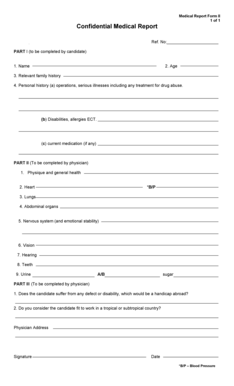
Confidential Medical Report Form


What is the Confidential Medical Report
A confidential medical report is a document that contains sensitive health information about an individual. This report is typically generated by healthcare professionals and includes details such as medical history, diagnosis, treatment plans, and any other pertinent health information. The confidentiality of this report is crucial, as it is protected under laws like the Health Insurance Portability and Accountability Act (HIPAA), which ensures that personal health information is kept private and secure.
How to Use the Confidential Medical Report
Using a confidential medical report involves several steps to ensure that the information is handled appropriately. First, identify the purpose of the report, whether it is for personal records, insurance claims, or legal matters. Next, ensure that you have the necessary permissions to access or share the report, as unauthorized access can lead to legal repercussions. When utilizing the report, maintain its confidentiality by sharing it only with authorized individuals or entities, and consider using secure methods for transmission, such as encrypted emails or secure document sharing platforms.
Steps to Complete the Confidential Medical Report
Completing a confidential medical report requires careful attention to detail. Begin by gathering all necessary information, including personal identification details, medical history, and any relevant documentation. Follow these steps:
- Fill out the personal information section accurately.
- Document any medical conditions or treatments received.
- Include any medications currently being taken.
- Provide contact information for healthcare providers involved in your care.
- Review the report for accuracy and completeness before submission.
Legal Use of the Confidential Medical Report
The legal use of a confidential medical report is governed by various regulations. In the United States, HIPAA sets the standard for protecting sensitive patient information. This means that the report can only be shared with consent from the patient or under specific legal circumstances, such as court orders or subpoenas. It is essential to understand these legal frameworks to ensure compliance and protect patient rights.
Key Elements of the Confidential Medical Report
Several key elements are crucial in a confidential medical report to ensure it meets legal and professional standards. These elements include:
- Patient Identification: Full name, date of birth, and contact information.
- Medical History: A detailed account of past and present health issues.
- Diagnosis: Clear statements regarding any medical conditions identified.
- Treatment Plan: Information on prescribed treatments and medications.
- Confidentiality Statement: A note on the importance of maintaining the report's confidentiality.
Examples of Using the Confidential Medical Report
Confidential medical reports can be used in various scenarios, including:
- Providing documentation for insurance claims to support medical expenses.
- Submitting to employers for occupational health assessments.
- Utilizing in legal cases, such as personal injury claims, where medical history is relevant.
- Sharing with new healthcare providers to ensure continuity of care.
Quick guide on how to complete confidential medical report
Complete Confidential Medical Report effortlessly on any gadget
Digital document management has become increasingly favored by businesses and individuals alike. It offers an ideal eco-conscious substitute for traditional printed and signed paperwork, as you can easily find the necessary form and securely archive it online. airSlate SignNow equips you with all the resources required to create, modify, and electronically sign your documents swiftly without interruptions. Manage Confidential Medical Report on any gadget using airSlate SignNow Android or iOS applications and enhance any document-driven procedure today.
The easiest method to amend and eSign Confidential Medical Report with minimal effort
- Find Confidential Medical Report and click on Get Form to initiate.
- Employ the tools we offer to complete your form.
- Emphasize pertinent sections of the documents or obscure sensitive details with the tools that airSlate SignNow provides specifically for that purpose.
- Create your signature using the Sign feature, which takes mere seconds and holds the same legal significance as a conventional wet ink signature.
- Review the details and click on the Done button to secure your changes.
- Select your preferred method to submit your form, whether by email, text message (SMS), or invitation link, or download it to your computer.
Eliminate concerns about lost or misplaced files, tedious form hunting, or errors that necessitate printing new document copies. airSlate SignNow addresses all your document management requirements in just a few clicks from any device of your choosing. Revise and eSign Confidential Medical Report and ensure effective communication throughout the form preparation process with airSlate SignNow.
Create this form in 5 minutes or less
Create this form in 5 minutes!
How to create an eSignature for the confidential medical report
How to create an electronic signature for a PDF online
How to create an electronic signature for a PDF in Google Chrome
How to create an e-signature for signing PDFs in Gmail
How to create an e-signature right from your smartphone
How to create an e-signature for a PDF on iOS
How to create an e-signature for a PDF on Android
People also ask
-
What is a confidential medical report in the context of airSlate SignNow?
A confidential medical report is a document that contains sensitive health information about a patient. With airSlate SignNow, you can securely send and eSign these reports, ensuring they remain private and compliant with privacy regulations. Our platform streamlines the process, making it easier to manage confidential medical information.
-
How can airSlate SignNow help me manage confidential medical reports?
airSlate SignNow provides a secure platform for sending and eSigning confidential medical reports. It includes features that protect patient data, such as encryption and access controls. This means you can handle sensitive information efficiently without compromising security.
-
What pricing options are available for using airSlate SignNow for confidential medical reports?
airSlate SignNow offers various pricing plans tailored to your needs, including options suitable for businesses that frequently handle confidential medical reports. Each plan provides access to the necessary features for document management and eSigning at competitive rates. You can choose the best fit based on your volume and required features.
-
Are there specific features in airSlate SignNow for handling confidential medical reports?
Yes, airSlate SignNow includes features specifically designed for the secure handling of confidential medical reports. This includes customizable templates, audit trails for tracking document changes, and advanced security measures. These features help ensure that all sensitive information is handled appropriately.
-
Can I integrate airSlate SignNow with other tools for managing confidential medical reports?
Absolutely! airSlate SignNow supports integration with a variety of applications that help streamline your process for managing confidential medical reports. This includes electronic health record systems and practice management software, which allow for seamless data transfer and improved workflow.
-
What are the benefits of using airSlate SignNow for confidential medical reports?
Using airSlate SignNow for confidential medical reports offers numerous benefits, including enhanced security for sensitive information and increased efficiency in document management. eSigning reduces turnaround times, and the cloud-based system allows for easy access from anywhere. This means you can focus more on patient care and less on paperwork.
-
How does airSlate SignNow ensure compliance when handling confidential medical reports?
airSlate SignNow ensures compliance with health privacy regulations by implementing robust security measures such as data encryption and user authentication. We comply with HIPAA standards, which are crucial when handling confidential medical reports. Our platform is designed to protect patient information and maintain the integrity of your documents.
Get more for Confidential Medical Report
- Legal services agreement hourlyfree legal forms
- Oklahoma home sale package form
- North dakota home sale package form
- New york name change instructions and forms package for a
- Arkansas legal last will and testament form for a single
- Indigent plaintiffs instructions to forms 00025021doc sc courts
- Oregon contractor forms and documentsus legal forms
- Uncontested divorce package form
Find out other Confidential Medical Report
- eSignature Non-Profit Form Colorado Free
- eSignature Mississippi Lawers Residential Lease Agreement Later
- How To eSignature Mississippi Lawers Residential Lease Agreement
- Can I eSignature Indiana Life Sciences Rental Application
- eSignature Indiana Life Sciences LLC Operating Agreement Fast
- eSignature Kentucky Life Sciences Quitclaim Deed Fast
- Help Me With eSignature Georgia Non-Profit NDA
- How Can I eSignature Idaho Non-Profit Business Plan Template
- eSignature Mississippi Life Sciences Lease Agreement Myself
- How Can I eSignature Mississippi Life Sciences Last Will And Testament
- How To eSignature Illinois Non-Profit Contract
- eSignature Louisiana Non-Profit Business Plan Template Now
- How Do I eSignature North Dakota Life Sciences Operating Agreement
- eSignature Oregon Life Sciences Job Offer Myself
- eSignature Oregon Life Sciences Job Offer Fast
- eSignature Oregon Life Sciences Warranty Deed Myself
- eSignature Maryland Non-Profit Cease And Desist Letter Fast
- eSignature Pennsylvania Life Sciences Rental Lease Agreement Easy
- eSignature Washington Life Sciences Permission Slip Now
- eSignature West Virginia Life Sciences Quitclaim Deed Free