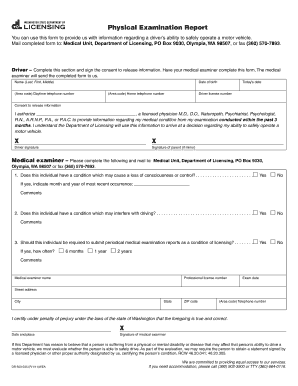
Wa Dol Physical Examination Report 2011


What is the Wa Dol Physical Examination Report
The Wa Dol Physical Examination Report is a crucial document required for various purposes, including employment and insurance assessments. This report typically includes detailed information about an individual's health status, medical history, and any physical examinations conducted by a licensed healthcare professional. It serves as an official record that can be used to verify an individual's fitness for specific roles or activities, ensuring compliance with health standards set by employers or regulatory bodies.
How to Obtain the Wa Dol Physical Examination Report
To obtain the Wa Dol Physical Examination Report, individuals usually need to follow a straightforward process. This often involves scheduling an appointment with a licensed healthcare provider who is authorized to conduct physical examinations. During the appointment, the healthcare professional will perform the necessary evaluations and complete the report. After the examination, the provider will typically issue the report, which can be requested in either paper or electronic format, depending on the provider's capabilities.
Steps to Complete the Wa Dol Physical Examination Report
Completing the Wa Dol Physical Examination Report involves several key steps:
- Schedule an appointment with a qualified healthcare provider.
- Undergo the physical examination, which may include various tests and assessments.
- Ensure that the healthcare provider fills out the report accurately, including all required information.
- Review the completed report for accuracy before submission.
- Obtain a copy of the report for your records.
Legal Use of the Wa Dol Physical Examination Report
The legal use of the Wa Dol Physical Examination Report is significant in various contexts, such as employment and insurance. For the report to be considered legally valid, it must be completed by a licensed healthcare professional and include all necessary signatures. Additionally, compliance with state and federal regulations regarding health documentation is essential to ensure the report's acceptance by employers or other entities requiring it.
Key Elements of the Wa Dol Physical Examination Report
Key elements of the Wa Dol Physical Examination Report typically include:
- Personal information of the individual being examined, including name and date of birth.
- Details of the healthcare provider conducting the examination.
- Findings from the physical examination, including vital signs and any observed conditions.
- Recommendations or restrictions based on the examination results.
- Signature of the healthcare provider and date of completion.
Examples of Using the Wa Dol Physical Examination Report
The Wa Dol Physical Examination Report can be utilized in various scenarios, such as:
- Employers requiring proof of physical fitness for job candidates.
- Insurance companies needing health assessments for policy underwriting.
- Sports organizations demanding medical clearance for athletes.
- Educational institutions requiring health documentation for student participation in specific programs.
Quick guide on how to complete wa dol physical examination report
Easily prepare Wa Dol Physical Examination Report on any device
Digital document management has gained popularity among businesses and individuals alike. It serves as an ideal eco-friendly substitute for traditional printed and signed documents, allowing you to find the right form and securely save it online. airSlate SignNow equips you with all the necessary tools to create, modify, and electronically sign your documents quickly and efficiently. Manage Wa Dol Physical Examination Report on any device using the airSlate SignNow apps for Android or iOS, and streamline your document processes today.
How to edit and electronically sign Wa Dol Physical Examination Report effortlessly
- Find Wa Dol Physical Examination Report and click Get Form to begin.
- Utilize the tools we provide to complete your document.
- Emphasize key sections of your documents or redact sensitive information with tools that airSlate SignNow provides for this purpose.
- Create your signature using the Sign feature, which takes just moments and holds the same legal validity as a conventional handwritten signature.
- Review the information and then click the Done button to save your modifications.
- Select your preferred method of delivering your form, whether by email, SMS, invitation link, or download it to your computer.
Say goodbye to lost or misplaced documents, tedious form searches, or errors that require printing new document copies. airSlate SignNow meets all your document management needs in just a few clicks from any device of your choice. Edit and electronically sign Wa Dol Physical Examination Report to ensure effective communication at every step of your form preparation with airSlate SignNow.
Create this form in 5 minutes or less
Find and fill out the correct wa dol physical examination report
Create this form in 5 minutes!
How to create an eSignature for the wa dol physical examination report
How to create an electronic signature for a PDF online
How to create an electronic signature for a PDF in Google Chrome
How to create an e-signature for signing PDFs in Gmail
How to create an e-signature right from your smartphone
How to create an e-signature for a PDF on iOS
How to create an e-signature for a PDF on Android
People also ask
-
What is the wa dol physical examination report?
The WA DOL physical examination report is a document required by the Washington Department of Licensing that verifies an individual's physical fitness for driving or operating certain vehicles. This report is crucial for ensuring that drivers meet health standards before obtaining or renewing their licenses.
-
How can airSlate SignNow help with the wa dol physical examination report?
airSlate SignNow simplifies the process of managing wa dol physical examination reports by allowing users to easily create, send, and eSign documents online. This means that healthcare providers can efficiently issue the reports and recipients can sign them digitally, streamlining the administrative workflow.
-
What are the costs associated with using airSlate SignNow for wa dol physical examination reports?
airSlate SignNow offers various pricing plans tailored to different business needs, which makes it a cost-effective solution for managing wa dol physical examination reports. With flexible options, you can choose a plan that fits your budget while benefiting from features that enhance efficiency and compliance.
-
Does airSlate SignNow offer templates for the wa dol physical examination report?
Yes, airSlate SignNow provides customizable templates for the wa dol physical examination report, enabling users to create professional and compliant documents with ease. These templates can be personalized according to specific requirements, ensuring accuracy and relevancy.
-
What are the benefits of using airSlate SignNow for eSigning wa dol physical examination reports?
Using airSlate SignNow for eSigning wa dol physical examination reports saves time and enhances convenience by eliminating the need for physical signatures. This not only accelerates the process but also increases accessibility, as users can sign from anywhere using any device.
-
Can airSlate SignNow integrate with other software for managing wa dol physical examination reports?
Absolutely, airSlate SignNow supports integration with numerous applications, allowing for seamless management of wa dol physical examination reports within your existing workflows. Popular integrations include CRM and HR software, which can enhance coordination and data handling.
-
Is the wa dol physical examination report submitted electronically using airSlate SignNow?
Yes, airSlate SignNow facilitates the electronic submission of the wa dol physical examination report, making it easy to send completed documents directly to the appropriate authorities or recipients. This feature helps to expedite the processing time and ensures that documents are securely delivered.
Get more for Wa Dol Physical Examination Report
- Kansas affidavit formsfor your stateus legal forms
- Alabama child support forms us legal forms
- Control number ma p001 pkg form
- Free wisconsin last will and testament templates pdf ampamp docx form
- Alabama landlord tenant package form
- Indiana landlord tenant package form
- Control number al 006 cp pkg form
- Wyoming contract for deed forms land contractsus legal forms
Find out other Wa Dol Physical Examination Report
- Electronic signature Massachusetts Legal Quitclaim Deed Easy
- Electronic signature Minnesota Legal LLC Operating Agreement Free
- Electronic signature Minnesota Legal LLC Operating Agreement Secure
- Electronic signature Louisiana Life Sciences LLC Operating Agreement Now
- Electronic signature Oregon Non-Profit POA Free
- Electronic signature South Dakota Non-Profit Business Plan Template Now
- Electronic signature South Dakota Non-Profit Lease Agreement Template Online
- Electronic signature Legal Document Missouri Online
- Electronic signature Missouri Legal Claim Online
- Can I Electronic signature Texas Non-Profit Permission Slip
- Electronic signature Missouri Legal Rental Lease Agreement Simple
- Electronic signature Utah Non-Profit Cease And Desist Letter Fast
- Electronic signature Missouri Legal Lease Agreement Template Free
- Electronic signature Non-Profit PDF Vermont Online
- Electronic signature Non-Profit PDF Vermont Computer
- Electronic signature Missouri Legal Medical History Mobile
- Help Me With Electronic signature West Virginia Non-Profit Business Plan Template
- Electronic signature Nebraska Legal Living Will Simple
- Electronic signature Nevada Legal Contract Safe
- How Can I Electronic signature Nevada Legal Operating Agreement