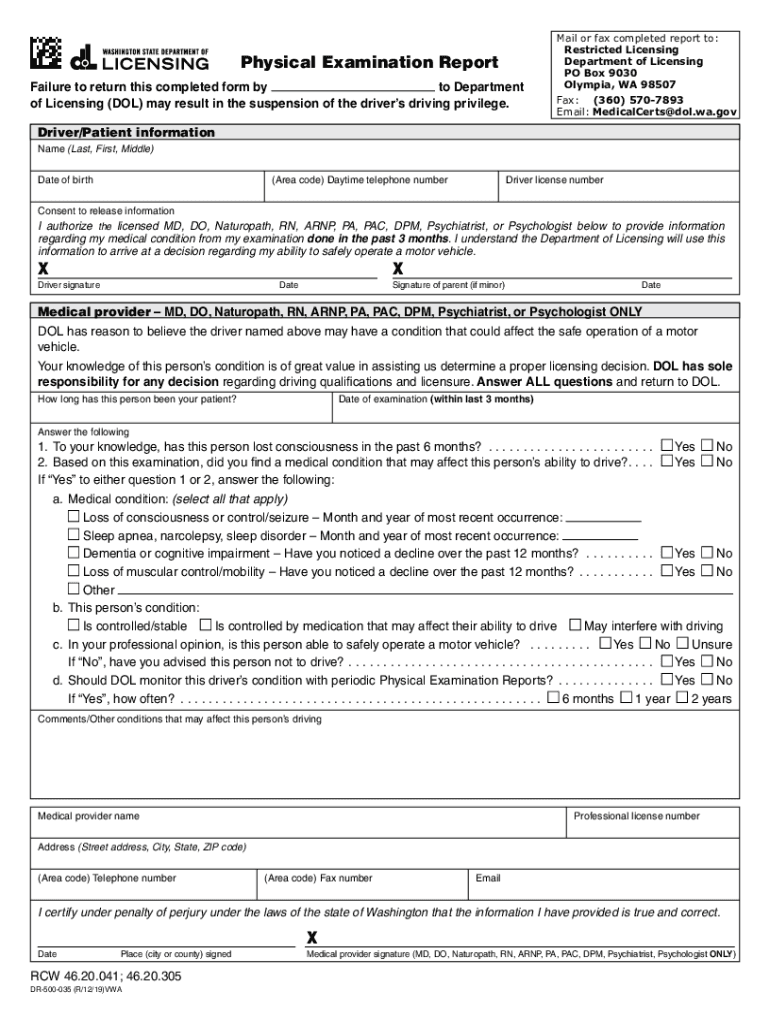
Forms Vehicle Transport and Disposal License Applications 2019-2026


Understanding the WA DOL Physical Examination Report
The WA DOL physical examination report is a crucial document used primarily for assessing an individual's fitness for work, particularly in roles that require specific health standards. This report is essential for employers in the state of Washington who need to ensure compliance with safety regulations and workplace health requirements. The examination typically evaluates various health parameters, including vision, hearing, and overall physical condition, to determine if an individual is fit for the job.
Steps to Complete the WA DOL Physical Examination Report
Completing the WA DOL physical examination report involves several key steps:
- Schedule an appointment with a certified medical examiner who is authorized to conduct the physical examination.
- Undergo the physical examination, which may include tests for vision, hearing, and other health assessments relevant to the job.
- Ensure that the examiner fills out the report accurately, detailing all findings and any recommendations.
- Review the completed report for accuracy before submission.
Required Documents for the WA DOL Physical Examination Report
When preparing for the physical examination, it is important to have the following documents ready:
- A valid form of identification, such as a driver’s license or state ID.
- Any previous medical records that may be relevant to the examination.
- Details of any medications currently being taken.
- Information regarding any past medical conditions or surgeries.
Who Issues the WA DOL Physical Examination Report
The WA DOL physical examination report is issued by certified medical examiners who are authorized by the Washington State Department of Licensing. These professionals are trained to conduct the necessary evaluations and complete the report in accordance with state regulations. It is essential to ensure that the examiner is recognized by the DOL to avoid issues with the validity of the report.
Legal Use of the WA DOL Physical Examination Report
The WA DOL physical examination report serves a legal purpose by providing documented evidence of an individual's fitness for specific job roles. Employers may use this report to comply with occupational health and safety regulations, ensuring that employees meet the necessary health standards for their positions. This documentation can also be critical in cases of workplace incidents or disputes regarding an employee's health status.
Application Process & Approval Time for the WA DOL Physical Examination Report
The application process for obtaining the WA DOL physical examination report is straightforward. After the physical examination is completed, the examiner submits the report to the appropriate employer or licensing authority. The approval time for the report can vary, but it typically takes a few days to a week, depending on the examiner's workload and the specific requirements of the employer or agency requesting the report.
Quick guide on how to complete forms vehicle transport and disposal license applications
Complete Forms Vehicle Transport And Disposal License Applications effortlessly on any device
Digital document management has gained signNow traction among businesses and individuals alike. It offers an ideal environmentally friendly alternative to traditional printed and signed paperwork, allowing you to locate the necessary form and securely store it online. airSlate SignNow equips you with all the tools required to create, edit, and eSign your documents promptly without delays. Handle Forms Vehicle Transport And Disposal License Applications on any device using airSlate SignNow's Android or iOS applications and enhance any document-oriented procedure today.
How to edit and eSign Forms Vehicle Transport And Disposal License Applications with ease
- Obtain Forms Vehicle Transport And Disposal License Applications and click Get Form to begin.
- Utilize the tools we provide to complete your document.
- Select important sections of your documents or redact sensitive details using tools that airSlate SignNow specifically provides for that reason.
- Create your eSignature with the Sign feature, which only takes seconds and holds the same legal validity as a conventional wet ink signature.
- Review all information and click on the Done button to save your modifications.
- Select how you wish to send your form, whether by email, text message (SMS), an invite link, or download it to your computer.
Eliminate the hassle of lost or misplaced documents, tedious form searches, or mistakes necessitating the printing of new document copies. airSlate SignNow fulfills all your document management needs in just a few clicks from any device you prefer. Modify and eSign Forms Vehicle Transport And Disposal License Applications to ensure seamless communication at every stage of your form preparation process with airSlate SignNow.
Create this form in 5 minutes or less
Find and fill out the correct forms vehicle transport and disposal license applications
Create this form in 5 minutes!
How to create an eSignature for the forms vehicle transport and disposal license applications
How to create an electronic signature for a PDF online
How to create an electronic signature for a PDF in Google Chrome
How to create an e-signature for signing PDFs in Gmail
How to create an e-signature right from your smartphone
How to create an e-signature for a PDF on iOS
How to create an e-signature for a PDF on Android
People also ask
-
What is a WA DOL physical examination report?
A WA DOL physical examination report is a document that provides evidence of an individual's medical fitness as required by the Washington State Department of Labor and Industries. It is often necessary for various employment purposes, ensuring that prospective employees meet specific health criteria related to job functions.
-
How can airSlate SignNow help with WA DOL physical examination reports?
airSlate SignNow simplifies the process of handling WA DOL physical examination reports by offering secure electronic signatures and document management. Users can quickly send, receive, and store these important documents while ensuring compliance with industry regulations.
-
What are the costs associated with using airSlate SignNow for physical examination reports?
airSlate SignNow provides a cost-effective solution for managing WA DOL physical examination reports with flexible pricing plans tailored to fit various business needs. Users can choose from different tiers that allow for a certain number of documents processed monthly, ensuring affordability and value.
-
Are there any integrations available for WA DOL physical examination reports?
Yes, airSlate SignNow integrates seamlessly with a variety of productivity tools and software solutions, enhancing the management of WA DOL physical examination reports. These integrations allow users to streamline workflows and ensure all necessary documents are easily accessible.
-
What features does airSlate SignNow offer for managing WA DOL physical examination reports?
airSlate SignNow offers several features tailored for managing WA DOL physical examination reports, including customizable templates, automated reminders, and status tracking. These tools help improve efficiency and ensure that all involved parties are kept in the loop during the documentation process.
-
How secure is airSlate SignNow for storing WA DOL physical examination reports?
Security is a top priority for airSlate SignNow, which employs advanced encryption and secure cloud storage to protect WA DOL physical examination reports. Users can trust that their sensitive information is safeguarded against unauthorized access.
-
Can I access WA DOL physical examination reports from mobile devices using airSlate SignNow?
Absolutely! airSlate SignNow provides a mobile-friendly platform that allows users to access and manage WA DOL physical examination reports from any device. This flexibility ensures that users can stay productive even on the go.
Get more for Forms Vehicle Transport And Disposal License Applications
- Remote work agreement template form
- Winter youth retreat registration form
- Nj abc bulk sale form
- State of ohio subordination agreement form
- Human consent form science fair fillable form 27808373
- Tracs multi family move out request form
- State form 54092 fill online printable fillable blank
- Recruiting fee agreement template form
Find out other Forms Vehicle Transport And Disposal License Applications
- Can I eSignature Louisiana Education Document
- Can I eSignature Massachusetts Education Document
- Help Me With eSignature Montana Education Word
- How To eSignature Maryland Doctors Word
- Help Me With eSignature South Dakota Education Form
- How Can I eSignature Virginia Education PDF
- How To eSignature Massachusetts Government Form
- How Can I eSignature Oregon Government PDF
- How Can I eSignature Oklahoma Government Document
- How To eSignature Texas Government Document
- Can I eSignature Vermont Government Form
- How Do I eSignature West Virginia Government PPT
- How Do I eSignature Maryland Healthcare / Medical PDF
- Help Me With eSignature New Mexico Healthcare / Medical Form
- How Do I eSignature New York Healthcare / Medical Presentation
- How To eSignature Oklahoma Finance & Tax Accounting PPT
- Help Me With eSignature Connecticut High Tech Presentation
- How To eSignature Georgia High Tech Document
- How Can I eSignature Rhode Island Finance & Tax Accounting Word
- How Can I eSignature Colorado Insurance Presentation