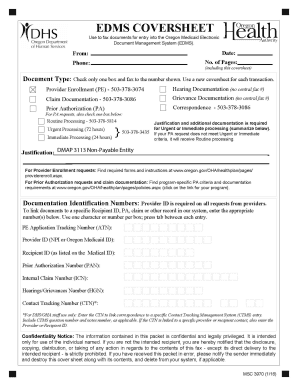
Ohp 3113 Form 2016


What is the OHP 3113 Form
The OHP 3113 form is a crucial document used in the context of the Oregon Health Plan (OHP) to determine eligibility for healthcare coverage. This form collects essential information about an individual's income, household size, and other relevant details to assess whether they meet the necessary criteria for enrollment in OHP. Understanding the purpose and requirements of the OHP 3113 form is vital for individuals seeking assistance with healthcare services in Oregon.
Steps to Complete the OHP 3113 Form
Completing the OHP 3113 form involves several important steps to ensure accuracy and compliance. Start by gathering necessary documents, such as proof of income and identification. Follow these steps:
- Read the instructions carefully to understand the information required.
- Fill out personal details, including your name, address, and contact information.
- Provide accurate income information, including all sources of income for your household.
- List all household members, including their relationship to you and their income details.
- Review the completed form for any errors or omissions before submission.
Legal Use of the OHP 3113 Form
The OHP 3113 form must be completed accurately to be considered legally valid. It serves as a formal declaration of your eligibility for health coverage under the Oregon Health Plan. The information provided on this form is subject to verification, and any discrepancies can lead to delays or denial of benefits. It is essential to ensure that all details are truthful and complete, as misrepresentation can result in penalties or loss of coverage.
Eligibility Criteria
To qualify for the Oregon Health Plan through the OHP 3113 form, applicants must meet specific eligibility criteria. These criteria typically include:
- Residency in Oregon
- Meeting income limits based on household size
- Being a U.S. citizen or a qualified non-citizen
- Not having access to affordable health insurance
Understanding these requirements is essential for applicants to determine their eligibility before completing the form.
How to Obtain the OHP 3113 Form
The OHP 3113 form can be obtained through various channels to facilitate accessibility for applicants. Individuals can:
- Visit the official Oregon Health Authority website to download the form.
- Request a physical copy through local health departments or community organizations.
- Contact the OHP customer service for assistance in obtaining the form.
Having the correct version of the form is crucial for ensuring compliance with current regulations.
Form Submission Methods
Once the OHP 3113 form is completed, applicants have multiple options for submission. The form can be submitted through:
- Online submission via the Oregon Health Authority’s secure portal.
- Mailing the completed form to the designated address provided in the instructions.
- In-person submission at local health offices or community organizations.
Choosing the right submission method can help ensure timely processing of your application.
Quick guide on how to complete ohp 3113 form
Complete Ohp 3113 Form seamlessly on any device
Online document management has surged in popularity among businesses and individuals. It serves as an ideal eco-friendly alternative to conventional printed and signed documents, allowing you to access the right form and securely store it online. airSlate SignNow provides all the necessary tools for creating, editing, and eSigning your documents quickly and without delays. Handle Ohp 3113 Form on any platform using the airSlate SignNow Android or iOS applications and enhance any document-centric process today.
The easiest way to modify and eSign Ohp 3113 Form effortlessly
- Find Ohp 3113 Form and click Get Form to get started.
- Use the tools provided to complete your document.
- Emphasize important sections of the documents or obscure sensitive information with tools specifically designed by airSlate SignNow for this purpose.
- Create your signature using the Sign tool, which takes just seconds and holds the same legal validity as a conventional wet ink signature.
- Review the information and click on the Done button to save your changes.
- Choose how you wish to send your form, whether by email, text message (SMS), invitation link, or download it to your computer.
Say goodbye to lost or misfiled documents, painstaking form retrieval, or errors that require reprinting new copies. airSlate SignNow addresses your document management requirements in just a few clicks from any device of your choice. Edit and eSign Ohp 3113 Form and ensure exceptional communication at any stage of the form preparation process with airSlate SignNow.
Create this form in 5 minutes or less
Find and fill out the correct ohp 3113 form
Create this form in 5 minutes!
How to create an eSignature for the ohp 3113 form
How to create an electronic signature for a PDF online
How to create an electronic signature for a PDF in Google Chrome
How to create an e-signature for signing PDFs in Gmail
How to create an e-signature right from your smartphone
How to create an e-signature for a PDF on iOS
How to create an e-signature for a PDF on Android
People also ask
-
What is the OHP maximum income for 2023?
The OHP maximum income 2023 refers to the eligibility income limits for the Oregon Health Plan. For individuals and families, these limits are set to ensure that low-income residents can access necessary health services without financial burden. It's important to check the latest updates, as these figures can change annually.
-
How can airSlate SignNow help with managing OHP applications?
AirSlate SignNow simplifies the process of managing OHP applications by providing an easy-to-use platform for sending and signing necessary documents. With the OHP maximum income 2023 in mind, our solution helps ensure all forms are completed accurately and promptly. The platform streamlines workflow, making it easier for both applicants and professionals.
-
What are the pricing options for airSlate SignNow?
AirSlate SignNow offers a variety of pricing plans designed to suit different business needs and budgets. While pricing may vary, these plans are crafted to ensure that even small businesses can afford a reliable eSign solution. Investing in airSlate SignNow is cost-effective, particularly for those dealing with documents related to the OHP maximum income 2023.
-
Can I integrate airSlate SignNow with other software tools?
Yes, airSlate SignNow seamlessly integrates with various software tools such as CRM systems, cloud storage, and communication platforms. This ensures that you can work efficiently while managing documentation linked to the OHP maximum income 2023. Integrations enhance productivity and enable better data management.
-
What features does airSlate SignNow offer for document management?
AirSlate SignNow provides a variety of features including template creation, document tracking, and advanced security options. These functionalities ensure that your documents are handled professionally and securely when addressing matters related to OHP maximum income 2023. You can easily keep track of who signed and when, contributing to overall efficiency.
-
Why should I choose airSlate SignNow for electronic signatures?
Choosing airSlate SignNow for electronic signatures means opting for an easy, reliable, and affordable solution. It’s particularly beneficial when handling documents related to the OHP maximum income 2023, as it ensures compliance and quick processing. Our user-friendly interface allows anyone to adopt eSigning effortlessly.
-
Is airSlate SignNow secure for sensitive documents?
Absolutely, airSlate SignNow prioritizes security and compliance. We use industry-leading encryption and follow best practices to protect your sensitive documents, including those related to OHP maximum income 2023. This means you can sign and send important documents with peace of mind.
Get more for Ohp 3113 Form
- Ex 104 intellectual property license agreement secgov form
- Complaint in federal courtdiversity of citizenshipby countiesagainst manufacturers of cigarettes and trade associationsfraud form
- Form 342p
- Cancellation of mortgage form
- Control number tn name 2 form
- Arkansas will instructions form
- Control number tx p114 pkg form
- Control number tx p091 pkg form
Find out other Ohp 3113 Form
- How To eSign Missouri Construction Contract
- eSign Missouri Construction Rental Lease Agreement Easy
- How To eSign Washington Doctors Confidentiality Agreement
- Help Me With eSign Kansas Education LLC Operating Agreement
- Help Me With eSign West Virginia Doctors Lease Agreement Template
- eSign Wyoming Doctors Living Will Mobile
- eSign Wyoming Doctors Quitclaim Deed Free
- How To eSign New Hampshire Construction Rental Lease Agreement
- eSign Massachusetts Education Rental Lease Agreement Easy
- eSign New York Construction Lease Agreement Online
- Help Me With eSign North Carolina Construction LLC Operating Agreement
- eSign Education Presentation Montana Easy
- How To eSign Missouri Education Permission Slip
- How To eSign New Mexico Education Promissory Note Template
- eSign New Mexico Education Affidavit Of Heirship Online
- eSign California Finance & Tax Accounting IOU Free
- How To eSign North Dakota Education Rental Application
- How To eSign South Dakota Construction Promissory Note Template
- eSign Education Word Oregon Secure
- How Do I eSign Hawaii Finance & Tax Accounting NDA