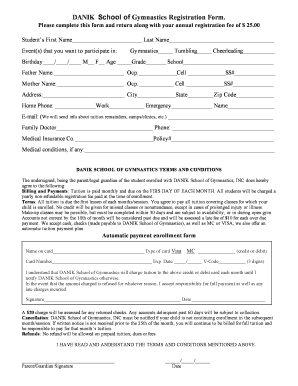
Gymnastics Registration Form Template


What is the gymnastics registration form template
The gymnastics registration form template is a structured document designed for individuals enrolling in gymnastics programs. This form collects essential information from participants, such as their name, age, contact details, and emergency contacts. It may also include sections for medical history, consent for participation, and liability waivers. Utilizing a standardized template ensures that all necessary information is gathered efficiently and consistently, making it easier for gymnastics organizations to manage registrations and maintain accurate records.
How to use the gymnastics registration form template
Using the gymnastics registration form template involves a few straightforward steps. First, download or access the template through a secure digital platform. Fill in the required fields with accurate information, ensuring that all sections are completed. After filling out the form, review it for any errors or omissions. Once verified, the form can be submitted electronically or printed for manual submission, depending on the gymnastics program's requirements. Utilizing digital tools can streamline this process, allowing for easy edits and secure submissions.
Key elements of the gymnastics registration form template
Several key elements are essential in a gymnastics registration form template. These include:
- Participant Information: Name, age, and contact details.
- Emergency Contact: Name and phone number of a responsible adult.
- Medical History: Any relevant medical conditions or allergies.
- Consent and Waivers: Sections for parental consent and liability waivers.
- Program Details: Information about the specific gymnastics program or class.
Incorporating these elements ensures that the form captures all necessary information for safe and effective participation in gymnastics activities.
Steps to complete the gymnastics registration form template
Completing the gymnastics registration form template involves several steps to ensure accuracy and compliance:
- Access the template through a reliable source.
- Fill in the participant's personal information, including name and age.
- Provide emergency contact information for safety purposes.
- Detail any medical history that may affect participation.
- Review the consent and waiver sections, ensuring all legal requirements are met.
- Double-check all entries for accuracy before submission.
- Submit the completed form following the gymnastics program's guidelines.
By following these steps, participants can ensure a smooth registration process.
Legal use of the gymnastics registration form template
The gymnastics registration form template must comply with relevant legal standards to be considered valid. This includes adhering to eSignature laws, which ensure that electronic signatures are legally binding. Organizations must ensure that the form includes necessary consent and waiver clauses to protect against liability. Additionally, the use of secure platforms for form submission helps maintain compliance with data protection regulations, safeguarding personal information collected from participants.
Examples of using the gymnastics registration form template
There are various scenarios where the gymnastics registration form template can be effectively utilized:
- New Enrollments: For first-time participants joining a gymnastics program.
- Seasonal Registrations: For participants re-registering for seasonal classes or competitions.
- Special Events: For one-time events such as gymnastics camps or workshops.
These examples illustrate the template's versatility in accommodating different registration needs within the gymnastics community.
Quick guide on how to complete gymnastics registration form template
Prepare Gymnastics Registration Form Template effortlessly on any device
Digital document management has become increasingly favored by both businesses and individuals. It serves as an ideal eco-friendly alternative to conventional printed and signed documents, allowing you to access the necessary form and securely save it online. airSlate SignNow provides you with all the resources required to create, alter, and eSign your documents rapidly without delays. Manage Gymnastics Registration Form Template on any platform with airSlate SignNow Android or iOS applications and simplify any document-related processes today.
How to modify and eSign Gymnastics Registration Form Template effortlessly
- Obtain Gymnastics Registration Form Template and then click Get Form to begin.
- Utilize the tools we offer to complete your document.
- Highlight important sections of the documents or redact sensitive information using tools that airSlate SignNow specifically provides for that purpose.
- Create your eSignature with the Sign tool, which takes mere seconds and holds the same legal validity as a traditional ink signature.
- Review the details and then click on the Done button to save your modifications.
- Choose how you would like to send your form, via email, text message (SMS), or invitation link, or download it to your computer.
Forget about lost or misplaced files, burdensome form searching, or mistakes that require printing new document copies. airSlate SignNow addresses all your document management needs in just a few clicks from any device you prefer. Modify and eSign Gymnastics Registration Form Template and ensure exceptional communication at every stage of the form preparation process with airSlate SignNow.
Create this form in 5 minutes or less
Create this form in 5 minutes!
How to create an eSignature for the gymnastics registration form template
How to create an electronic signature for a PDF online
How to create an electronic signature for a PDF in Google Chrome
How to create an e-signature for signing PDFs in Gmail
How to create an e-signature right from your smartphone
How to create an e-signature for a PDF on iOS
How to create an e-signature for a PDF on Android
People also ask
-
What is the gymnastics registration form and how does it work?
The gymnastics registration form is a customisable document that allows gymnastics clubs to seamlessly collect registrations from participants. With airSlate SignNow, you can create an online registration form that integrates eSignature capabilities, allowing parents and guardians to sign documents digitally. This simplifies the registration process and ensures that all necessary information is gathered efficiently.
-
How can airSlate SignNow improve my gymnastics registration process?
Using airSlate SignNow for your gymnastics registration form can signNowly streamline your administrative tasks. You can automate reminders, track submissions in real-time, and easily manage participant data all in one place. This not only saves time but enhances the overall experience for both staff and registrants.
-
Is there a cost associated with using the gymnastics registration form through airSlate SignNow?
Yes, there is a cost associated with the gymnastics registration form services provided by airSlate SignNow, but it is designed to be cost-effective for gymnastics organizations. Pricing varies depending on the number of users and features selected, allowing you to choose a plan that fits your budget. You can explore various pricing options on our website to find the best fit for your needs.
-
Can I customize the gymnastics registration form with my branding?
Absolutely! airSlate SignNow allows you to fully customize your gymnastics registration form. You can add your club’s logo, adjust colors, and modify fields to capture specific information required from participants. This ensures that your registration form reflects your brand's identity and maintains consistency across all communications.
-
What features does the gymnastics registration form offer?
The gymnastics registration form through airSlate SignNow offers features such as customizable templates, automated workflows, and secure eSigning capabilities. Additionally, you can set up notifications and reminders to keep participants informed about their registration status, making the entire process more user-friendly and efficient.
-
Are there any integrations available for the gymnastics registration form?
Yes, the gymnastics registration form integrates seamlessly with various third-party applications to enhance functionality. Whether you need to connect with payment systems, CRM tools, or email marketing platforms, airSlate SignNow provides multiple integration options. This helps ensure that data flows smoothly across your existing systems.
-
How secure is the gymnastics registration form on airSlate SignNow?
Security is a top priority at airSlate SignNow. The gymnastics registration form is protected with advanced encryption methods, ensuring that all sensitive information is secure. Additionally, our platform adheres to strict compliance regulations to protect user data and maintain privacy.
Get more for Gymnastics Registration Form Template
- Paternity laws and procedures form
- Print the name of the county where this statement is being notarized form
- Petition for dissolution of marriage with dependant or minor children form
- Texas probate code attorneys electronic edition michael a koenecke form
- 1 case no dept noin the seventh judicial district form
- Domestic violence special commissioner third judicial district court form
- Respondents original answer set a no children texaslawhelporg form
- Chapter 14 marriage and familyintroduction to sociology2nd form
Find out other Gymnastics Registration Form Template
- Sign Maryland Non-Profit Business Plan Template Fast
- How To Sign Nevada Life Sciences LLC Operating Agreement
- Sign Montana Non-Profit Warranty Deed Mobile
- Sign Nebraska Non-Profit Residential Lease Agreement Easy
- Sign Nevada Non-Profit LLC Operating Agreement Free
- Sign Non-Profit Document New Mexico Mobile
- Sign Alaska Orthodontists Business Plan Template Free
- Sign North Carolina Life Sciences Purchase Order Template Computer
- Sign Ohio Non-Profit LLC Operating Agreement Secure
- Can I Sign Ohio Non-Profit LLC Operating Agreement
- Sign South Dakota Non-Profit Business Plan Template Myself
- Sign Rhode Island Non-Profit Residential Lease Agreement Computer
- Sign South Carolina Non-Profit Promissory Note Template Mobile
- Sign South Carolina Non-Profit Lease Agreement Template Online
- Sign Oregon Life Sciences LLC Operating Agreement Online
- Sign Texas Non-Profit LLC Operating Agreement Online
- Can I Sign Colorado Orthodontists Month To Month Lease
- How Do I Sign Utah Non-Profit Warranty Deed
- Help Me With Sign Colorado Orthodontists Purchase Order Template
- Sign Virginia Non-Profit Living Will Fast