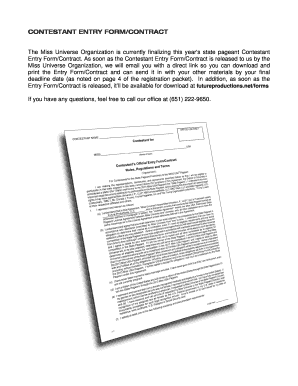
Miss Universe Application Form


What is the Miss Universe Application?
The Miss Universe application is a formal document that potential contestants must complete to participate in the Miss Universe pageant. This application typically requires personal information, including name, age, contact details, and background information relevant to the competition. It serves as the first step in the journey toward representing one's country on an international stage. Understanding the components of the application is essential for candidates to ensure they meet eligibility requirements and present themselves effectively.
Steps to Complete the Miss Universe Application
Completing the Miss Universe application involves several key steps to ensure accuracy and compliance. Candidates should follow these guidelines:
- Gather necessary personal information, including identification and any required documentation.
- Carefully read the eligibility criteria to confirm qualification for the competition.
- Fill out the application form, ensuring all sections are completed accurately.
- Review the application for any errors or omissions before submission.
- Submit the application through the designated method, whether online or by mail, as specified by the pageant organizers.
Legal Use of the Miss Universe Application
The legal use of the Miss Universe application is crucial for ensuring that the application is recognized and accepted by the pageant authorities. This includes understanding the legal implications of the information provided and the consent given when submitting the application. Candidates must ensure that all information is truthful and that they comply with any legal requirements set forth by the pageant organization. Misrepresentation or failure to follow legal guidelines can lead to disqualification.
Eligibility Criteria
Eligibility criteria for the Miss Universe application vary by country and may include age limits, residency requirements, and specific qualifications related to character and conduct. Typically, contestants must be at least eighteen years old and not exceed a certain age limit. Additionally, candidates are often required to have a valid passport and meet specific moral and ethical standards. Familiarizing oneself with these criteria is essential for prospective contestants to avoid disqualification.
How to Obtain the Miss Universe Application
The Miss Universe application can be obtained through official channels, typically the Miss Universe Organization's website or designated state representatives. Candidates should ensure they are accessing the most current version of the application to avoid outdated information. It is advisable to check for any announcements regarding application availability and deadlines to ensure timely submission.
Form Submission Methods
Submitting the Miss Universe application can be done through various methods, depending on the guidelines set by the pageant organizers. Common submission methods include:
- Online submission via the official Miss Universe website, allowing for a quick and efficient process.
- Mailing a physical copy of the application to the designated address provided in the application instructions.
- In-person submission at designated events or locations, if applicable.
Key Elements of the Miss Universe Application
The key elements of the Miss Universe application include personal information, a biography, and a statement of purpose. Candidates are often required to provide details about their education, community service, and aspirations. Additionally, the application may ask for photographs and other supporting materials that showcase the candidate's personality and commitment to the pageant's values. Understanding these elements is vital for creating a compelling application that stands out to judges.
Quick guide on how to complete miss universe application
Complete Miss Universe Application seamlessly on any device
Online document management has gained traction among businesses and individuals alike. It offers an ideal environmentally friendly alternative to traditional printed and signed documents, allowing you to obtain the necessary form and securely store it online. airSlate SignNow equips you with all the tools necessary to create, modify, and eSign your documents swiftly without delays. Handle Miss Universe Application on any platform with airSlate SignNow's Android or iOS applications and simplify any document-related task today.
The simplest way to adjust and eSign Miss Universe Application effortlessly
- Find Miss Universe Application and click Get Form to begin.
- Make use of the tools we provide to fill out your form.
- Emphasize signNow sections of your documents or obscure sensitive information with tools that airSlate SignNow specifically provides for that purpose.
- Create your eSignature using the Sign tool, which takes mere seconds and carries the same legal validity as a conventional wet ink signature.
- Review all the information and click on the Done button to save your modifications.
- Choose how you prefer to share your form, via email, text message (SMS), or invitation link, or download it to your computer.
Eliminate the hassle of lost or misplaced files, tedious form searches, or mistakes that necessitate reprinting new document copies. airSlate SignNow fulfills all your document management needs in just a few clicks from any device you prefer. Modify and eSign Miss Universe Application and ensure superior communication throughout your form preparation process with airSlate SignNow.
Create this form in 5 minutes or less
Create this form in 5 minutes!
How to create an eSignature for the miss universe application
How to create an electronic signature for a PDF online
How to create an electronic signature for a PDF in Google Chrome
How to create an e-signature for signing PDFs in Gmail
How to create an e-signature right from your smartphone
How to create an e-signature for a PDF on iOS
How to create an e-signature for a PDF on Android
People also ask
-
What is the miss universe application form and how does it work?
The miss universe application form is a digital document that aspiring contestants can fill out to enter the pageant. With airSlate SignNow, you can easily complete and submit this form online, ensuring a seamless application process. Our platform provides user-friendly features that guide you through each step, making submission straightforward.
-
How much does using the miss universe application form feature cost?
Using the miss universe application form feature with airSlate SignNow is cost-effective, with various pricing plans tailored for individual users and businesses. You can choose a plan based on your volume of applications and features required. Visit our pricing page for detailed information about our offerings and to find the best fit for your needs.
-
What are the benefits of using airSlate SignNow for the miss universe application form?
AirSlate SignNow streamlines the miss universe application form process, allowing for quick and secure electronic signatures. This eliminates the need for printing and mailing documents, making it a convenient option for contestants everywhere. Additionally, our platform offers tracking features, ensuring you never lose your important document.
-
Can I customize the miss universe application form?
Yes, airSlate SignNow allows you to customize the miss universe application form according to your preferences and requirements. Users can add their branding, modify questions, and adjust the layout to suit their style, ensuring the form reflects their unique identity and approach.
-
What integrations does airSlate SignNow offer for the miss universe application form?
AirSlate SignNow integrates with various platforms, enhancing the usability of the miss universe application form. Users can connect with tools such as Google Drive, Dropbox, and CRM systems, making it easier to manage documents and streamline workflows. These integrations help keep all your application-related files organized in one place.
-
Is the miss universe application form secure with airSlate SignNow?
Absolutely! The miss universe application form is secure with airSlate SignNow, which employs robust encryption and security measures. Your sensitive data is protected at all stages of the process, ensuring a safe and confidential submission experience. We prioritize your privacy and compliance with industry standards.
-
Can I track the status of my miss universe application form?
Yes, airSlate SignNow enables you to track the status of your miss universe application form at any time. You’ll receive notifications when the form is viewed and signed, ensuring you stay informed throughout the entire application process. This feature provides peace of mind and helps you manage submissions more effectively.
Get more for Miss Universe Application
- Gwinnett county gcic form
- February department of the treasury internal revenue service part i injured spouse allocation irs form
- Health insurance claim form the maritime financial group
- Homestay registration form 75055157
- Order of descendants of pirates and privateers form
- Spe student chapter annual report form
- Site book format in construction pdf
- Pdf covid 19 vaccine screening and consent form florida
Find out other Miss Universe Application
- eSign North Carolina Government Notice To Quit Now
- eSign Oregon Government Business Plan Template Easy
- How Do I eSign Oklahoma Government Separation Agreement
- How Do I eSign Tennessee Healthcare / Medical Living Will
- eSign West Virginia Healthcare / Medical Forbearance Agreement Online
- eSign Alabama Insurance LLC Operating Agreement Easy
- How Can I eSign Alabama Insurance LLC Operating Agreement
- eSign Virginia Government POA Simple
- eSign Hawaii Lawers Rental Application Fast
- eSign Hawaii Lawers Cease And Desist Letter Later
- How To eSign Hawaii Lawers Cease And Desist Letter
- How Can I eSign Hawaii Lawers Cease And Desist Letter
- eSign Hawaii Lawers Cease And Desist Letter Free
- eSign Maine Lawers Resignation Letter Easy
- eSign Louisiana Lawers Last Will And Testament Mobile
- eSign Louisiana Lawers Limited Power Of Attorney Online
- eSign Delaware Insurance Work Order Later
- eSign Delaware Insurance Credit Memo Mobile
- eSign Insurance PPT Georgia Computer
- How Do I eSign Hawaii Insurance Operating Agreement