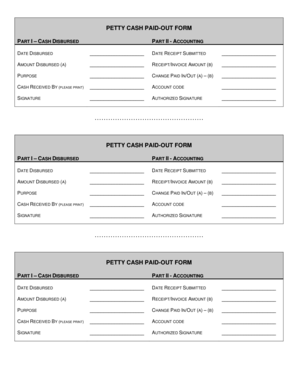
Cash Paid Out Form


What is the Cash Paid Out Form
The cash paid out form is a document used to record and authorize the disbursement of funds from a business or organization. This form serves as an official record of payments made, ensuring transparency and accountability in financial transactions. It typically includes details such as the amount paid, the purpose of the payment, the date of the transaction, and the signatures of authorized personnel. This form is crucial for businesses to maintain accurate financial records and comply with accounting standards.
How to Use the Cash Paid Out Form
Using the cash paid out form involves several steps to ensure accuracy and compliance. First, gather all necessary information related to the payment, including the recipient's details and the purpose of the payment. Next, fill out the form with the required information, ensuring that all fields are completed accurately. After completing the form, it should be reviewed by a supervisor or authorized individual for approval. Finally, retain a copy of the signed form for your records and provide the original to the recipient as proof of payment.
Steps to Complete the Cash Paid Out Form
Completing the cash paid out form requires careful attention to detail. Follow these steps:
- Collect necessary information, including the recipient's name and payment amount.
- Fill in the date of the transaction and the purpose of the payment.
- Include any relevant invoice or reference numbers.
- Obtain signatures from authorized personnel to validate the transaction.
- Review the completed form for accuracy before submission.
Legal Use of the Cash Paid Out Form
The cash paid out form holds legal significance as it serves as a record of financial transactions. To be legally binding, the form must be completed accurately and signed by authorized individuals. Compliance with relevant laws and regulations, such as maintaining proper documentation and adhering to financial reporting standards, is essential. This ensures that the form can be used as evidence in case of disputes or audits.
Key Elements of the Cash Paid Out Form
Several key elements must be included in the cash paid out form to ensure its effectiveness and legality. These elements typically include:
- Recipient Information: Name and contact details of the individual or entity receiving the payment.
- Payment Details: Amount, date, and purpose of the payment.
- Authorization: Signatures of authorized personnel to validate the transaction.
- Reference Numbers: Any related invoice or transaction numbers for tracking purposes.
Examples of Using the Cash Paid Out Form
Examples of situations where a cash paid out form may be used include:
- Disbursing employee reimbursements for travel expenses.
- Making payments to vendors for goods or services rendered.
- Issuing refunds to customers for returned products.
- Paying contractors for completed work on a project.
Quick guide on how to complete cash paid out form
Effortlessly Prepare Cash Paid Out Form on Any Device
The management of documents online has become increasingly favored by businesses and individuals alike. It serves as an ideal environmentally friendly substitute for conventional printed and signed documents, as you can easily obtain the necessary form and securely archive it online. airSlate SignNow provides all the tools required to create, edit, and eSign your documents quickly without delays. Handle Cash Paid Out Form on any system with airSlate SignNow's Android or iOS applications and simplify any document-related task today.
How to Edit and eSign Cash Paid Out Form with Ease
- Locate Cash Paid Out Form and click on Get Form to begin.
- Utilize the tools we provide to complete your document.
- Select important sections of the documents or obscure sensitive data with tools that airSlate SignNow specifically offers for that purpose.
- Create your signature using the Sign tool, which takes mere seconds and holds the same legal validity as a conventional wet ink signature.
- Verify all the details and click on the Done button to save your changes.
- Choose your preferred method for submitting your form, whether by email, SMS, invite link, or downloading it to your PC.
Say goodbye to lost or misplaced documents, tedious form searches, or mistakes that necessitate printing new copies. airSlate SignNow addresses all your document management needs in just a few clicks from your chosen device. Edit and eSign Cash Paid Out Form to ensure effective communication at every stage of your form preparation process with airSlate SignNow.
Create this form in 5 minutes or less
Create this form in 5 minutes!
How to create an eSignature for the cash paid out form
How to create an electronic signature for a PDF online
How to create an electronic signature for a PDF in Google Chrome
How to create an e-signature for signing PDFs in Gmail
How to create an e-signature right from your smartphone
How to create an e-signature for a PDF on iOS
How to create an e-signature for a PDF on Android
People also ask
-
What is a paid out form?
A paid out form is a document that records expenses or payments made by a business, ensuring accountability and transparency. With airSlate SignNow, users can easily create and eSign paid out forms, streamlining financial processes and improving efficiency in managing expenses.
-
How can I create a paid out form using airSlate SignNow?
Creating a paid out form with airSlate SignNow is simple. Start by selecting one of the customizable templates or create your own from scratch. Once the form is designed, you can eSign the document and share it securely with your team or clients for their signatures.
-
What are the pricing options for paid out form functionality?
AirSlate SignNow offers various pricing plans suitable for different business needs. These plans include features for creating, eSigning, and storing paid out forms, with options for scalable solutions based on your team's size and usage requirements. Check the website for the most up-to-date pricing information.
-
Are there any benefits to using airSlate SignNow for paid out forms?
Yes, using airSlate SignNow for your paid out forms comes with numerous benefits. The platform simplifies the process of document management, increases compliance with automated workflows, and provides a secure environment for financial documents. Plus, eSigning allows for quicker approvals and reduces turnaround time.
-
What integrations does airSlate SignNow offer for managing paid out forms?
AirSlate SignNow integrates seamlessly with a variety of business applications, enhancing your workflow efficiency for paid out forms. These integrations allow you to connect with CRM systems, cloud storage services, and other tools your organization may already use, ensuring a cohesive experience across platforms.
-
Is it safe to store paid out forms in airSlate SignNow?
Absolutely, airSlate SignNow prioritizes the security of your paid out forms. The platform employs advanced encryption methods to protect sensitive data and ensures compliance with industry-standard security regulations. This means your financial documents remain secure and accessible only to authorized users.
-
Can I track the status of my paid out forms in airSlate SignNow?
Yes, airSlate SignNow provides features that allow you to track the status of your paid out forms in real time. You can see when a document is sent, viewed, and signed, making it easy to manage your financial approvals and ensuring timely processing for expense claims.
Get more for Cash Paid Out Form
- Information about the property and a location to place notes buyer determines are important
- Subcontractor shall apply for and obtain the following permits and regulatory approvals from the local form
- Residential lease agreement template with option to purchase form
- Premarital agreement act virginia form
- Financial statement disclosure information
- Separation agreement agreement made this day of of 20 by form
- Cyberspace jurisdicition in the us docsharetips form
- Wac 446 20 420 form
Find out other Cash Paid Out Form
- Electronic signature Utah Doctors Promissory Note Template Secure
- Electronic signature West Virginia Doctors Bill Of Lading Online
- Electronic signature West Virginia Construction Quitclaim Deed Computer
- Electronic signature Construction PDF Wisconsin Myself
- How Do I Electronic signature Wyoming Doctors Rental Lease Agreement
- Help Me With Electronic signature Wyoming Doctors Rental Lease Agreement
- How Do I Electronic signature Colorado Education RFP
- Electronic signature Colorado Education Lease Agreement Form Online
- How To Electronic signature Colorado Education Business Associate Agreement
- Can I Electronic signature California Education Cease And Desist Letter
- Electronic signature Arizona Finance & Tax Accounting Promissory Note Template Computer
- Electronic signature California Finance & Tax Accounting Warranty Deed Fast
- Can I Electronic signature Georgia Education Quitclaim Deed
- Electronic signature California Finance & Tax Accounting LLC Operating Agreement Now
- Electronic signature Connecticut Finance & Tax Accounting Executive Summary Template Myself
- Can I Electronic signature California Government Stock Certificate
- Electronic signature California Government POA Simple
- Electronic signature Illinois Education Business Plan Template Secure
- How Do I Electronic signature Colorado Government POA
- Electronic signature Government Word Illinois Now