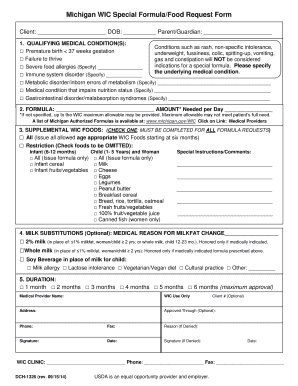
Michigan WIC Special FormulaFood Request Form Michigan


What is the Michigan WIC Special Formula Food Request Form?
The Michigan WIC Special Formula Food Request Form is a crucial document for families participating in the Women, Infants, and Children (WIC) program. This form is specifically designed to request special formula for infants and children who have specific dietary needs. It ensures that eligible families receive the appropriate nutritional support to promote healthy growth and development. The form outlines the necessary information regarding the child’s medical condition and dietary requirements, allowing WIC staff to determine eligibility and provide the right resources.
How to Use the Michigan WIC Special Formula Food Request Form
Using the Michigan WIC Special Formula Food Request Form involves several steps to ensure accuracy and compliance. First, parents or guardians must complete the form with detailed information about the child’s health condition and any specific dietary needs. After filling out the form, it should be submitted to the local WIC office for review. WIC staff will assess the request and determine the appropriate formula that meets the child's nutritional needs. It is important to keep a copy of the submitted form for personal records and follow up with the WIC office if there are any delays in processing.
Steps to Complete the Michigan WIC Special Formula Food Request Form
Completing the Michigan WIC Special Formula Food Request Form requires careful attention to detail. Here are the steps to follow:
- Gather necessary information, including the child's medical history and dietary requirements.
- Fill out the form accurately, ensuring all sections are completed.
- Obtain any required signatures from healthcare providers if necessary.
- Review the form for any errors or omissions before submission.
- Submit the completed form to your local WIC office, either in person or via mail.
Key Elements of the Michigan WIC Special Formula Food Request Form
The Michigan WIC Special Formula Food Request Form includes several key elements that are essential for processing. These elements typically include:
- Child’s Information: Name, date of birth, and WIC identification number.
- Medical Condition: Detailed description of the child’s condition necessitating special formula.
- Healthcare Provider Information: Name and contact information of the child's healthcare provider.
- Requested Formula: Specific type of formula being requested based on dietary needs.
- Signatures: Required signatures from parents or guardians and healthcare providers.
Legal Use of the Michigan WIC Special Formula Food Request Form
The Michigan WIC Special Formula Food Request Form must be used in compliance with state and federal regulations governing the WIC program. It is essential that the form is completed accurately and submitted to the appropriate authorities to ensure that families receive the benefits they are entitled to. Misuse or fraudulent submission of the form can result in penalties, including disqualification from the WIC program. Understanding the legal implications of the form helps ensure that all parties involved adhere to the necessary guidelines.
Eligibility Criteria for the Michigan WIC Special Formula Food Request Form
Eligibility for the Michigan WIC Special Formula Food Request Form is determined by specific criteria set forth by the WIC program. Generally, families must meet the following requirements:
- The child must be under five years of age.
- The child must be a resident of Michigan.
- The family must meet income guidelines established by the WIC program.
- The child must have a qualifying medical condition that necessitates the use of special formula.
Quick guide on how to complete michigan wic special formulafood request form michigan
Effortlessly Prepare Michigan WIC Special FormulaFood Request Form Michigan on Any Device
Managing documents online has gained popularity among organizations and individuals. It offers an ideal environmentally friendly alternative to traditional printed and signed documents, as you can easily locate the necessary form and securely save it online. airSlate SignNow provides all the tools you need to create, edit, and electronically sign your documents quickly without any delays. Handle Michigan WIC Special FormulaFood Request Form Michigan on any device using the airSlate SignNow apps for Android or iOS and streamline any document-related task today.
Edit and eSign Michigan WIC Special FormulaFood Request Form Michigan Effortlessly
- Locate Michigan WIC Special FormulaFood Request Form Michigan and click Get Form to begin.
- Utilize the tools we provide to fill out your document.
- Highlight important sections of the documents or obscure sensitive information using tools specifically designed for that purpose by airSlate SignNow.
- Generate your signature with the Sign tool, which takes mere seconds and carries the same legal validity as a traditional handwritten signature.
- Review the information and click on the Done button to save your changes.
- Decide how you wish to send your form, whether via email, text message (SMS), invitation link, or download it to your computer.
Eliminate worries about lost or misplaced documents, tedious form searches, or mistakes that necessitate reprinting new copies. airSlate SignNow meets all your document management needs in just a few clicks from any device you prefer. Modify and eSign Michigan WIC Special FormulaFood Request Form Michigan and ensure excellent communication at every step of your form preparation process with airSlate SignNow.
Create this form in 5 minutes or less
Create this form in 5 minutes!
How to create an eSignature for the michigan wic special formulafood request form michigan
How to create an electronic signature for a PDF online
How to create an electronic signature for a PDF in Google Chrome
How to create an e-signature for signing PDFs in Gmail
How to create an e-signature right from your smartphone
How to create an e-signature for a PDF on iOS
How to create an e-signature for a PDF on Android
People also ask
-
What is the Michigan WIC form and why do I need it?
The Michigan WIC form is a crucial document required for individuals participating in the Women, Infants, and Children (WIC) program. It helps to verify eligibility and access necessary nutritional assistance. Completing this form accurately can enhance your chances of receiving support, making it essential for applicants.
-
How can airSlate SignNow help me with my Michigan WIC form?
With airSlate SignNow, you can easily create, send, and eSign your Michigan WIC form digitally. This platform streamlines the submission process, ensuring that your application is completed correctly and submitted on time. Additionally, it reduces paper clutter and enhances tracking for peace of mind.
-
Is there a cost associated with using airSlate SignNow for my Michigan WIC form?
AirSlate SignNow offers various pricing plans, including a free trial, so you can evaluate the platform's features before committing. This cost-effective solution allows you to efficiently manage your Michigan WIC form without breaking the bank. Check the website for detailed pricing information tailored to your needs.
-
What features does airSlate SignNow offer for completing the Michigan WIC form?
AirSlate SignNow provides features designed specifically for handling documents like the Michigan WIC form, including customizable templates, secure eSigning, and real-time collaboration. These tools ensure a seamless experience from creation to submission, allowing you to focus on what matters most—receiving assistance.
-
Can I integrate airSlate SignNow with other services when working on my Michigan WIC form?
Yes, airSlate SignNow offers integrations with various applications, enabling you to import data and streamline processes related to the Michigan WIC form. Whether you use Google Drive, Dropbox, or other productivity tools, this feature enhances your efficiency and convenience when managing your documents.
-
What are the benefits of using airSlate SignNow for the Michigan WIC form?
Using airSlate SignNow for your Michigan WIC form brings numerous benefits, including enhanced security, ease of use, and faster processing times. You can complete the form from anywhere, at any time, and ensure that it is submitted without errors. This convenience helps you access essential WIC benefits more quickly.
-
Is the Michigan WIC form easy to eSign using airSlate SignNow?
Absolutely! AirSlate SignNow is designed for user-friendliness, making the eSigning process for the Michigan WIC form straightforward and quick. Users can sign documents with just a few clicks, ensuring that their forms are ready for submission in no time, regardless of their technical expertise.
Get more for Michigan WIC Special FormulaFood Request Form Michigan
- Snow removal contract template get free sample form
- Sales contract template free sample docsketch form
- Fundraising for a year abroad student form
- Sample update letter to boss form
- Security protection services contract organization of form
- Assignment of pending application by sole inventor form
- What is an arbitration agreement program on negotiation form
- Lease general property form
Find out other Michigan WIC Special FormulaFood Request Form Michigan
- How Can I Electronic signature Oklahoma Doctors Document
- How Can I Electronic signature Alabama Finance & Tax Accounting Document
- How To Electronic signature Delaware Government Document
- Help Me With Electronic signature Indiana Education PDF
- How To Electronic signature Connecticut Government Document
- How To Electronic signature Georgia Government PDF
- Can I Electronic signature Iowa Education Form
- How To Electronic signature Idaho Government Presentation
- Help Me With Electronic signature Hawaii Finance & Tax Accounting Document
- How Can I Electronic signature Indiana Government PDF
- How Can I Electronic signature Illinois Finance & Tax Accounting PPT
- How To Electronic signature Maine Government Document
- How To Electronic signature Louisiana Education Presentation
- How Can I Electronic signature Massachusetts Government PDF
- How Do I Electronic signature Montana Government Document
- Help Me With Electronic signature Louisiana Finance & Tax Accounting Word
- How To Electronic signature Pennsylvania Government Document
- Can I Electronic signature Texas Government PPT
- How To Electronic signature Utah Government Document
- How To Electronic signature Washington Government PDF