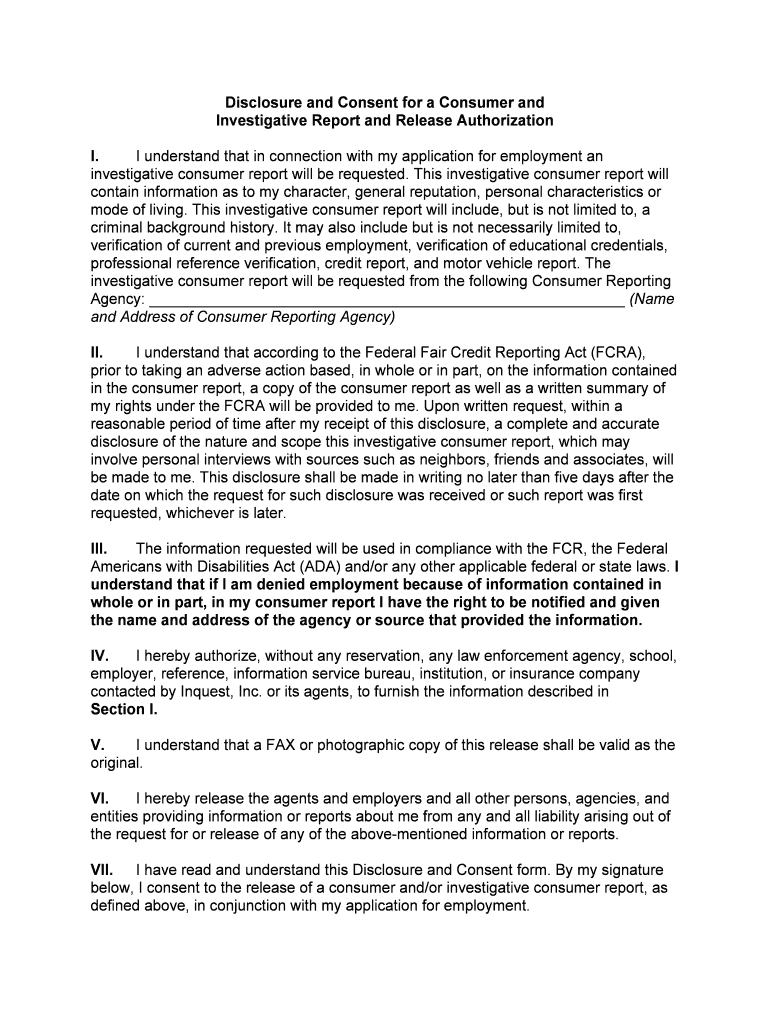
Disclosure and Authorization for Consumer Reports and Form


What is the Disclosure And Authorization For Consumer Reports And
The Disclosure and Authorization for Consumer Reports and is a formal document that allows organizations to obtain consumer reports for various purposes, such as employment screening, credit evaluations, or insurance underwriting. This form ensures that individuals are informed about the collection and use of their personal information. It is essential for maintaining transparency and compliance with the Fair Credit Reporting Act (FCRA), which mandates that consumers must provide consent before a report can be requested.
How to use the Disclosure And Authorization For Consumer Reports And
To use the Disclosure and Authorization for Consumer Reports and, individuals must first read the document thoroughly to understand their rights. After reviewing the information, they should fill in the required personal details, such as their name, address, and Social Security number. Once completed, the individual must sign and date the form to provide their consent. The signed form should then be submitted to the requesting organization, which can use it to obtain the necessary consumer report.
Steps to complete the Disclosure And Authorization For Consumer Reports And
Completing the Disclosure and Authorization for Consumer Reports and involves several straightforward steps:
- Read the document carefully to understand the implications of your consent.
- Fill in your personal information accurately, including your full name, address, and Social Security number.
- Sign and date the form to indicate your authorization.
- Submit the completed form to the organization requesting the consumer report.
Legal use of the Disclosure And Authorization For Consumer Reports And
The legal use of the Disclosure and Authorization for Consumer Reports and is governed by the Fair Credit Reporting Act (FCRA). This law requires organizations to obtain written consent from individuals before accessing their consumer reports. By using this form, organizations ensure compliance with legal standards, protecting both the consumer's rights and the organization's interests. It is crucial that the form is filled out correctly and submitted in a timely manner to avoid any legal complications.
Key elements of the Disclosure And Authorization For Consumer Reports And
The Disclosure and Authorization for Consumer Reports and contains several key elements that are essential for its validity:
- Consumer Information: Personal details of the individual, including name, address, and Social Security number.
- Purpose of the Report: A clear explanation of why the consumer report is being requested.
- Consent Statement: A declaration that the individual consents to the organization obtaining their consumer report.
- Signature and Date: The individual's signature and the date of signing, confirming their authorization.
Disclosure Requirements
Disclosure requirements for the Disclosure and Authorization for Consumer Reports and are critical to ensuring transparency. Organizations must inform individuals about the nature of the consumer report being requested and the specific purposes for which it will be used. Additionally, they must provide information about the consumer's rights under the FCRA, including the right to dispute inaccuracies and the right to be informed if adverse action is taken based on the report. These disclosures help protect consumers and promote fair practices in the use of consumer information.
Quick guide on how to complete disclosure and authorization for consumer reports and
Complete Disclosure And Authorization For Consumer Reports And seamlessly on any device
Web-based document management has become increasingly favored by businesses and individuals alike. It offers an excellent environmentally friendly substitute for traditional printed and signed paperwork, as you can easily locate the necessary form and safely keep it online. airSlate SignNow provides you with all the tools necessary to create, modify, and electronically sign your documents swiftly without any holdups. Handle Disclosure And Authorization For Consumer Reports And on any device with airSlate SignNow's Android or iOS applications and enhance any document-oriented workflow today.
The simplest way to modify and electronically sign Disclosure And Authorization For Consumer Reports And with ease
- Obtain Disclosure And Authorization For Consumer Reports And and click on Get Form to begin.
- Utilize the tools at your disposal to complete your document.
- Highlight relevant sections of your documents or redact sensitive information with tools that airSlate SignNow offers specifically for that purpose.
- Create your signature using the Sign feature, which takes mere seconds and holds the same legal validity as a conventional ink signature.
- Review all the details and click on the Done button to save your changes.
- Choose how you want to send your form, via email, SMS, or invite link, or download it to your computer.
Say goodbye to lost or misfiled documents, tedious form searches, or errors that necessitate printing new copies of documents. airSlate SignNow takes care of your document management needs in just a few clicks from your chosen device. Edit and electronically sign Disclosure And Authorization For Consumer Reports And and ensure excellent communication at every stage of the form preparation process with airSlate SignNow.
Create this form in 5 minutes or less
Create this form in 5 minutes!
People also ask
-
What is the Disclosure And Authorization For Consumer Reports And?
The Disclosure And Authorization For Consumer Reports And is a document that informs consumers about the usage of their credit or background information. It is essential for compliance with federal regulations when making employment or financing decisions based on consumer reports.
-
How does airSlate SignNow simplify the process for Disclosure And Authorization For Consumer Reports And?
airSlate SignNow streamlines the process of creating and sending the Disclosure And Authorization For Consumer Reports And. With our platform, businesses can easily design, customize, and electronically sign documents, ensuring compliance and efficiency.
-
What features does airSlate SignNow offer for handling Disclosure And Authorization For Consumer Reports And?
airSlate SignNow provides features such as secure eSignatures, document templates, and audit trails for the Disclosure And Authorization For Consumer Reports And. These functionalities help ensure that all documentation is handled accurately and securely.
-
Are there any pricing options for using airSlate SignNow for the Disclosure And Authorization For Consumer Reports And?
Yes, airSlate SignNow offers flexible pricing plans that cater to various business sizes and needs. You can choose a plan that best fits your requirements for managing the Disclosure And Authorization For Consumer Reports And and other documents efficiently.
-
What are the benefits of using airSlate SignNow for the Disclosure And Authorization For Consumer Reports And?
Using airSlate SignNow for the Disclosure And Authorization For Consumer Reports And enhances efficiency, reduces paper usage, and speeds up the signing process. It also helps maintain compliance with regulations while providing a user-friendly experience.
-
Can I integrate airSlate SignNow with other software for managing Disclosure And Authorization For Consumer Reports And?
Absolutely! airSlate SignNow offers seamless integrations with various CRM and HR software, allowing you to manage the Disclosure And Authorization For Consumer Reports And alongside your existing tools. This enhances productivity and data management.
-
How secure is the signing process for the Disclosure And Authorization For Consumer Reports And through airSlate SignNow?
The signing process for the Disclosure And Authorization For Consumer Reports And using airSlate SignNow is highly secure. We implement top-notch security measures, including encryption and authentication, to protect sensitive consumer information throughout the signing process.
Get more for Disclosure And Authorization For Consumer Reports And
- Affidavit i 1 being first duly sworn depose and say i am ingov form
- Waiver of homestead rights in form of affidavit
- Navigating the uniform power of attorney act national academy of
- This asset purchase agreement this agreement is entered form
- Basic lease agreement this agreement made thisday of form
- Know all persons by these presents that iwe whose address form
- Address is form
- Miscellaneous forms family law self help center
Find out other Disclosure And Authorization For Consumer Reports And
- eSign Nebraska Charity LLC Operating Agreement Secure
- How Do I eSign Nevada Charity Lease Termination Letter
- eSign New Jersey Charity Resignation Letter Now
- eSign Alaska Construction Business Plan Template Mobile
- eSign Charity PPT North Carolina Now
- eSign New Mexico Charity Lease Agreement Form Secure
- eSign Charity PPT North Carolina Free
- eSign North Dakota Charity Rental Lease Agreement Now
- eSign Arkansas Construction Permission Slip Easy
- eSign Rhode Island Charity Rental Lease Agreement Secure
- eSign California Construction Promissory Note Template Easy
- eSign Colorado Construction LLC Operating Agreement Simple
- Can I eSign Washington Charity LLC Operating Agreement
- eSign Wyoming Charity Living Will Simple
- eSign Florida Construction Memorandum Of Understanding Easy
- eSign Arkansas Doctors LLC Operating Agreement Free
- eSign Hawaii Construction Lease Agreement Mobile
- Help Me With eSign Hawaii Construction LLC Operating Agreement
- eSign Hawaii Construction Work Order Myself
- eSign Delaware Doctors Quitclaim Deed Free