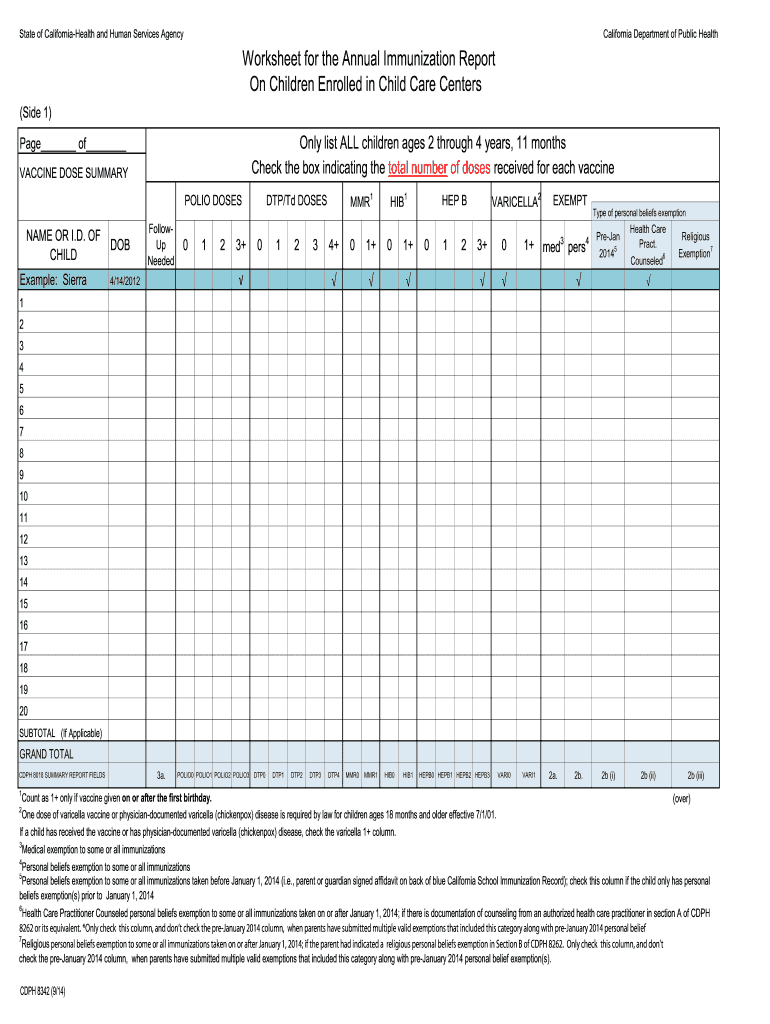
Cdph All Forms 2014-2026


What is the Cdph 8342?
The Cdph 8342 is an official form used in the United States for reporting immunization information. It is primarily utilized by healthcare providers and institutions to document vaccination records for children and adolescents. This form plays a crucial role in maintaining public health by ensuring that immunization data is accurately reported and accessible for tracking vaccination rates and compliance with state health regulations.
Steps to complete the Cdph 8342
Completing the Cdph 8342 involves several key steps to ensure that the information is accurate and compliant with state requirements. Here are the steps to follow:
- Gather all necessary immunization records for the individual being reported.
- Fill out the personal information section, including the name, date of birth, and contact information of the individual.
- Document each vaccine received, including the date of administration, vaccine type, and the administering provider's details.
- Review the completed form for accuracy and completeness.
- Submit the form according to the specified submission guidelines, whether online, by mail, or in person.
Legal use of the Cdph 8342
The Cdph 8342 must be used in accordance with various legal guidelines to ensure that the information is valid and protected. Compliance with state and federal laws, such as HIPAA, is essential to safeguard personal health information. The form should only be filled out by authorized personnel, and all data must be handled securely to prevent unauthorized access. Understanding the legal implications of using this form helps maintain trust and accountability in healthcare reporting.
Examples of using the Cdph 8342
The Cdph 8342 is commonly used in various scenarios, including:
- Healthcare providers submitting immunization data for children during routine check-ups.
- Schools requiring vaccination records for enrollment purposes.
- Public health agencies tracking immunization rates for community health assessments.
These examples highlight the importance of the Cdph 8342 in ensuring that immunization data is accurately reported and utilized for public health initiatives.
Form Submission Methods
The Cdph 8342 can be submitted through several methods, allowing flexibility for healthcare providers and institutions. The available submission methods include:
- Online: Many states offer electronic submission options through secure portals.
- Mail: Completed forms can be printed and sent to the designated health department address.
- In-Person: Some facilities may allow for direct submission at local health offices.
Choosing the appropriate submission method is important for ensuring timely and accurate processing of immunization records.
Key elements of the Cdph 8342
Understanding the key elements of the Cdph 8342 is essential for accurate completion. The form typically includes:
- Personal Information: Details about the individual receiving vaccinations.
- Vaccination History: A comprehensive list of vaccines administered, including dates and types.
- Provider Information: Details about the healthcare provider administering the vaccines.
These elements ensure that the form captures all necessary information for effective immunization tracking and reporting.
Quick guide on how to complete worksheet for the annual immunization report cdph 8342 cdph ca
Experience the Simpler Method for Managing Your Cdph All Forms
The traditional methods of completing and approving documents consume an excessive amount of time compared to modern document management solutions. You previously had to look for the correct forms, print them, fill in all the details, and dispatch them via mail. Now, you can locate, fill out, and sign your Cdph All Forms in a single browser tab with airSlate SignNow. Completing your Cdph All Forms is more straightforward than ever.
Steps to Fill Out Your Cdph All Forms with airSlate SignNow
- Access the relevant category page and find your state-specific Cdph All Forms. Alternatively, utilize the search bar.
- Verify that the version of the form is accurate by previewing it.
- Click Get form to enter editing mode.
- Fill in your document with the necessary information using the editing tools.
- Review the added details and click the Sign feature to validate your form.
- Choose the most suitable method to create your signature: generate, draw, or upload an image of it.
- Click DONE to save your adjustments.
- Download the document to your device or go to Sharing settings to send it electronically.
Efficient online tools like airSlate SignNow make filling out and submitting your forms much easier. Use it to discover how much time document management and approval processes are intended to take. You will save a considerable amount of time.
Create this form in 5 minutes or less
Create this form in 5 minutes!
How to create an eSignature for the worksheet for the annual immunization report cdph 8342 cdph ca
How to make an eSignature for the Worksheet For The Annual Immunization Report Cdph 8342 Cdph Ca online
How to create an eSignature for the Worksheet For The Annual Immunization Report Cdph 8342 Cdph Ca in Google Chrome
How to generate an electronic signature for signing the Worksheet For The Annual Immunization Report Cdph 8342 Cdph Ca in Gmail
How to make an eSignature for the Worksheet For The Annual Immunization Report Cdph 8342 Cdph Ca from your smartphone
How to generate an eSignature for the Worksheet For The Annual Immunization Report Cdph 8342 Cdph Ca on iOS devices
How to create an electronic signature for the Worksheet For The Annual Immunization Report Cdph 8342 Cdph Ca on Android devices
People also ask
-
What is CDPH 8342, and how does it relate to airSlate SignNow?
CDPH 8342 is a standardized form used in California for health-related documentation. airSlate SignNow enables businesses to easily eSign, send, and manage CDPH 8342 documents efficiently, ensuring compliance and convenience in handling sensitive health data.
-
How can I integrate CDPH 8342 forms into airSlate SignNow?
Integrating CDPH 8342 forms into airSlate SignNow is simple. You can upload your CDPH 8342 templates to our platform, then customize them for your signing needs. This integration allows for seamless workflows, saving time and improving accuracy.
-
What features does airSlate SignNow offer for managing CDPH 8342 documents?
airSlate SignNow includes features such as customizable templates, in-app notifications, and easy eSigning for managing CDPH 8342 documents. These features streamline the signing process while maintaining compliance with regulatory standards.
-
Is there a cost associated with using airSlate SignNow for CDPH 8342 transactions?
Yes, using airSlate SignNow for CDPH 8342 transactions involves a subscription-based pricing model. We offer various plans to fit different business needs, ensuring you receive the best value while managing essential documentation.
-
Can airSlate SignNow help ensure compliance with CDPH 8342 regulations?
Absolutely! airSlate SignNow is designed to help businesses comply with CDPH 8342 regulations by providing secure and legally binding eSignatures. Our solution ensures that the documentation process adheres to all necessary legal requirements.
-
What are the benefits of using airSlate SignNow for CDPH 8342 forms?
Using airSlate SignNow for CDPH 8342 forms offers numerous benefits, including enhanced efficiency, reduced turnaround times, and improved record-keeping. It helps organizations manage health-related documents with ease, thereby increasing productivity and compliance.
-
How does airSlate SignNow handle security for CDPH 8342 documents?
airSlate SignNow prioritizes the security of your CDPH 8342 documents. Our platform utilizes advanced encryption protocols and secure cloud storage, ensuring that sensitive information remains protected against unauthorized access.
Get more for Cdph All Forms
- Praecipe 24469503 form
- Maine mnpca 3 ncra form
- Cgt3 form
- Latest performa inz1017
- Purchase request form use this form if you request the church office to do the purchase for your ministry budget category
- T4sum example form
- California form 589 nonresident reduced withholding request
- Darfur contracting act certification 791811861 form
Find out other Cdph All Forms
- How To Integrate Sign in Banking
- How To Use Sign in Banking
- Help Me With Use Sign in Banking
- Can I Use Sign in Banking
- How Do I Install Sign in Banking
- How To Add Sign in Banking
- How Do I Add Sign in Banking
- How Can I Add Sign in Banking
- Can I Add Sign in Banking
- Help Me With Set Up Sign in Government
- How To Integrate eSign in Banking
- How To Use eSign in Banking
- How To Install eSign in Banking
- How To Add eSign in Banking
- How To Set Up eSign in Banking
- How To Save eSign in Banking
- How To Implement eSign in Banking
- How To Set Up eSign in Construction
- How To Integrate eSign in Doctors
- How To Use eSign in Doctors