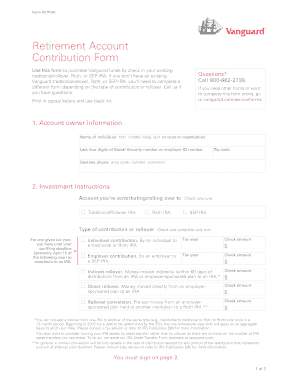
Retirement Account BContribution Formb Vanguard


What is the Retirement Account Contribution Form Vanguard
The Retirement Account Contribution Form Vanguard is a crucial document designed for individuals looking to contribute to their retirement accounts with Vanguard. This form facilitates the process of making contributions to various retirement accounts, such as IRAs and 401(k) plans. It ensures that contributions are accurately recorded and compliant with IRS regulations. Understanding the purpose and structure of this form is essential for anyone aiming to secure their financial future through retirement savings.
How to Use the Retirement Account Contribution Form Vanguard
Using the Retirement Account Contribution Form Vanguard involves several straightforward steps. First, ensure you have the form downloaded or printed from the Vanguard website. Next, fill in your personal information, including your name, address, and account details. Specify the type of contribution you wish to make, whether it is a one-time payment or a recurring contribution. After completing the form, review it for accuracy before submitting it to Vanguard via the preferred submission method, which can include online submission, mailing, or in-person delivery.
Steps to Complete the Retirement Account Contribution Form Vanguard
Completing the Retirement Account Contribution Form Vanguard requires careful attention to detail. Follow these steps:
- Download the form from the Vanguard website or obtain a physical copy.
- Fill in your personal information accurately, including your account number.
- Indicate the type of retirement account you are contributing to.
- Specify the contribution amount and frequency.
- Sign and date the form to validate your submission.
- Submit the form through your chosen method: online, by mail, or in person.
Legal Use of the Retirement Account Contribution Form Vanguard
The legal use of the Retirement Account Contribution Form Vanguard hinges on compliance with IRS regulations and guidelines. This form serves as a formal record of contributions made to your retirement account, which is essential for tax reporting and compliance. Utilizing this form correctly ensures that your contributions are recognized by the IRS, protecting you from potential penalties or issues related to retirement account limits.
Key Elements of the Retirement Account Contribution Form Vanguard
Several key elements are essential for the Retirement Account Contribution Form Vanguard to be valid and effective:
- Personal Information: Accurate details about the contributor, including name and address.
- Account Information: Specifics about the retirement account being funded.
- Contribution Amount: The total amount being contributed, clearly stated.
- Contribution Type: Indication of whether the contribution is a one-time or recurring payment.
- Signature: A valid signature confirming the contributor's intent and acknowledgment of the terms.
Form Submission Methods
Submitting the Retirement Account Contribution Form Vanguard can be done through various methods, offering flexibility to users. The primary methods include:
- Online Submission: Many users opt to submit the form electronically through Vanguard's secure online platform.
- Mail: For those who prefer traditional methods, mailing the completed form to the designated Vanguard address is an option.
- In-Person: Individuals can also visit a Vanguard office to submit their forms directly.
Quick guide on how to complete retirement account bcontribution formb vanguard
Effortlessly Prepare Retirement Account BContribution Formb Vanguard on Any Device
Digital document management has gained traction among businesses and individuals alike. It serves as an ideal eco-conscious alternative to traditional printed and signed documents, allowing you to locate the right form and securely store it online. airSlate SignNow provides all the tools necessary to create, edit, and eSign your documents swiftly without any holdups. Manage Retirement Account BContribution Formb Vanguard on any platform with the airSlate SignNow apps for Android or iOS and enhance any document-related task today.
How to Edit and eSign Retirement Account BContribution Formb Vanguard with Ease
- Locate Retirement Account BContribution Formb Vanguard and click Get Form to begin.
- Use the tools available to complete your document.
- Emphasize important sections of the documents or redact sensitive information using tools that airSlate SignNow provides specifically for that purpose.
- Create your eSignature with the Sign tool, which is quick and has the same legal standing as a conventional handwritten signature.
- Review all the details and then click the Done button to save your changes.
- Choose how you wish to share your form—via email, text message (SMS), or shareable link, or download it to your computer.
Say goodbye to lost or misplaced files, frustrating form searching, or errors that necessitate printing new document copies. airSlate SignNow meets all your document management needs in just a few clicks from the device of your choice. Edit and eSign Retirement Account BContribution Formb Vanguard and ensure effective communication throughout the document preparation process with airSlate SignNow.
Create this form in 5 minutes or less
Create this form in 5 minutes!
How to create an eSignature for the retirement account bcontribution formb vanguard
How to create an electronic signature for a PDF online
How to create an electronic signature for a PDF in Google Chrome
How to create an e-signature for signing PDFs in Gmail
How to create an e-signature right from your smartphone
How to create an e-signature for a PDF on iOS
How to create an e-signature for a PDF on Android
People also ask
-
What is the Retirement Account Contribution Form Vanguard?
The Retirement Account Contribution Form Vanguard is a vital document that allows account holders to make contributions to their retirement accounts efficiently. Utilizing airSlate SignNow, users can easily complete and eSign this form, streamlining the contribution process for both individuals and financial advisors.
-
How does airSlate SignNow help with the Retirement Account Contribution Form Vanguard?
airSlate SignNow simplifies the process of submitting your Retirement Account Contribution Form Vanguard by enabling easy electronic signatures and document management. This means you can fill out, sign, and send the form securely without the need for physical paperwork, saving time and ensuring accuracy.
-
Is there any cost associated with using airSlate SignNow for the Retirement Account Contribution Form Vanguard?
Yes, airSlate SignNow offers various pricing plans to accommodate different needs, including options for individual users and businesses. Each plan provides access to features that make handling the Retirement Account Contribution Form Vanguard simple and cost-effective, ensuring you get valuable services for your investment.
-
What are the benefits of using airSlate SignNow for retirement account forms?
Using airSlate SignNow for your Retirement Account Contribution Form Vanguard brings multiple benefits, including enhanced security, quick turnaround times, and ease of use. The platform allows users to manage documents online, ensuring compliance and accuracy while maintaining the integrity of sensitive information.
-
Can I integrate airSlate SignNow with other applications for managing my retirement documents?
Absolutely! airSlate SignNow offers seamless integrations with various applications, enhancing your ability to manage the Retirement Account Contribution Form Vanguard and other retirement documents effectively. This connectivity helps streamline your workflows and keeps all your important documents in one place.
-
How can I ensure my Retirement Account Contribution Form Vanguard is submitted correctly?
To ensure your Retirement Account Contribution Form Vanguard is submitted correctly, utilize the review and tracking features available in airSlate SignNow. The platform notifies you of any pending signatures and allows you to confirm that all required fields are filled out before submitting the form.
-
Is airSlate SignNow compliant with legal standards for retirement documents?
Yes, airSlate SignNow complies with all necessary legal standards for electronic signatures, making it a reliable choice for handling the Retirement Account Contribution Form Vanguard. This compliance ensures your documents are legally binding and are recognized by financial institutions.
Get more for Retirement Account BContribution Formb Vanguard
- Tenant engaging in illegal activity on premises as documented by law enforcement form
- This letter is to provide you with legal notice that the rent increase you promulgated on form
- I received the notice on form
- My rent from per month to per month to be in violation of our lease form
- I will be contacting you to schedule times at which the form
- Action primarily because the landlord is retaliating against the tenant form
- Are the following insert a list of services conditions or problems caused by landlords failure form
- Buyers temporary residential lease trec texasgov form
Find out other Retirement Account BContribution Formb Vanguard
- Sign Arizona Work Order Safe
- Sign Nebraska Work Order Now
- Sign Colorado Profit Sharing Agreement Template Secure
- Sign Connecticut Profit Sharing Agreement Template Computer
- How Can I Sign Maryland Profit Sharing Agreement Template
- How To Sign New York Profit Sharing Agreement Template
- Sign Pennsylvania Profit Sharing Agreement Template Simple
- Help Me With Sign Delaware Electrical Services Contract
- Sign Louisiana Electrical Services Contract Safe
- How Can I Sign Mississippi Electrical Services Contract
- Help Me With Sign West Virginia Electrical Services Contract
- Can I Sign Wyoming Electrical Services Contract
- Sign Ohio Non-Solicitation Agreement Now
- How Can I Sign Alaska Travel Agency Agreement
- How Can I Sign Missouri Travel Agency Agreement
- How Can I Sign Alabama Amendment to an LLC Operating Agreement
- Can I Sign Alabama Amendment to an LLC Operating Agreement
- How To Sign Arizona Amendment to an LLC Operating Agreement
- Sign Florida Amendment to an LLC Operating Agreement Now
- How To Sign Florida Amendment to an LLC Operating Agreement