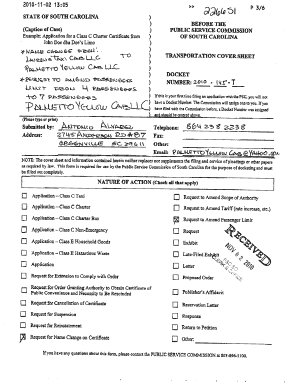
Psc Certificate PDF Form


What is the PSC Certificate PDF?
The PSC certificate PDF is an official document that serves as proof of a person's completion of a specific certification process. This document is often required for various applications, including job opportunities, educational admissions, or regulatory compliance. The PSC certificate format is designed to be easily accessible and shareable, allowing individuals to download and print their certificates as needed. It is essential to ensure that the document is correctly filled out and signed to maintain its validity.
How to Obtain the PSC Certificate PDF
Obtaining a PSC certificate PDF typically involves several steps. First, individuals must complete the necessary training or educational requirements mandated by the issuing authority. Once these requirements are fulfilled, applicants can submit their information through the appropriate channels, often online. After processing, the certificate will be generated in PDF format, which can be downloaded directly from the issuing body’s website. It is important to verify that the source is legitimate to ensure the document's authenticity.
Steps to Complete the PSC Certificate PDF
Completing the PSC certificate PDF requires careful attention to detail. Follow these steps for proper completion:
- Download the PSC certificate format from the official website.
- Fill in all required fields accurately, including personal information and certification details.
- Review the document for any errors or omissions.
- Sign the document electronically if required, using a secure eSignature tool.
- Save the completed document as a PDF to ensure it retains its format.
Legal Use of the PSC Certificate PDF
The PSC certificate PDF is legally binding when it meets specific criteria set forth by relevant laws. To ensure its legal standing, the document must be signed by the appropriate authority and comply with eSignature laws such as the ESIGN Act and UETA. This means that electronic signatures must be verifiable and secure. Additionally, retaining a copy of the certificate in a secure format is crucial for future reference, especially in legal or professional contexts.
Key Elements of the PSC Certificate PDF
Understanding the key elements of the PSC certificate PDF is vital for its proper use. The document typically includes:
- The full name of the certificate holder.
- The date of issue and expiration, if applicable.
- Details of the certification program completed.
- The signature of the issuing authority.
- A unique identification number for verification purposes.
Examples of Using the PSC Certificate PDF
The PSC certificate PDF can be utilized in various scenarios. For instance, individuals may need to present this document when applying for jobs in regulated industries, such as healthcare or education. It may also be required for enrollment in further education programs or for compliance with state licensing requirements. Additionally, the certificate can serve as proof of qualifications when seeking promotions or new job opportunities.
Quick guide on how to complete psc certificate pdf
Accomplish Psc Certificate Pdf effortlessly on any gadget
Digital document administration has become increasingly favored by businesses and individuals alike. It serves as an ideal eco-friendly alternative to conventional printed and signed forms, allowing you to obtain the appropriate template and securely save it online. airSlate SignNow equips you with all the tools necessary to create, modify, and electronically sign your documents swiftly without interruptions. Manage Psc Certificate Pdf on any gadget using airSlate SignNow's Android or iOS applications and enhance any document-related process today.
The simplest method to modify and electronically sign Psc Certificate Pdf without hassle
- Find Psc Certificate Pdf and click on Get Form to begin.
- Utilize the tools we offer to complete your document.
- Mark pertinent sections of the documents or conceal sensitive details with tools that airSlate SignNow provides specifically for that purpose.
- Create your electronic signature with the Sign tool, which takes mere seconds and holds the same legal validity as a traditional wet ink signature.
- Verify the details and click on the Done button to save your modifications.
- Choose how you wish to send your form - via email, text message (SMS), or invite link, or download it to your computer.
Eliminate worries about lost or misplaced documents, tedious form searching, or errors that require printing new document copies. airSlate SignNow fulfills all your document management needs in just a few clicks from any device of your choice. Modify and electronically sign Psc Certificate Pdf and ensure outstanding communication at every step of the form preparation journey with airSlate SignNow.
Create this form in 5 minutes or less
Create this form in 5 minutes!
How to create an eSignature for the psc certificate pdf
How to create an electronic signature for a PDF online
How to create an electronic signature for a PDF in Google Chrome
How to create an e-signature for signing PDFs in Gmail
How to create an e-signature right from your smartphone
How to create an e-signature for a PDF on iOS
How to create an e-signature for a PDF on Android
People also ask
-
What is a PSC certificate PDF and why is it important?
A PSC certificate PDF is a digital document that certifies an individual's proficiency in certain skills or compliance with specific regulations. It is important for both professional credentials and organizational compliance, making it essential for businesses to manage and share these documents securely.
-
How can airSlate SignNow help me manage my PSC certificate PDFs?
airSlate SignNow offers a streamlined platform for sending, signing, and storing your PSC certificate PDFs securely. With its user-friendly interface, you can easily upload, share, and eSign these documents, ensuring compliance and efficiency in your workflow.
-
What are the pricing options for airSlate SignNow when handling PSC certificate PDFs?
airSlate SignNow provides various pricing plans to suit businesses of all sizes, including options that allow for easy management of PSC certificate PDFs. You can choose a plan based on your document volume and feature needs, making it a cost-effective choice.
-
Can I integrate airSlate SignNow with other applications for managing PSC certificate PDFs?
Yes, airSlate SignNow seamlessly integrates with a variety of third-party applications, allowing you to manage your PSC certificate PDFs alongside other tools you already use. This flexibility enhances your workflow and ensures all your documents are easily accessible within your preferred platforms.
-
What features does airSlate SignNow offer for PSC certificate PDFs?
airSlate SignNow offers features such as electronic signatures, templates for consistent document creation, and secure storage for PSC certificate PDFs. These tools enhance collaboration and help ensure that all documents are signed and processed quickly and efficiently.
-
Is airSlate SignNow compliant with regulations for handling PSC certificate PDFs?
Absolutely! airSlate SignNow complies with industry standards and regulations for document security and electronic signatures. This compliance ensures that your PSC certificate PDFs are managed in a legally binding and secure manner.
-
How does airSlate SignNow enhance the security of my PSC certificate PDFs?
airSlate SignNow enhances the security of your PSC certificate PDFs through encryption and secure cloud storage. These measures protect your sensitive documents from unauthorized access and ensure that only intended recipients can view and sign them.
Get more for Psc Certificate Pdf
- Request for production of documents in debt collection suit form
- Advance sheets supreme court north carolina judicial branch form
- Ross v state of alabama 15 f supp 2d 1173 md ala form
- Order granting motion for protective order form
- Motion to compel discovery continuance and or to impose form
- Alabama request of state for production by defendantus form
- Tax tribunal chapter 887 x 1 alabama tax tribunal form
- Sample form 21 in the united states district court for the
Find out other Psc Certificate Pdf
- eSignature Maryland Insurance Contract Safe
- eSignature Massachusetts Insurance Lease Termination Letter Free
- eSignature Nebraska High Tech Rental Application Now
- How Do I eSignature Mississippi Insurance Separation Agreement
- Help Me With eSignature Missouri Insurance Profit And Loss Statement
- eSignature New Hampshire High Tech Lease Agreement Template Mobile
- eSignature Montana Insurance Lease Agreement Template Online
- eSignature New Hampshire High Tech Lease Agreement Template Free
- How To eSignature Montana Insurance Emergency Contact Form
- eSignature New Jersey High Tech Executive Summary Template Free
- eSignature Oklahoma Insurance Warranty Deed Safe
- eSignature Pennsylvania High Tech Bill Of Lading Safe
- eSignature Washington Insurance Work Order Fast
- eSignature Utah High Tech Warranty Deed Free
- How Do I eSignature Utah High Tech Warranty Deed
- eSignature Arkansas Legal Affidavit Of Heirship Fast
- Help Me With eSignature Colorado Legal Cease And Desist Letter
- How To eSignature Connecticut Legal LLC Operating Agreement
- eSignature Connecticut Legal Residential Lease Agreement Mobile
- eSignature West Virginia High Tech Lease Agreement Template Myself