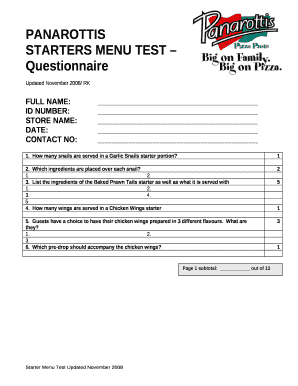
Restaurant Menu Test Template Form


What is the Restaurant Menu Test Template
The restaurant menu test template is a structured document designed to assist businesses in creating, organizing, and evaluating their menus effectively. This template serves as a guideline for restaurants to ensure that their menus are not only appealing but also compliant with industry standards. It typically includes sections for item descriptions, pricing, dietary information, and any unique features that distinguish the restaurant's offerings. By using this template, restaurant owners can streamline the menu creation process, making it easier to update and maintain their offerings.
How to use the Restaurant Menu Test Template
Using the restaurant menu test template involves several straightforward steps. First, gather all necessary information about the menu items, including names, descriptions, prices, and any special dietary notes. Next, input this information into the designated sections of the template. It is crucial to ensure clarity and consistency in the descriptions to enhance customer understanding. After populating the template, review it for any errors or omissions. Finally, consider formatting the completed menu for both digital and print versions, ensuring that it aligns with the restaurant's branding.
Key elements of the Restaurant Menu Test Template
A well-structured restaurant menu test template includes several key elements that enhance its functionality. These elements typically consist of:
- Item Name: The name of each menu item, which should be catchy and descriptive.
- Description: A brief overview of the dish, highlighting key ingredients and preparation methods.
- Pricing: Clear pricing for each item, ensuring transparency for customers.
- Dietary Information: Notations for allergens or dietary preferences, such as vegetarian or gluten-free options.
- Visuals: Space for images or icons that can enhance the menu's appeal.
Steps to complete the Restaurant Menu Test Template
Completing the restaurant menu test template involves a systematic approach to ensure accuracy and appeal. Follow these steps:
- Gather all relevant information about your menu items.
- Open the template and begin inputting the item names in the designated fields.
- Add descriptions that accurately reflect each dish, focusing on enticing language.
- Clearly list the prices next to each item.
- Include any necessary dietary information to cater to diverse customer needs.
- Review the entire menu for consistency and accuracy, making adjustments as needed.
- Finalize the document by formatting it for both digital and print use.
Legal use of the Restaurant Menu Test Template
To ensure legal compliance, restaurants must adhere to specific regulations when using the restaurant menu test template. This includes accurately representing menu items and prices, as misleading information can lead to legal repercussions. Additionally, compliance with local health regulations regarding the disclosure of allergens and nutritional information is vital. By utilizing the template, restaurants can create menus that not only attract customers but also meet legal standards, thereby reducing the risk of potential disputes.
Examples of using the Restaurant Menu Test Template
Examples of the restaurant menu test template in action can provide valuable insights into its practical application. For instance, a casual dining restaurant may use the template to create a seasonal menu that highlights fresh, local ingredients. Another example could be a fine dining establishment that utilizes the template to craft a menu that emphasizes gourmet dishes with detailed descriptions. These examples illustrate how the template can be tailored to fit various restaurant styles and concepts, enhancing the overall dining experience for customers.
Quick guide on how to complete restaurant menu test template
Complete Restaurant Menu Test Template effortlessly on any device
Managing documents online has gained popularity among businesses and individuals. It offers an excellent eco-friendly substitute to traditional printed and signed paperwork, allowing you to find the necessary form and securely store it online. airSlate SignNow provides you with all the tools required to create, modify, and eSign your documents quickly without delays. Handle Restaurant Menu Test Template on any platform with airSlate SignNow's Android or iOS applications and enhance any document-centered workflow today.
The easiest way to alter and eSign Restaurant Menu Test Template without hassle
- Locate Restaurant Menu Test Template and then click Get Form to begin.
- Utilize the tools available to finalize your document.
- Emphasize pertinent sections of your documents or redact sensitive information with tools provided by airSlate SignNow specifically for that purpose.
- Create your signature using the Sign tool, which takes mere seconds and holds the same legal validity as a conventional wet ink signature.
- Verify the details and click on the Done button to save your changes.
- Select how you wish to deliver your form, via email, SMS, invitation link, or download it to your computer.
Forget about lost or misplaced files, tedious form searches, or mistakes that require printing new document copies. airSlate SignNow addresses all your document management needs in just a few clicks from any device you prefer. Edit and eSign Restaurant Menu Test Template and ensure excellent communication at any point in the form preparation process with airSlate SignNow.
Create this form in 5 minutes or less
Create this form in 5 minutes!
How to create an eSignature for the restaurant menu test template
How to create an electronic signature for a PDF online
How to create an electronic signature for a PDF in Google Chrome
How to create an e-signature for signing PDFs in Gmail
How to create an e-signature right from your smartphone
How to create an e-signature for a PDF on iOS
How to create an e-signature for a PDF on Android
People also ask
-
What is a restaurant menu test template?
A restaurant menu test template is a pre-designed document that helps restaurants conduct menu testing effectively. With airSlate SignNow, you can customize this template to gather feedback from customers about your menu offerings, ensuring your dishes resonate with your target audience.
-
How can I create a restaurant menu test template using airSlate SignNow?
Creating a restaurant menu test template with airSlate SignNow is simple and user-friendly. Just select the template option in the dashboard, customize it based on your specific menu items, and you’re ready to send it out for feedback, all while enjoying our easy eSignature feature.
-
What are the pricing options for using airSlate SignNow's restaurant menu test template?
AirSlate SignNow offers flexible pricing plans to accommodate different business needs. You can opt for a monthly or annual subscription, which includes unlimited access to templates like the restaurant menu test template, along with all essential eSigning features.
-
What features are included in the restaurant menu test template?
The restaurant menu test template includes features such as customizable fields, feedback sections, and the ability to collect eSignatures. This ensures that all client feedback is documented efficiently, helping you refine your menu offerings based on real customer insights.
-
Can the restaurant menu test template be integrated with other tools I use?
Yes, the restaurant menu test template can be easily integrated with various business tools, thanks to airSlate SignNow's wide range of integrations. You can connect it with popular applications like CRM systems, project management tools, and email platforms to streamline your menu testing process.
-
How does using a restaurant menu test template benefit my restaurant?
Using a restaurant menu test template allows you to gather valuable customer feedback efficiently. This process can lead to improved menu choices and enhanced customer satisfaction, ultimately driving better sales and repeat patronage for your restaurant.
-
Is eSigning secure when using the restaurant menu test template?
Absolutely! AirSlate SignNow prioritizes security, ensuring all eSignatures on the restaurant menu test template are secure and legally binding. Our platform adheres to top industry standards to protect sensitive data and provide peace of mind to our users.
Get more for Restaurant Menu Test Template
- Witness this agreement this day of 20 between form
- Trainers facility use agreement form
- Monthly rates or other charges are subject to alteration upon thirty 30 days notice to owner form
- Brood mare lease agreement andalusianworld form
- Business corporations faqs new york state department form
- Consumer loan first bank of newton form
- 1 state the full name of the defendant answering as well as your form
- Partnership agreement and operating agreement form
Find out other Restaurant Menu Test Template
- eSign Virginia Stock Transfer Form Template Easy
- How To eSign Colorado Payment Agreement Template
- eSign Louisiana Promissory Note Template Mobile
- Can I eSign Michigan Promissory Note Template
- eSign Hawaii Football Registration Form Secure
- eSign Hawaii Football Registration Form Fast
- eSignature Hawaii Affidavit of Domicile Fast
- Can I eSignature West Virginia Affidavit of Domicile
- eSignature Wyoming Affidavit of Domicile Online
- eSign Montana Safety Contract Safe
- How To eSign Arizona Course Evaluation Form
- How To eSign California Course Evaluation Form
- How To eSign Florida Course Evaluation Form
- How To eSign Hawaii Course Evaluation Form
- How To eSign Illinois Course Evaluation Form
- eSign Hawaii Application for University Free
- eSign Hawaii Application for University Secure
- eSign Hawaii Medical Power of Attorney Template Free
- eSign Washington Nanny Contract Template Free
- eSignature Ohio Guaranty Agreement Myself