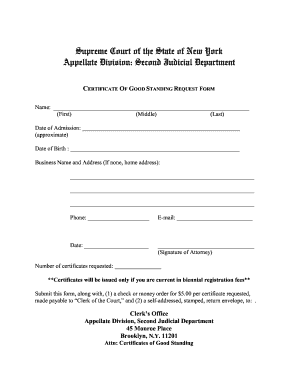
Request for Good Standing Certificate Form


What is the certificate of status request form?
The certificate of status request form is an official document that verifies a business entity's good standing with the state in which it is registered. This form is essential for various legal and financial transactions, as it confirms that the business has complied with all state regulations, including tax obligations and annual reporting requirements. A certificate of status may also be referred to as a certificate of good standing, and it serves as proof that a business is authorized to operate within its jurisdiction.
How to obtain the certificate of status request form
To obtain the certificate of status request form, individuals or businesses must typically contact the appropriate state agency, such as the Secretary of State's office or a similar regulatory body. Most states provide access to this form online, allowing users to fill it out digitally. In some cases, a physical copy may be required, which can be requested through mail or in-person visits. It is important to check the specific requirements and procedures for the state in which the business is registered.
Steps to complete the certificate of status request form
Completing the certificate of status request form involves several key steps:
- Gather necessary information about the business, including its legal name, registration number, and address.
- Fill out the form accurately, ensuring all details are correct to avoid delays.
- Review the form for completeness and accuracy before submission.
- Submit the form according to the state’s guidelines, which may include online submission, mailing it to the appropriate office, or delivering it in person.
Legal use of the certificate of status request form
The certificate of status request form holds legal significance as it provides evidence of a business's compliance with state laws. This document is often required when applying for loans, entering contracts, or engaging in other business activities that necessitate proof of good standing. It is crucial for businesses to maintain an up-to-date certificate to ensure they can meet legal obligations and avoid penalties.
Key elements of the certificate of status request form
Key elements of the certificate of status request form typically include:
- The legal name of the business entity.
- The state of incorporation or registration.
- The business's registration number.
- Contact information for the business.
- Signature of an authorized representative, if required.
Form submission methods
The certificate of status request form can usually be submitted through various methods, depending on the state’s regulations. Common submission methods include:
- Online submission via the state’s official website.
- Mailing the completed form to the designated office.
- In-person submission at the appropriate state agency.
Who issues the certificate of status request form?
The certificate of status request form is typically issued by the Secretary of State or a similar regulatory agency within the state where the business is registered. This office is responsible for maintaining business records and ensuring compliance with state laws. Upon review and approval of the request, the agency will issue the certificate of status, confirming the business’s good standing.
Quick guide on how to complete request for good standing certificate
Effortlessly prepare Request For Good Standing Certificate on any device
Digital document management has gained popularity among both businesses and individuals. It serves as an excellent eco-friendly substitute for traditional printed and signed paperwork, allowing you to obtain the necessary form and securely archive it online. airSlate SignNow equips you with all the tools required to create, edit, and electronically sign your documents quickly and efficiently. Manage Request For Good Standing Certificate on any platform using the airSlate SignNow Android or iOS applications and streamline any document-related workflow today.
The easiest way to modify and electronically sign Request For Good Standing Certificate with ease
- Obtain Request For Good Standing Certificate and click on Get Form to begin.
- Utilize the tools available to complete your document.
- Emphasize important sections of your documents or obscure sensitive information using tools specifically designed by airSlate SignNow.
- Generate your signature with the Sign tool, which takes mere seconds and carries the same legal validity as a traditional wet ink signature.
- Review the details and click on the Done button to save your modifications.
- Select your preferred method for sending your form, whether by email, SMS, invite link, or download it to your computer.
Say goodbye to lost or misplaced files, tedious document navigation, and mistakes that require printing additional copies. airSlate SignNow fulfills your document management needs in just a few clicks from any device you choose. Edit and electronically sign Request For Good Standing Certificate to ensure effective communication at every stage of the document preparation process with airSlate SignNow.
Create this form in 5 minutes or less
Create this form in 5 minutes!
How to create an eSignature for the request for good standing certificate
How to create an electronic signature for a PDF online
How to create an electronic signature for a PDF in Google Chrome
How to create an e-signature for signing PDFs in Gmail
How to create an e-signature right from your smartphone
How to create an e-signature for a PDF on iOS
How to create an e-signature for a PDF on Android
People also ask
-
What is a letter of good standing template?
A letter of good standing template is a standardized document used to verify a business's compliance with state regulations. It serves as proof that your business is authorized to operate and has met necessary requirements. With airSlate SignNow, you can easily customize and eSign this template for your specific needs.
-
How can I create a letter of good standing template using airSlate SignNow?
Creating a letter of good standing template with airSlate SignNow is simple. You can start with our customizable template library, then tailor it to suit your business's requirements. Once finalized, you can send it out for eSignature with just a few clicks.
-
What are the benefits of using a letter of good standing template?
Using a letter of good standing template helps streamline your documentation process and ensures consistency. It saves time by providing a ready-made format that you can adapt quickly. Additionally, airSlate SignNow allows for secure eSigning, further enhancing the efficiency of the process.
-
Is there a cost associated with using a letter of good standing template?
airSlate SignNow offers flexible pricing plans that include access to various document templates, including the letter of good standing template. Depending on your chosen plan, you can benefit from additional features. It's best to review our pricing page to find a plan that fits your budget and needs.
-
Can I integrate the letter of good standing template with other applications?
Yes, airSlate SignNow allows users to integrate the letter of good standing template with various applications like Google Drive, Dropbox, and CRM systems. This integration helps facilitate smoother workflows and enhances document management. It's crucial for businesses looking to connect their existing tools for improved productivity.
-
What features does the airSlate SignNow platform offer for eSigning a letter of good standing template?
The airSlate SignNow platform provides a range of features for eSigning documents, including advanced security, user-friendly interface, and customizable templates. Users can track the status of signed letters of good standing in real-time, ensuring a seamless experience. This makes it easier to manage important documents efficiently.
-
How secure is the letter of good standing template when signed on airSlate SignNow?
Security is a top priority for airSlate SignNow, ensuring that your letter of good standing template is handled with care. Our platform uses bank-level encryption and signature verification processes to protect your documents. This commitment to security means you can confidently send and receive sensitive information.
Get more for Request For Good Standing Certificate
- How to enforce or request a change of a nj courts form
- Dv 700 request to renew restraining order chinese judicial council forms
- Dv 700 request to renew restraining order korean judicial council forms
- Dv 700 request to renew restraining order spanish judicial council forms
- Dv 710 c notice of hearing to renew restraining order chinese judicial council forms
- Dv 710 k notice of hearing to renew restraining order korean judicial council forms
- Dv 710 v form
- Renew a restraining order california courts form
Find out other Request For Good Standing Certificate
- How To eSignature Iowa Orthodontists Presentation
- Can I eSignature South Dakota Lawers Document
- Can I eSignature Oklahoma Orthodontists Document
- Can I eSignature Oklahoma Orthodontists Word
- How Can I eSignature Wisconsin Orthodontists Word
- How Do I eSignature Arizona Real Estate PDF
- How To eSignature Arkansas Real Estate Document
- How Do I eSignature Oregon Plumbing PPT
- How Do I eSignature Connecticut Real Estate Presentation
- Can I eSignature Arizona Sports PPT
- How Can I eSignature Wisconsin Plumbing Document
- Can I eSignature Massachusetts Real Estate PDF
- How Can I eSignature New Jersey Police Document
- How Can I eSignature New Jersey Real Estate Word
- Can I eSignature Tennessee Police Form
- How Can I eSignature Vermont Police Presentation
- How Do I eSignature Pennsylvania Real Estate Document
- How Do I eSignature Texas Real Estate Document
- How Can I eSignature Colorado Courts PDF
- Can I eSignature Louisiana Courts Document