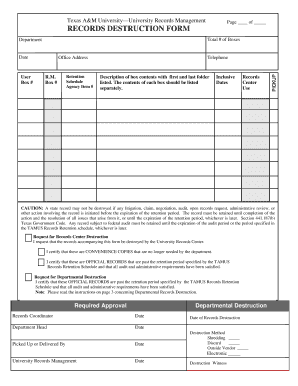
Certificate of Paper Shredding Template Form


What is the certificate of paper shredding template?
The certificate of paper shredding template is a formal document that serves as proof that sensitive documents have been properly destroyed through shredding. This template is essential for businesses and individuals who handle confidential information, ensuring compliance with privacy regulations. It typically includes details such as the date of shredding, the type of documents destroyed, and the name of the shredding service used. By utilizing this template, organizations can maintain records of their document destruction practices, which is crucial for safeguarding personal and business information.
How to use the certificate of paper shredding template
Using the certificate of paper shredding template involves several straightforward steps. First, gather all relevant information, including the details of the documents being shredded and the service provider's name. Next, fill out the template with this information, ensuring accuracy and completeness. Once completed, both the service provider and the individual or organization that requested the shredding should sign the document. This ensures that both parties acknowledge the destruction of the documents. Finally, keep a copy of the signed certificate for your records, as it may be needed for future reference or compliance audits.
Key elements of the certificate of paper shredding template
The certificate of paper shredding template should include several key elements to ensure its effectiveness and legal standing. These elements typically consist of:
- Date of shredding: The specific date when the documents were destroyed.
- Description of documents: A brief overview of the types of documents that were shredded.
- Shredding service provider: The name and contact information of the company that performed the shredding.
- Signatures: Signatures from both the service provider and the individual or organization that requested the shredding.
- Certificate number: A unique identifier for tracking and record-keeping purposes.
Legal use of the certificate of paper shredding template
The legal use of the certificate of paper shredding template is vital for businesses that handle sensitive information. This document serves as evidence that proper procedures were followed in the destruction of confidential materials, which can help mitigate liability in case of data breaches. Compliance with laws such as the Health Insurance Portability and Accountability Act (HIPAA) and the Fair and Accurate Credit Transactions Act (FACTA) mandates that organizations maintain records of document destruction. The certificate acts as a safeguard, demonstrating that the organization has taken necessary steps to protect personal information.
Steps to complete the certificate of paper shredding template
Completing the certificate of paper shredding template involves a series of clear steps:
- Gather all necessary information regarding the documents to be shredded.
- Fill in the template with accurate details, including the date and description of the documents.
- Obtain the signature of the shredding service provider.
- Have the requesting party sign the certificate to acknowledge the destruction.
- Store a copy of the completed certificate for record-keeping and compliance purposes.
How to obtain the certificate of paper shredding template
Obtaining the certificate of paper shredding template is a straightforward process. Many shredding service providers offer their own templates, which can be customized to meet specific needs. Additionally, templates are often available online for download, allowing users to create their own certificates. When selecting a template, ensure it includes all necessary elements to comply with legal requirements. After downloading or creating the template, it can be filled out digitally or printed for manual completion.
Quick guide on how to complete certificate of paper shredding template
Finalize Certificate Of Paper Shredding Template effortlessly on any device
Digital document management has gained signNow traction among businesses and individuals. It offers an ideal environmentally-friendly alternative to traditional printed and signed paperwork, as you can easily access the appropriate form and securely store it online. airSlate SignNow provides you with all the necessary tools to create, modify, and electronically sign your documents swiftly and without complications. Manage Certificate Of Paper Shredding Template on any platform using airSlate SignNow Android or iOS applications and enhance any document-oriented process today.
The easiest way to adjust and eSign Certificate Of Paper Shredding Template with minimal effort
- Obtain Certificate Of Paper Shredding Template and click Get Form to begin.
- Utilize the features we offer to fill out your form.
- Emphasize key sections of the documents or obscure sensitive information with tools that airSlate SignNow specifically provides for that purpose.
- Create your electronic signature using the Sign feature, which takes moments and holds the same legal validity as a conventional wet ink signature.
- Verify all the details and click on the Done button to save your modifications.
- Choose how you wish to send your form, via email, text message (SMS), or invitation link, or download it to your computer.
Eliminate worries about lost or misfiled documents, tedious form searches, or mistakes that necessitate the printing of new copies. airSlate SignNow addresses all your document management needs in just a few clicks from any device you prefer. Modify and eSign Certificate Of Paper Shredding Template and ensure excellent communication at every stage of your form preparation process with airSlate SignNow.
Create this form in 5 minutes or less
Create this form in 5 minutes!
How to create an eSignature for the certificate of paper shredding template
How to create an electronic signature for a PDF online
How to create an electronic signature for a PDF in Google Chrome
How to create an e-signature for signing PDFs in Gmail
How to create an e-signature right from your smartphone
How to create an e-signature for a PDF on iOS
How to create an e-signature for a PDF on Android
People also ask
-
What is a certificate of paper shredding template?
A certificate of paper shredding template is a customizable document that serves as proof that sensitive documents were properly shredded. This template helps businesses maintain compliance and security, ensuring that confidential information is handled responsibly.
-
How can I create a certificate of paper shredding template using airSlate SignNow?
Creating a certificate of paper shredding template with airSlate SignNow is easy. Simply use our intuitive drag-and-drop editor to customize the template according to your needs, adding fields for necessary information like date, type of documents shredded, and signatures.
-
What are the benefits of using a certificate of paper shredding template?
By using a certificate of paper shredding template, businesses can enhance their document management processes. It provides solid evidence of secure shredding practices, boosts customer confidence, and reinforces compliance with data protection regulations.
-
Is there a cost associated with the certificate of paper shredding template?
The certificate of paper shredding template is available within airSlate SignNow's pricing plans, which are designed to be cost-effective for businesses of all sizes. Check our pricing page for detailed information on plan options and to see what works best for you.
-
Can I integrate the certificate of paper shredding template with other software?
Yes, airSlate SignNow offers integrations with various software systems to streamline your workflow. You can easily connect the certificate of paper shredding template with cloud storage solutions and other productivity tools for enhanced efficiency.
-
Is the certificate of paper shredding template customizable?
Absolutely! The certificate of paper shredding template is fully customizable through airSlate SignNow’s user-friendly platform. You can modify text, add logos, and change formatting to align the template with your company's branding.
-
How secure is the certificate of paper shredding template process?
The certificate of paper shredding template process within airSlate SignNow is highly secure, utilizing encryption and data protection measures. Your sensitive information and signatures are safeguarded, providing peace of mind during document handling.
Get more for Certificate Of Paper Shredding Template
- Dv 720 response to request to renew restraining order chinese judicial council forms
- Dv 720 response to request to renew restraining order korean judicial council forms
- Dv 720 response to request to renew restraining order spanish judicial council forms
- Essential forms 43 for windows orange county superior
- Get the dwc form 3 attorney fee disclosure statement form
- Fillable online substitute packet updated may 2014 form
- Labor code 4603 amp title 8 california code of regulations 9786 form
- Dwc office locations california department of industrial form
Find out other Certificate Of Paper Shredding Template
- Sign Pennsylvania Legal Affidavit Of Heirship Computer
- Sign Connecticut Life Sciences Rental Lease Agreement Online
- Sign Connecticut Life Sciences Affidavit Of Heirship Easy
- Sign Tennessee Legal LLC Operating Agreement Online
- How To Sign Tennessee Legal Cease And Desist Letter
- How Do I Sign Tennessee Legal Separation Agreement
- Sign Virginia Insurance Memorandum Of Understanding Easy
- Sign Utah Legal Living Will Easy
- Sign Virginia Legal Last Will And Testament Mobile
- How To Sign Vermont Legal Executive Summary Template
- How To Sign Vermont Legal POA
- How Do I Sign Hawaii Life Sciences Business Plan Template
- Sign Life Sciences PPT Idaho Online
- Sign Life Sciences PPT Idaho Later
- How Do I Sign Hawaii Life Sciences LLC Operating Agreement
- Sign Idaho Life Sciences Promissory Note Template Secure
- How To Sign Wyoming Legal Quitclaim Deed
- Sign Wisconsin Insurance Living Will Now
- Sign Wyoming Insurance LLC Operating Agreement Simple
- Sign Kentucky Life Sciences Profit And Loss Statement Now