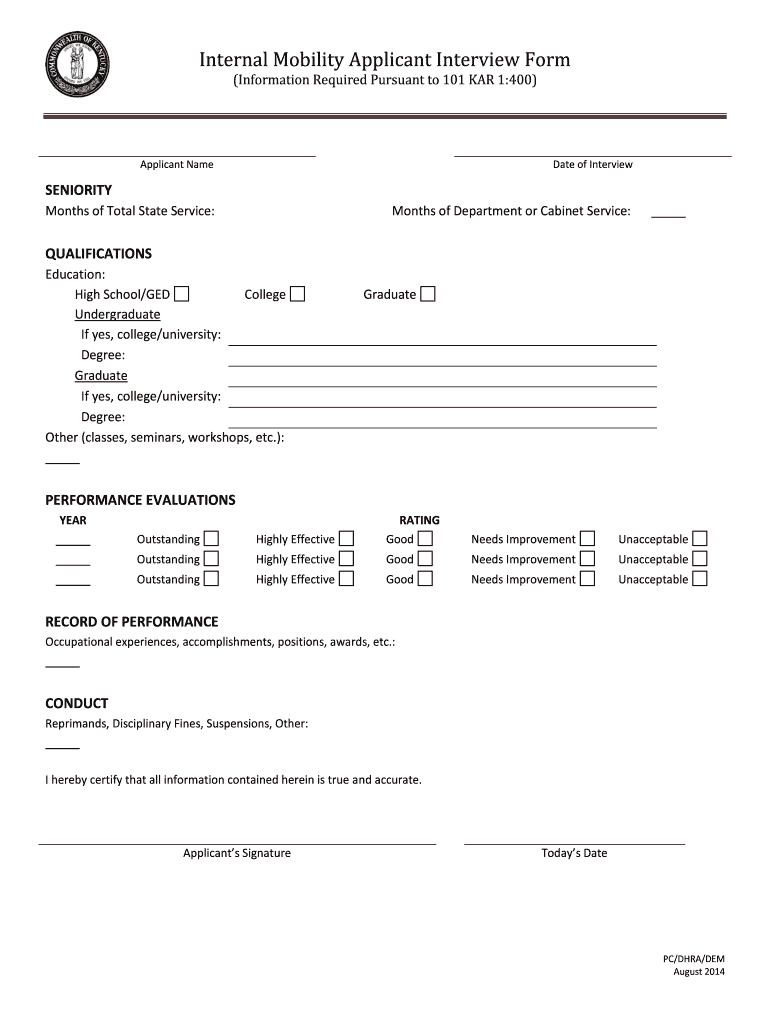
Ky Personnel Cabiet Internal Mobility Form 2014


What is the Ky Personnel Cabinet Internal Mobility Form
The Ky Personnel Cabinet Internal Mobility Form is a document designed for state employees in Kentucky who wish to apply for a different position within the same agency or a different agency. This form facilitates the internal transfer process, allowing employees to express their interest in new opportunities while maintaining their employment status. It is essential for employees seeking to advance their careers within the state government and ensures that the application process is streamlined and efficient.
How to use the Ky Personnel Cabinet Internal Mobility Form
Using the Ky Personnel Cabinet Internal Mobility Form involves several steps. First, employees must access the form, which can typically be found on the official Kentucky state government website or through their agency's human resources department. After obtaining the form, employees should fill it out completely, providing accurate information regarding their current position, desired position, and any relevant qualifications. Once completed, the form should be submitted according to the guidelines provided by the agency, which may include online submission, mailing, or in-person delivery.
Steps to complete the Ky Personnel Cabinet Internal Mobility Form
Completing the Ky Personnel Cabinet Internal Mobility Form requires careful attention to detail. Here are the steps to follow:
- Download or obtain the form from the appropriate source.
- Fill in your personal information, including your current job title and department.
- Indicate the position you are applying for and provide a brief explanation of your interest.
- List any relevant skills, experiences, or qualifications that support your application.
- Review the form for accuracy and completeness.
- Submit the form as directed by your agency's human resources department.
Legal use of the Ky Personnel Cabinet Internal Mobility Form
The Ky Personnel Cabinet Internal Mobility Form is legally binding when completed and submitted according to the established guidelines. It is important for employees to understand that submitting this form signifies their intent to apply for a new position, and any misrepresentation or false information could lead to disciplinary action. The form must comply with state employment laws and regulations, ensuring that the internal mobility process is fair and transparent.
Key elements of the Ky Personnel Cabinet Internal Mobility Form
Several key elements are essential to the Ky Personnel Cabinet Internal Mobility Form. These include:
- Personal Information: Employee's name, current position, and contact details.
- Position Details: The title and department of the position being applied for.
- Qualifications: A summary of skills and experiences relevant to the new position.
- Signature: The employee's signature to verify the information provided is accurate.
Eligibility Criteria
To be eligible to use the Ky Personnel Cabinet Internal Mobility Form, employees must meet certain criteria. Generally, applicants should be current state employees in good standing, with a satisfactory performance record. Additionally, there may be specific requirements related to the position being applied for, such as necessary qualifications or experience. It is advisable for employees to consult their agency's human resources department for detailed eligibility guidelines.
Quick guide on how to complete internal mobility applicant interview form
Complete Ky Personnel Cabiet Internal Mobility Form easily on any device
Online document management has gained traction among organizations and individuals. It offers a perfect eco-friendly alternative to traditional printed and signed papers, allowing you to access the necessary form and securely store it online. airSlate SignNow provides all the tools you require to create, edit, and eSign your documents swiftly without delays. Manage Ky Personnel Cabiet Internal Mobility Form on any platform with airSlate SignNow Android or iOS applications and enhance any document-based process today.
The easiest way to edit and eSign Ky Personnel Cabiet Internal Mobility Form with ease
- Find Ky Personnel Cabiet Internal Mobility Form and then click Get Form to begin.
- Use the tools we offer to complete your form.
- Highlight important sections of your documents or redact sensitive information with tools that airSlate SignNow provides specifically for that purpose.
- Create your signature using the Sign tool, which takes seconds and carries the same legal validity as a conventional wet ink signature.
- Review all the information and then click the Done button to save your changes.
- Select how you want to send your form, via email, SMS, or invitation link, or download it to your computer.
Say goodbye to lost or misplaced documents, tedious form searching, or errors that necessitate printing new document copies. airSlate SignNow meets all your document management needs in just a few clicks from any device you choose. Edit and eSign Ky Personnel Cabiet Internal Mobility Form and ensure excellent communication at any stage of your form preparation process with airSlate SignNow.
Create this form in 5 minutes or less
Find and fill out the correct internal mobility applicant interview form
FAQs
-
How can I fill out Google's intern host matching form to optimize my chances of receiving a match?
I was selected for a summer internship 2016.I tried to be very open while filling the preference form: I choose many products as my favorite products and I said I'm open about the team I want to join.I even was very open in the location and start date to get host matching interviews (I negotiated the start date in the interview until both me and my host were happy.) You could ask your recruiter to review your form (there are very cool and could help you a lot since they have a bigger experience).Do a search on the potential team.Before the interviews, try to find smart question that you are going to ask for the potential host (do a search on the team to find nice and deep questions to impress your host). Prepare well your resume.You are very likely not going to get algorithm/data structure questions like in the first round. It's going to be just some friendly chat if you are lucky. If your potential team is working on something like machine learning, expect that they are going to ask you questions about machine learning, courses related to machine learning you have and relevant experience (projects, internship). Of course you have to study that before the interview. Take as long time as you need if you feel rusty. It takes some time to get ready for the host matching (it's less than the technical interview) but it's worth it of course.
-
What's the easiest survey form application to fill out on a mobile device?
I’d like to recommend you MySurveyLab - a professional survey tool.It enables users to create attractive surveys with responsive design. It means that they will look great at any type of devices: PCs, tablets or smartphones.The tool is really flexible: you can use it for creating short polls, quizzes, and advanced survey researches as well.Here is the list of main features, that you might be interested in:more than 20 types of questions.Many methods of sharing surveys:as a linkemail, email-embedded surveyweb widget or pop-up,QR code surveys,offline surveys with the mobile app.Survey branding. This feature will help you to create really attractive surveys. Moreover, you will be able to fit it to your company’s branding - add the logo, change colors, fonts, opacity and etc.Advanced survey logic. This function enables you to create different question paths for different respondents. It can be based on previous answers, contact information, type of the device.Multi-language surveys. Also right-to-left written languages.Real-time reports, which can be downloaded in PDF, PowerPoint, Excel, and SPSS.Report filtering. An innovative feature, which helps to compare reports, respondents and etc.Dashboards. Another one feature, that helps with data analysis. It provides you with information about your respondents in a really attractive and understandable way.The tool has a free trial! So don’t hesitate to sign in and check all the possibilities.Hope to be helpful! Good luck!
-
How can I make it easier for users to fill out a form on mobile apps?
I’ll tell you a secret - you can thank me later for this.If you want to make the form-filling experience easy for a user - make sure that you have a great UI to offer.Everything boils down to UI at the end.Axonator is one of the best mobile apps to collect data since it offers powerful features bundled with a simple UI.The problem with most of the mobile form apps is that they are overloaded with features that aren’t really necessary.The same doesn’t hold true for Axonator. It has useful features but it is very unlikely that the user will feel overwhelmed in using them.So, if you are inclined towards having greater form completion rates for your survey or any data collection projects, then Axonator is the way to go.Apart from that, there are other features that make the data collection process faster like offline data collection, rich data capture - audio, video, images, QR code & barcode data capture, live location & time capture, and more!Check all the features here!You will be able to complete more surveys - because productivity will certainly shoot up.Since you aren’t using paper forms, errors will drop signNowly.The cost of the paper & print will be saved - your office expenses will drop dramatically.No repeat work. No data entry. Time & money saved yet again.Analytics will empower you to make strategic decisions and explore new revenue opportunities.The app is dirt-cheap & you don’t any training to use the app. They come in with a smooth UI. Forget using, even creating forms for your apps is easy on the platform. Just drag & drop - and it’s ready for use. Anyone can build an app under hours.
-
How do I schedule a US visa interview of two people together after filling out a DS160 form?
Here is a link that might help answer your question >> DS-160: Frequently Asked QuestionsFor more information on this and similar matters, please call me direct: 650.424.1902Email: heller@hellerimmigration.comHeller Immigration Law Group | Silicon Valley Immigration Attorneys
-
How can someone get a translator for a USA tourist visa interview? Is there any form to fill out or do they give a translator during interview time?
The officer who interviews the visa applicant will usually speak and understand the most common local language. If not, another officer or a local consular employee will probably be able to translate. If the language is obscure enough, the consular officer might still find, somewhere in the embassy/consulate, an employee who has it.I remember an instance when the only employee who spoke both the primary local language and the very rare language of the visa applicant was one of the oldest, shyest, most reticent, lowest-level gardeners. He was so proud of the officers’ need of and appreciation for that rare skill that one time, that he began to dress better, stand straighter, feel and act more confident, and volunteer for and learn from special, complicated jobs. He eventually earned a permanent promotion to head gardener and did an excellent job at it.
Create this form in 5 minutes!
How to create an eSignature for the internal mobility applicant interview form
How to create an eSignature for the Internal Mobility Applicant Interview Form in the online mode
How to make an eSignature for your Internal Mobility Applicant Interview Form in Google Chrome
How to generate an electronic signature for signing the Internal Mobility Applicant Interview Form in Gmail
How to make an eSignature for the Internal Mobility Applicant Interview Form straight from your smart phone
How to make an eSignature for the Internal Mobility Applicant Interview Form on iOS devices
How to create an electronic signature for the Internal Mobility Applicant Interview Form on Android OS
People also ask
-
What is an internal mobility form word document?
An internal mobility form word document is a customizable template designed to facilitate the internal movement of employees within an organization. It allows HR departments to streamline the process by capturing essential employee information and preferences in a consistent format.
-
How can airSlate SignNow improve my internal mobility form word document process?
By using airSlate SignNow, you can digitize your internal mobility form word document, making it easy to send and eSign efficiently. This enhances workflow speed and minimizes paper usage, ensuring that all internal mobility requests are processed in a timely manner.
-
Is there a cost associated with using airSlate SignNow for my internal mobility form word document?
airSlate SignNow offers cost-effective plans that cater to businesses of all sizes. Whether you're looking for basic features or advanced capabilities, you can choose a pricing tier that suits your needs while optimizing your internal mobility form word document process.
-
Can I integrate airSlate SignNow with other tools for my internal mobility form word document?
Yes, airSlate SignNow seamlessly integrates with popular business tools, allowing you to enhance your internal mobility form word document process. By integrating with platforms like Google Workspace or Microsoft 365, you can streamline document creation and management further.
-
What features should I look for in an internal mobility form word document solution?
When evaluating solutions for your internal mobility form word document, prioritize features such as electronic signatures, customizable templates, and tracking capabilities. These features enable better oversight and faster turnaround for internal mobility requests.
-
How does using an internal mobility form word document benefit my organization?
Implementing an internal mobility form word document can signNowly enhance employee satisfaction by providing a clear process for role changes. It also improves HR efficiency, as a well-organized document streamlines the workflow for internal transitions.
-
Can I track the status of my internal mobility form word document with airSlate SignNow?
Absolutely! airSlate SignNow allows you to track the status of your internal mobility form word document in real-time. You'll receive notifications when documents are viewed or signed, giving you peace of mind and transparency in your HR processes.
Get more for Ky Personnel Cabiet Internal Mobility Form
Find out other Ky Personnel Cabiet Internal Mobility Form
- eSign Colorado Income Statement Quarterly Mobile
- eSignature Nebraska Photo Licensing Agreement Online
- How To eSign Arizona Profit and Loss Statement
- How To eSign Hawaii Profit and Loss Statement
- How To eSign Illinois Profit and Loss Statement
- How To eSign New York Profit and Loss Statement
- How To eSign Ohio Profit and Loss Statement
- How Do I eSign Ohio Non-Compete Agreement
- eSign Utah Non-Compete Agreement Online
- eSign Tennessee General Partnership Agreement Mobile
- eSign Alaska LLC Operating Agreement Fast
- How Can I eSign Hawaii LLC Operating Agreement
- eSign Indiana LLC Operating Agreement Fast
- eSign Michigan LLC Operating Agreement Fast
- eSign North Dakota LLC Operating Agreement Computer
- How To eSignature Louisiana Quitclaim Deed
- eSignature Maine Quitclaim Deed Now
- eSignature Maine Quitclaim Deed Myself
- eSignature Maine Quitclaim Deed Free
- eSignature Maine Quitclaim Deed Easy