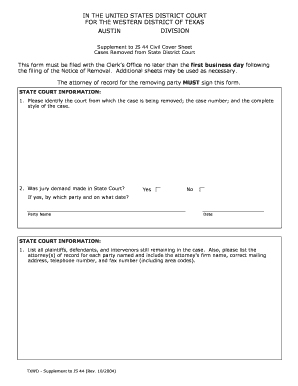
Js 44 Form


What is the JS 44?
The JS 44 form, known as the "Civil Cover Sheet," is a crucial document used in federal court cases in the United States. It serves to provide the court with essential information about the nature of the case, the parties involved, and the relief sought. This form is typically filed alongside the initial complaint and is required for all civil cases in federal court. By summarizing key details, the JS 44 helps streamline the court's administrative process and ensures that cases are properly categorized and managed.
How to Use the JS 44
Using the JS 44 form involves filling it out accurately to reflect the specifics of your case. Begin by providing the names of the parties involved, including plaintiffs and defendants. Next, indicate the basis for federal jurisdiction, whether it be federal question jurisdiction or diversity jurisdiction. Additionally, specify the nature of the suit by selecting the appropriate category from the provided options. Completing the form accurately is essential, as it directly impacts how the court processes your case.
Steps to Complete the JS 44
Completing the JS 44 form requires careful attention to detail. Follow these steps for successful submission:
- Gather all necessary information about the parties involved in the case.
- Determine the basis for federal jurisdiction and select the appropriate option.
- Review the nature of the suit categories and choose the one that best fits your case.
- Fill in the case number, if applicable, and provide any additional required information.
- Review the completed form for accuracy before submission.
Legal Use of the JS 44
The JS 44 form is legally binding when filed with the court. It must be completed in accordance with the Federal Rules of Civil Procedure. Accurate and truthful completion of the JS 44 is essential, as any misrepresentation can lead to penalties or dismissal of the case. Courts rely on the information provided in this form to manage cases effectively and ensure compliance with legal standards.
Key Elements of the JS 44
Several key elements must be included in the JS 44 form to ensure its validity:
- Names and addresses of all parties involved.
- Basis for federal jurisdiction.
- Nature of the suit, categorized according to specific legal definitions.
- Requested relief, including any monetary damages or specific actions sought.
- Signature of the attorney or party filing the form.
Examples of Using the JS 44
The JS 44 form can be utilized in various civil cases, including but not limited to:
- Contract disputes between businesses.
- Personal injury claims arising from negligence.
- Intellectual property disputes, such as copyright infringement.
- Employment discrimination cases.
Each example highlights the versatility of the JS 44 in addressing different legal issues within federal jurisdiction.
Quick guide on how to complete js 44
Complete Js 44 seamlessly on any device
Digital document management has gained popularity among companies and individuals. It offers an ideal eco-friendly alternative to traditional printed and signed documents, as you can easily find the necessary form and securely keep it online. airSlate SignNow equips you with all the tools necessary to create, modify, and eSign your documents promptly without delays. Manage Js 44 on any platform with the airSlate SignNow Android or iOS applications and enhance any document-centric workflow today.
The easiest way to modify and eSign Js 44 effortlessly
- Find Js 44 and click on Get Form to begin.
- Make use of the tools we provide to complete your document.
- Highlight important parts of your documents or cover sensitive information with tools that airSlate SignNow specifically offers for that purpose.
- Create your eSignature using the Sign tool, which takes seconds and carries the same legal validity as a conventional wet ink signature.
- Review all the information and click on the Done button to save your modifications.
- Choose how you wish to share your form, via email, SMS, or invitation link, or download it to your computer.
Say goodbye to lost or misplaced documents, tedious form searching, or mistakes that require printing new document copies. airSlate SignNow fulfills all your document management needs in just a few clicks from any device you prefer. Modify and eSign Js 44 to ensure seamless communication throughout the form preparation process with airSlate SignNow.
Create this form in 5 minutes or less
Create this form in 5 minutes!
How to create an eSignature for the js 44
How to create an electronic signature for a PDF online
How to create an electronic signature for a PDF in Google Chrome
How to create an e-signature for signing PDFs in Gmail
How to create an e-signature right from your smartphone
How to create an e-signature for a PDF on iOS
How to create an e-signature for a PDF on Android
People also ask
-
What is js 44 in the context of airSlate SignNow?
Js 44 refers to a specific feature within airSlate SignNow that facilitates electronic signatures for legal documents. This functionality ensures documents are signed securely and are legally binding, which is essential for businesses that handle sensitive information.
-
How does js 44 benefit businesses using airSlate SignNow?
Businesses benefit from js 44 by streamlining their document signing processes. With js 44, users can save time and reduce errors, leading to improved productivity and quicker turnaround times for essential documents.
-
Is there a pricing plan for using js 44 with airSlate SignNow?
Yes, airSlate SignNow offers several pricing plans that include access to features like js 44. Pricing varies based on the number of users and additional features, allowing businesses to choose a plan that best fits their needs.
-
Can js 44 integrate with other software?
Absolutely! js 44 integrates seamlessly with various applications, enhancing the overall functionality of airSlate SignNow. This integration allows users to automate workflows and connect their document signing processes with tools they already use.
-
What are the security features of js 44 in airSlate SignNow?
Js 44 includes several robust security features designed to protect sensitive data. These features ensure that all eSignatures are encrypted and comply with legal standards, giving businesses peace of mind when sending and storing their documents.
-
How user-friendly is the js 44 electronic signing process?
The js 44 signing process in airSlate SignNow is highly user-friendly. With an intuitive interface, even those with minimal technical skills can easily send, receive, and manage electronic signatures without any hassle.
-
What types of documents can be signed with js 44?
Js 44 is versatile and can be used to sign a variety of documents, including contracts, agreements, and forms. This flexibility makes it an ideal choice for businesses in diverse industries that require secure and legally-binding signatures.
Get more for Js 44
Find out other Js 44
- How To eSign Michigan Life Sciences LLC Operating Agreement
- eSign Minnesota Life Sciences Lease Template Later
- eSign South Carolina Insurance Job Description Template Now
- eSign Indiana Legal Rental Application Free
- How To eSign Indiana Legal Residential Lease Agreement
- eSign Iowa Legal Separation Agreement Easy
- How To eSign New Jersey Life Sciences LLC Operating Agreement
- eSign Tennessee Insurance Rental Lease Agreement Later
- eSign Texas Insurance Affidavit Of Heirship Myself
- Help Me With eSign Kentucky Legal Quitclaim Deed
- eSign Louisiana Legal Limited Power Of Attorney Online
- How Can I eSign Maine Legal NDA
- eSign Maryland Legal LLC Operating Agreement Safe
- Can I eSign Virginia Life Sciences Job Description Template
- eSign Massachusetts Legal Promissory Note Template Safe
- eSign West Virginia Life Sciences Agreement Later
- How To eSign Michigan Legal Living Will
- eSign Alabama Non-Profit Business Plan Template Easy
- eSign Mississippi Legal Last Will And Testament Secure
- eSign California Non-Profit Month To Month Lease Myself