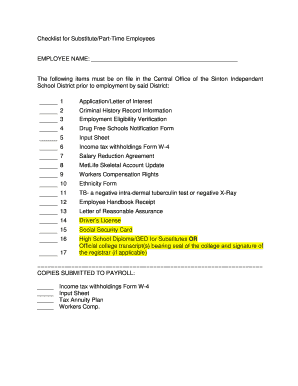
New Hire Checklist Form


What is the new hire checklist?
The new hire checklist is a comprehensive document designed to guide employers through the essential steps of onboarding a new employee. This checklist typically includes various tasks and requirements that must be completed before the new hire officially begins their role. It ensures that both the employer and employee have a clear understanding of the necessary documentation, training, and compliance measures needed for a successful start.
Key elements of the new hire checklist
A well-structured new hire checklist includes several critical components:
- Employment forms: Collect necessary documents such as the W-4 for tax withholding and I-9 for employment eligibility verification.
- Company policies: Provide the new employee with an overview of company policies, including code of conduct, dress code, and confidentiality agreements.
- Benefits enrollment: Outline the options for health insurance, retirement plans, and other benefits, along with deadlines for enrollment.
- Training schedules: Include information on orientation sessions and any required training programs relevant to the new hire's position.
- Workspace setup: Ensure that the new employee's workspace is prepared, including necessary equipment, software access, and security credentials.
Steps to complete the new hire checklist
Completing the new hire checklist involves several systematic steps:
- Gather all necessary employment forms and documents.
- Review company policies with the new hire, ensuring they understand expectations.
- Assist the new employee with benefits enrollment, providing guidance on available options.
- Schedule and conduct orientation and training sessions to familiarize them with their role.
- Set up their workspace, ensuring all equipment and software are functional.
Legal use of the new hire checklist
Using the new hire checklist legally requires adherence to specific regulations. Employers must ensure that all forms collected comply with federal and state laws, such as the Fair Labor Standards Act and the Americans with Disabilities Act. Additionally, maintaining confidentiality of the new hire's personal information is crucial. Utilizing a trusted electronic signature solution can help ensure that all documents are securely signed and stored, providing a legally binding record of compliance.
How to obtain the new hire checklist
The new hire checklist can be obtained through various sources, including:
- Company resources: Many organizations have their own customized checklists available through internal HR portals.
- HR software: Several human resources management systems offer templates for new hire checklists that can be tailored to specific needs.
- Online templates: Various websites provide downloadable and customizable new hire checklist templates suitable for different industries.
Digital vs. paper version of the new hire checklist
Choosing between a digital or paper version of the new hire checklist depends on the organization's preferences and resources. Digital checklists offer advantages such as easy accessibility, the ability to track completion status, and secure storage. They can also be integrated with eSignature solutions for efficient document signing. In contrast, paper checklists may be preferred in environments where digital access is limited. However, maintaining compliance and security can be more challenging with physical documents.
Quick guide on how to complete new hire checklist
Complete New Hire Checklist effortlessly on any device
Online document management has become increasingly favored by businesses and individuals alike. It offers a perfect eco-friendly substitute for traditional printed and signed documents, allowing you to access the required form and securely store it online. airSlate SignNow equips you with all the tools necessary to create, edit, and eSign your documents efficiently without delays. Manage New Hire Checklist on any device with airSlate SignNow’s Android or iOS applications and improve any document-related task today.
How to modify and eSign New Hire Checklist with ease
- Locate New Hire Checklist and then click Get Form to get started.
- Utilize the tools we provide to fill out your document.
- Highlight essential sections of the documents or obscure sensitive information with tools that airSlate SignNow offers specifically for that purpose.
- Create your signature using the Sign tool, which takes only seconds and carries the same legal validity as a conventional wet ink signature.
- Verify all the details and then click the Done button to save your changes.
- Choose how you prefer to share your form, via email, SMS, or invite link, or download it to your computer.
Eliminate the hassle of lost or misplaced documents, tedious form searches, or errors that necessitate printing new document copies. airSlate SignNow fulfills all your document management requirements in just a few clicks from any device you prefer. Modify and eSign New Hire Checklist and ensure excellent communication throughout the form preparation process with airSlate SignNow.
Create this form in 5 minutes or less
Create this form in 5 minutes!
How to create an eSignature for the new hire checklist
How to create an electronic signature for a PDF online
How to create an electronic signature for a PDF in Google Chrome
How to create an e-signature for signing PDFs in Gmail
How to create an e-signature right from your smartphone
How to create an e-signature for a PDF on iOS
How to create an e-signature for a PDF on Android
People also ask
-
What is a new hire checklist and how can airSlate SignNow help?
A new hire checklist is a detailed guide that ensures a smooth onboarding process for new employees. With airSlate SignNow, you can easily create and manage customizable new hire checklists, streamlining your hiring process and enhancing the new employee experience.
-
How does airSlate SignNow's pricing structure work for businesses looking for a new hire checklist solution?
airSlate SignNow offers flexible pricing plans designed to fit businesses of all sizes. This includes features for managing your new hire checklist, allowing you to optimize costs while ensuring a smooth onboarding process for new employees.
-
What features does airSlate SignNow offer to enhance the new hire checklist?
airSlate SignNow provides features such as customizable templates, eSignature capabilities, and collaboration tools that can help you create an effective new hire checklist. These tools facilitate a seamless integration of the onboarding process, ensuring all necessary documents are signed and filed quickly.
-
Can I integrate airSlate SignNow with other HR tools for managing my new hire checklist?
Yes, airSlate SignNow offers integrations with various HR software, allowing you to incorporate your new hire checklist seamlessly into your existing systems. This ensures that all onboarding tasks are aligned, making the transition for new employees as efficient as possible.
-
What are the benefits of using airSlate SignNow for a new hire checklist?
Using airSlate SignNow for your new hire checklist increases efficiency, reduces paperwork, and enhances compliance with employment laws. The user-friendly interface allows HR teams to manage onboarding with ease, ensuring that nothing is overlooked during the process.
-
How can airSlate SignNow help improve compliance in the new hire checklist?
airSlate SignNow assists in maintaining compliance by automating the collection of required documents within your new hire checklist. This feature ensures that all vital information is gathered and securely stored, reducing the risk of compliance violations during the hiring process.
-
Is airSlate SignNow suitable for small businesses implementing a new hire checklist?
Absolutely! airSlate SignNow is cost-effective and designed to support businesses of all sizes, including small businesses in need of a comprehensive new hire checklist. Its intuitive platform makes it easy for small teams to manage onboarding effectively without requiring extensive training.
Get more for New Hire Checklist
- Forms self help name change california divorce legal
- Kitchen ampamp laundry appliancesfisher ampamp paykel usa form
- Qanonresearch q research general 9443 john durham form
- Petitioner in propria persona check applicable box form
- In the matter of the petition of type or print name of person whose name is being changed form
- Proof of service by personal service change of name form
- Pretrial services division los angeles county probation form
- Fillable online ibc no fax email print pdffiller form
Find out other New Hire Checklist
- Can I eSign South Dakota Real Estate Quitclaim Deed
- How To eSign Tennessee Real Estate Business Associate Agreement
- eSign Michigan Sports Cease And Desist Letter Free
- How To eSign Wisconsin Real Estate Contract
- How To eSign West Virginia Real Estate Quitclaim Deed
- eSign Hawaii Police Permission Slip Online
- eSign New Hampshire Sports IOU Safe
- eSign Delaware Courts Operating Agreement Easy
- eSign Georgia Courts Bill Of Lading Online
- eSign Hawaii Courts Contract Mobile
- eSign Hawaii Courts RFP Online
- How To eSign Hawaii Courts RFP
- eSign Hawaii Courts Letter Of Intent Later
- eSign Hawaii Courts IOU Myself
- eSign Hawaii Courts IOU Safe
- Help Me With eSign Hawaii Courts Cease And Desist Letter
- How To eSign Massachusetts Police Letter Of Intent
- eSign Police Document Michigan Secure
- eSign Iowa Courts Emergency Contact Form Online
- eSign Kentucky Courts Quitclaim Deed Easy