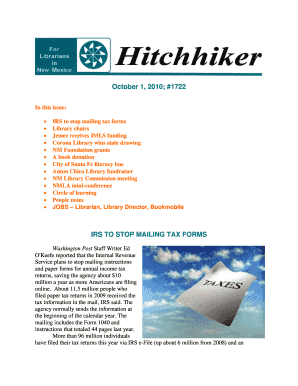
Irs Form 1722


What is the IRS Form 1722
The IRS Form 1722 is a specific document used by taxpayers in the United States to report certain tax-related information. This form is typically utilized in situations where a taxpayer needs to provide detailed explanations or clarifications regarding their tax filings. Understanding the purpose and requirements of Form 1722 is essential for ensuring compliance with IRS regulations.
How to Use the IRS Form 1722
Using the IRS Form 1722 involves filling out the document accurately and completely. Taxpayers should ensure they provide all necessary information, including personal details and any relevant tax data. It is important to follow the instructions carefully to avoid errors that could lead to delays or complications in processing. Once completed, the form should be submitted according to IRS guidelines.
Steps to Complete the IRS Form 1722
Completing the IRS Form 1722 requires a systematic approach:
- Gather necessary documents, including previous tax returns and supporting materials.
- Fill out the form with accurate personal and financial information.
- Review the completed form for any errors or omissions.
- Sign and date the form, ensuring all required signatures are included.
- Submit the form according to the instructions provided by the IRS, either online or via mail.
Legal Use of the IRS Form 1722
The IRS Form 1722 holds legal significance as it is a formal document submitted to the IRS. When filled out correctly, it can serve as evidence of compliance with tax laws. It is crucial to ensure that all information is truthful and accurate, as providing false information can lead to penalties or legal repercussions.
Key Elements of the IRS Form 1722
Several key elements must be included in the IRS Form 1722 to ensure its validity:
- Taxpayer Information: Full name, address, and Social Security number.
- Tax Year: The specific tax year the form pertains to.
- Explanation: A detailed description of the issue or information being reported.
- Signature: Required signatures to validate the form.
Filing Deadlines / Important Dates
Filing deadlines for the IRS Form 1722 can vary based on individual circumstances. Generally, it should be submitted along with the tax return or by any specified deadlines set by the IRS. Taxpayers should be aware of these dates to avoid late submissions, which could result in penalties.
Quick guide on how to complete irs form 1722
Prepare Irs Form 1722 easily on any device
Digital document management has become widely adopted by businesses and individuals alike. It offers an ideal eco-friendly substitute for conventional printed and signed paperwork, allowing you to access the right forms and securely store them online. airSlate SignNow provides you with all the tools necessary to create, modify, and eSign your documents swiftly without delays. Manage Irs Form 1722 on any platform with airSlate SignNow's Android or iOS applications and enhance any document-centric process today.
How to modify and eSign Irs Form 1722 with ease
- Obtain Irs Form 1722 and click Get Form to initiate.
- Utilize the tools we offer to fill out your form.
- Emphasize key areas of your documents or redact sensitive information using tools specifically designed for that purpose by airSlate SignNow.
- Generate your eSignature using the Sign tool, which takes mere seconds and carries the same legal validity as a traditional ink signature.
- Review all the details and click on the Done button to save your changes.
- Select how you wish to distribute your form, via email, SMS, invite link, or download it to your computer.
Say goodbye to lost or misplaced documents, tedious form searches, or mistakes that necessitate new copies. airSlate SignNow meets all your document management needs with just a few clicks from any device you prefer. Modify and eSign Irs Form 1722 to ensure seamless communication throughout your form preparation process with airSlate SignNow.
Create this form in 5 minutes or less
Create this form in 5 minutes!
How to create an eSignature for the irs form 1722
How to create an electronic signature for a PDF online
How to create an electronic signature for a PDF in Google Chrome
How to create an e-signature for signing PDFs in Gmail
How to create an e-signature right from your smartphone
How to create an e-signature for a PDF on iOS
How to create an e-signature for a PDF on Android
People also ask
-
What is Form 1722 IRS and who needs it?
Form 1722 IRS is a tax form used for specific financial reporting requirements. Typically, it is needed by corporations, partnerships, and organizations that need to provide detailed information to the IRS. Understanding how to accurately fill out this form can help avoid penalties and ensure compliance.
-
How can airSlate SignNow help with Form 1722 IRS?
airSlate SignNow simplifies the process of preparing and signing Form 1722 IRS by offering a user-friendly platform. You can easily upload your document, gather signatures, and send it securely, helping streamline your tax filing process. This not only saves you time but also enhances the accuracy of your submissions.
-
Is there a cost associated with using airSlate SignNow for Form 1722 IRS?
Yes, airSlate SignNow offers various pricing plans that cater to different business needs. You can choose a plan based on your document volume and features required. Investing in our service ensures you have access to a reliable and secure e-signature solution for Form 1722 IRS.
-
Can I store my Form 1722 IRS securely using airSlate SignNow?
Absolutely! airSlate SignNow provides secure cloud storage for all your documents, including Form 1722 IRS. With high-level encryption and compliance with data protection regulations, you can rest assured that your sensitive information is safe and accessible only to authorized users.
-
Does airSlate SignNow integrate with other applications for processing Form 1722 IRS?
Yes, airSlate SignNow offers seamless integrations with various applications and software tools. Whether you use spreadsheets for data collection or accounting software for managing finances, our platform can connect with these tools, making it easier to manage and process your Form 1722 IRS efficiently.
-
What features does airSlate SignNow offer for signing Form 1722 IRS?
airSlate SignNow includes features such as customizable templates, automated reminders, and a simple signing interface. These tools help facilitate the swift collection of signatures on Form 1722 IRS, allowing you to complete paperwork faster and focus on your core business activities.
-
How does airSlate SignNow ensure compliance with IRS regulations for Form 1722?
airSlate SignNow is designed to comply with all necessary regulations, ensuring that your Form 1722 IRS submissions are handled properly. Our solution adheres to industry standards for electronic signatures, making sure that each document is legally binding and compliant with IRS requirements.
Get more for Irs Form 1722
- Fiche de suivi des selles en ehpad form
- Unjani clinic prices form
- Daycare and boarding registration form
- Form refund
- Proof of cash template excel form
- Solved scanner for cs executive pdf download form
- Fmcsa intermodal chassis inspection form revised 2 august
- Computer a smart machine for class 2 worksheet form
Find out other Irs Form 1722
- Electronic signature Connecticut Finance & Tax Accounting Executive Summary Template Myself
- Can I Electronic signature California Government Stock Certificate
- Electronic signature California Government POA Simple
- Electronic signature Illinois Education Business Plan Template Secure
- How Do I Electronic signature Colorado Government POA
- Electronic signature Government Word Illinois Now
- Can I Electronic signature Illinois Government Rental Lease Agreement
- Electronic signature Kentucky Government Promissory Note Template Fast
- Electronic signature Kansas Government Last Will And Testament Computer
- Help Me With Electronic signature Maine Government Limited Power Of Attorney
- How To Electronic signature Massachusetts Government Job Offer
- Electronic signature Michigan Government LLC Operating Agreement Online
- How To Electronic signature Minnesota Government Lease Agreement
- Can I Electronic signature Minnesota Government Quitclaim Deed
- Help Me With Electronic signature Mississippi Government Confidentiality Agreement
- Electronic signature Kentucky Finance & Tax Accounting LLC Operating Agreement Myself
- Help Me With Electronic signature Missouri Government Rental Application
- Can I Electronic signature Nevada Government Stock Certificate
- Can I Electronic signature Massachusetts Education Quitclaim Deed
- Can I Electronic signature New Jersey Government LLC Operating Agreement