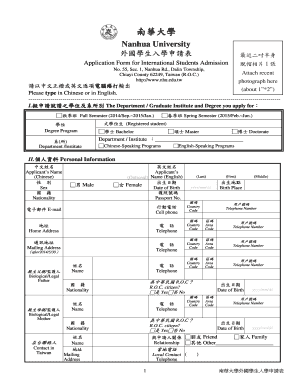
Nanhua University Application Form


What is the Nanhua University Application
The Nanhua University application is a formal document that prospective students must complete to seek admission into the university for the 2024 academic year. This application serves as a key tool for the university to assess the qualifications and readiness of applicants. It typically includes personal information, educational background, and other relevant details that help the admissions committee make informed decisions.
Steps to complete the Nanhua University Application
Completing the Nanhua University application involves several important steps:
- Gather necessary documents, including transcripts, identification, and any required letters of recommendation.
- Access the application form online through the university's official website.
- Fill out personal information accurately, ensuring all fields are completed as required.
- Provide details about previous education and any relevant extracurricular activities.
- Review the application for errors or omissions before submission.
- Submit the application electronically or as instructed, ensuring to meet any deadlines.
Required Documents
When applying to Nanhua University, applicants must prepare several key documents to accompany their application:
- Official transcripts from previous educational institutions.
- A valid identification document, such as a passport or driver's license.
- Letters of recommendation from teachers or professionals who can vouch for the applicant's qualifications.
- A personal statement or essay detailing the applicant's motivation and goals.
Application Process & Approval Time
The application process for Nanhua University typically involves the following stages:
- Submission of the completed application form along with required documents.
- Review of the application by the admissions committee, which may take several weeks.
- Notification of acceptance or rejection, usually communicated via email or through the university portal.
Applicants can expect to receive a decision within a specified timeframe, often within two to three months after the application deadline.
Legal use of the Nanhua University Application
The Nanhua University application must be filled out according to legal standards to ensure its validity. This includes providing accurate information and adhering to any privacy regulations that protect personal data. Misrepresentation or failure to comply with these standards can result in disqualification from the admissions process.
How to use the Nanhua University Application
Using the Nanhua University application effectively involves understanding its structure and requirements. Applicants should carefully read all instructions provided on the application form. It is essential to ensure that all information is accurate and complete. Utilizing digital tools, such as electronic signatures through platforms like signNow, can streamline the submission process and enhance the security of the application.
Quick guide on how to complete nanhua university application
Effortlessly Prepare Nanhua University Application on Any Device
Digital document management has gained traction among organizations and individuals alike. It offers an ideal environmentally friendly alternative to traditional printed and signed documents, allowing you to access the required form and securely store it online. airSlate SignNow equips you with all the tools necessary to compose, modify, and electronically sign your documents swiftly and without delays. Manage Nanhua University Application on any device using airSlate SignNow's Android or iOS applications, and enhance any document-centric process today.
The simplest method to adjust and eSign Nanhua University Application seamlessly
- Locate Nanhua University Application and click Get Form to begin.
- Utilize the tools we provide to complete your document.
- Emphasize pertinent sections of the documents or obscure sensitive details with tools that airSlate SignNow offers specifically for this purpose.
- Generate your eSignature using the Sign feature, which takes mere seconds and holds the same legal validity as a conventional wet ink signature.
- Review the information and click on the Done button to save your changes.
- Select your preferred method to send your form, whether by email, SMS, or invitation link, or download it to your computer.
Eliminate concerns over lost or misplaced files, tedious form navigation, or errors that necessitate printing new document copies. airSlate SignNow caters to all your document management needs in just a few clicks from any device you choose. Adjust and eSign Nanhua University Application and ensure exceptional communication at every stage of the form preparation process with airSlate SignNow.
Create this form in 5 minutes or less
Create this form in 5 minutes!
How to create an eSignature for the nanhua university application
How to create an electronic signature for a PDF online
How to create an electronic signature for a PDF in Google Chrome
How to create an e-signature for signing PDFs in Gmail
How to create an e-signature right from your smartphone
How to create an e-signature for a PDF on iOS
How to create an e-signature for a PDF on Android
People also ask
-
What is the process for the Nanhua University application 2024?
The Nanhua University application 2024 process involves completing an online application form and submitting required documents, such as transcripts and recommendation letters. Make sure to check the specific deadlines for submission to ensure your application is considered.
-
What documents are required for the Nanhua University application 2024?
For the Nanhua University application 2024, you will need to provide academic transcripts, a copy of your passport, and any necessary forms that may be specified by the university. Additionally, letters of recommendation and a personal statement may also be required.
-
Are there any application fees for the Nanhua University application 2024?
Yes, there is an application fee associated with the Nanhua University application 2024. This fee covers the administrative costs of processing your application and should be paid at the time of submission.
-
What programs are available for the Nanhua University application 2024?
The Nanhua University application 2024 allows prospective students to apply for a variety of undergraduate and graduate programs across different fields of study. You can find detailed information about available programs on the university's official website.
-
How can I track the status of my Nanhua University application 2024?
Once you have submitted your Nanhua University application 2024, you will receive a confirmation email with a tracking number. You can use this number to log into the university's application portal and view the status of your application.
-
What are the benefits of applying to Nanhua University in 2024?
Applying to Nanhua University in 2024 offers numerous benefits, including access to a high-quality education and a diverse community of students. The university is known for its strong academic programs and supportive student services.
-
Are there scholarships available for the Nanhua University application 2024?
Yes, there are several scholarships available for the Nanhua University application 2024. Prospective students are encouraged to review the scholarship opportunities on the university's website and apply where eligible.
Get more for Nanhua University Application
Find out other Nanhua University Application
- How Can I eSignature Wisconsin Plumbing Document
- Can I eSignature Massachusetts Real Estate PDF
- How Can I eSignature New Jersey Police Document
- How Can I eSignature New Jersey Real Estate Word
- Can I eSignature Tennessee Police Form
- How Can I eSignature Vermont Police Presentation
- How Do I eSignature Pennsylvania Real Estate Document
- How Do I eSignature Texas Real Estate Document
- How Can I eSignature Colorado Courts PDF
- Can I eSignature Louisiana Courts Document
- How To Electronic signature Arkansas Banking Document
- How Do I Electronic signature California Banking Form
- How Do I eSignature Michigan Courts Document
- Can I eSignature Missouri Courts Document
- How Can I Electronic signature Delaware Banking PDF
- Can I Electronic signature Hawaii Banking Document
- Can I eSignature North Carolina Courts Presentation
- Can I eSignature Oklahoma Courts Word
- How To Electronic signature Alabama Business Operations Form
- Help Me With Electronic signature Alabama Car Dealer Presentation