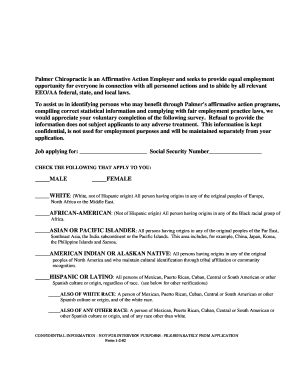
Eeo Form


What is the EEO Form?
The Equal Employment Opportunity (EEO) form, often referred to as the voluntary self identification form, is a document used by employers to collect demographic information from employees. This information typically includes data on race, ethnicity, gender, and veteran status. The primary purpose of the EEO form is to ensure compliance with federal regulations regarding workplace diversity and equal opportunity. By gathering this information, organizations can monitor their hiring practices and promote inclusivity within the workplace.
Steps to Complete the EEO Form
Completing the voluntary self identification form involves several straightforward steps. First, ensure you have the form accessible, either in digital or paper format. Next, take a moment to read the instructions provided on the form carefully. This will help you understand what information is required. When filling out the form, provide accurate details regarding your demographic information. It is important to remember that participation is voluntary, and you can choose not to disclose certain information if you prefer. Finally, submit the completed form to your employer's designated department, ensuring that it is done securely to protect your privacy.
Legal Use of the EEO Form
The legal use of the EEO form is governed by various federal laws, including Title VII of the Civil Rights Act. Employers are required to collect this information to comply with equal opportunity regulations. The data collected cannot be used for discriminatory purposes and must be kept confidential. Employers must ensure that the completion of the form does not influence hiring or promotion decisions. By adhering to these legal guidelines, organizations can foster a fair and equitable work environment.
Key Elements of the EEO Form
The voluntary self identification form typically includes several key elements. These include sections for personal information, such as name and employee ID, as well as demographic questions regarding race, ethnicity, gender, and veteran status. Additionally, there may be an option for individuals to decline to answer specific questions. The form is designed to be straightforward, allowing employees to provide the necessary information without feeling overwhelmed. Understanding these elements can help employees complete the form accurately and confidently.
How to Use the EEO Form
Using the EEO form effectively involves understanding its purpose and how it fits into the broader context of workplace diversity. Employees should be aware that the information collected is used to assess and improve the organization's diversity initiatives. When filling out the form, it is essential to provide honest and accurate information to contribute to meaningful data analysis. Employers should communicate the importance of the form to their employees, reinforcing that participation is voluntary and aimed at fostering an inclusive workplace culture.
Examples of Using the EEO Form
Employers can utilize the voluntary self identification form in various ways to enhance their diversity efforts. For instance, a company may analyze the data collected to identify trends in hiring and retention among different demographic groups. This analysis can inform strategies to improve outreach and recruitment efforts, ensuring that the organization attracts a diverse pool of candidates. Additionally, the data can be used to evaluate the effectiveness of diversity training programs and initiatives aimed at creating a more inclusive workplace.
Quick guide on how to complete eeo self identification form
Complete eeo self identification form effortlessly on any device
Managing documents online has become a trend among businesses and individuals. It offers an ideal eco-friendly alternative to conventional printed and signed documents, allowing you to obtain the accurate form and securely store it online. airSlate SignNow provides all the resources necessary to create, modify, and electronically sign your documents swiftly without delays. Handle voluntary self identification form on any platform with airSlate SignNow's Android or iOS applications and enhance any document-centered process today.
How to alter and eSign eeo new hire form sample with ease
- Locate eeo form and then click Get Form to begin.
- Utilize the tools we provide to complete your form.
- Emphasize essential sections of your documents or redact sensitive information with tools that airSlate SignNow offers specifically for that purpose.
- Create your eSignature using the Sign tool, which takes mere seconds and holds the same legal validity as a conventional wet ink signature.
- Review all the details and then click on the Done button to save your alterations.
- Select your preferred method to send your form, via email, SMS, or invite link, or download it to your computer.
Eliminate concerns about lost or misplaced documents, tedious form searches, or mistakes that necessitate printing new document copies. airSlate SignNow addresses all your document management needs in just a few clicks from any device you prefer. Modify and eSign self identification form and ensure excellent communication throughout your form preparation process with airSlate SignNow.
Create this form in 5 minutes or less
Related searches to eeo form
Create this form in 5 minutes!
How to create an eSignature for the self identification form
How to create an electronic signature for a PDF online
How to create an electronic signature for a PDF in Google Chrome
How to create an e-signature for signing PDFs in Gmail
How to create an e-signature right from your smartphone
How to create an e-signature for a PDF on iOS
How to create an e-signature for a PDF on Android
People also ask eeo document
-
What is a voluntary self identification form?
A voluntary self identification form is a document used by organizations to gather demographic information from employees or job applicants. This form allows individuals to self-identify their race, gender, and other characteristics while ensuring that participation is entirely voluntary. Utilizing a voluntary self identification form can help companies promote diversity and inclusion in their workforce.
-
How can airSlate SignNow facilitate the creation of a voluntary self identification form?
With airSlate SignNow, you can easily create and customize a voluntary self identification form using our template library. Our platform allows users to modify fields, add branding, and enhance the user experience, making it simple to gather important demographic information. The intuitive interface helps streamline the entire process from creation to distribution.
-
Is there a cost associated with using airSlate SignNow for a voluntary self identification form?
airSlate SignNow offers various pricing plans that can accommodate businesses of all sizes. The cost will depend on the features you choose and the number of users requiring access. Regardless of your budget, you’ll find that using airSlate SignNow to create a voluntary self identification form is a cost-effective solution.
-
What are the benefits of using airSlate SignNow for voluntary self identification forms?
Using airSlate SignNow for voluntary self identification forms provides numerous benefits, including automation of signatures, secure document storage, and seamless collaboration. Our platform allows you to track responses in real time, ensuring compliance and enhancing engagement with your workforce. By leveraging our solution, you can improve both efficiency and accuracy in data collection.
-
Can I integrate airSlate SignNow with other tools for processing voluntary self identification forms?
Absolutely! airSlate SignNow integrates seamlessly with a range of third-party applications, including HR management systems and CRM platforms. This allows you to automate workflows and synchronize data, making the management of voluntary self identification forms even more efficient. Integration enhances the user experience and reduces manual entry errors.
-
Is it secure to store voluntary self identification forms with airSlate SignNow?
Yes, security is a top priority at airSlate SignNow. We utilize advanced encryption and compliance measures to ensure that all voluntary self identification forms and sensitive data are safeguarded. Furthermore, our secure cloud storage means that your documents are accessible only to authorized personnel, maintaining confidentiality and trust.
-
How user-friendly is airSlate SignNow for creating a voluntary self identification form?
airSlate SignNow is designed with user-friendliness in mind, allowing anyone to create a voluntary self identification form without prior technical knowledge. The drag-and-drop interface makes it easy to design, edit, and send forms quickly. Our extensive tutorials and support resources further enhance the user experience, ensuring that you can get started with ease.
Get more for voluntary self identification form
Find out other eeo new hire form sample
- eSign Alabama Real Estate Quitclaim Deed Mobile
- eSign Alabama Real Estate Affidavit Of Heirship Simple
- eSign California Real Estate Business Plan Template Free
- How Can I eSign Arkansas Real Estate Promissory Note Template
- eSign Connecticut Real Estate LLC Operating Agreement Later
- eSign Connecticut Real Estate LLC Operating Agreement Free
- eSign Real Estate Document Florida Online
- eSign Delaware Real Estate Quitclaim Deed Easy
- eSign Hawaii Real Estate Agreement Online
- Help Me With eSign Hawaii Real Estate Letter Of Intent
- eSign Florida Real Estate Residential Lease Agreement Simple
- eSign Florida Real Estate Limited Power Of Attorney Online
- eSign Hawaii Sports RFP Safe
- eSign Hawaii Sports Warranty Deed Myself
- eSign Louisiana Real Estate Last Will And Testament Easy
- eSign Louisiana Real Estate Work Order Now
- eSign Maine Real Estate LLC Operating Agreement Simple
- eSign Maine Real Estate Memorandum Of Understanding Mobile
- How To eSign Michigan Real Estate Business Plan Template
- eSign Minnesota Real Estate Living Will Free