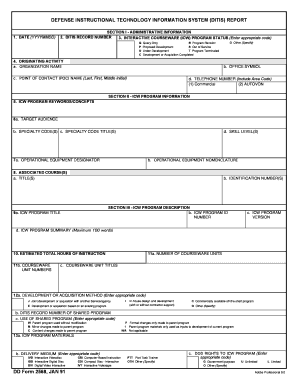
Af Form 422


What is the AF Form 422?
The AF Form 422, also known as the Air Force Form 422, is a crucial document used by the United States Air Force to assess an individual's medical fitness for duty. This form is essential for determining whether a service member meets the necessary health standards for military service. It includes detailed information about the individual's medical history, current health status, and any limitations that may affect their ability to perform their duties. The AF Form 422 is often required during various stages of a service member's career, including enlistment, re-enlistment, and when undergoing medical evaluations.
How to Obtain the AF Form 422
To obtain the AF Form 422, individuals can access it through official Air Force channels. Typically, the form can be acquired from a unit's medical facility or through the Air Force's official website. It is essential to ensure that the most current version of the form is used, as outdated versions may not be accepted. Additionally, service members may consult their commanding officer or administrative personnel for guidance on obtaining and submitting the form correctly.
Steps to Complete the AF Form 422
Completing the AF Form 422 involves several key steps to ensure accurate and comprehensive information is provided. Here are the essential steps:
- Gather necessary medical documentation, including previous medical records and any relevant test results.
- Fill out personal information, including name, rank, and Social Security number, ensuring all details are accurate.
- Document any medical conditions, treatments, or medications currently being taken.
- Include information regarding any physical limitations or restrictions that may apply.
- Review the completed form for accuracy and completeness before submission.
It is advisable to seek assistance from medical personnel if there are any uncertainties about the form's requirements.
Legal Use of the AF Form 422
The AF Form 422 is legally binding and must be completed accurately to ensure compliance with military regulations. The form serves as an official record of an individual's medical fitness and is used in various legal contexts, including deployment readiness and fitness for duty evaluations. It is important for service members to understand that providing false information on the form can lead to serious consequences, including disciplinary action. Therefore, honesty and accuracy are paramount when filling out the AF Form 422.
Key Elements of the AF Form 422
The AF Form 422 consists of several key elements that are critical for assessing an individual's medical fitness. These elements include:
- Personal Information: Basic identification details such as name, rank, and Social Security number.
- Medical History: A comprehensive overview of past and current medical conditions.
- Physical Limitations: Any restrictions that may affect the individual's ability to perform military duties.
- Recommendations: Medical recommendations from healthcare providers regarding the individual's fitness for duty.
Each of these elements plays a vital role in ensuring that the Air Force maintains a healthy and capable force.
Digital vs. Paper Version of the AF Form 422
The AF Form 422 is available in both digital and paper formats, allowing for flexibility in how it is completed and submitted. The digital version can be filled out electronically, making it easier to manage and submit through secure online channels. This method can enhance efficiency and reduce the risk of lost paperwork. However, some individuals may still prefer the traditional paper format for various reasons, including ease of access or personal preference. Regardless of the format chosen, it is essential to ensure that the completed form is submitted to the appropriate authorities in a timely manner.
Quick guide on how to complete af form 422 11422182
Complete Af Form 422 effortlessly on any device
Digital document management has gained popularity among organizations and individuals. It serves as an ideal eco-friendly alternative to traditional printed and signed documents, allowing you to obtain the correct version and securely store it online. airSlate SignNow provides all the tools you require to create, edit, and eSign your documents swiftly and without delays. Manage Af Form 422 on any device with airSlate SignNow Android or iOS applications and enhance any document-centric process today.
The easiest way to edit and eSign Af Form 422 seamlessly
- Obtain Af Form 422 and click on Get Form to begin.
- Utilize the tools we offer to complete your document.
- Emphasize important parts of your documents or conceal sensitive details with tools specifically provided by airSlate SignNow for that purpose.
- Create your signature using the Sign tool, which takes mere seconds and holds the same legal validity as a conventional wet ink signature.
- Review the information and click on the Done button to save your modifications.
- Select your preferred method to send your form, whether by email, SMS, or invitation link, or download it to your computer.
Forget about lost or misplaced files, cumbersome form searches, or errors that necessitate printing new document copies. airSlate SignNow addresses all your document management needs with just a few clicks from your chosen device. Edit and eSign Af Form 422 to ensure excellent communication at every stage of your form preparation process with airSlate SignNow.
Create this form in 5 minutes or less
Create this form in 5 minutes!
How to create an eSignature for the af form 422 11422182
How to create an electronic signature for a PDF online
How to create an electronic signature for a PDF in Google Chrome
How to create an e-signature for signing PDFs in Gmail
How to create an e-signature right from your smartphone
How to create an e-signature for a PDF on iOS
How to create an e-signature for a PDF on Android
People also ask
-
What is AF Form 422 and how is it used?
AF Form 422 is a document used by the U.S. Air Force to determine an individual's medical and dental readiness for deployment. This form is essential for ensuring that all personnel meet the necessary health standards before being assigned to critical missions.
-
How can airSlate SignNow help with AF Form 422?
airSlate SignNow offers a streamlined solution for signing and managing AF Form 422 electronically. This allows users to easily send, receive, and eSign the document, reducing the time and effort associated with traditional paper processes.
-
Is there a cost associated with using airSlate SignNow for AF Form 422?
Yes, while airSlate SignNow provides a cost-effective solution for eSigning AF Form 422, pricing depends on the selected plan. There are various subscription options available to suit different business needs, ensuring affordability and value.
-
What features does airSlate SignNow offer for AF Form 422 management?
airSlate SignNow includes features such as customizable templates, secure storage, and real-time document tracking for AF Form 422. These functionalities enhance the efficiency of managing essential forms and ensure compliance with regulatory standards.
-
Can I integrate airSlate SignNow with other applications for AF Form 422?
Absolutely! airSlate SignNow integrates seamlessly with various applications and systems, enabling easier management of AF Form 422. This integration streamlines workflows, allowing users to connect their existing tools for a more efficient process.
-
What are the benefits of using airSlate SignNow for AF Form 422 over traditional methods?
Using airSlate SignNow for AF Form 422 provides numerous benefits, including reduced turnaround time, enhanced security, and the elimination of paper waste. By transitioning to an electronic solution, users can focus on more critical tasks while ensuring compliance and accuracy.
-
How secure is airSlate SignNow for handling AF Form 422?
airSlate SignNow prioritizes security, utilizing encryption and advanced authentication measures to protect AF Form 422 and other sensitive documents. Users can confidently send and store their forms, knowing their information is safeguarded at all times.
Get more for Af Form 422
- This article provides for the appointment of a trustee for the benefit of minor form
- Will and make the will subject to probate form
- If the affidavit is not completed now form
- Type the names of your children form
- One should also have in addition to a living trust a pour over form
- Children or allow your primary residence to pass under article five form
- Delaware passed away on form
- With the terms of the will and laws of the state of delaware in reference to the procedures and form
Find out other Af Form 422
- Can I Sign California Finance & Tax Accounting Profit And Loss Statement
- Sign Indiana Finance & Tax Accounting Confidentiality Agreement Later
- Sign Iowa Finance & Tax Accounting Last Will And Testament Mobile
- Sign Maine Finance & Tax Accounting Living Will Computer
- Sign Montana Finance & Tax Accounting LLC Operating Agreement Computer
- How Can I Sign Montana Finance & Tax Accounting Residential Lease Agreement
- Sign Montana Finance & Tax Accounting Residential Lease Agreement Safe
- How To Sign Nebraska Finance & Tax Accounting Letter Of Intent
- Help Me With Sign Nebraska Finance & Tax Accounting Letter Of Intent
- Sign Nebraska Finance & Tax Accounting Business Letter Template Online
- Sign Rhode Island Finance & Tax Accounting Cease And Desist Letter Computer
- Sign Vermont Finance & Tax Accounting RFP Later
- Can I Sign Wyoming Finance & Tax Accounting Cease And Desist Letter
- Sign California Government Job Offer Now
- How Do I Sign Colorado Government Cease And Desist Letter
- How To Sign Connecticut Government LLC Operating Agreement
- How Can I Sign Delaware Government Residential Lease Agreement
- Sign Florida Government Cease And Desist Letter Online
- Sign Georgia Government Separation Agreement Simple
- Sign Kansas Government LLC Operating Agreement Secure