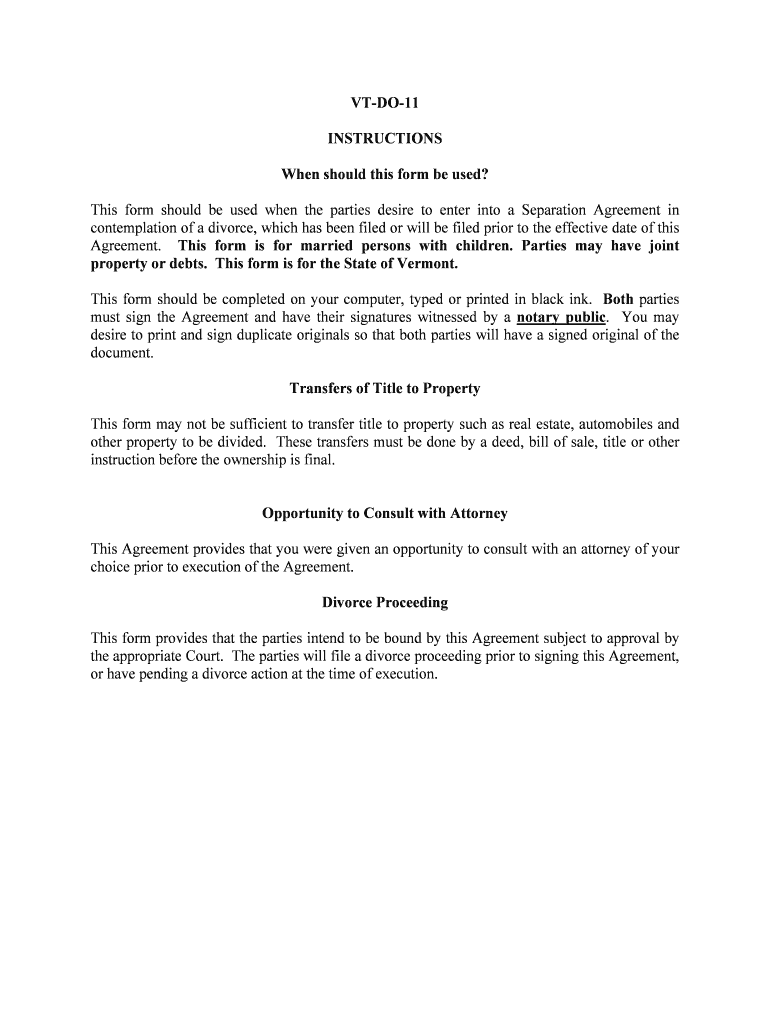
VT DO 11 Form


What is the VT DO 11
The VT DO 11 form is a document used in the state of Vermont for various purposes, including vehicle registration and title applications. This form is essential for individuals or businesses looking to register a vehicle or transfer ownership. It collects vital information, such as the vehicle's identification number, make, model, and details about the owner. Understanding the purpose and requirements of the VT DO 11 is crucial for ensuring compliance with state regulations.
How to obtain the VT DO 11
Obtaining the VT DO 11 form can be done through several convenient methods. Individuals can visit the Vermont Department of Motor Vehicles (DMV) website to download the form directly. Alternatively, the form is available at local DMV offices across Vermont. For those who prefer a digital approach, accessing the form online allows users to fill it out electronically, streamlining the process of vehicle registration or title transfer.
Steps to complete the VT DO 11
Completing the VT DO 11 form involves several straightforward steps. First, gather all necessary information, including the vehicle's identification number, make, model, year, and the owner's details. Next, accurately fill out each section of the form, ensuring that all information is correct and complete. After completing the form, review it for any errors before submitting it to the appropriate DMV office, either in person or online, depending on the submission method chosen.
Legal use of the VT DO 11
The VT DO 11 form is legally binding when filled out and submitted according to Vermont state laws. To ensure its legal validity, it is essential to provide accurate information and follow the proper submission procedures. The form must be signed by the applicant, and any required supporting documents should be attached. Compliance with these requirements ensures that the form is recognized by the state and can be used for vehicle registration or title transfer.
Required Documents
When completing the VT DO 11 form, certain documents may be required to support the application. These typically include proof of identity, such as a driver's license or state ID, and proof of ownership, such as a bill of sale or previous title. Additionally, if the vehicle is financed, the lender's information may also be necessary. Gathering these documents in advance can help streamline the application process.
Form Submission Methods
The VT DO 11 form can be submitted through various methods to accommodate different preferences. Applicants can choose to submit the form in person at a local DMV office, which allows for immediate processing. Alternatively, the form can be submitted online through the Vermont DMV website, offering a convenient option for those who prefer digital transactions. Mail-in submissions are also an option, but this method may result in longer processing times.
Examples of using the VT DO 11
There are several scenarios in which the VT DO 11 form is utilized. For instance, a new vehicle owner may need to complete the form to register their vehicle for the first time. Similarly, an individual transferring ownership of a used vehicle must fill out the VT DO 11 to ensure that the title is correctly transferred to the new owner. Understanding these examples can help clarify the form's practical applications in everyday situations.
Quick guide on how to complete vt do 11
Handle VT DO 11 seamlessly on any gadget
Digital document management has gained traction among companies and individuals. It serves as an excellent environmentally friendly substitute for traditional printed and signed documents, as you can access the necessary form and securely keep it online. airSlate SignNow equips you with all the tools needed to create, adjust, and electronically sign your documents quickly and without holdups. Manage VT DO 11 on any device with airSlate SignNow Android or iOS applications and enhance any document-centric workflow today.
The easiest way to alter and electronically sign VT DO 11 effortlessly
- Find VT DO 11 and click Get Form to begin.
- Utilize the tools we offer to complete your form.
- Mark important sections of the documents or obscure sensitive information with tools provided specifically by airSlate SignNow for that reason.
- Generate your signature with the Sign feature, which takes moments and holds the same legal significance as a conventional wet ink signature.
- Review all the details and click the Done button to save your modifications.
- Choose your method of submitting your form, whether by email, text message (SMS), invitation link, or downloading it to your computer.
Eliminate concerns about lost or mislaid files, tedious form searches, or errors that require new document prints. airSlate SignNow addresses all your document management needs in just a few clicks from your preferred device. Alter and electronically sign VT DO 11 and ensure excellent communication at any stage of the form creation process with airSlate SignNow.
Create this form in 5 minutes or less
Create this form in 5 minutes!
People also ask
-
What is VT DO 11 in the context of airSlate SignNow?
VT DO 11 is a document that outlines specific regulations and compliance requirements. With airSlate SignNow, you can easily send, receive, and eSign documents related to VT DO 11, ensuring you meet all necessary legal standards efficiently.
-
How can airSlate SignNow help with VT DO 11 compliance?
airSlate SignNow streamlines the signing and management of documents related to VT DO 11 compliance. Our platform allows businesses to automate workflows, ensuring that all steps comply with the requirements of VT DO 11, reducing the risk of errors.
-
What features does airSlate SignNow offer for managing VT DO 11 documents?
airSlate SignNow includes features like customizable templates, in-app document editing, and secure eSigning specifically designed for VT DO 11 documentation. These features help businesses create and manage documents easily while ensuring compliance with relevant standards.
-
Is airSlate SignNow a cost-effective solution for VT DO 11 documentation?
Yes, airSlate SignNow provides a cost-effective solution for managing VT DO 11 documents. Our pricing plans are designed to fit businesses of all sizes, allowing you to manage compliance documentation without breaking the bank.
-
Can airSlate SignNow integrate with other tools for handling VT DO 11?
Absolutely! airSlate SignNow seamlessly integrates with various software applications to enhance your workflow for VT DO 11 management. Whether you’re using CRM systems or cloud storage services, our integrations simplify document handling.
-
What are the benefits of using airSlate SignNow for VT DO 11?
Using airSlate SignNow for VT DO 11 provides numerous benefits, including increased efficiency, reduced processing time, and improved document security. Our platform ensures that your documents are handled in compliance with all requirements efficiently.
-
How secure is airSlate SignNow for VT DO 11 document processing?
airSlate SignNow prioritizes security, implementing advanced encryption and compliance protocols to protect your VT DO 11 documents. You can trust that your sensitive information remains safe while you manage your documents on our platform.
Get more for VT DO 11
- Jefferson county family court forms
- Judgment for change of name of minor child cafc472 form
- Small estate affidavit new york form
- Cc transcript judgment form
- Waiver of arraignment misdemeanor courts mo form
- Access card acknowledgement form
- Covid 19 pacific county public health and human services form
- Lbf 52105 district of oregon form
Find out other VT DO 11
- eSign North Carolina Car Dealer Arbitration Agreement Now
- eSign Ohio Car Dealer Business Plan Template Online
- eSign Ohio Car Dealer Bill Of Lading Free
- How To eSign North Dakota Car Dealer Residential Lease Agreement
- How Do I eSign Ohio Car Dealer Last Will And Testament
- Sign North Dakota Courts Lease Agreement Form Free
- eSign Oregon Car Dealer Job Description Template Online
- Sign Ohio Courts LLC Operating Agreement Secure
- Can I eSign Michigan Business Operations POA
- eSign Car Dealer PDF South Dakota Computer
- eSign Car Dealer PDF South Dakota Later
- eSign Rhode Island Car Dealer Moving Checklist Simple
- eSign Tennessee Car Dealer Lease Agreement Form Now
- Sign Pennsylvania Courts Quitclaim Deed Mobile
- eSign Washington Car Dealer Bill Of Lading Mobile
- eSign Wisconsin Car Dealer Resignation Letter Myself
- eSign Wisconsin Car Dealer Warranty Deed Safe
- eSign Business Operations PPT New Hampshire Safe
- Sign Rhode Island Courts Warranty Deed Online
- Sign Tennessee Courts Residential Lease Agreement Online