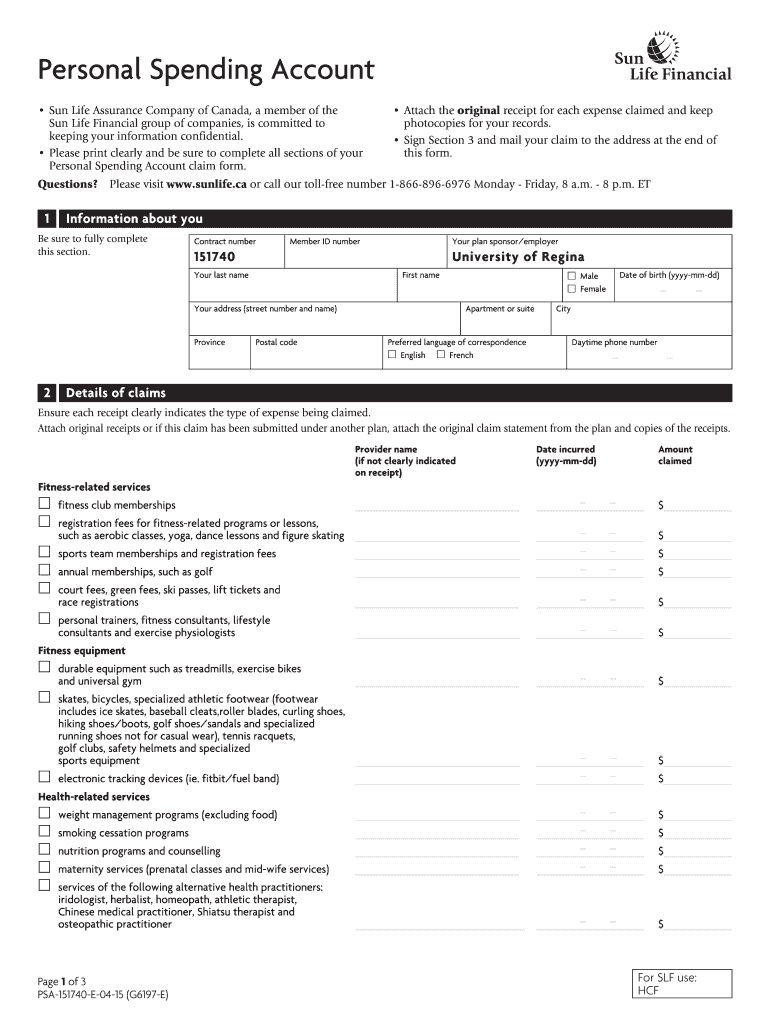
Sunlife Psa Form


What is the Sunlife Psa Form
The Sunlife PSA form is a crucial document used to initiate claims for benefits under Sunlife insurance policies. This form captures essential information about the claimant and the insured individual, allowing for the processing of claims related to life insurance, disability, or other benefits. Understanding the purpose and requirements of this form is vital for ensuring that claims are submitted correctly and efficiently.
How to use the Sunlife Psa Form
Using the Sunlife PSA form involves several straightforward steps. First, ensure that you have the correct version of the form, which can typically be obtained from the Sunlife website or customer service. Next, gather all necessary information, including policy details and personal identification. Complete the form by filling in all required fields accurately. Finally, review the completed form for any errors before submitting it according to the specified submission methods.
Steps to complete the Sunlife Psa Form
Completing the Sunlife PSA form requires careful attention to detail. Follow these steps:
- Obtain the latest version of the Sunlife PSA form.
- Read the instructions carefully to understand the requirements.
- Fill in personal information, including the claimant's name, address, and contact details.
- Provide information about the insured individual, including their policy number and date of birth.
- Detail the nature of the claim, specifying the type of benefits being requested.
- Sign and date the form to validate the submission.
Legal use of the Sunlife Psa Form
The Sunlife PSA form is legally binding when completed and submitted according to regulatory standards. It is essential to ensure compliance with federal and state laws governing insurance claims. The form must be signed by the claimant, and any additional documentation required by Sunlife should be included to support the claim. Understanding the legal implications of submitting this form helps in avoiding potential issues during the claims process.
Key elements of the Sunlife Psa Form
Several key elements must be present in the Sunlife PSA form to ensure its validity and effectiveness. These include:
- Claimant's full name and contact information.
- Policyholder's details, including policy number.
- Type of claim being filed, such as life insurance or disability benefits.
- Signature of the claimant, affirming the accuracy of the information provided.
- Date of submission to establish the timeline for the claim.
Form Submission Methods
The Sunlife PSA form can be submitted through various methods, depending on the preferences of the claimant and the requirements of Sunlife. Common submission methods include:
- Online submission through the Sunlife website, where available.
- Mailing the completed form to the designated Sunlife claims department.
- In-person submission at a local Sunlife office for immediate processing.
Quick guide on how to complete sunlife psa form
Complete Sunlife Psa Form effortlessly on any device
Digital document management has gained traction among businesses and individuals alike. It offers an ideal environmentally friendly alternative to traditional printed and signed paperwork, enabling you to locate the appropriate form and securely save it online. airSlate SignNow provides you with all the tools necessary to create, edit, and eSign your documents rapidly without any holdups. Handle Sunlife Psa Form on any device using airSlate SignNow's Android or iOS applications and enhance any document-related workflow today.
The easiest way to edit and eSign Sunlife Psa Form without any hassle
- Find Sunlife Psa Form and click on Get Form to begin.
- Utilize the tools we offer to fill out your form.
- Select relevant sections of the documents or obscure sensitive information with tools that airSlate SignNow provides specifically for that purpose.
- Generate your signature using the Sign tool, which takes mere moments and holds the same legal validity as a conventional wet ink signature.
- Review all the details and then click the Done button to preserve your changes.
- Decide on how you want to share your form, whether via email, SMS, or a sharing link, or download it to your PC.
Say goodbye to lost or misplaced documents, tedious form navigation, or errors that require reprinting new document copies. airSlate SignNow meets your document management needs in just a few clicks from any device you prefer. Edit and eSign Sunlife Psa Form and ensure outstanding communication at every stage of the form preparation process with airSlate SignNow.
Create this form in 5 minutes or less
Create this form in 5 minutes!
How to create an eSignature for the sunlife psa form
How to create an electronic signature for a PDF online
How to create an electronic signature for a PDF in Google Chrome
How to create an e-signature for signing PDFs in Gmail
How to create an e-signature right from your smartphone
How to create an e-signature for a PDF on iOS
How to create an e-signature for a PDF on Android
People also ask
-
What is psa sunlife and how does it work?
psa sunlife is a digital document signing solution that allows users to eSign documents efficiently. It streamlines the signing process by enabling users to send and receive documents securely, which can signNowly expedite business workflows.
-
How can airSlate SignNow benefit users of psa sunlife?
airSlate SignNow enhances the psa sunlife experience by offering a user-friendly interface for document signing. It allows businesses to manage workflows more effectively, increase productivity, and reduce paper usage, making it an eco-friendly alternative.
-
What are the pricing options for psa sunlife?
Pricing for psa sunlife can vary based on the features and number of users. airSlate SignNow typically offers tiered pricing plans that cater to different business sizes, making it an affordable choice for both small and large enterprises.
-
Does psa sunlife support document templates?
Yes, psa sunlife supports the use of document templates, which help users save time when sending frequently used documents for signature. Template features in airSlate SignNow make it easy to create, manage, and reuse documents, ensuring consistency and efficiency.
-
What integrations are available with psa sunlife?
psa sunlife can be seamlessly integrated with various applications to improve workflow efficiency. airSlate SignNow supports integrations with popular platforms such as Google Drive, Salesforce, and Dropbox, enhancing accessibility and collaboration.
-
Is it secure to use psa sunlife for eSigning documents?
Absolutely! psa sunlife is designed with security as a priority. airSlate SignNow employs advanced encryption and compliance measures, ensuring that all signed documents are securely stored and protected against unauthorized access.
-
Can I track the status of my documents in psa sunlife?
Yes, you can track the status of your documents within psa sunlife. airSlate SignNow provides real-time notifications and updates, so you stay informed about when a document is viewed, signed, or completed, ensuring better communication and tracking.
Get more for Sunlife Psa Form
Find out other Sunlife Psa Form
- How Can I eSignature Nevada Courts Medical History
- eSignature Nebraska Courts Lease Agreement Online
- eSignature Nebraska Courts LLC Operating Agreement Easy
- Can I eSignature New Mexico Courts Business Letter Template
- eSignature New Mexico Courts Lease Agreement Template Mobile
- eSignature Courts Word Oregon Secure
- Electronic signature Indiana Banking Contract Safe
- Electronic signature Banking Document Iowa Online
- Can I eSignature West Virginia Sports Warranty Deed
- eSignature Utah Courts Contract Safe
- Electronic signature Maine Banking Permission Slip Fast
- eSignature Wyoming Sports LLC Operating Agreement Later
- Electronic signature Banking Word Massachusetts Free
- eSignature Wyoming Courts Quitclaim Deed Later
- Electronic signature Michigan Banking Lease Agreement Computer
- Electronic signature Michigan Banking Affidavit Of Heirship Fast
- Electronic signature Arizona Business Operations Job Offer Free
- Electronic signature Nevada Banking NDA Online
- Electronic signature Nebraska Banking Confidentiality Agreement Myself
- Electronic signature Alaska Car Dealer Resignation Letter Myself