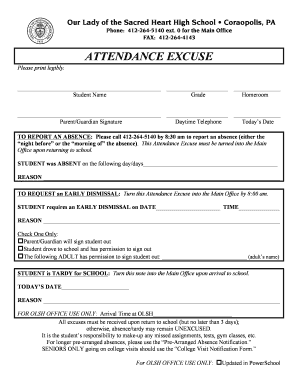
Sacred Heart Excuse Form


What is the olsh absence form?
The olsh absence form is a specific document used by students or employees to formally request permission for an absence from school or work. It serves as a means to communicate the reason for the absence, whether it be for medical, personal, or educational purposes. This form is essential for maintaining clear records and ensuring that absences are documented and approved by the relevant authorities.
How to use the olsh absence form
Using the olsh absence form involves several straightforward steps. First, obtain the form from the appropriate source, which may include a school or workplace website. Next, fill out the required fields, providing details such as your name, date of absence, and the reason for your absence. After completing the form, submit it according to the guidelines provided by your institution, which may involve online submission, mailing, or handing it in person.
Steps to complete the olsh absence form
Completing the olsh absence form accurately is crucial for its acceptance. Follow these steps:
- Gather necessary information, including your personal details and the dates of absence.
- Clearly state the reason for your absence, ensuring it aligns with the institution's policies.
- Review the form for any errors or missing information before submission.
- Submit the form through the designated method, such as electronically or in hard copy.
Legal use of the olsh absence form
The olsh absence form must comply with legal standards to ensure its validity. This includes adhering to privacy regulations that protect personal information. Institutions typically have policies in place regarding the handling and storage of these forms, ensuring that they are used solely for their intended purpose. Understanding these legal requirements can help safeguard both the individual submitting the form and the institution processing it.
Key elements of the olsh absence form
Several key elements should be included in the olsh absence form to ensure it is complete and effective:
- Name: The full name of the individual submitting the form.
- Date of Absence: Specific dates when the absence will occur.
- Reason for Absence: A clear explanation of why the absence is necessary.
- Signature: A signature or digital confirmation to validate the request.
Form Submission Methods
Submitting the olsh absence form can be done through various methods, depending on the institution's guidelines. Common submission methods include:
- Online Submission: Many institutions offer digital platforms for submitting forms electronically.
- Mail: The form can be printed and mailed to the designated office.
- In-Person: Some may prefer to deliver the form directly to the appropriate authority.
Quick guide on how to complete sacred heart excuse form
Complete Sacred Heart Excuse Form effortlessly on any device
Online document management has become increasingly popular among businesses and individuals. It offers an ideal environmentally friendly alternative to traditional printed and signed paperwork, allowing you to access the correct form and securely store it online. airSlate SignNow provides you with all the tools necessary to create, modify, and eSign your documents rapidly without delays. Manage Sacred Heart Excuse Form on any device with the airSlate SignNow Android or iOS applications and enhance any document-related process today.
The easiest way to modify and eSign Sacred Heart Excuse Form with ease
- Locate Sacred Heart Excuse Form and click on Get Form to begin.
- Utilize the tools we offer to complete your document.
- Emphasize relevant sections of the documents or redact sensitive information with tools specifically provided by airSlate SignNow for this purpose.
- Create your eSignature with the Sign tool, which takes only seconds and carries the same legal validity as a conventional wet ink signature.
- Review the information and click on the Done button to save your modifications.
- Select your preferred method to send your form, whether by email, SMS, or invitation link, or download it to your computer.
Forget about lost or misfiled documents, time-consuming form searches, or mistakes that require printing new copies. airSlate SignNow addresses your document management needs in just a few clicks from any device you choose. Edit and eSign Sacred Heart Excuse Form and ensure effective communication at every step of the form preparation process with airSlate SignNow.
Create this form in 5 minutes or less
Create this form in 5 minutes!
How to create an eSignature for the sacred heart excuse form
How to create an electronic signature for a PDF online
How to create an electronic signature for a PDF in Google Chrome
How to create an e-signature for signing PDFs in Gmail
How to create an e-signature right from your smartphone
How to create an e-signature for a PDF on iOS
How to create an e-signature for a PDF on Android
People also ask
-
What is the olsh absence form?
The olsh absence form is a digital document designed to facilitate the process of reporting and recording absences efficiently. With airSlate SignNow, users can complete, sign, and submit the form electronically, ensuring a streamlined workflow and reducing paperwork.
-
How does airSlate SignNow enhance the olsh absence form process?
airSlate SignNow enhances the olsh absence form process by providing an intuitive interface that allows for easy eSigning and sharing of documents. This results in quicker approvals and helps organizations maintain accurate records of absentees without delays.
-
Is the olsh absence form customizable?
Yes, the olsh absence form can be easily customized to fit the specific needs of your organization. With airSlate SignNow's flexible template features, users can add fields, modify text, or adjust instructions to ensure the form meets their requirements.
-
What are the pricing options for using the olsh absence form with airSlate SignNow?
AirSlate SignNow offers various pricing plans depending on the features and number of users. Each plan includes the ability to create and manage the olsh absence form, enabling businesses to choose an option that fits their budget and operational needs.
-
Can the olsh absence form be integrated with other software?
Absolutely! The olsh absence form can seamlessly integrate with various software applications, including HR systems, project management tools, and CRM platforms. This ensures that data from the olsh absence form can flow smoothly across your business processes.
-
What benefits does the olsh absence form provide for businesses?
The olsh absence form provides numerous benefits, including improved accuracy in absence tracking, reduced paperwork, and increased efficiency in handling employee requests. By utilizing airSlate SignNow, businesses can enhance their operational effectiveness and ensure compliance.
-
How secure is the olsh absence form on airSlate SignNow?
The olsh absence form is highly secure when using airSlate SignNow, which employs advanced encryption and security protocols to protect sensitive data. Users can trust that their information is safe from unauthorized access throughout the signing process.
Get more for Sacred Heart Excuse Form
Find out other Sacred Heart Excuse Form
- Electronic signature West Virginia Education Contract Safe
- Help Me With Electronic signature West Virginia Education Business Letter Template
- Electronic signature West Virginia Education Cease And Desist Letter Easy
- Electronic signature Missouri Insurance Stock Certificate Free
- Electronic signature Idaho High Tech Profit And Loss Statement Computer
- How Do I Electronic signature Nevada Insurance Executive Summary Template
- Electronic signature Wisconsin Education POA Free
- Electronic signature Wyoming Education Moving Checklist Secure
- Electronic signature North Carolina Insurance Profit And Loss Statement Secure
- Help Me With Electronic signature Oklahoma Insurance Contract
- Electronic signature Pennsylvania Insurance Letter Of Intent Later
- Electronic signature Pennsylvania Insurance Quitclaim Deed Now
- Electronic signature Maine High Tech Living Will Later
- Electronic signature Maine High Tech Quitclaim Deed Online
- Can I Electronic signature Maryland High Tech RFP
- Electronic signature Vermont Insurance Arbitration Agreement Safe
- Electronic signature Massachusetts High Tech Quitclaim Deed Fast
- Electronic signature Vermont Insurance Limited Power Of Attorney Easy
- Electronic signature Washington Insurance Last Will And Testament Later
- Electronic signature Washington Insurance Last Will And Testament Secure